How to Manage Virtual Teams: An Essential Guide For Businesses
With the recent pandemic accelerating a pre-existing trend towards remote working, we’ve all had a lot to learn. The sudden shift has led to new ways of working, and of managing that work. This comes with benefits and challenges, but there are plenty of ways you can effectively manage your virtual team, boost their productivity, and create a positive work culture despite not being in the office.
What is a Virtual Team?
A virtual team is a group of people who communicate primarily or entirely via electronic communication. Virtual teams are also known as remote teams or dispersed teams.
There are many reasons you might choose to manage teams remotely, including:
- Lower office costs. Businesses can downsize their office space or remove it entirely and save money on technology and utility costs. One report estimates that businesses save £10,000 annually when they use remote workers.
- A broader range of staff. The rise of remote work means that many businesses are hiring geographically dispersed employees – meaning they’re no longer restricted to local talent.
- The work is 24/7. Moving to a remote workspace lets you take advantage of different time zones in different countries, allowing for 24/7 coverage.
Important Areas to Develop When Working With a Virtual Team
- Productivity. Ensure your team is productive even if you’re miles apart. Without face-to-face interaction, you’ll need to develop new ways to monitor productivity and ensure that work is being completed on time. Luckily, there are plenty of remote working tools out there to help with this.
- Culture. It’s important to build a strong team culture despite rarely, if ever, meeting face-to-face. Creating a positive culture has many benefits – including improved wellbeing, increased productivity, and less staff turnover.
- Communication. Staying in touch doesn’t need to be less effective or enjoyable just because it is done over video calls and messaging platforms rather than by the water cooler.
- Onboarding. Make new team members feel welcome and prepared in your virtual environment. Onboarding needs to be cohesive, thorough, and seamless – especially when employees are onboarded into a virtual team they may never meet.
- Technology. Use the right tools and tech for remote workers. One of the biggest advantages of managing a virtual team is the opportunity to leverage the wealth of tools and tech out there.
How to Manage a Virtual Team’s Productivity

1. Make sure to set systems in place
Without a clear-cut, standardised system in place for your virtual team, productivity can fall quickly. Establishing systems from the outset means that team members can make decisions, communicate effectively, and solve problems without needing to contact their manager at every turn.
Something as simple as a shared document that explains procedures, strategies, and lists colleagues’ positions and contact details means that both new and current team members can quickly find the information they need and don’t need to figure things out as they go along.
2. Create a schedule or a flexible arrangement that best suits your remote team
Both businesses and employees love the flexibility that comes with remote work. There is a risk, however, that too much flexibility could damage productivity. If team members are working at different times of day, for example, they might not be able to communicate with the people they need to.
Adhering to a schedule, even a flexible one, will help with this. Scheduling slots for working on specific projects that require virtual teamwork, or having daily check-ins via a messaging platform or video call will ensure that everyone is working together whilst still offering flexibility.
3. Have a system ready for output and productivity tracking
In the office, we can physically see our team members and check in on projects in person. This isn’t as easy with virtual teams. Luckily, there are plenty of tools out there for tracking output and productivity – some of which we’ll talk about later in this article.
For example, if you manage a virtual team that handles sales calls, you could use RingCentral’s real-time performance data software to keep an eye on your team’s key performance indicators (KPIs). Don’t forget to communicate how your track KPIs and what they are clearly to your team. That way, they know what’s expected of them and can ensure they meet their goals.
4. Consider an arrangement of working with team members on different time zones
Geographically-dispersed remote teams are increasingly common and with them come different time zones. If you manage a virtual team that is working across different time zones, it’s important that you do not place too much importance on the whole team being ‘online’ at specific times of day or work being submitted at set times that could be out of standard office hours for team members in different time zones.
5. Encourage collaboration in documents and spreadsheets
Online, interactive documents and spreadsheets are a great way to encourage collaboration and cohesion, track projects, and place information in an accessible, editable location. Collaborative tools allow spreadsheets and documents to be edited by multiple people in real-time and comments. Suggestions can be left for other team members, departments, or managers to check when they next open the document.
How to Create Culture Within Your Virtual Team

1. Communicate with and listen to your remote team members
Without face-to-face contact, communication is even more important in a virtual team. As a team leader, communicating your expectations to your team is key. It is also important, however, that you listen to your team members too. Something as simple as a monthly one-on-one catch up will give virtual team members an opportunity to chat with you openly and communicate any problems they may be having.
2. Nurture virtual relationships
Members of a virtual team may never meet each other in person, but that doesn’t mean they can’t have great professional relationships with each other. If you’re managing a virtual team, it’s important that you nurture these relationships. Encouraging communication across messaging platforms is a great start for effective virtual relationship building, especially if colleagues have a space in this channel to create one-on-one or small groups without managers.
3. Emphasise your company culture and values
Employees value companies that have strong values and positive work culture. Without this, remote employees may not go the extra mile and push themselves to be innovative and productive at work. Be clear about who you are, what you stand for, and what’s expected of your staff – even out of the office.
4. Host virtual team buildings and activities
As a manager of a virtual team, it is vital that you emphasise your company values and culture, and keep an eye on employee satisfaction. Friendly competitions, a weekly snapshot challenge, or a regular ‘good news’ conversation are fun ways to engage with your team and nurture relationships. Monthly remote team building activities, such as online games, virtual quizzes, or even an at-home scavenger hunt provide opportunities to connect with each other and create a strong company culture.
5. Do regular check-ins with remote team members
Regular check-ins help you communicate with your team effectively and reduce the chances of remote workers feeling isolated. Whether it’s a monthly one-on-one, a daily video call, or a weekly update, regular check-ins keep everyone in touch and offer plenty of opportunities for team communication and collaboration.
6. Create channels for casual communication
We’ve mentioned the importance of nurturing virtual relationships. Creating a space for casual, non-work conversations is an important part of this and encourages a healthy work-life balance. In virtual teams, we don’t have the water cooler or lunch breaks to chat with our colleagues about personal stuff. Casual, non-work communication channels on your virtual messaging platform or a virtual break room is a great start. For more ideas, check out our guide for creating virtual water cooler conversations in a remote team.
7. Consider meeting face-to-face
If your team is close enough geographically to do so, creating opportunities to meet face-to-face will cement the relationships and culture you have built online. This could be in-person team building activities or even a monthly happy hour where you can all meet face-to-face on a Friday night.
How to Encourage Strong Communication Within Your Virtual Team

1. Choose the right communication style
When we communicate on a digital messaging platform, many of the nuances of face-to-face communication are lost. Without facial expressions, gestures, and the additional body language we usually display while speaking, it’s difficult to communicate as effectively. Whilst not all virtual teams will have the same communication style, it’s important to remember that chatting via a messaging platform doesn’t need to be as formal as email. Encouraging the use of smiley faces and other emoticons and casual language is a great way to communicate the same warmth and positivity you would hope to see in person.
2. Create a rhythm and routine for your remote team meetings
Remote team meetings usually take place via video conference, and we all know how easy it is to ‘switch off’ when we’re not in a face-to-face meeting. Creating rhythms and routines for your virtual meetings helps keep everyone, including you, engaged. This could mean starting each meeting with a check-in, putting in regular breaks for long meetings, and asking a different team member each week to summarise the meeting at the end of the call.
3. Set up a system for project management
Creating a clear, standardised system for project management will ensure that you are able to track projects, and team members have all the information and resources that they need. A project management system might include deadlines for tasks and subtasks, shared documents and workspaces for reporting progress and schedules, and a calendar for regular check-ins as the project develops.
4. Communicate regularly in your chat rooms
Remote teams work best when they are communicating often. Daily or weekly check-ins, regular updates, and ‘clocking in’ and ‘clocking out’ messages are simple ways to ensure that your chat rooms are being checked regularly.
5. Prevent chat and email overload
Whilst regular team communication is key, constant messages and emails can be distracting for your team members and even make it more difficult for them to find the info they need.
Some simple ways you can prevent chat and email overload for your virtual team include segmenting chat rooms for different topics and projects, including links to relevant documents in your emails and messages, scheduling a single ‘broadcast’ every day to share information, and calling a team member or members rather than messaging if the message or task is complex.
6. Have an open space for raising issues
If you manage a team in an office, you may have an ‘open door’ policy or a weekly ‘office hour’ for employees to raise issues. There’s no reason why you can’t do this virtually too. A weekly virtual office hour with a designated communication channel or regular one-on-one catch-ups give team members an opportunity to raise issues.
How to do Onboarding Right For Your Virtual

1. Make sure to emphasise your virtual culture when recruiting
The onboarding process is a great time to reflect on your virtual culture. Telling potential remote employees about your weekly activities and check-ins and emphasising the culture and values of your virtual team will help you both figure out if they will be a good fit and, hopefully, attract new virtual team members who are eager to embrace your culture.
2. Create a standard working process for virtual onboarding
Joining a new company can be nerve-wracking for anyone and joining a virtual team lacks the instant face-to-face communication that the standard ‘first day at work’ has. Creating a standard process for virtual onboarding that includes regular check-ins, virtual introductions, or designating a ‘buddy’ for new hires will help your new virtual team members feel engaged and welcome in your online work environment.
3. Do a thorough and comprehensive briefing on your virtual systems
Virtual teams use communication platforms and project management systems to replace face-to-face interactions. New hires should be thoroughly briefed on these at the outset. Creating a shared document or video tutorials that new employees can access with ease also means they have plenty of resources as they find their way.
Tools and Technology for your Virtual Team
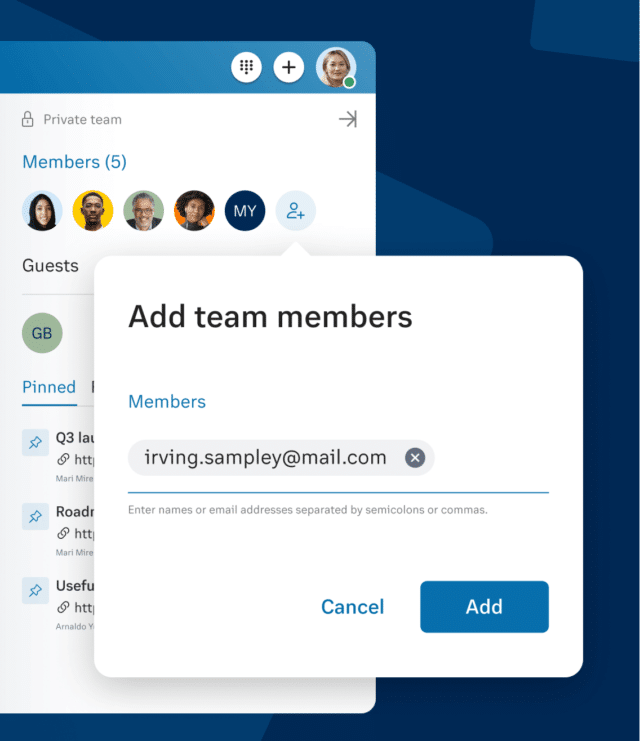
Video conferencing technology
Video conferencing has transformed virtual work and made communication more streamlined and effective. RingCentral Video offers a secure video conferencing platform with lots of fantastic features, such as screen share, annotation, breakout rooms and more.
Team collaboration tools
Online team collaboration tools can boost productivity, enhance team communication, and foster a culture of innovation in your virtual team. Tools that facilitate file sharing, document and spreadsheet editing, are a must-have – especially when they integrate with your video conferencing solutions.
Productivity tracking tools
A simple way to track productivity is to make the most of the wealth of productivity tracking tools out there. These let you track the time spent on projects, the daily and weekly outputs of your team members, and track your team’s KPIs.
Project management tools
Project management tools let you track the progress of individual projects and tasks in your virtual team, set deadlines and schedules, organise and assign tasks, and track other factors such as budgets or reports.
Onboarding technology
Technology can also help smooth the onboarding process. Examples of onboarding technology include setting up a training process as part of your project management system, creating virtual trackers and checklists for the progress and performance of new hires, and creating shareable documents, videos, and spreadsheets that new hires can access throughout the training process and afterwards too.
Benefits of a Well-Managed Virtual Team

- Increased productivity. Making the most of flexible scheduling, shared resources, collaboration software, and productivity trackers ensure your team can focus on their work and produce at a high level.
- More innovation. A virtual team with a strong culture of communication and collaboration will be able to innovate on a higher level than virtual team members who feel disconnected from their colleagues.
- Improved versatility and flexibility. Virtual work requires a degree of versatility and flexibility. Encouraging your virtual team to have a versatile approach to their work, in which projects can change and problems arise, and giving them the tools to adapt will create great employees.
- Better collaboration. Shared, collaborative documents and projects help team members see work through each other’s eyes. This fosters a culture of productive and collaborative virtual teamwork.
- Higher morale. Remote work can feel isolating at times. The tips in this guide will help your staff feel part of a positive team and less alone even if they never meet face-to-face.
Is Your Virtual Team Prepped with the Right Tools?
Do you want your virtual team to be the best it can be? Virtual teams rely on technology and tools that foster communication, collaboration, and innovation. RingCentral offers a single, integrated platform for managing your remote team with a range of features and benefits. If you want to know more about how you can make the most of your virtual team, request a RingCentral demo today.
Originally published Nov 18, 2021

