Emails are a key part of any workweek, with the average office worker receiving 121 emails per day. However, many of us still don’t know how to communicate appropriately via email. With inboxes stacked high, it can be tempting to take shortcuts. At best, this can lead to typos and forgetting to add attachments. At worst, it can compromise working relationships.
A well-written email is a powerful tool that can make or break job offers, deals, and inter-office communications. With more of us working remotely than ever before, there’s never been a better time to revise etiquette and start sending awesome, professional emails.
This guide will answer all those questions you’ve been too busy or too shy to ask. Should I use emojis? Is ‘Dear’ too formal? Is ‘Hi’ too informal? Sending emails doesn’t have to feel like a minefield.
With some email etiquette best practices at the ready, you’ll be able to communicate with clarity and make great first impressions with everyone from employers to employees, clients, customers, and business contacts.
In this article, we’ll discuss what email etiquette is, why it’s so important, and the essential best practices everyone should be using to make their email repertoire stand out from the crowd.
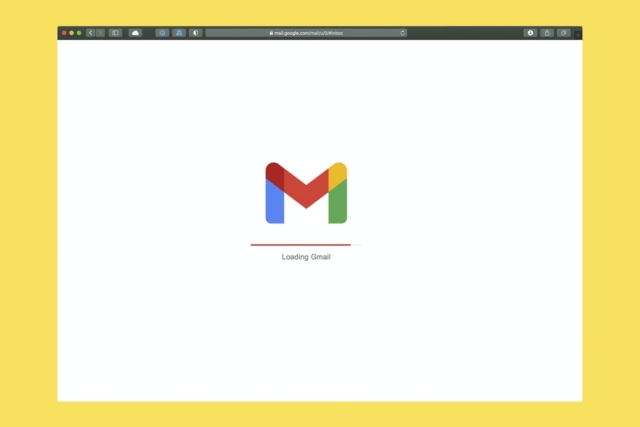
What is email etiquette?
Every social situation has a code of etiquette. Everything from ‘no elbows on the dinner table’ to not speaking to the Queen unless spoken to. These are all examples of situational etiquette. Email is no different.
Email etiquette reflects those rules that dictate what is and isn’t appropriate when sending email correspondence. Just like every other situation in life, email adheres to unspoken social norms and principles.
But sometimes these boundaries are hard to pin down. Often, it can feel like the rules are in perpetual flux. The number of communication channels used in the workplace has increased exponentially in recent years. Now we need codes of etiquette for video conferencing, email, live chat, and even SMS.
Email etiquette can change depending on your audience, purpose, and the relationship you share with a particular recipient. Getting it right streamlines communications. What’s more, getting your email etiquette spot on has the potential to open doors, maintain professionalism, and communicate respect to your recipient.
The importance of email etiquette
Email etiquette is important because it speaks volumes about you as an employee, employer, or business contact – especially when emailing somebody for the first time.
Now that many of us are working remotely, we don’t always have the benefits that come with face-to-face contacts, like facial expressions or tone of voice. Our emails may be our only means of communicating who we are, our work ethic, professionalism, aptitude, and intelligence.
When emails are riddled with errors, this reflects badly on the sender, as well as the entire organisation. When we think of it this way, it’s clear that email etiquette should be at the top of everyone’s priorities. Individuals and companies need to start implementing email best practices in order to streamline inter-office and remote interactions and future-proof business communications.

Advantages of email etiquette
The true importance of email etiquette is made clear when we consider the many advantages that follow. Adhering to a standardised, professional email format and style can be a catalyst for major business and workflow transformations.
Effective email etiquette boasts the following advantages:
- It streamlines workflows
Adhering to an email code of conduct makes email communication and team messaging more direct and concise. This can limit instances of miscommunication, ensuring everyone is on the same page.
- It maintains professionalism
When an email style guide is implemented company-wide, employees, employers, and businesses as a whole convey an image of professionalism.
- It reduces risk
By enforcing strict email etiquette in your business, employees are less likely to make mistakes that could result in costly consequences or professional misunderstandings.
Best practices for email etiquette from RingCentral
It’s time to get down to the details. We know that email etiquette is important. So in order to ensure that your business is excelling with its online communications, we’ve put together a comprehensive guide to sending effective emails every time.
We’re going to discuss some email etiquette tips and tricks for every situation. And remember, a ‘proper’ email isn’t one-size-fits-all. One of the best things you can do to improve email etiquette is to step back and think about what kind of emails you like to receive.
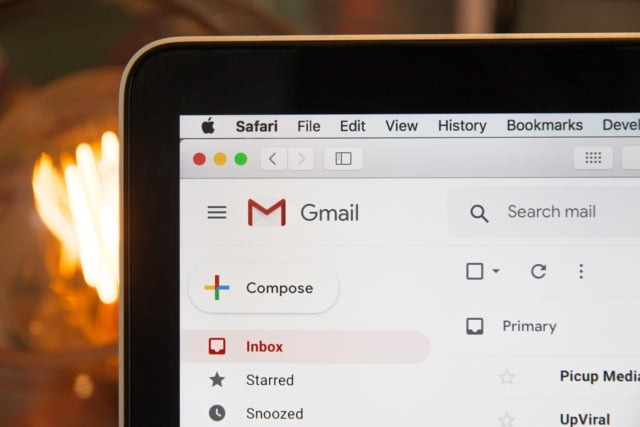
How to send effective emails
1. Professional email address
Make sure you’re using your company or business email address for all business communications. For self-employed or occasional correspondence make sure you’re using a professional email address that includes your name for transparency. Having a separate, designated work email can be beneficial.
2. Straight to the point subject lines
Make subject lines clear and concise. This encourages recipients to open your email in their crowded inbox. For example “meeting time changed” or “document for review”.
3. Concise content
Keep your email body brief. This helps recipients scan your email and understand exactly what you need. For an in-depth conversation, you can always arrange a real-time meeting or phone call. Knowing how to balance online and offline communications is a must in the modern workplace.
4. Be responsible with the content
Remember that nothing is confidential when it comes to email, so avoid sending any classified information or using inappropriate language that could get you into trouble. This reflects badly on the sender and the organisation they work for and could incur costly financial or legal implications.
5. Classic styling
Use classic fonts in business correspondence and maintain clear, consistent styling that is easy to understand. Exclamation marks, emojis, abbreviations (FYI for example), and shorthand should be used sparingly and only with people you know well or use a similar communication style themselves.
6. Check your spellings
Check your spellings. Then spell-check again. Typos are easy to make but can make a huge difference. Spelling and grammatical errors tell the reader that this email isn’t important to you – even if it’s not the case.
7. Be culturally conscious
Be aware that you might be writing to somebody from a different culture or linguistic background. The right tone will depend on the individual. Be careful with humour and sarcasm, and try to keep your tone informative. Respond appropriately in accordance with their tone and avoid local colloquialisms.
8. Appropriate greetings
Using the right greeting shows respect. A professional, more proper email would use formal greetings like “hello”, “good afternoon” or “dear” and end formally too with “thank you” or “yours sincerely”. You could also add an email signature block with some additional information about you.
This is a sign of organisation and professionalism and makes it easier for recipients to get in touch with you for further business correspondence (especially if you include additional information such as a job title, telephone number, or office hours).
9. Proofread
Did you know that 85% of users check their emails on their mobile phones? It’s incredibly easy to make mistakes when responding on the go. Sure, email is supposed to be quick and efficient, but we’re all guilty of taking that too far sometimes. Before pressing send, review your content for mistakes or missing details and check that you’re sending your email to the correct person.

How to receive emails
Email etiquette isn’t just about sending. It’s also about the way we receive emails. With a full inbox, it can be tempting to neglect codes of conduct. But be careful. Neglected emails can lead to lost opportunities, professional mishaps, and damaged relationships. So what should you do?
Reply to your emails
Replying to emails in a timely manner is basic email etiquette. If you’re ever tempted to neglect an email, think about how annoying it is when your own emails go unanswered. Aim to reply to all email correspondence with an appropriate response within 48 hours – even if it’s just to acknowledge the email and say you’ll get back to them by a certain date. By replying quickly, your recipient is more likely to remember you in their crowded inbox.
Avoid “reply all”
Don’t “reply all” unless you really mean to send something to everyone in an email list. This can be seen as a real nuisance as it just adds traffic to your co-workers’ already overflowing inboxes. Reply only to those recipients directly involved.
Examples of email etiquette
You’re well on your way to maintaining email best practices for good. But to help you out we’ve collected some examples that you can apply in your own workplace. Let’s take a look at some email etiquette triumphs and communication disasters.
Subject Lines

This one is good – clear and straight to the point. The recipient knows that today’s meeting has been cancelled just by scanning their inbox. If they’re particularly busy at this moment they can open the email later on without missing the key memo.
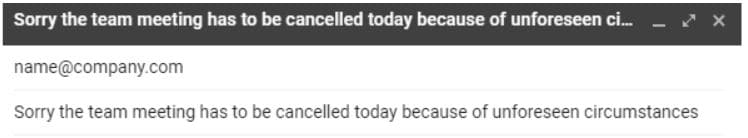
This one isn’t great – it’s unnecessarily wordy and confusing. The recipient of this email is left confused. Which team meeting has been cancelled? When is the next meeting? This subject line is far too long (it doesn’t even fit in the subject bar).
Greetings
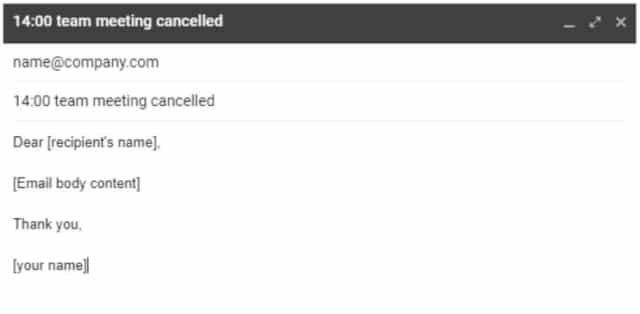
This is professional and not overfamiliar. This email conveys respect, formality, and appreciation. The recipient is left with a good impression of the sender,
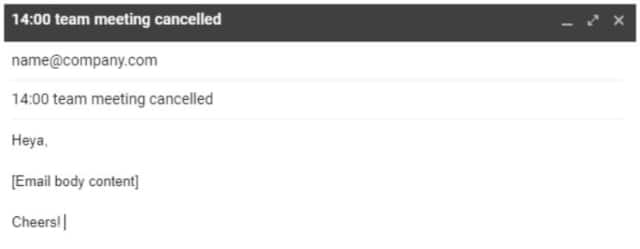
‘Heya’ is both unprofessional and informal. This email is presumptuous and over-friendly. It’s fine to talk like this with people you know well, but be careful. Using language like this with the wrong person could leave a sour taste in their mouth.
Content
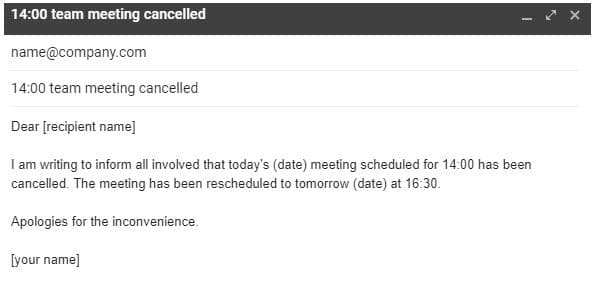
The content here is brief and informative with correct spelling and grammar. It provides all the necessary information in a succinct and clear manner. There’s no waffle or unnecessary content. The recipient gets all the information they need without wasting valuable time.
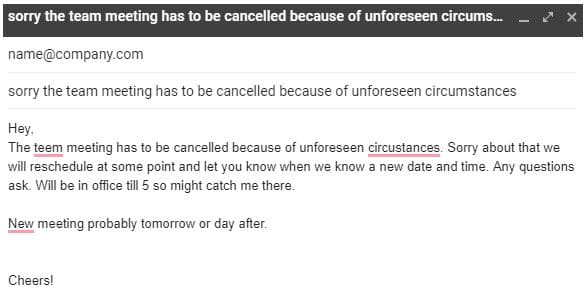
This one is wordy, confusing, and doesn’t really have much information. It’s also riddled with mistakes and feels rushed. By presenting a problem without a solution it leaves the recipient with more questions than it answers.
Styling
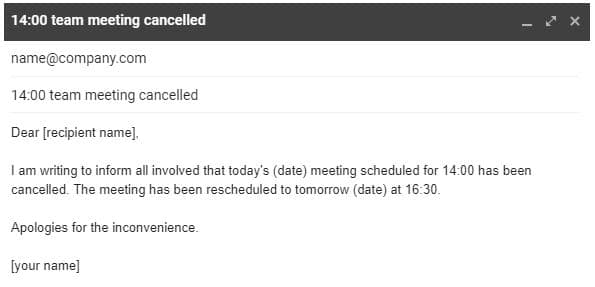
This has professional formatting in a consistent size and colour. The font and text size is consistent throughout without any unnecessary emojis, emoticons and exclamation points.
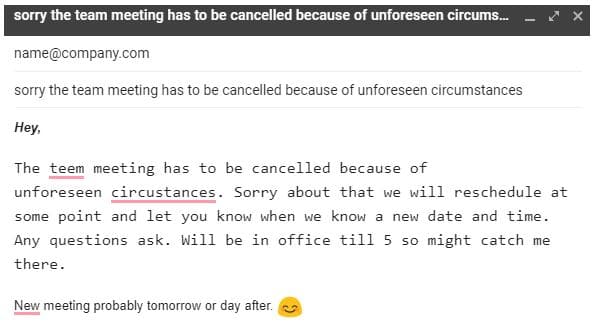
This email uses three different fonts, inconsistent text sizing, and unnecessary emojis. The lazy styling makes the already unclear content even harder to understand.
Get your email etiquette shipshape
As remote working becomes the new normal, it’s about time we all got our email etiquette shipshape. By following these guidelines you’ll be writing concise, professional, and information-rich emails in no time.
Emailing doesn’t have to be a drag. By maintaining consistent standards company-wide, improved workflows, and better relationships will follow.
Remember to focus on concise and consistent content, classic styling, and an appropriate greeting and sign off whenever you use email.
Last but not least, remember to proofread – every single time.
Originally published Mar 22, 2021, updated May 15, 2021

