As more and more companies migrate to the cloud, this major shift in IT transformation requires both a change in culture and a new way to manage infrastructure. The adoption of cloud based models brings with it new cloud costs and security challenges. Especially since so many organisations are turning to more complex hybrid cloud environments to enable them to get the most out of cloud technology.
In fact, hybrid cloud is often considered the ‘ideal’ IT service model for enterprises – particularly those in the UK – according to a recent report by Nutanix. Hybrid clouds provide flexibility, along with the freedom to balance investment requirements between on-premises private cloud technologies and off-premises public cloud functionalities.
Hybrid clouds, however, can be difficult to manage because they have many distinct moving parts. For example, it can be difficult for users to oversee security and governance because private and public clouds come with their own native APIs and resources.
This is where a cloud management platform (CMP), often delivered via the PaaS model, can be invaluable – in order to simplify the management of and increase the efficiencies of hybrid clouds and aid resource management.
What is a cloud management platform?
Managing an entire infrastructure in the cloud can be very complex. It involves not only overseeing hardware, storage, network, VMs, and VMware, but also all the tools that make up the cloud environment. There are many IT tools involved in a cloud set up, including workflows, monitoring, automation, and more.
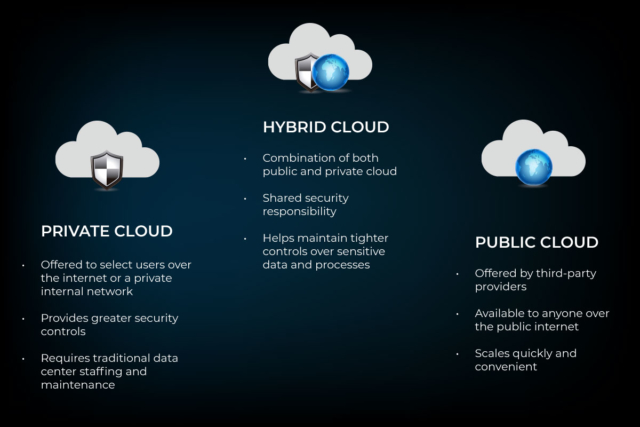
Cloud management platforms can gather all these tools, processes, and technologies together so they can be viewed transparently and facilitate virtual cloud management for a better user experience.
CMPs allow cloud service users to manage and deploy applications and associated data sets across multiple cloud service infrastructures, whether they’re on-premises or public.
The CMP sits above the Infrastructure as a Service (IaaS) provision (think Openstack), to automatically organise and run the infrastructure. CMPs are invaluable for use by IT administrators, infrastructure managers, or even CTOs to get a clear understanding of their entire cloud infrastructure.
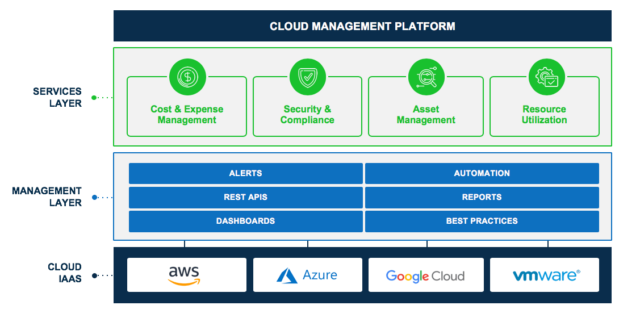
While organisations can use a CMP to manage an exclusive private or public cloud deployment model, these platforms are more commonly used to target hybrid and multi-clouds. That’s as they help centralise control of operations and increase efficiencies.
A dependable cloud management platform should:
- Provide back-end service catalogs
- Integrate with external management systems
- Facilitate connectivity and management of external clouds
- Support application lifecycle management
- Provide performance and capacity management
What are the benefits of cloud management platforms?
A CMP orchestrates, automates, provides optimisation for, and governs resources and workloads across the entire cloud setup. It also provides operations teams with visibility into cloud usage. Here are some of the advantages of deploying a cloud-management platform brings:
1. Agility
CMPs can accelerate application and infrastructure delivery. They also enable enterprises to provision resources themselves, rather than rely on a cloud provider to deliver set quantities. Users can deploy servers and apps quickly, and streamline and configure management with leading IT management tools and systems, such as Microsoft Azure or Red Hat software.
Automation, meanwhile, enables the setting of auto-scaling and auto-healing policies so organisations don’t have to worry about scalability and recovery.
2. Efficiency
Cloud management platforms manage and provide optimisations around capacity and costs across multiple clouds. This is done via automation, thereby saving on manual interventions. Users can usually run real-time reports to get a unified view of their cloud computing infrastructure and its opportunities.
3. Choice
CMPs allow companies to develop, run, and manage their applications on either a private, hybrid, or public cloud. A CMP should also offer multi-tool support and give the ability to extend existing operations through the cloud manager API, which may be open source. A range of installation options from deploying the CMP as SaaS or on-premises management are available.
4. Control and security
Cloud management platforms enable governance and compliance, whilst empowering developers to use the tools of their choice. Compliance and security becomes increasingly difficult in hybrid cloud environments, with cloud apps and data spread across multiple cloud services.
With a CMP, administrators can enforce policy-based controls over their cloud resources and take advantage of security features, such as encryption around identity and access management. Security features include authentication to ensure only the right end users gain access to the platform.
How does a cloud management platform work?
A cloud management platform enables organisations to manage cloud resources via an orchestration suite that automates cloud management tasks. The CMP allows for full visibility into each cloud environment an enterprise is running – whether that’s public, private, or both.
It monitors the usage of all a company’s cloud resources in order to ensure organisations are using them efficiently.
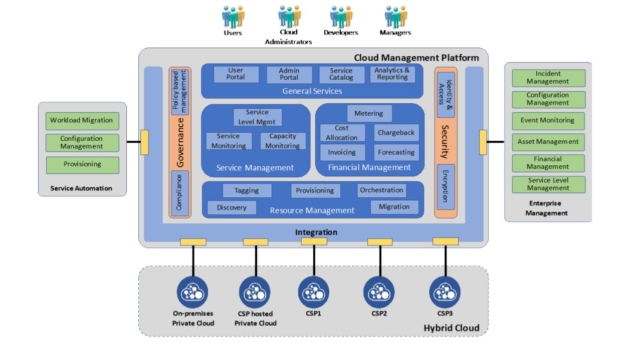
Features and Other Aspects to Consider When Choosing a CMP
A CMP has multiple functionalities and needs to be fully capable in each area if it is to effectively and efficiently manage hybrid cloud environments. These areas are:
1. Self-service
A CMP needs to provide a portal as a central point of access for CMP functions. This should be configurable via web and mobile (native or web responsive apps). This is the portal or self-service interface through which users log on and manage their infrastructure. It should be easy to set custom configurations and execute tasks. Ideally, users should be able to choose from a number of configuration templates.
A CMP should also present a service catalog of available cloud services for a specific organisation – taking in all the target cloud environments. Via the portal, users should be able to gain access to analytics and reporting capabilities so they can gain insights into their current use of cloud services.
2. Automation
A CMP should deliver predictive service management via cognitive automation. When it comes to application development, manual workflow processes can slow things down – especially in a multi-cloud environment.
By automating the orchestration of data, apps, and infrastructure across different cloud models, development speeds up; which means less time to market.
3. Cost efficiency
Being able to compute cloud consumption and spend is a critical aspect of a CMP. Accurate real-time analysis and reporting features – along with predictive analytics features – are essential in order to apply robust cost management. CMPs must also be able to report to external stakeholders, providing reports that represent aggregate spend, consumption levels, and costs by resource groups.
A CMP should be able to forecast costs and spending, and estimate cloud usage based on recent patterns. Users should be able to create reports of expected monthly expenses so that management can get a 360 degree view of capital expenditure. And have the ability to improve control of their cloud resources.
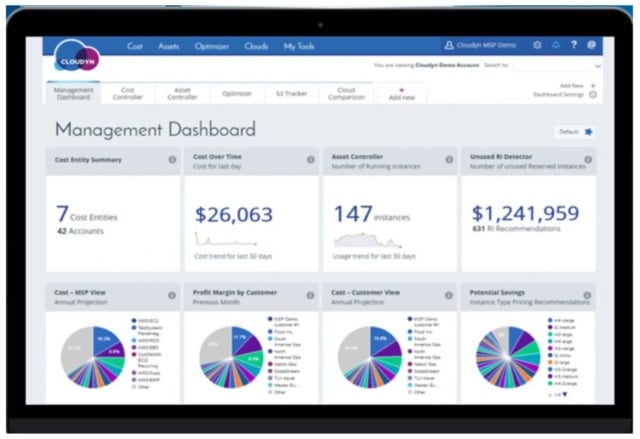
4. Multi-cloud management
A CMP should deliver a seamless experience across multi-cloud environments. The IT team needs to ensure speed and performance of applications that are delivered to end users from within multi-cloud environments. This is often impossible to do manually due to the scale of operations, so AI and machine learning are essential to monitor data and identify problems.
Cloud management platforms need to provide visibility around virtual machine resources and be able to discover apps, servers, and storage, as well as all services that reside both on public and private clouds. The platform should be able to tag resources, eg. to assign cost centre attributes and simplify the cost allocation process.
A CMP should also simplify provisioning and re-provisioning of cloud resources via the right automation tools, and manage those automation processes.
5. Operations management
A good CMP should be able to align the activities of security, operations, and development teams to enable the highest levels of security and compliance. In this way, the CMP should reduce business risk, be able to prioritise and automate remedial measures, and ensure the client is up to date with compliance.
A CMP should enable cloud service level management, including meeting agreed availability and providing a certain level of performance. On top of this, a CMP should also measure and report across all managed cloud computing services. The CMP also needs to view the capacity of on-premises cloud storage capacity so that the right decisions are made when deciding where to place workload.
Lack of capacity information can lead to bad decision making around cloud resource allocation, leading to slow application response times. In public clouds there may also be capacity concerns where pricing changes are based on utilisation. A CMP allows companies to identify idle cloud resources which can help reduce costs considerably.
6. Extensibility and scalability
The CMP architecture should be simple enough for a single application in the cloud, but should also scale to meet the demands of the world’s biggest cloud service providers (which have multiple isolated tenants ‘multi-tenants’), along with many applications deployed.
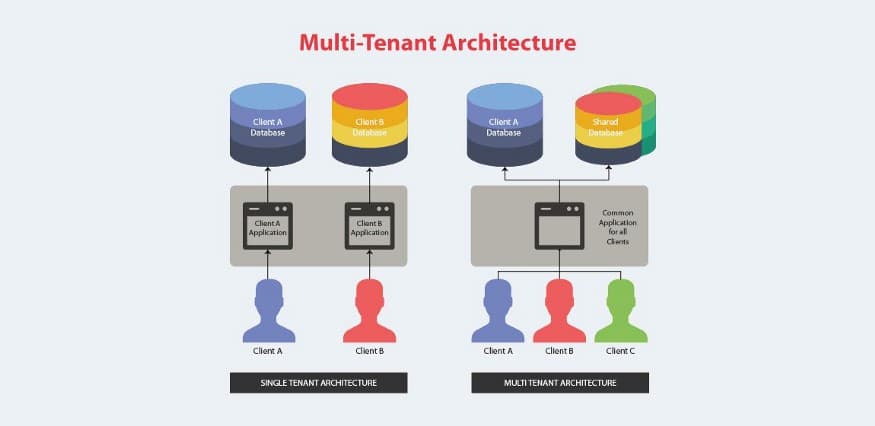
Enterprise class CMPs should be able to build, integrate with, and extend a wide range of other data center and cloud management platforms and tools found in a typical IT environment. The CMP should be able to model new application profiles from these most commonly used operating systems, databases, and servers. This means clients can customise and extend their library of apps, images, and cloud-services, or import from other widely used formats like Amazon Web Services (AWS) or Google Cloud Platform.
Invoicing is another functionality required for a service provider or IT company that needs to invoice internal customers. Meanwhile, forecasting features can perform ‘what if?’ scenarios to see the impact scaling up or down has as demand changes.
Examples of good cloud management platforms
There are no shortage of CMP offerings on the market, and some leading vendors have a CMP solution that’s suited for most of the major cloud providers. However, both cloud services and CMPs themselves are evolving at a rapid pace, so it’s unlikely that just one CMP can serve as a ‘one-size-fits-all’ solution.
It’s essential that each organisation aligns their enterprise with a vendor with the same directions and goals – one that can move forward as a company as its products mature.
Some of the most prevalent providers of cloud management products include BMC, Dell, Kubernetes, Hedera, IBM, Cloudbolt, and Scalr. Here are a few ‘best-in-class’ CMP vendors.
Recommended cloud management platform providers
1. BMC
BMC is a multi-cloud management solution that ensures smooth migration to the cloud, as well as forecast costs and establishes governance for security and compliance.
BMC is a cloud provider that’s always offering new services and capabilities for its multi-cloud solutions services, such as new DevOps capabilities for improved application delivery to clients.
2. Dell Cloud Manager
Dell Cloud Manager helps organisations manage public, private, and hybrid clouds. Users can view and control cloud infrastructure and applications via a ‘single pane of glass’ console.
A suite of tools are available for managing cloud infrastructures, including the provisioning and automation of apps across all leading private and public cloud platforms.
Is RingCentral a cloud management platform?
The RingCentral platform is much more than a phone system. In fact, it has many of the features of a cloud management platform. RingCentral’s solution is open, scalable, and secure, enabling seamless business communication without the necessity of having on-premises hardware.
RingCentral supports hundreds of thousands of businesses, offering them remote flexibility and enabling them to integrate via modular pods to unlimited user groups. The use of pods means there’s no need to take systems offline, rebuild data centers or add new servers. The pod architecture uses an algorithm that allows multiple individual physical switches to act like one high speed link – coupling or uncoupling on system demands.
The RingCentral platform provides instantaneous scalability and flexibility. Much like that provided by cloud management platforms. Like a robust CMP, RingCentral’s solutions are also secure and quality assured.
Cloud management platforms offer an invaluable way to simplify deployment in a cloud environment, thereby providing instantaneous value to organisations. They’re also essential in allowing users to scale cost-effectively in the cloud.
For organisations needing to deliver cloud management capabilities across all applications, clouds, and users – without the need for users to understand complex cloud-specific APIs and services – a cloud management platform is an essential requirement.
Originally published Feb 10, 2021, updated Jul 21, 2021

