Box app integration for RingCentral Fax
RingCentral offers cloud-based enterprise communication solutions to connect your employees and customers through a platform that has world-class functionality.
RingCentral offers VoIP, SMS, fax, phone, PBX, and video conferencing, among many other solutions. The powerful cloud-based system can be integrated with Box to streamline your business communication, letting you securely call, fax, or text directly from your Box directory.
What is Box?
Box is a file-sharing service similar to Dropbox that offers excellent cloud content management and is compliant with regulations across many industries. It’s a secure place to share and manage all your content.
Connecting Box with RingCentral makes collaboration with your internal and external partners much simpler and more secure. Box eliminates large email attachments and the security issues they create.
RingCentral for Box
The RingCentral integration for use within your Box environment supports SMS, archiving, and fax. You can also archive voicemails, call recordings, and text messages right to your Box account.
With the seamless combination of both RingCentral and Box, you can send any file stored in Box to your contacts through the RingCentral Team Messaging app.
Information and content are generated at ridiculous speeds. With teams being mobile and remote work becoming the norm, there is an urgent need to make this information immediately accessible to all.
With RingCentral’s multiple integration points for Box, you can save time and boost productivity by making content accessible and actionable in a simplified manner.

Key features
By connecting the RingCentral app to your Box account, you provide your teams access to your most recent files so they can have crucial business information and operational insights at their fingertips.
The following features make this integration essential for your business communication:
-
Archiver
Archive your voicemails, call recordings, SMS messages, and faxes automatically. You can filter and view status reports or export them for further analysis.
This is an automatic archiving solution that is extremely convenient and effortless. All the archived files are saved in your Box account and can be easily retrieved when needed.
The RingCentral archive feature in collaboration with Box allows users to upload, store, share files and even access call recordings from any device.
-
Fax
RingCentral Fax allows you to fax Box documents to 50 recipients simultaneously. It is a simple process of a few clicks, and you can even add a cover page or a custom message to whatever you’re faxing.
Online fax or FoIP (Fax over Internet Protocol) is a critical business communication tool and a key part of UCaaS (Unified Communications as a service). It is essential to drive productivity, and it is a worthwhile addition to the multiple features offered by RingCentral already.
-
SMS
With team members, especially your salesforce, being dispersed and mobile, it is important to have a functionality that supports file sharing by SMS. With RingCentral SMS for Box, users can easily share and view files on the go, on their mobile phones.
You can seamlessly share stored documents by texting Box file or folder links to up to 10 RingCentral contacts. You can easily send a text message from your Box account with a link to a shared file or folder. You can save valuable time and ensure everyone has access to the most recent files with version control.
-
Box skills
It’s even possible to enhance your recordings with artificial intelligence (AI) through Box Skills. Box Skill is an intellectual framework for your content that can make sense of the huge amount of data that organisations churn out day in and day out.
Box skills is a best-of-breed AI technology that creates structure and extracts insights from your data at scale. All of which means you can unleash the full potential of your content.
The Box Skills AI framework applies machine learning and data science for image labelling, speech-to-text transcription, natural language understanding, and more to extract untapped value from your content in Box.

Benefits of using RingCentral for Box
In today’s digital workplace, your teams should be sharing files, not their frustration. The RingCentral integration with Box resolves all storage limitations and provides a central place for all your data to be managed and accessed.
1. Flexibility
Cloud solutions like RingCentral and Box allow integrations in logical ways to support a user’s workflow. You do not need to switch windows to attach or access your files from Box. All your content can be accessed from your RingCentral team messaging app.
There is a reduced need for agents to switch between multiple applications while working in RingCentral. The fact that you can send a fax to 50 recipients from the RingCentral app while attaching a file through Box speaks volumes about the flexibility and time saving this integration offers.
File sharing through the cloud is the most flexible way to share and view files of larger sizes. With the Box integration with RingCentral, you can send all types of files from your desktop, laptop, or mobile, and the recipient of your file can preview, edit, comment, send, or download on any device, too—with or without a Box account.
2. Data insights
Using Box Skills, you can derive value from all your telephony data, including call recordings, voicemails, and more. Machine learning can help you gain valuable insights from data you thought was redundant or useless.
You will be able to leverage the best in class tools to make sense of your communications data. When all your data is on a single platform, Box Skills makes it easier for teams to find and work with content, automate and accelerate business processes, and reduce security and compliance risks.
3. Organised file management
With the Box feature added to RingCentral, you will never lose an important voicemail or SMS with the automatic archival system. You can also share Box documents anytime, anywhere, from any device. You can reduce your email load by attaching your box files to the RingCentral messaging app or emailing. You can also conveniently put all relevant files from Box into your RingCentral app projects, teams, or tasks.
4. Security
Box meets industry standards for data security and compliance—sure to be music to the ears of any CIO. The solutions provided meet industry guidelines, such as HIPAA and FINRA. Despite being a cloud solution, Box prevents data leakage and exhibits tight control over online file sharing.
There are seven different permission levels, and you always have the option to enable file permission to ensure your files are in the right hands. You can create expiry dates on shared files, enable password protection, and only allow people with the link to view the file.

How to use RingCentral for Box
You have to connect to Box through your RingCentral Account or on RingCentral.co.uk (RingCentral.com for those in the United States). Follow the steps below to connect and integrate your Box account to the Archiver.
1. Log in to your RingCentral account
2. Click More > Apps and Resources > Archiver.
3. Click Connect beside Box, then log in to your Box account.
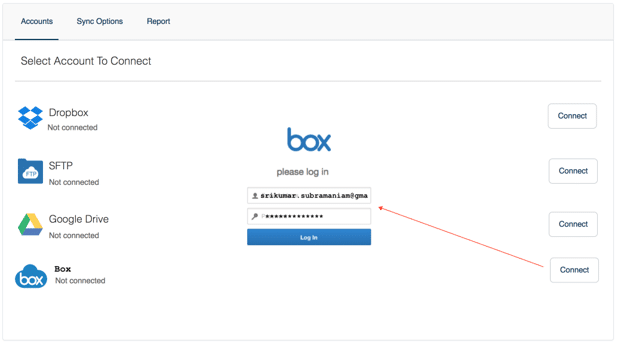
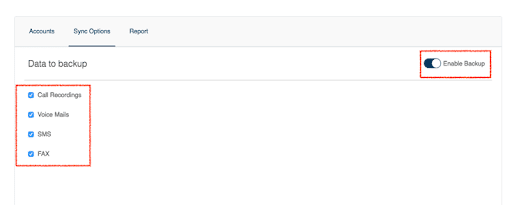
System requirements
RingCentral for Box integrations is available to all RingCentral, inc customers. The RingCentral Archiver requires RingCentral editions Premium and above.
You must have a Box account and be running operating systems with Windows XP or above, or Mac OS X Mountain Lion or above. RingCentral for Box is a browser-based application. Supported browsers: Chrome 30 and above, Firefox 25 and above, Safari 6.0.5 and above, and Microsoft Internet Explorer 11 and above
Final takeaway
When teams sit down to collaborate, they need features in their workspace that enable them to get on with their most crucial work. That’s rather than getting flustered and delayed switching between multiple apps and platforms.
Having Box available on RingCentral MVP helps your teams achieve efficiency and quality in their communications.
With a single place to govern, share, and manage your content, you can speed up processes and unlock value. Your content remains protected, and your people, information, and applications can come together and securely.
Centralised cloud storage also helps you avoid data loss and version control issues. You can always have the latest version available for everyone, and anytime a change is made to a shared file, those updates will automatically sync for all.
Make your file sharing seamless, effortless, and convenient. Get Box for RingCentral today so you can collaborate on your most important work through a flexible, mobile, and powerful cloud file sharing system integrated with the best communication and collaboration platform.

