RingCentral provides top-class business communications solutions that are cloud-based. Whether you want to connect your remote employees or connect with your customers through customer relationship management (CRM) platforms, RingCentral is the answer to your communication needs.
RingCentral offers VoIP fax, phone and video conferencing, among other solutions. The powerful cloud-based system can also be added to your Google Chrome to give you important RingCentral features within your browser.
With the RingCentral Chrome Extension, you can answer your calls faster, respond to texts and read faxes. You can even schedule and join meetings regardless of what web pages you have open and whether participants are in Europe, the United States or anywhere else besides. The VoIP communication platform can have a crisp integration with your browser and save you valuable time.
RingCentral’s innovative and powerful business phone systems are robust and proven to provide first-rate functionality to their users. Integrating these with Google Cloud can create an excellent business communications hub within Chrome that makes life convenient for your teams by simplifying workflows.
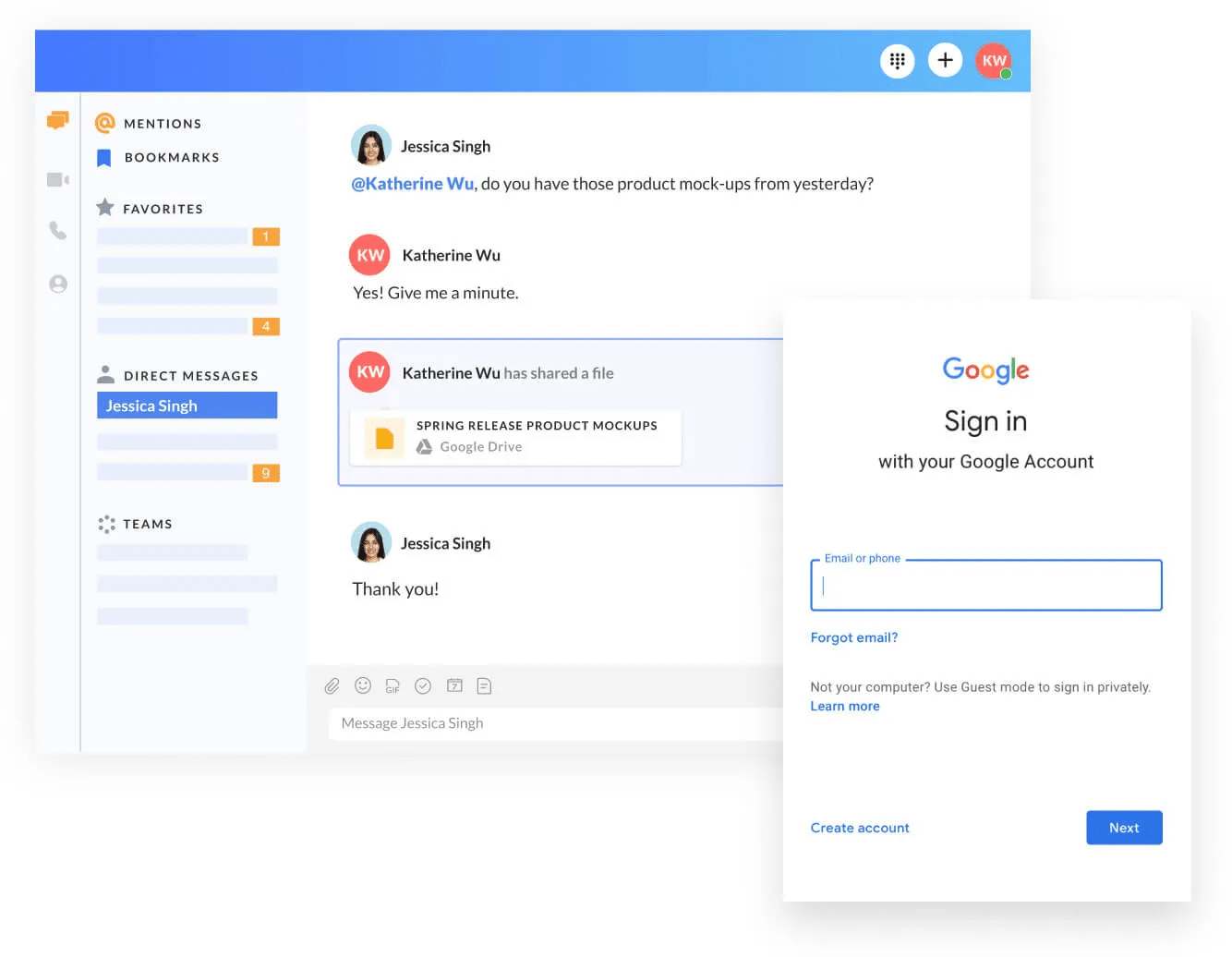
Key features
A coherent and unified RingCentral and Google communications centre can boost productivity and improve efficiency by allowing users to call, text and check voicemails to keep up with the latest news and even schedule meetings without ever leaving their web browser applications. Here are a few key features of the RingCentral Google Chrome Extension that can help you with your team collaborative efforts:
-
Schedule Google Hangouts or RingCentral meetings
Schedule meetings on Google or RingCentral and even join a waiting room. Link your meetings on Google Calendar and make your daily timetable easy to access. You can send video meeting invite links for Google Hangout directly and can invite as many as 1,000 audio participants for any of your Google Hangouts meetings through the integration.
-
Click-to-dial
Telephone numbers in your Google Workspace apps like Gmail, Google Docs or Google Drive become clickable links for you to click and start a conversation by phone or SMS. As your accounts are synced, your conversation will be saved in your communications history.
-
Check your voicemails and messages.
With your phone number linked to your Google account, you can check your SMS and voicemail through the RingCentral for Google add-on for your browser. There is a messaging hub built-in that gives your information at a glance.
-
Sign in to your devices with Google single sign-on
Once your accounts are synced, and you have launched the extension on your Chrome browser, you can use your Google credentials to log in to your RingCentral apps on any device. That’s one less password to remember.
-
Check your contacts’ availability status.
You can check whether your contacts are available if they are offline or busy in a meeting. You can also update your status in real-time, so your contacts know if you’re away or busy. These updates improve team collaboration.
-
Combine Google and RingCentral contacts
Your Google Contacts can be merged with your RingCentral contacts so you can search for them easily.
-
Manage incoming calls
You can use the RingCentral integrated softphone to make calls from your browser. For your call centre agents or your employees, the RingCentral Google Chrome extension displays a live pop-up caller window whenever they receive a call.
Active call control features include a multi-way conference call (up to ten additional parties) and options to transfer, flip, record, and more.
You can also send an incoming call to voicemail, forward an incoming call or reply with a text message.

Benefits of using RingCentral for Google
RingCentral for Chrome is a necessity to help kiss your communication and collaboration troubles goodbye. Listed below are some of the various benefits of this extension that will transform your team’s workspace and enrich their user experience:
1. Save time
The click-to-dial and click-to-message functionality and Google Calendar sync will save valuable time every day. You don’t need to copy and paste or manually dial a phone number.
You don’t need to jump from an external RingCentral App to the Google Calendar, either. With the integration within Google Calendar, you can access RingCentral and join your calls straight from your calendar. The automation of these processes might seem trivial, but these are tedious tasks, and the RingCentral extension for Chrome helps make them less so.
2. Effective business communications
Your communications history and all your messages are in one place. You can pick up conversations where you left off and also have all the conversation history available at a glance. This is especially important if you use the RingCentral customer engagement platform. You will have the customer history available when you need it.
3. Better team collaboration
The fact that you can let your team members and others in your contact list know your availability status eliminates unnecessary messaging and missed calls. Not to mention enhanced Hangouts capabilities and schedule meetings and conferences efficiently to improve your team collaboration. Cloud-based solutions enable a fully connected workspace.

How to use RingCentral for Google
Once you’ve downloaded the extension from the Chrome Marketplace, click on the RingCentral logo in the extension tab of your browser and open RingCentral. Now the floating Chrome extension will be accessible from all Chrome tabs.
You can open a message hub to view SMS and communications history and schedule meetings from Google Calendar.
System requirements
All RingCentral Office® customers can use RingCentral for Google as a Chrome extension for free. You need an active Google account, Mac OS® X 10.8 Mountain Lion (or later) or a Windows® 7 & above operating system. Supported browsers include Chrome™ 69 (or later), and the extension is available for Chrome OS.
How to download:
Access the Chrome store here, and download the RingCentral for Google Chrome extension. You can then seamlessly integrate your RingCentral communications and collaboration solution through Chrome.
RingCentral brings your teams together and helps them orchestrate their work. If you strive to achieve improved efficiency and quality in your communications, download the RingCentral for Google Chrome extension today.

