With cybercrime on the rise and an increase in phishing scams in recent months, many of us are receiving nuisance phone calls daily. But whether it’s a fraudster fishing for your personal details, robocalls, or a persistent telemarketer can’t take a hint, no one should have to put up with irritating phone calls that interrupt their day and distract them from work.
Thankfully there are many ways to reduce the number of unsolicited phone calls you receive. Registering your landline and mobile number on the UK’s national Do Not Call Registry, TSP online, is a good place to start. This allows you to opt-out of unsolicited live marketing and sales related phone calls.
It’s important to be aware, though, while this will likely reduce the number of unsolicited calls you receive, it won’t protect you from fraudsters. Robocalls and other vishing scams may slip through the net, so ensuring you know how to block calls is also crucial if you want some peace.
This article explores what call blocking is and how to use it to mitigate pesky unwanted calls.
What is call blocking?
Learning to block numbers and nuisance phone calls means you won’t have to tolerate daily calls from the same unknown numbers again.
Call blocking is essentially a way for a telecoms user to bar inbound phone calls from a specific phone number. Also known as call screening or call rejection, the function means users can implement a block list of unwanted callers, meaning they don’t have to deal with that same person or business again.
Once you have blocked a specific number, that caller will be directed to your voicemail or be played an automated message informing them that their call will not be connected. Calls can be blocked from within your contacts on your iOS or Android device, recent calls page or, in the case of your RingCentral business phone, from the settings tab within the app.

Calls from fake numbers – or “spoofing.”
Since the advent of VoIP telephony, caller ID spoofing has become increasingly commonplace.
Caller ID spoofing means you could receive a call from a number that displays itself as a name or number on your screen. The caller ID may state that it is your bank or another legitimate, reputable institution. The number may look very similar to those on their website or a local area code. But fraudsters have become incredibly sophisticated in their abilities to manipulate VoIP phone numbers, duping many consumers into believing these calls to be legitimate. This type of cybercrime is called malicious number spoofing, and the accessibility of VoIP technology has made this type of fraudulent activity very easy for the scammer.
With numbers showing as local or with a recognised area code or business name, scam victims unwittingly trust the source of these calls and fall foul of these vishing campaigns.
It’s important to be able to recognise a scam before blocking the caller. Being vigilant when it comes to unsolicited phone calls is crucial, and particularly being mindful of any attempt to elicit a sense of urgency or fear. If the caller seems to be fear-mongering, you’re likely dealing with a fraudster, in which case you might want to hang up and run a search on the legitimacy of the phone number.
Any attempt from an unsolicited caller to glean personal information from you should always raise a red flag. In this case, it’s also worth calling the business the caller claimed to call from. They may likely be unaware that scammers are spoofing their business caller ID, so it’s important to bring this to their attention and report the scam.
What about robocalls?
A robocall is a phone call that uses an automated message which is initiated by an autodialer or predictive dialer. Once the connection is made, a pre-recorded message is played to the call recipient. Robocalls can be used for public-service or crisis announcements, appointment reminders or political and telemarketing phone campaigns.
While robocalls may be used by legitimate businesses as an honourable means of communication, the rise of roboscams has increased in recent months as lockdown restrictions created a prime environment for fraud attacks.
These attacks work in the same way as many vishing campaigns, scaring the victim into action to divulge personal information such as banking details and PINs. Cheap and easy to implement, robocall campaigns often also use caller ID spoofing to elicit unwarranted trust in the call recipient to make them answer and connect the call.
Recent UK-based robot scams have included those claiming to call from HMRC to claim overdue tax and Amazon attempting to claim subscription renewal fees. There have even been some scam calls masquerading as public service announcements regarding the COVID-19 vaccine. These scams can be far-reaching, and many use computer-generated numbers at random to target their unsuspecting call victims.
While registering your number with the “Do Not Call” registry may help with real-time marketing or spam calls, unfortunately, robocalls seem to slip through the cracks as they are not classed as ‘live’ calls.
If you’re experiencing a high number of robocalls to your landline, it might also be worth researching how to get support from your telecoms provider to better screen your incoming phone calls. Many UK phone providers offer a free service to help you to block fraudsters from calling you on the landline.
Likewise, if you receive spam calls and scams to your apple iPhone or Android phone, there are several ways you can block nuisance callers. Apps such as Truecaller, Whoscall and Hiya are popular with consumers looking to alleviate the unwanted interruptions of pesky scam campaigns and marketing calls.
Steps to activate call blocking in RingCentral
If you’re receiving unwanted marketing calls, spam and fraudulent calls to your business line, you can also block these using RingCentral’s handy phone app.
Whether you have a persistent salesperson wanting to flog you something irrelevant to your role or your business, or your business number is becoming a target for scammers, it’s important to remember you can block these calls too.
With call RingCentral call blocking, you will be able to avoid receiving incoming calls and fax and text messages from that specific number.
Even if you’re not receiving nuisance calls, but you’re simply practising a little bit of deep work and want a day or a few hours on “do not disturb” mode, you could use the ‘Block All Calls’ feature. While it’s a good idea to check in with the manager first, blocking all calls for a short time could give you the headspace to fully knuckle down and focus on a task completely distraction-free.
If you want to block a group of numbers, such as those from a particular area code, you can do so easily while also whitelisting specific numbers from that region using the ‘Allowed Numbers’ feature, meaning you can even make an exception for your blacklist.
With a blocked number, you can opt to play a message that addresses blocked contacts, such as ‘you cannot reach this number from your calling area’ or adopt a more subtle message such as ‘this mailbox is full’. This allows you to choose whether you’d like these unknown callers to know whether they have been blocked or keep it to yourself.
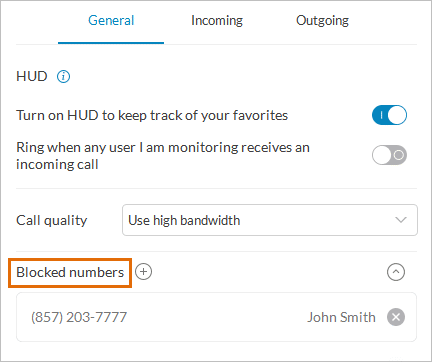
To initiate call blocking from your RingCentral app, follow the steps below:
Log in to your RingCentral account.
- Go to your settings using the gear or tap settings.
- Select ‘Calls’.
- Under the ‘General’ tab, then tap ‘add’ next to ‘Blocked Numbers’.
- Type the number you wish to block contact from, then select block by pressing enter.
You should then be able to see the newly blocked number under the ‘Blocked Numbers’ section.
You can also add blocked numbers by navigating from your call history call log or contacts list. For more details on implementing call blocking or unblock contacts on your blocked list, go to our RingCentral support pages.
How to report unwanted calls in the UK
In addition to blocking incoming calls to your landline, your Apple phone or iPad, Android smartphone and from the RingCentral app, it’s a good idea also to report spam or calls you suspect to be fraudulent. This could help other members of the public from falling foul of a sophisticated financial scam.
Citizens advice offers some guidance for consumers dealing with nuisance calls and how best to mitigate this. Whether you or a loved one is receiving unwanted calls about PPI, personal injury claims, or simply a persistent caller trying to sell double glazing, there are ways to stop and report these calls. Remember, due to the UK’s General Data Protection Regulation (GDPR) introduced in 2016, cold calling is now no longer permitted. That means you shouldn’t be receiving nuisance calls unless you actively gave out your number.
One way to report calls is by making a complaint to the Information Commissioner’s Office (the ICO). The ICO allows you to report real-time in-person scam calls and cold calls as well as pre-recorded robocalls and scam text messages. Using the information you provide, the organisation investigates and takes action against those responsible for the reported contact.

