Wifi Calling: A Quick and Easy Guide
We’ve all had annoying situations with our mobiles. You know the situation: the quality deteriorates when you move to another room or, worse, the call drops entirely. Your mobile signal is normally pretty reliable. Every network has blind spots, though.
Wifi calling can help make up for these low coverage areas. Especially if your provider has native support on your handset. Many of the modern iPhone and Samsung Galaxy models have this support built-in (Generation 6 and above.)
How does wifi calling work?
A wifi calling service can make use of any wifi hotspot to connect calls and send text messages. Rather than using the 4G coverage provided by cell towers, broadband internet makes wifi calling function as we’ve become accustomed to.
There have been third-party providers of wifi calling, like Skype and WhatsApp, for a number of years. Now, many large mobile providers like EE (Formerly T-mobile) and Vodafone offer their own wifi calling feature.
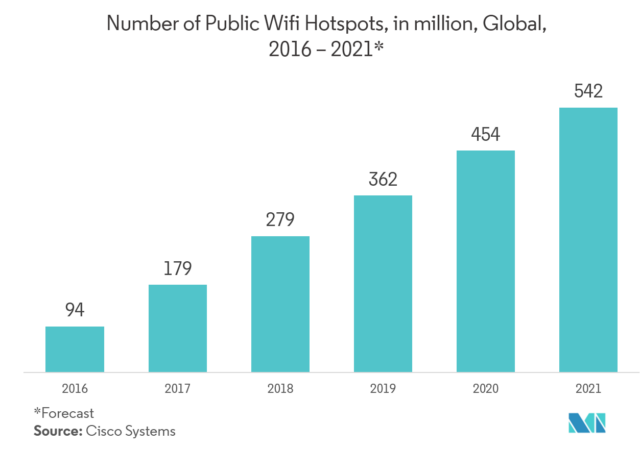
Communicating with wifi calling
If you’re often in areas with poor mobile coverage, wifi calling might be the solution to your problems. With a strong wifi network, wifi calls can provide higher audio quality at a lower cost.
From an end-user perspective, wifi calling is no different from regular calls as you can use all of the same services. Conference calling, SMS, and anything else you do on a call are all possible with wifi calls.
The only time you might notice a difference is when some callers have weaker wifi connections. In this case, you will experience a slight time delay (a few seconds) or audio distortion on the call.
Leaving wifi coverage
What happens to a wifi call when you leave wifi coverage? This depends on how you are making the wifi call. If you’re using a third-party app that only functions on wifi data, the call will drop.
Remembering the wifi network
Often, your home or office network will only need to connect a device during the initial connection. After that, the device will remember the network and log in automatically. If you’re using a public wifi hotspot, though, you’ll most likely need to log in each time you visit.
Calling emergency using wifi calling
Emergency services calls are still possible with wifi functionality. In fact, if you’re using a modern device with GPS location capability, your provider can even send your location automatically.
Is it safe to use wifi calling?
This is a common question from users who are new to wifi calls. Wifi calls and texts are sent as encrypted network data. This means, in many ways, they’re more secure than regular calls. Traditional mobile vulnerabilities like phone-tapping are still a possibility, though.
4G calling vs wifi calling
Which is better? 4G or wifi calls? This question is still up for debate. Mostly, it will come down to your own circumstances and use-case. If you have a great phone signal and a poor wifi network then 4G calls would give the best quality.
If the opposite is the case, then wifi calls will be a much better solution. Then, you have to ask questions like, “Are there additional charges involved?” and “How frequently do I need wifi calling?”
These questions can be more complicated than they appear. If you’re using a mobile provider’s wifi calling service, then charges are normally part of your monthly allowance. Some providers will still charge more for international calls, though.
Third-party apps often let you make wifi calls ‘free’. You’re still paying for your broadband internet connection, of course.
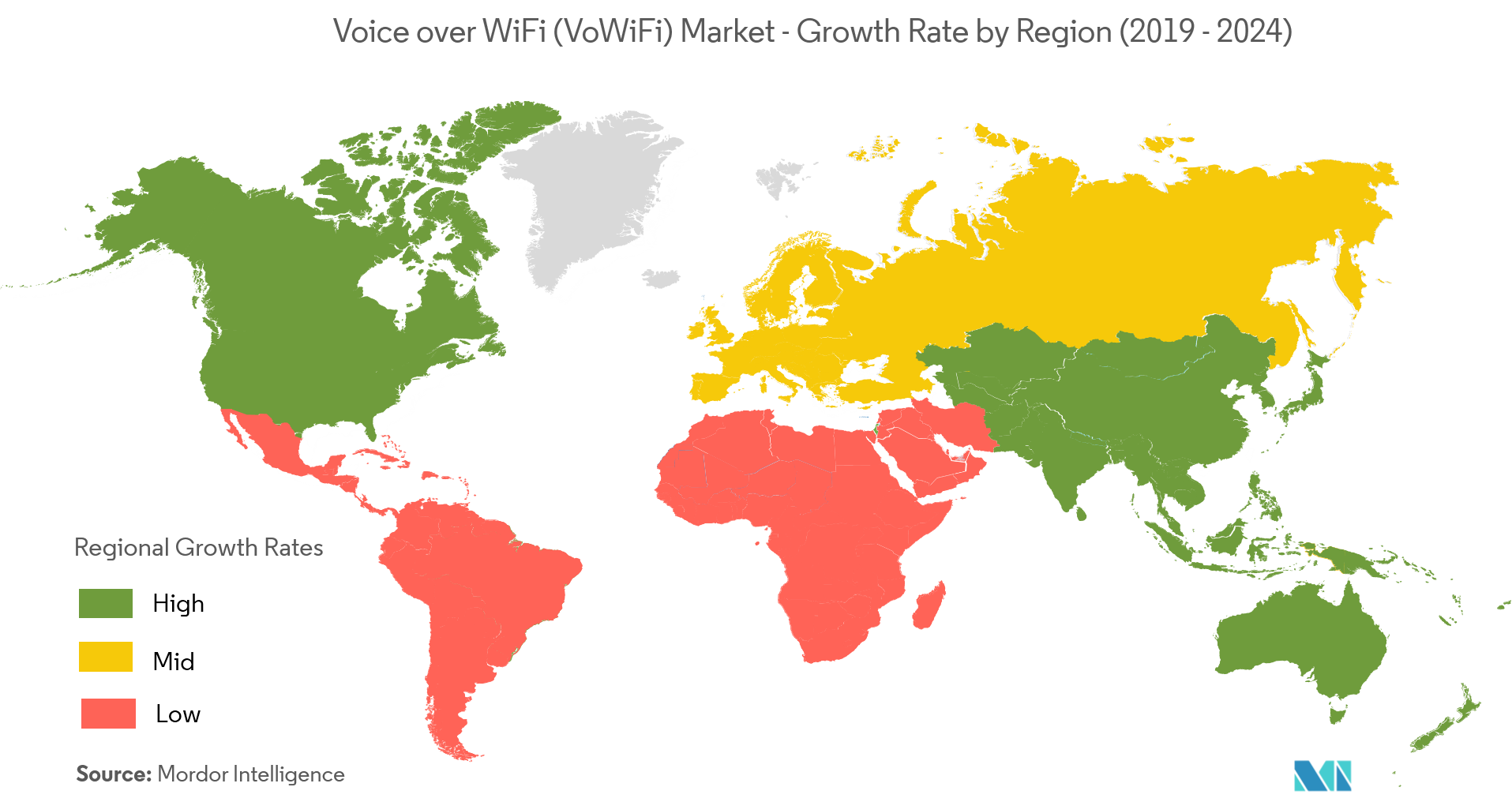
Advantages and disadvantages of wifi calling
Wifi calling isn’t necessarily better than 4G, it often depends on your circumstances. Here are the main advantages and disadvantages of wifi vs 4G calls.
Advantages:
- Better voice quality
Modern ios and android devices have pretty great microphones across the board. Whether you go with Huawei, Apple or Samsung Galaxy z models. Sound quality can depend on your signal too, though.
With a stable wifi connection, call quality will not vary when moving within the wifi zone. Phone signals can often drop in quality within different parts of the same building. This issue is solved by wifi calling.
- Allows free calls via a wifi network
Using a third-party app on your device lets you use wifi call functionality for free. Popular examples include skype and WhatsApp. The disadvantage here is that these require separate software downloads and separate logins.
- The best alternative for weak mobile service
Weak mobile signals can ruin the quality of calls. If you’re using a mobile for business, clarity of communication is key. Wifi calling is a good solution for businesses that make a lot of internal calls, have external sales agents, or have conference call meetings.
- Does not demand additional services
Choosing the right mobile network (And, often, following a guide to get the right phone settings) can give you access to wifi voice calls. This is without the need for third-party apps and services.
Galaxy s21, Galaxy z, Google Pixel, iPhone models and more have built-in wifi calling features. (This may require the latest software update.) On top of this, providers will often include wifi phone calls as part of your monthly plan.
- Requires no app installation
These built-in services normally don’t require any additional applications. This makes it a bit easier to onboard users. This also means,
- Requires no extra logins
If your mobile network can also handle wifi calls, then there’s no need for extra logins. Extra steps like this, or “friction,” can be a barrier to new user acquisitions.
- Does not require much bandwidth
If we’re just talking about voice calls or text messages, then the bandwidth required is relatively small. If you add in video calling, though, you’ll be looking at a similar bandwidth use to a streaming service.
Disadvantages:
- VoLTE Bridges the Quality Gap
Many mobile providers, like US giants Verizon and AT&T, have switched to a 4G service known as VoLTE. Voice over Long-Term Evolution can handle much more data at a much higher quality compared to 3G.
Over three times more voice and data capacity, in fact. It also uses less bandwidth than older services. This has begun to bridge the gap in audio quality between mobile phone and wifi calls.
- No free lunch
When we say wifi calls are free, it’s a bit of a misnomer. You’re obviously still paying for your internet connection and if you have data caps, that’s another cost concern. “There’s no such thing as a free lunch,” after all.
- Weak wifi signals
Wifi signals can be weaker than phone signals in some areas. In this case, you’re not going to get better quality or reliability from wifi calls. Depending on your service, losing wifi could cause your call to drop.
If you have problems with both mobile and wifi signals, your best solution is to use a provider’s solution. EE. Three and O2 all offer services that allow wifi calls to transfer seamlessly to 4G. However, O2’s service requires an additional app download.
- Additional services, additional Charges
While many providers offer plans that cover wifi calling in the same way as 4G calling, it’s not every provider. You may get additional charges for international calls or other services, so check the details of your plan when buying.
- Extra applications & logins for free calls
Almost all supporting network providers charge for wifi call services. So, if you want free wifi calls, you’ll have to turn to third-party apps. Apart from the popular options mentioned above, there are some alternative choices.
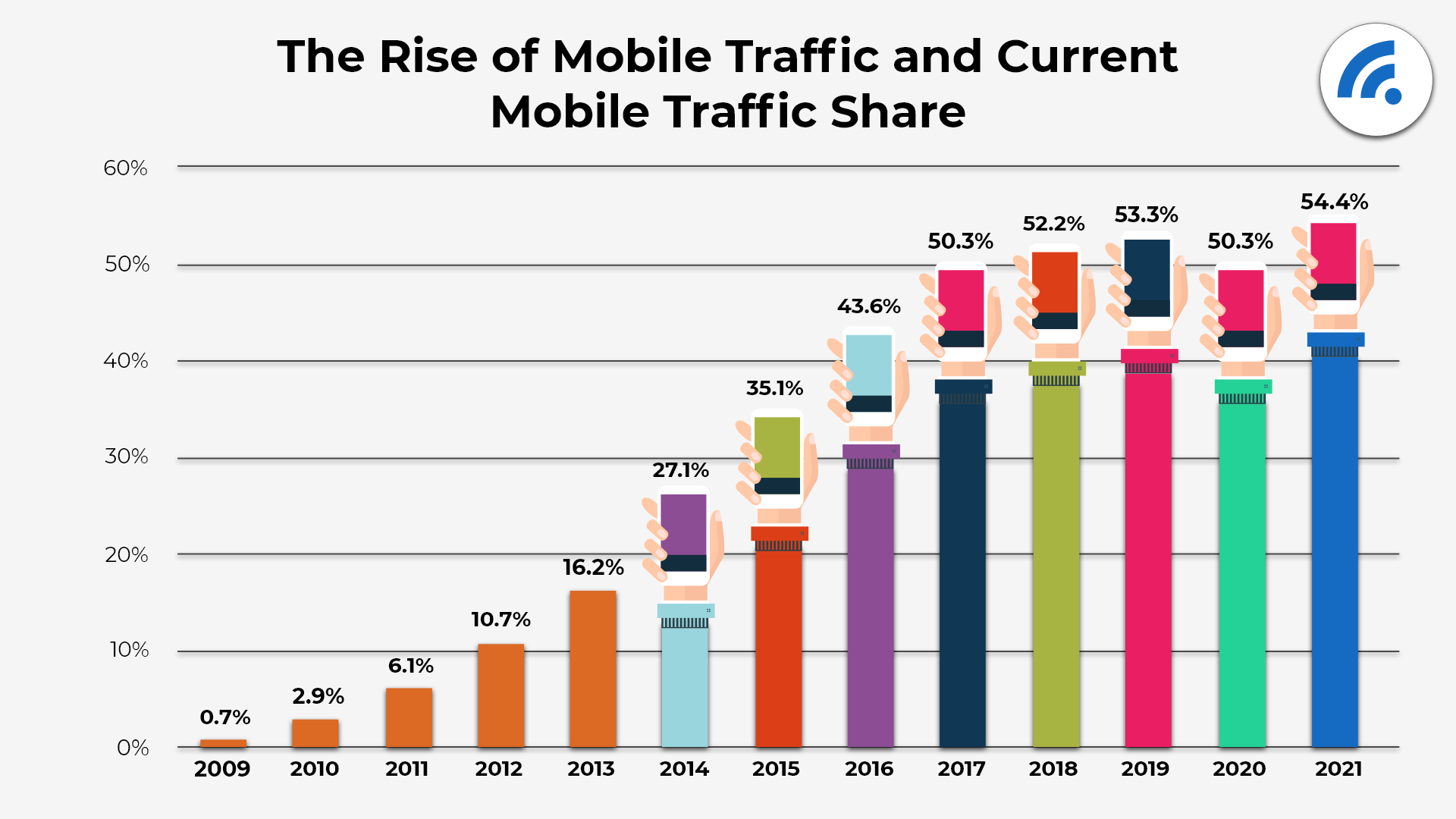
Conclusion
As you can see, wifi vs 4G calling is not as simple as saying one is better than the other. If you’re new to the market, it’s probably best to seek out third-party faqs. Check your requirements against all the services on offer and make your choice from there.
Whether you’re using your mobile data for personal use or a business solution like teleworking will make a big difference to your choice. The best thing you can do is stay informed.
Originally published May 16, 2022


