Video conferencing is a pretty standard procedure these days. Any modern workplace will be using video conferencing technology from time to time.
Think about all those conference calls with the Paris office, for example.
Not only is video conferencing a great way to facilitate interactions with teams in other cities or countries, but it’s now fuelling a more foundational shift towards flexible, remote work.
Working-from-home has seen a decided rise in recent years and has positively accelerated since the onset of the Coronavirus pandemic.
In fact, 43% of remote and in-house teams are now using some video conferencing solution. Meanwhile, a whopping 86% of companies have shifted to conducting employee interviews over video calls rather than face-to-face.
One thing is clear; some form of video conferencing is now an essential feature of any modern, forward-thinking business communications solution.
In this article, we’re going to talk you through everything from the very basics of video conferencing to the perfect video communications solution.
Let’s dig in.
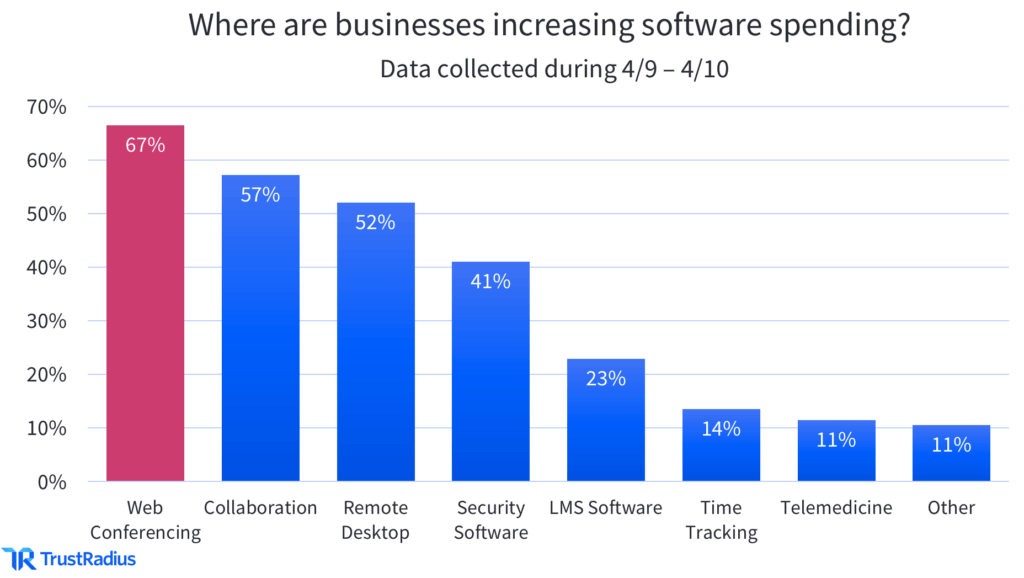
What is a Video Conference?
Let’s start with the foundations. What exactly is a video conference? Most of us have some notion of what video calling is. It’s even become part and parcel of many of our personal lives.
But let’s talk about what video conferencing means in the business world.
Video conferencing is a live, audiovisual communication between two parties over the internet. In other words, web-based face-to-face meetings of some kind or other.
Armed with just an internet connection (make sure it’s a good one), users can use a desktop, mobile apps, web browser (Chrome, for example), or other web-enabled devices to transmit live images.
This is super useful for businesses in today’s climate.
Regardless of disparate employee locations, team meetings, webinars, interviews, training, and one-to-one catch-ups can continue as normal without making lengthy business trips.
What’s more, video conferencing is great for everyone – from small business owners to large-scale enterprises – because it can be scaled directly according to need.
Setups range from simple desktop web conferencing applications to fully unified communications solutions and cloud-based virtual meeting rooms for larger-scale virtual meetings.

How Does it Work?
Let’s talk tech for a moment.
A video conferencing system works through a process of compression and transfer. Now, what exactly does that mean, we hear you ask?
Don’t worry. It’s not as complicated as it sounds.
Compression is just capturing your audiovisual inputs (that means your face, voice, and any shared files or images).
All of this data must be compressed into smaller digital packets.
Data can only transfer it over a digital network to the receiving device, where it will be decompressed and decoded back into sounds and images.
And all of this happens almost instantaneously.
Pretty neat, right?
So, that’s the technical bit.
And when it comes to set up and installation, videoconferencing need not be too complicated, either. In fact, it’s relatively simple and easy to start mobilising a cloud-based meeting platform.
That’s because cloud-based video conferencing software like RingCentral Office requires minimal physical infrastructure and can be integrated with most existing technologies.
That means that you won’t even need to upgrade your video conferencing equipment. All you need is an internet connection and a screen to get everything up and running immediately.

Components
To get started, you’ll need some basic components.
The most fundamental video conferencing tools usually consist of:
- Software
- Data network
- Cameras (or webcam)
- Microphones
- Screens
- Headphones or speakers
- Decoding technology
- Endpoint
You can think of software as the vessel for your video meetings. Software ranges in complexity from the very basic to enterprise-grade collaboration tools.
The software is the platform from which you make and take your calls. Think about when you make personal video calls with friends on family via video chat on a social network or dedicated video call app.
That’s the software.
In the business world, the software is specially designed for professional online meetings. Companies like RingCentral, GoToMeeting, Bluejeans, and Microsoft Teams (which links with existing Outlook tools) all provide the software needed to facilitate online meetings.
Typical business-oriented software like these is useful tools like virtual whiteboarding, room systems, and other plug-ins designed to mimic a natural meeting environment.
The Endpoint is how we refer to the hardware that sends and receives your video.
With RingCentral, if you already have on-premises endpoints, our RingCentral Connector lets you connect your existing system to the cloud so that you can join any RingCentral Meetings conference.
The rest of your components are peripheral.
They aid the video conferencing process. High-speed network coverage and bandwidth will ensure that calls are clear, webcams and mics provide the video and audio input, screens project the images, and headphones (or speakers) provide the audio output.
Choosing your ideal set up will depend on your unique business needs. It will depend on the size and scale of your business. But most often, organisations follow one of three models:
1. Telepresence
An immersive, multi-screen conferencing set up that mimics the person-to-person experience as closely as possible.
2. Conference room
The classic movie montage. A (usually large) office room used for video conferencing, often with remote clients and stakeholders, via a wall-mounted TV screen or monitor.
3. Desktop
The simplest solution. Multi-person meetings via a desktop or laptop (or even mobile) device. The mainstay of remote teams and work-from-home co-workers.

Benefits of Video Conferences
Video conferencing has brought with it tremendous benefits. Not least the facilitation of remote working that doesn’t sacrifice quality communication and engagement.
But video conferencing is just as much for the in-house team members as it is for telecommuters.
It’s more than likely that at least some of your colleagues are in a different office, in a different city, and quite possibly in a different country in the modern workplace.
And sometimes, relying on email and phone calls isn’t enough.
Without video conferencing, international workplace collaboration would run at a snail’s pace. But even within the office, teams can expect to reap the benefits of these technologies.
Particularly when it comes to organisation and the ease of scheduling that video conferencing allows. Plus, sharing documents has never been easier, thanks to user-friendly cloud storage.
Further benefits include:
- Increased productivity
- Enhanced communication
- Reduced travel costs
- Faster project completion
- Community building
Drawbacks
As useful as it may be, of course, video conferencing has some drawbacks. No solution is perfect. Video conferencing will never be equal to a face-to-face conversation – though some telepresence systems are getting pretty close indeed.
We’ve all experienced technical problems online one time or another. Unfortunately, these things happen, and relying on the internet is not a foolproof solution. Occasional glitches and network issues – as frustrating as they are – are sadly an inevitability.
As such, it’s important to opt for a software option with ample technical support. With RingCentral, you’ll benefit from a comprehensive resource centre alongside 24/7 monitoring to make sure you always have high-quality video coverage ready to go.
Other drawbacks associated with video conferencing include:
- Pricing is sometimes high for enterprise-grade setups.
- Dependence on a high-speed internet connection
- Frustrations due to possible audio latency

RingCentral Video Conference Solutions
RingCentral is a leading provider of cloud-based communication and collaboration solutions. Perfect for empowering the next generation of connectivity and collaboration in your business.
We offer scalable video conferencing services through RingCentral Meetings. These solutions are easy to set up and can be seamlessly integrated into any existing infrastructure.
With our super fast web conferencing solutions, you’ll be able to stay connected whilst boosting team productivity and saving on unnecessary travel expenses, all at the same time.
RingCentral software works across all desktops and mobile devices to turn any space into a meeting space – whether that space is a single desk or a fully-fledged enterprise conference room.
Additional features include:
- HD video
- One-click calendar scheduling
- Multi-device functionality (for your PC, Mac, iOS, or Android)
- Screen sharing
- Real-time collaboration
- Phone dial-in for on the road check-in
RingCentral Meetings is available as a standalone office solution, but you can also get all of those features and more part of the comprehensive RingCentral Office solution. That platform includes everything from VoIP to messaging and task management to video – all in one cloud phone solution.
Never Miss a Meeting
With RingCentral, you’ll never miss a meeting. Video conferencing is changing the way business collaboration works from the bottom up. By dismantling geographical boundaries, video conferencing is making it easier than ever to collaborate. It is perfect for today’s international business ecosystem and fuels the continued global rise in remote workers after COVID.
Get more information on RingCentral Office Rapid Deployment.Find out more
Originally published Mar 04, 2021, updated Apr 12, 2021


