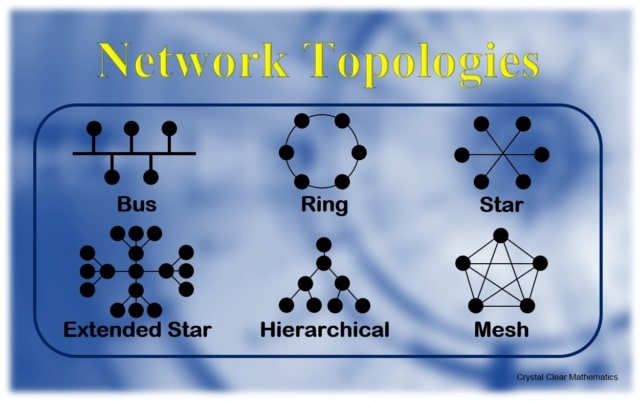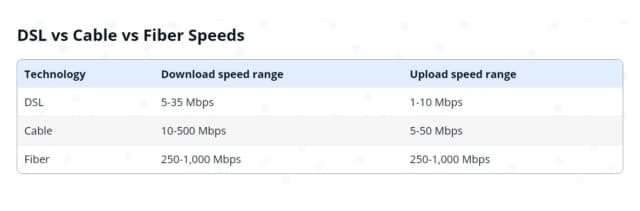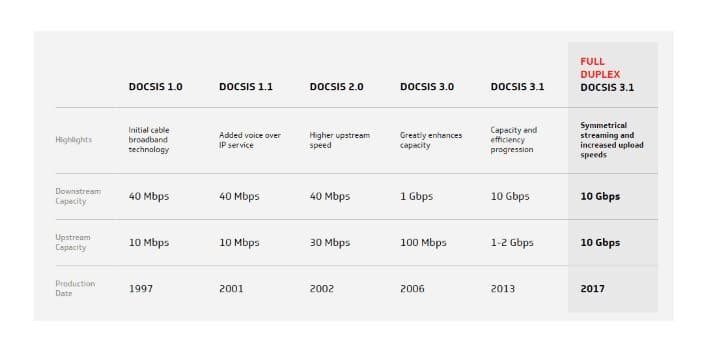What Is a Modem? Connecting You to the Web Everyday
Modems are the hardware that connects us all to the internet. In this post, we’ll show you exactly how they work and their importance in all our daily lives.
What is a modem?
If you’ve ever been responsible for setting up an internet connection in your home or office, chances are you’ve encountered a modem—the piece of equipment that connects you to your Internet Service Provider’s (ISP) physical network.
In the most common set-up, a modem acts as a bridge between your ISP’s infrastructure, be it metal cable, fibre optic, or satellite-based, and your ethernet cable output, into which you can plug a computer or WiFi router.
How a modem works
Short for modulator-demodulator, a modem converts data between a digital and analogue signal to facilitate transmission. This usually means converting computer data into a medium suitable for transmission, such as telephone lines or radio waves. It’s also responsible for converting incoming analogue signals into a digitally legible format—known as demodulating.
Typically, not including completely wireless options like mobile broadband, there are three main types of broadband modem you’ll encounter. These correspond to the three most common types of internet connection: digital subscriber line (DSL), cable, and fibre optic.
1. DSL
DSL refers to a family of technologies that transmit digital data over phone lines.
The most commonly utilised DSL technology for internet access is known as asymmetrical DSL (ADSL). This simply means that more of the line’s bandwidth is dedicated to downstream (download) data than upstream (upload) data. Because of this, an ADSL modem is better for users who download more data than they upload.
DSL-based internet connections have been around for a while. And since it piggy-backs the telephone network, there’s a pretty well-entrenched DSL infrastructure servicing most towns and cities. Because it uses higher frequency bands than the telephone system to transfer data, DSL service can be delivered simultaneously with wired telephone service over the same phone line.

2. Cable
Another widely available option for internet connection is to use the same coaxial cables used to transmit television services. Just like with DSL, this has the advantage of a preexisting network of cables available for you to connect your modem to.
A cable modem provides a broadband Internet connection over a cable TV coax. It works by using TV channel space for data transmission: certain channels are used for downstream and others for upstream transmission.
Because the coaxial cable used by cable TV provides much greater bandwidth than telephone lines, a cable modem can be used to achieve faster access to the web, offering improved connection speeds when compared to DSL.
Another benefit of cable modem compared to DSL modem is that this can provide telephone, television, and internet access, under a single consolidated service contract.
3. Fibre
Since the first telegraph cables were laid over a hundred years ago, telecommunications infrastructures have relied predominantly on copper wires to transmit electrical signals.
While traditional copper wire transmits data by electrical impulses, fibre optic cable is made from fine glass fibres which carry light impulses transmitted by an LED or laser.
There are three main reasons why telecommunications networks are upgrading to fibre optics:
- A single optical fibre can carry as much information as thousands of copper wires
- Fibre is a faster, more efficient option than both traditional phone lines and coaxial cabling, offering high-speed, gigabit internet connectivity
- Optical fibres offer more reliable transmission, free from data loss
As fibre optic networks are installed in more locations, fibre modems are increasingly preferred by commercial and home internet users.
Modem vs. Router: What’s the difference?
To many of us, these are simply different terms for the wired black box we need to connect our devices to the internet. But although they look similar and are both essential pieces of equipment for getting online, modems and routers serve different purposes.

Internet connectivity
While the job of a modem is to connect your local network to the wider network infrastructure, a router is what allows all your devices to use that internet connection at once. It also lets them interact with one another without having to do so over the web. Most modern units function as wireless routers and have ethernet ports for you to connect your wired devices.
Network usage
A router’s primary responsibility is to route data between connected devices and those devices and the modem. The system of interconnected devices plus the router itself is referred to as a local area network (LAN). This can be everything from a basic whole home network to larger enterprise networks with thousands of connected devices and users, or even cloud-based Infrastructure-as-a-Service (IaaS) models.
Devices in a LAN are connected to the router by ethernet cable or wirelessly using the WiFi standard. The router is connected to the modem via a port labelled “Wide Area Network” or “WAN”, referring to the way a modem bridges between a local network and wider DSL, cable, and fibre networks.

IP Address
This usually refers to the public IP address that other networks and computers will know your computer as when you connect to the internet.
A public IP address is the that associated with a specific modem rather than any given device. This is why your IP address is different when you use your laptop at work versus home.
Public IP addresses are also sometimes known as WAN or external IP addresses. Each LAN is assigned a public IP address by the relevant ISP.
The other type of IP address, known as a private, local, LAN, or internal IP address, is generated by your router and is the address your router knows your computer by. Your private IP address is only relevant within the local network your device is connected to.
Combining modems and routers
Depending on which ISPs operate in your local area and what kind of physical infrastructure is available to you, you may opt for DSL, cable, or fibre-based broadband internet.
No matter which medium of transmission your connection relies upon, you’ll always need some kind of modem to make the connection and a router to organise your local network.
But there are still different ways of setting up a LAN that make use of the different types of modem and router out there. Popular network hardware manufacturers include Asus, Huawei, Netgear (producer of Nighthawk WiFi 6 routers), D-Link, and TP-Link, and you’ll want to shop around for the best option.
Purchasing both modem and router
What you might call the traditional LAN set-up consists of a separate modem and router.
Luckily, the best routers are compatible with most modems since they’re typically connected by an ethernet cable. Often, modems will have multiple ethernet ports so that you can connect more than one router or other devices.
Routers tend to have a single ethernet port labelled “WAN,” from which you can plug it into your modem. There’s then a set of four coloured “LAN” ports for your other network devices.

Combination modem-routers
These days, many LAN set-ups cut out the connection between modem and router by combining the functions of both into a single piece of equipment, sometimes known as a gateway.
Using a combined modem-router simplifies the entire set-up and reduces the amount of cabling needed. Combined units are often the preferred choice for home networks, but their limited features and lack of adaptability means they’re not suited to more advanced networking.
Mesh devices
Mesh networking is the newest form of wireless internet. A mesh network is designed to blanket a given area with WiFi coverage.
Mesh WiFi systems are composed of multiple nodes that communicate with each other to share a wireless connection. One node is connected directly to the modem or WiFi gateway and acts as the main mesh WiFi router within the system. In addition to the main node, additional nodes are set up in different locations to optimise WiFi coverage and eliminate dead spots.
Mesh networks share the advantages of traditional dual-band home WiFi systems and support both 2.4GHz and 5GHz channels (2.4 GHz provides coverage at longer range but transmits data at slower speeds, 5 GHz provides less coverage but transmits data faster).
Where a mesh network differs from a standard system of WiFi routers and extenders is that it’s entirely wireless. The node connected to the modem wirelessly shares its internet connection with all the other nodes within its range. In turn, those nodes wirelessly share their internet connection with the nodes within their range.
Factors to Consider When Choosing a Modem
Now that you know what a modem is and how they work, it’s time to consider what factors come into play when deciding which modem is best suited to your needs.
Upload and Download Speeds
When it comes to upload and download speeds, cable is faster than DSL, and fibre is the fastest of the three options. But different configurations, modems, and service packages can all provide you with vastly different internet speeds no matter your connection type.
Generally speaking, DSL and cable modems are designed to facilitate faster downloads than uploads, reflecting the way most people use the internet. Fibre connections, though, tend to offer a more symmetrical service, resulting in superior upload speeds.
ISPs may list download and upload speeds as two numbers, such as 300/20 Megabits per second (Mbps). Occasionally they’ll omit upload speed information in their marketing material. This means 300/20Mbps would be referred to simply as 300Mbps, even though the upload speed is significantly slower. If you need faster upload speeds and have access to a fibre optic connection, this is definitely the best choice.
No matter what kind of internet connection you have, upgrading your modem can be a simple way to make the most of your internet provision and ensure you’re actually achieving your ISP’s advertised upload and download speeds.
ISP Compatibility
Many ISPs will rent out modems to customers as part of their service plan. But the equipment they rent you might not be the best available, and you could save money and improve your internet speed by buying your own.
If you have a DSL or cable connection, there are many modem options available, which can easily be bought and installed in place of an ISP-provided one. Not all modems are compatible with all ISPs, so when you’re purchasing your model, ensure you’re aware of which of these are compatible with your ISP.
If you have a fibre optic internet connection, it’s less likely that you’ll be able to install your own modem. Most fibre internet providers still require you to use their modems or WiFi gateways. If you’re unable to use your own modem, you can still consider upgrading your router to get the most out of your service.
DOCSIS Protocols
Data Over Cable Service Interface Specification (DOCSIS) is an international telecommunications standard. It’s thanks to DOCSIS protocols that cable television networks have been effectively utilised to transfer IP data and deliver broadband services worldwide.
When purchasing a cable modem, consider which version of DOCSIS your ISP works with. For example, DOCSIS standards prior to DOCSIS 3.1 implement a different version of the protocol for use in Europe, reflecting the different bandwidths on offer in European and American cable networks.
Security
Remember, modems don’t have built-in firewalls and are therefore open to all kinds of incoming requests. The burden of cybersecurity then falls on your router and individual devices to protect you from threats.
These days, there’s a range of routers available designed specifically with security in mind. These incorporate features like intelligent firewalls and intrusion prevention systems that keep you safe by recognising and stopping typical online attacks. Some routers even provide built-in VPN services to help keep your browsing private.
Conclusion
When making decisions regarding network hardware, try to future-proof your set-up. This means not only thinking about what you need from your modem today but also asking what you might require from it tomorrow.
For example, with the growth of wireless technology, including WiFi adapters, the Internet of things, and technologies like Amazon Alexa and Google Nest, it’s likely that mesh networking will continue to grow in popularity. WiFi 6 and MU-MIMO (Multi-user multiple-input and multiple-output) are other new technologies that are starting to extend the reach and capacity of wireless networking.
As well as new technologies, you’ll also need to keep up with the evolution of old ones. Even as fibre networks are being installed across the globe, we still have a long way to go with both DSL and cable. It’s for this reason that ADSL2 and VDSL have been proposed to improve DSL broadband speeds while upgrades to DOCSIS protocols continue to improve cable connectivity.
Whether you prioritise speed, security, or user-friendliness, hopefully, this guide will help you navigate the sometimes confusing world of modem options so that you can make more informed decisions for your home or business.
Originally published Nov 08, 2021