What is an IP Network? A Complete Guide to Networking
IP addresses may go largely unseen, but they’re essential to our everyday online activity. IP networks allow devices to communicate.
So, what is an IP network exactly? Let’s peel back the layers and reveal the inner workings of the internet protocol.
What is Internet Protocol (IP)?
IP is short for internet protocol. An internet protocol is essentially a set of predetermined rules that structure and format the data we send over internet networks.
IP is fundamental to allowing our devices to communicate with each other. It is the IP address that acts as the identifier and differentiates each individual device connected to a network.
Each computer, smartphone, tablet, laptop, IP PBX, or router has its own unique IP address. This is a unique string of numbers separated by decimals. Each decimal number is called an Octet.
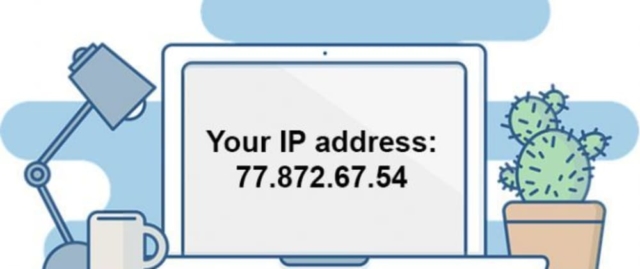
What is an IP Network?
An IP network refers to any group of devices, each with their own unique IP addresses, connected under the same network topology. Devices connected to a shared IP network can send and receive information.
A private IP network allows data to be shared between connected devices securely, by enforcing password protected connectivity that allows only those devices in your office or home to access the IP network.
How Does an IP Network Work?
The IP network collates datagrams from each device and sends them to the sender’s chosen destination IP address. Routing tables determine where this data should be directed.
Datagrams are self-contained packets of data that identify the source and destination address (located in the header). A user datagram protocol (UDP) will help establish low-latency connection between applications connected on the internet. Datagrams are transmitted through IPs, but it is the transmission control protocol (TCP) that defines how applications exchange any data.
IP networks are then divided into two or more subgroups via a subnet mask. All devices associated with the same subnet share the same bit-group in their IP.
IP telephony works in much the same way. Internet protocol telephony is the term used to describe any kind of phone call, voice message, fax, or telephone-based communication that takes place over the internet.
Most IP networks use three types of IP addresses to facilitate communications. First, the host address is used to lookup each unique individual or device. This is what facilitates one-to-one communication across the network.
Network addresses are equally important. This is the primary address in the network, and that which allows each network service provider to facilitate their network-related services. Lastly there’s the broadcast address which allows the network host to broadcast announcements to the entire network.
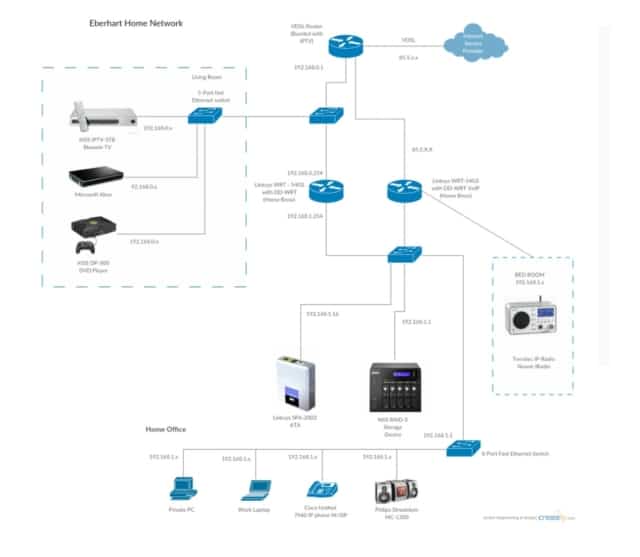
Types of IP Addresses
There are many different types of IP address. The best way to organise these is under the following categories: Versions, network usage, host assignment, and special types.
Let’s take a look at each category in more detail.
Versions of IP Addresses
There are two IP address versions, and each has its own network prefix: IPv4 and IPv6. These just stand for internet protocol version four and internet protocol version six. IPv4 is much more common than IPv6, so we’ll discuss this one first.
IPv4 Address
IPv4 is the most commonly used IP version. All IP addresses taking the number construction discussed above (numbers separated by decimals) are IPv4 IP addresses.
IPv4 is a 32-bit IP protocol address construction that can generate billions of individual IP addresses (over four billion to be precise). However, as internet usage continues to skyrocket, a new IP version has been developed—IPv6.
IPv6 Address
IPv6 (you may also see this referred to as Internet Protocol next generation or IPng) is a newer internet protocol version that can generate even more internet protocol addresses than IPv4.
This is because, compared to IPv4’s 32-bit construction, IPv6 is a whopping 128-bit IP protocol address construction. IPv6 addresses look different. They consist of numbers and letters separated by colons.
Because of this, far more unique IP addressing can be generated to service increasing website and device usage for years to come.
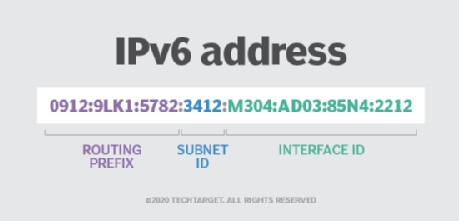
Network Usage
We can also classify IP addresses in terms of network usage. Depending on who (and what devices) you want to grant access to the network, you’ll need to decide between a Public IP Address and Private IP Address.
Public IP Address
A public IP address is the IP address for your entire network, and is allocated to your router by your internet service provider (ISP).
Each individual device is included under the public IP for your particular network and uses the public IP address to identify and recognise the network and other devices that may be connected to it. That means any illegal or inappropriate activity that occurs whilst connected to a public IP can be tracked and traced to the offending device/party.
There are some advantages associated with using a public IP address. The main advantage is that routers with a public IP address don’t have to handle Network Address Translation (NAT) and any potential protocol issues that may arise from it.
However, public IP addresses can become expensive. Decreased supply and augmenting demand for public IP addresses has caused their price to increase exponentially. You should be prepared to fork out a significant monthly rate for a public IP address.
Furthermore, assigning a public IP to a computer can make devices vulnerable to spam, cyberattack, and malware. As such, you’ll have to supplement your public IP with a robust security strategy and software to scan for viruses and provide built-in firewall protection.
Private IP Address
A private IP address is the IP address attributed to an individual device that connects to an internet network.
So, for example, every smartphone, computer, tablet, laptop, or bluetooth device will have its own private IP address. Most of us today own numerous devices, each with their own private IP addresses. Private IP addresses are essential to allowing routers to recognise each device and for individual devices to recognise each other.
In most cases, you won’t ever need to find out the specific IP addresses for each of the devices you use day to day. Instead, users can identify devices by giving them easily recognisable names (e.g. Jeff’s phone). However, it’s possible to locate the private IP address of a device if you need to.
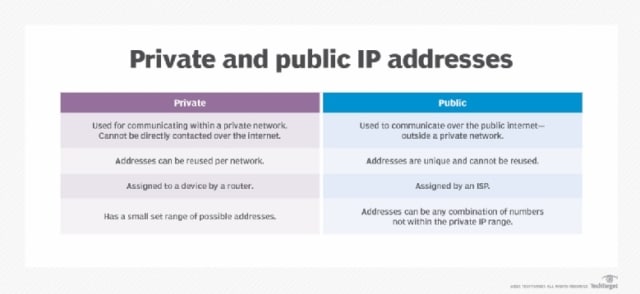
Host Assignment
Another way to classify IP addresses is in relation to how they’re assigned by the service provider.
The two main ways that IP addresses are assigned are as either “static” or “dynamic” internet protocols.
Static IP
A static IP is a consistent IP address. In other words, your static IP address won’t change. Once your network has been assigned an IP address it will stay the same for the foreseeable future.
Static IP addresses are the favoured choice for businesses that need to host their own servers. Having a static IP address allows these businesses to tie any domain name system (DNS) or email addresses on the server to a permanent IP address, and allow other devices to identify them easily online.
However, if you’re not planning to host your own server, then you probably won’t need a static IP. You can save money by opting for a dynamic IP from a web hosting company.
Dynamic IP
A dynamic IP address is one that changes. If you’re getting your IP address from an internet service provider then, in most cases, it will be a dynamic IP. Here’s how it works. The internet service provider buys IP addresses in bulk. They then randomly assign an IP address to each of their customers.
After this, the IP addresses assigned to customers will change and switch out periodically. The user need not worry about this as the process is managed behind the scenes. Service providers do this because it reduces costs and makes their system easier to maintain.
Dynamic IPs are also more secure because when IP addresses change periodically, it becomes harder for hackers to interfere with the network.
All IP addresses are administered by the Internet Assigned Numbers Authority (IANA), along with domain names and protocol parameter identifiers.
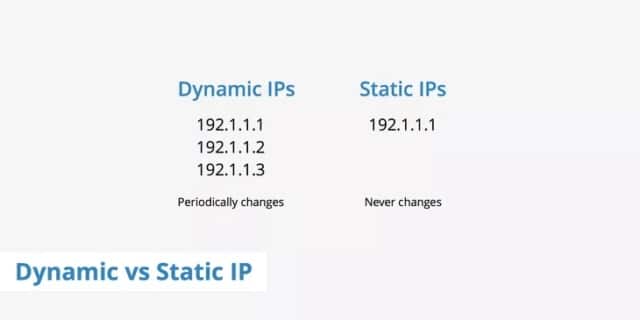
Special Types of IP Addresses
Lastly, there are a few special types of IP addresses to consider. These IP addresses are specifically designed to cater for a range of specialised conditions including traffic routing, one-to-many style communications, and other criteria.
Loopback IP (Local Host IP)
A loopback IP or local host IP is used for internal host communications. When data is sent to or received by a local host IP it will be stored internally.
In other words, the data will not be shared with the network interface card (NIC). All Linux and Microsoft Windows computers have a loopback IP. This type of IP provides an extra layer of security and means that data is only accessible within the local server and not over any external networks.
Default Gateway IP
A default gateway IP is a router that receives data packets (or IP packets) from internal hosts and routes them externally. Hosts in a LAN network will be configured with the default gateway IP 192.168.1.254. This allows traffic to be routed from one network to another, a process called internetworking.
Multicast IP
A multicast IP is a type of reserved IP. These reserved IPs can be used to facilitate one-to-many style communications. Typically, this involves video communications or other forms of multimedia content sharing.
This allows a single host to send data to a multicast IP group where a network switch will then distribute the data to multiple recipients. That could be a smartphone, set-top box, computer etc.
Broadcast IP
A broadcast IP address allows traffic to be sent to multiple hosts throughout a layer three segment. Data is transmitted to any and all devices that are connected to a multiple-access communications network, allowing data to be broadcast and received by any network-associated host.
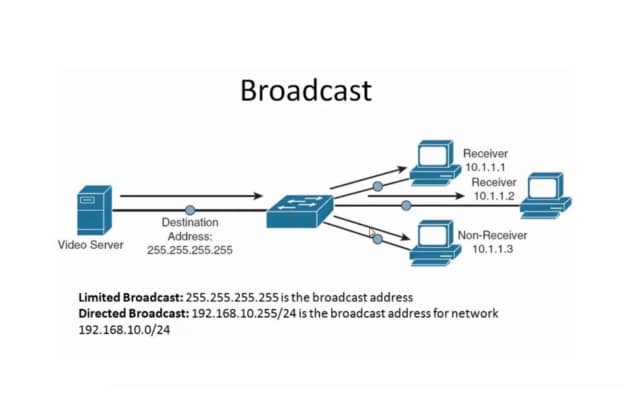
Uses of an IP Network
IP networks (both IPv6 and IPv4 networks) have wide ranging use cases across both business and home settings. The internet is central to the daily functionality of both modern home and office life. Plus, with more and more of us engaging in remote or hybrid working, the crossover between home and office is becoming ever more blurred.
As such, having secure IP networks that enable data sharing between colleagues from wherever they are, is of utmost importance. Internet service providers provision networks for both business-scale and household internet usage.
In general, business networks allow for more reliable services, increased network uptime, and faster internet speeds.
Business Network
A business IP network is essentially an in-office or company-wide network that helps business employees collaborate and communicate as a team with minimal interruption or delay.
Employees can connect with each other’s devices over the company network to send and receive information directly to and from individuals or groups.
Business IPs allow employees to access important information safely and securely. In most cases, a business network will be based on the static internet protocol model, meaning that a permanent IP number (sometimes called a fixed address) is assigned to the business from the internet service provider.
A static IP allows businesses to host websites and communications platforms from a fixed location and connect to whitelisted servers.
Home Network
A home IP network is designed to facilitate residential Wi-Fi. Most home networks use the dynamic IP address model, meaning that the allocated IP address is not fixed and will change periodically (each time your device accesses the internet via your private network).
As we touched on already, this is no inconvenience to the user. A dynamic IP is managed by your internet service provider who will use a dynamic host configuration protocol (DHCP) to reallocate IPs automatically, behind-the-scenes.
3 Ways to Strengthen IP Network Security

Network security is of utmost importance. The Internet Engineering Task Force (IETF) is an organisation which develops voluntary internet standards and Request for Comments (RFC) documents for the internet protocol suite.
No matter the kind or type of network IP you’re using, it’s important to ensure that you’re putting in place appropriate security measures to keep your devices and data safe from intruders.
One way that people do this is by using a VPN. A VPN will replace your existing IP address and make it appear that you’re connected to the internet from another location.
To protect your home or business networks, follow these three essential security practices:
1. Conduits Approach and Zoning
The first thing you can do is to implement a conduit approach and zoning. This creates network security by combining multiple, independent security layers. These extra layers act as an additional barricade against hackers.
Anybody trying to attack your network will have to pass through not one, but many, independent layers of security. With this zoning in place, if one or more of your security layers become compromised you will still always have several further layers of protection in place.
2. Using Ethernet Security Practices
Another way to secure your networks is to use Ethernet security practices. Anyone using an Ethernet-based local area network or LAN should ensure that they put in place the following measures.
- Use WPA2 encryption
- Physically secure network hardware
- Use a high quality router or routers
- Deactivate your router’s use ports
- Add MAC address filtering
- Get a support router with an activated firewall
3. Moving to DMZ
For high-level security optimisation it might be worth considering moving your network to a demilitarised zone or DMZ. We’re not talking about the military here (although the term has been directly appropriated from its military connotations).
When it comes to IP, a DMZ refers to the practice of adding a completely isolated network that operates between your private IP network and the wider connected network (aka, the internet).
Your IP DMZ is a buffer zone that your data and information passes through. It can add an extra level of security for businesses that need to provide services to users outside of their immediate local area network.
IP is All Around
IP is a modern day staple that most of us use every single day without even thinking. IP networks come in all sorts of shapes and sizes, and offer both residential and business users a means by which to connect devices and share information over the internet.
Without internet protocols, our all important emails, texts, and MMS messages would become a complete muddle. Instead, individual IP addresses allow devices to take on their own unique identities and communicate efficiently with one another.
Originally published Nov 18, 2021

