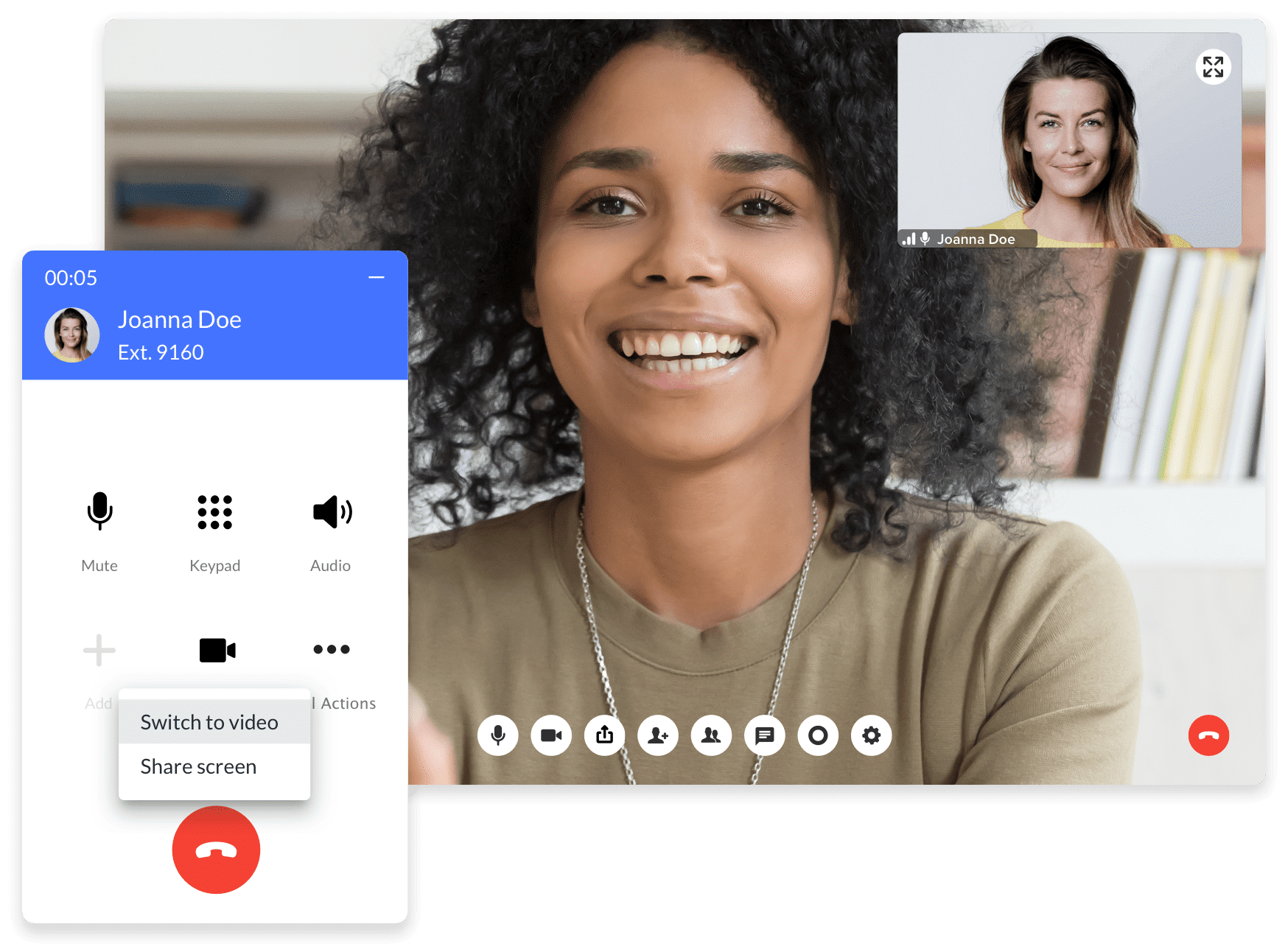Most people in the world of the internet of things (IoT) have heard of Software as a Service (SaaS). This involves a SaaS vendor selling software to users on a subscription basis. SaaS applications have been instrumental in helping companies boost their efficiencies and functionality. Providers supply the software and product support and regular upgrades to save their clients time and money, so users can focus on growing their business.
Companies adopt an endless variety of software to satisfy their business requirements, but this requires multiple widgets and plug-ins to work, from customer relationship management (CRM) software like Salesforce to financial accounting, project management, and video conferencing tools. As well as file sharing systems and data management – the list goes on.
No wonder the SaaS market is predicted to be worth $623 billion by 2023.
While all of this software is useful to a business, companies can end up with a confusing assortment of systems that are difficult to manage. It’s become clear that there needs to be a way to integrate all of this software into a unified solution. Doing so is the only way users can effectively manage, view, and share data between different apps.
To meet the growing demand for secure, reliable cloud integration solutions, some vendors have started to offer application integration packages. These integration providers supply what’s known as Integration Platform as a Service (IPaaS).
What is the iPaaS (integration platform as a service)?
Consumers are increasingly demanding instant communication and feedback, and want immediate solutions to their problems. Businesses are finding it hard to keep up with these customer requirements. Adding even more tools to their existing tech stack to manage customer expectations can become very costly.
SaaS software companies don’t always help solve the problem. They can operate in silos, pulling data from the cloud and on-site systems to complete their own stack, making integration problematic and a real barrier to their clients’ success.
When different systems operate on separate platforms (each with a vital role to play), the outcome is data loss, misalignment, and disjointed information. The need for a better solution has become apparent, and iPaaS looks to fill that void.
iPaaS is a cloud-based platform that connects disjointed software so they can deliver a unified solution to customers. The system acts as a go-between enabling communication across multiple systems whilst promoting integration and data sharing. This offers unlimited potential for platforms, which is why it’s fast becoming a necessity for every business, big or small.
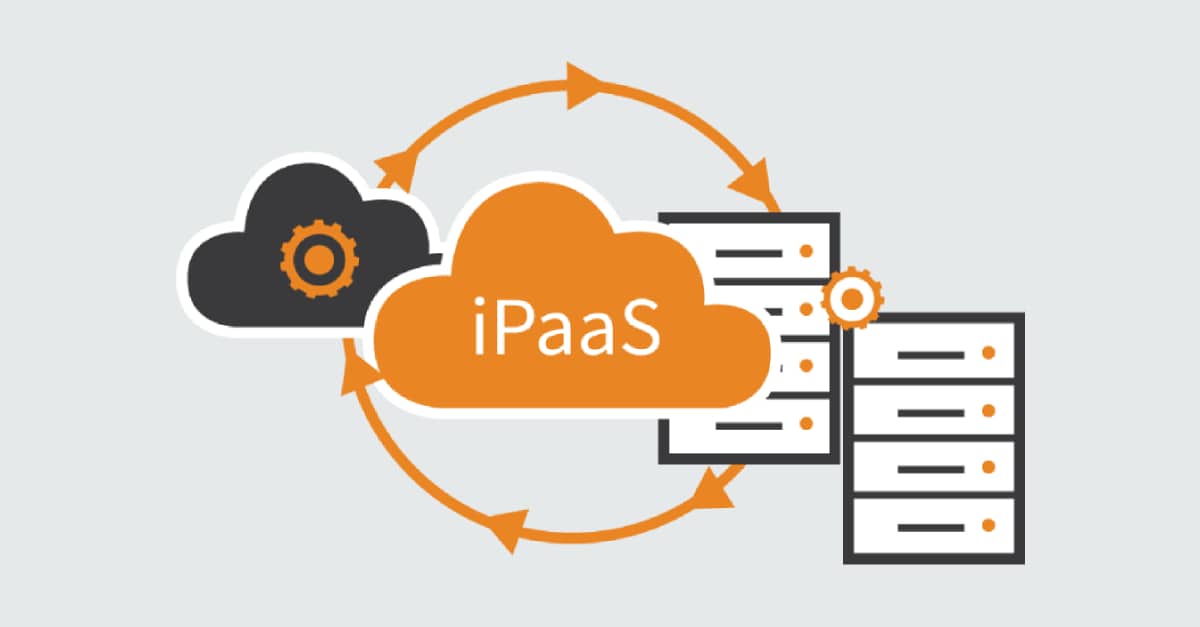
An iPaaS platform connects all kinds of applications, technologies, and systems within a cloud-based service environment, whether on-premises or off. iPaaS is used to deploy and maintain integration processes without a user or third party software company requiring any hardware or middleware. It’s a solution that boosts communication between the different siloed systems used by companies to be better shared within the organisation.
Using iPaaS, companies can also expand their service offering without having to build out extra services. Instead, they can integrate with other software already providing that service and subsequently offer this more robust solution to their customers.
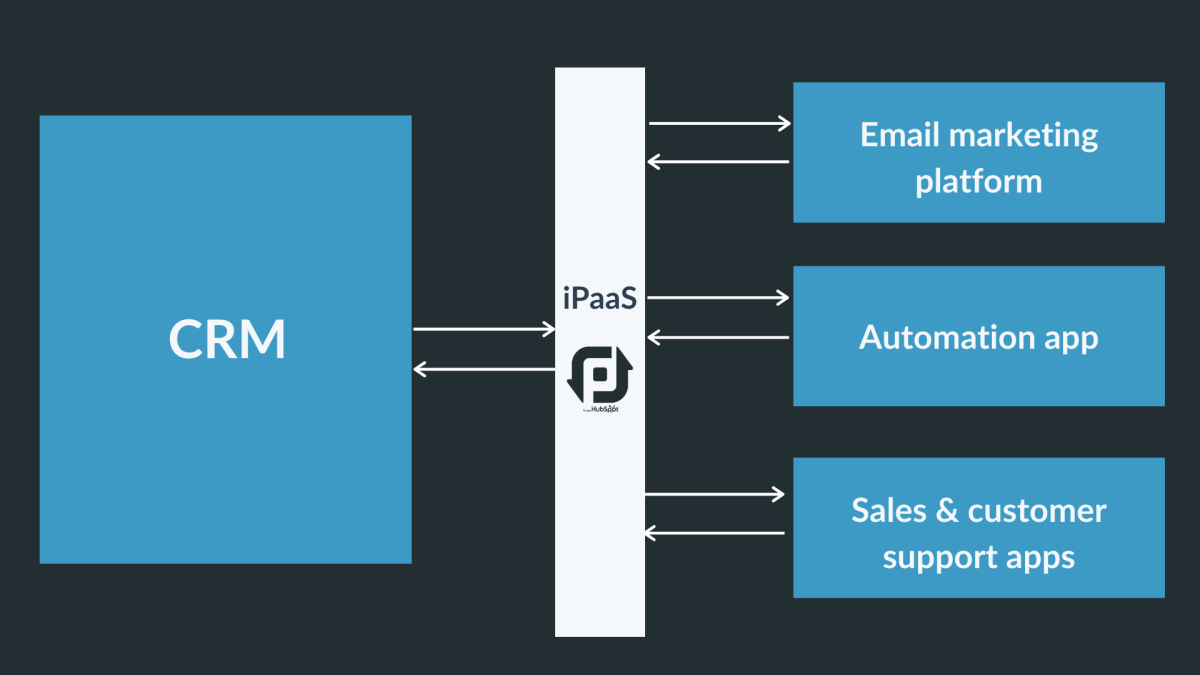
There are many use cases where iPaaS can help boost customer satisfaction. For example, you may sell scheduling software to accountants to enable them to book and manage their appointments. Over time you may become aware that your clients want to let their customers leave reviews – using your software.
To meet their needs, you could decide to build out another software feature that can do this – or you could use iPaaS. iPaaS can connect your software to an existing review and payment app, a solution that will cut costs and keep your client happy.
How does iPaaS work?
Software companies can use iPaaS to supply them with the infrastructure to create and deploy software apps in the cloud. The software company sets the parameters around the types of connections allowed on the platform. That’s either in the form of an application programming interface (API), a pre-built connector or via another rule.
Once these parameters are in place, iPaaS can develop a central ecosystem where data, infrastructure, and operations can be viewed, modified, and managed. This enables businesses to swiftly modify products, share information, and deliver robust solutions to market.
What is the difference between iPaaS and PaaS?
PaaS
iPaaS and Platform as a Service (PaaS) are almost identical in terminology but are worlds apart when it comes to functionality.
PaaS is a platform within which a provider houses all the elements required by users to deploy specific software. Elements include servers, memory, operating system, network, and database.

PaaS is like a toolbox containing tools that developers can use to build native applications. PaaS supports various aspects of an application. As well as providing development tools, PaaS vendors provide business processes including analytics, storage, data management, and the operating system of the app. This means developers may be able to build data integrations, making PaaS more suitable for larger developer-rich companies.
Smaller companies, however, probably won’t have this level of expertise on board. They’re likely to be working with many different applications that haven’t been created by the same vendor – so they’re not natively connected. Applications built on a PaaS usually reside in the same environment. iPaaS tools are generally easier to use by teams with no coding experience. PaaS tools require skilled developers.
ESB
Enterprise Service Bus (ESB) is not actually a ‘service’ at all. It’s often seen as a precursor to iPaaS. ESB is a middleware tool, meaning it provides connectors between applications in the same way that iPaaS does. However, while iPaaS is focused on integration, ESB is concerned with integrating and distributing data and messages.

ESBs were created before the introduction of the cloud and therefore operate on-premises. They are still considered a robust option for some legacy systems.
While ESB and iPaaS both connect applications, they work differently. ESB is an on-premises self-service solution, while iPaaS is cloud-based. While ESB can integrate with cloud applications, those connections are less viable than with iPaaS.
Scalability is different for the two systems. iPaaS enables companies to rapidly create as many connections as they desire – from the hundreds of applications supported by the system. Meanwhile, for companies working with ESB, it can take weeks or months to deploy a new app.
There’s also the issue of multi-tenancy. Multi-tenancy involves the possibility of there being several users who need to access the same software: iPaaS and much other software support multi-tenancy. However, ESB needs hardware to operate, making multi-tenancy difficult.
What are the benefits of iPaaS?
iPaaS has filled the gap when it comes to creating a more integrated cloud environment for companies. It enables them to deploy quick, seamless, cloud-based solutions. There are two main sets of benefits of iPaaS – those that relate to the user (internal) and those that relate to the customers of that company (external).
Internal iPaaS benefits
Companies, as well as consumers, want integrated solutions. When companies use lots of disparate tools in their day to day operations, such as email providers, document sharing, marketing software, project management tools etc., iPaaS brings these systems together. Internal efficiencies and workflows, therefore, are significantly improved. Some of the internal benefits are:
1. Elimination of silos
Third-party integrations can be created and deployed in numerous settings. If there are only a few instances, there may not be too much urgency to create connections. As companies grow and scale, they need their products to be more robust; otherwise, integrations can become scattered.
This can create a muddle, where information is difficult to access or view, preventing a business from retrieving or acting on critical insights.
2. Processing in real-time
iPaaS enables real-time data sharing and processing and provides a quick, accessible solution by eliminating access delays.
3. Increased efficiencies
iPaaS removes the confusion, inconsistencies, and data loss previously existing and creates a centralised system for managing all parties. iPaaS enables higher productivity and faster implementation – slashing the time it takes to move data between apps.
4. Centralised management
Users can access a single, virtual view for the management of all connections across the platform. Rather than just one individual or team having to manage different integrations, all apps can be accessed via a single console.
5. Multi-tenancy
In general, every tenant that needs to call upon software applications requires their own instance. This is similar to a person on a phone call requiring their own phone connection, where an instance is created every time someone accesses the application. iPaas enables shared instances between tenants. This reduces costs, eliminates overload, and increases the speed of use.
6. Increased security and compliance
While security breaches and threats are an inevitable consequence of cloud computing, iPaaS solutions offer robust fraud detection and intruder alert features. A chief benefit also lies in the fact that iPaaS offers a centralised platform where it’s easier to pick up on threats and respond to them early. Centralisation also offers the advantage of making it simple to make regulatory compliance changes simply across just one platform.
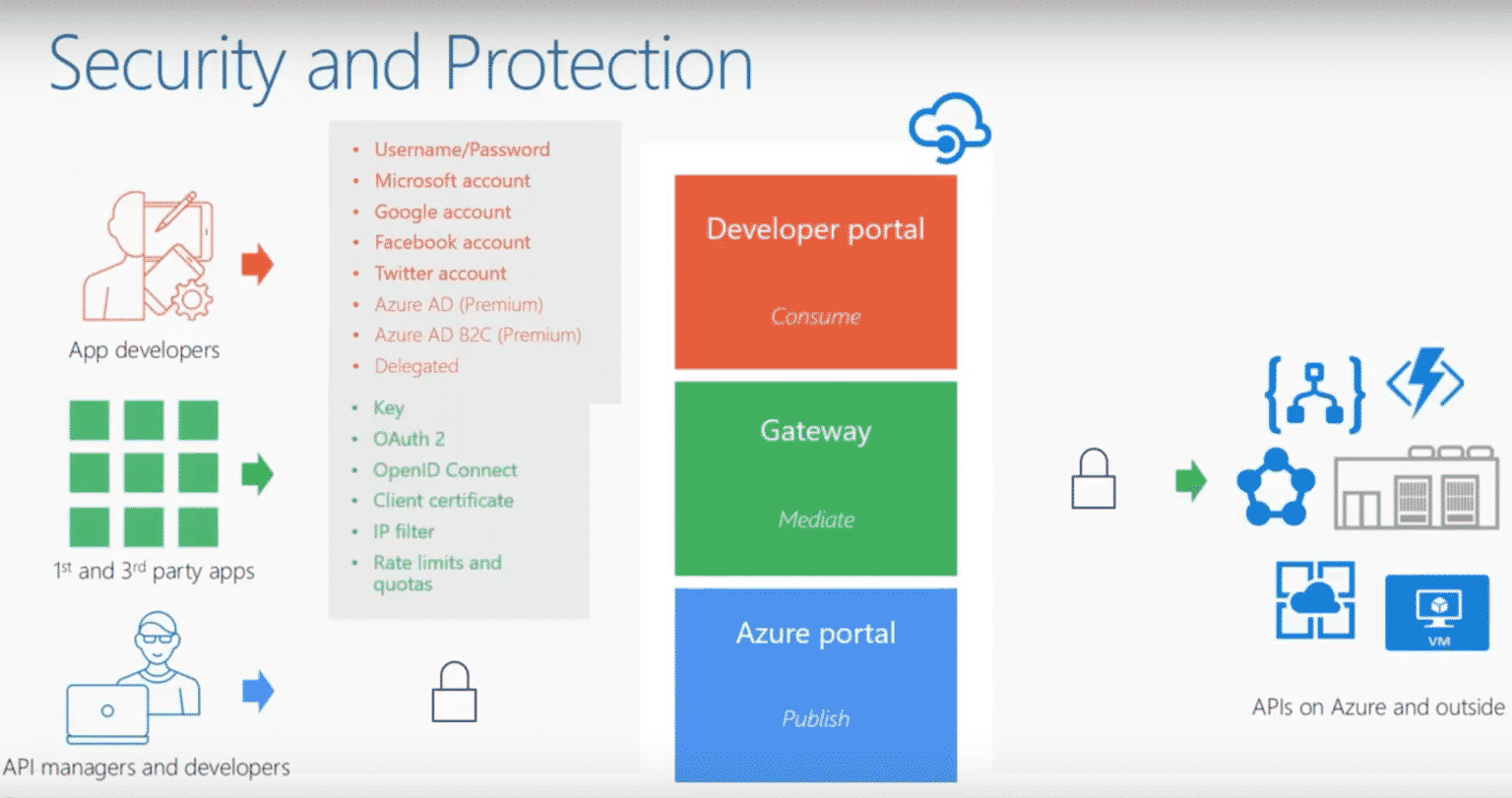
7. Better data quality
iPaaS can ensure data is valid, consistent, and useful. When formats are incompatible, duplications, and errors can arise when trying to integrate data sets. iPaaS offers the ability to ensure higher data accuracy, thereby helping support decision-making.
External iPaaS benefits
Companies employing iPaaS solutions can increase customer satisfaction levels by offering them numerous benefits.
1. A single solution
Instead of having to piece together multiple software to suit their needs, consumers can utilise one platform that connects all their software together in one place in the cloud. This eliminates the need to access their technology in different environments.
2. a Better organisation of data
With iPaaS, consumers can access all their data in just one place and set rules regarding how that data is accessed and organised. While working with several systems at once, all those systems will deliver data in an accessible, easy to read way. This makes data analysis, application, and interpretation of data more accurate.
3. Improved workflows
With less time spent switching between tools, there’s more time for work – all from a central place where all the work is captured. iPaaS creates a more efficient environment for team dynamics and workflows.
How is iPaaS integration done?
To get the most out of iPaaS, it’s important to follow these best practices. Whether you’re looking for B2B integration or B2C integration, the same principles apply:
- Before implementing an iPaaS solution, it will help to start syncing your data between your various apps.
- Define your goals. What do you want to achieve with data integration? Do you want to integrate internal business data to have a more holistic view of your business and create better analytics reports? Or maybe you want to integrate customer data from different sources, so you have a 360-degree view of your customers?
- Based on the goals you set, you can decide the kind of data you want to integrate. iPaaS platforms set algorithms that are synced to the same type of ‘object’ between applications. These can be anything from emails and service tickets to details of deals. Not every iPaaS system can integrate all these objects, so determining the kind of data you want to integrate is key to determining the type of iPaaS solution you require.
- Identify where your data lives. Where does the information you want to use live, i.e., in which apps? It’s these tools that you’ll need to integrate with iPaaS. If, for example, you want to synchronise your customer data, you’ll need to know which applications are capturing this information.
- Work out data flow. You will need to identify how data flows between the various tools. This could necessitate one-way, trigger action pushes or could see you needing a real-time, two-way synchronisation effort.
Who are the top iPaaS vendors?
There are quite a few iPaaS providers in the market, each with their own strengths and weaknesses. Some vendors provide enterprise integration solutions in the cloud and provide hybrid integration between public and private clouds. When you’re choosing a solution, look for a system that:
- Can be trusted with sensitive data, support your applications, and provide optimum performance and scalability.
- It’s also worth considering whether API versioning support is included to incorporate relevant changes into the integration architecture. And will changes be handled onsite or by your iPaaS provider?
- Pricing will also play a part in the selection process. If possible, opt for a provider that offers a free trial period so you can see if a product is fit for your use case.
As well as the above, it may pay you to understand the two main types of vendors for enterprise iPaaS:
- ‘Old-school’ existing enterprise integration companies that have modified their tools from on-premises applications to work with cloud services. These include IBM, TIBCO, and Oracle SOA (service-oriented architecture) cloud.
- Vendors born out of the cloud age – Jitterbit, Dell Boomi, SnapLogic, and MuleSoft.
According to the 2019 Gartner Magic Quadrant Report, the top five ranked iPaaS providers are:
- Dell Boomi
- Jitterbit
- Workato
- SnapLogic
- Mulesoft
When considering which vendor is right for you, take into account the skills of your team. Some iPaaS solutions require more IT input than others. Also, established companies like IBM may suit you if you’re looking for a reliable, established leader with many resources. Meanwhile, a challenger or newer company may come with more risk but act as visionaries – they may pay you dividends over forthcoming years.
Learn about RingCentral cloud system integration
With iPaaS, you can manage and integrate your data and apps more easily and more efficiently, at a lower cost. This is especially beneficial if you have multiple touchpoints or data resources to manage.
iPaaS streamlines data integration flows and enables companies to scale and increase the amount of data that can be handled. This reduces the IT department’s burden and frees employees’ time up to focus on more strategic business issues.
If you’re looking for a centralised, automated solution for all your communications needs, RingCentral could be a good choice. RingCentral provides you with all the functions you’d expect of an industry-leading cloud phone system – with the option of linking to the apps you use every day. This means you don’t have to switch from specific apps to RingCentral when you want to send messages, make calls, or host a meeting.
Business users benefit from streamlined connectivity – with the ability to integrate with hundreds of apps like Microsoft 365 and Google Workspace.. Or there’s even the option to build your own apps with RingCentral’s open API management systems.
To accelerate your digital transformation to the cloud, call RingCentral today or catch up with us on social media.
Originally published Dec 29, 2020, updated Mar 18, 2021