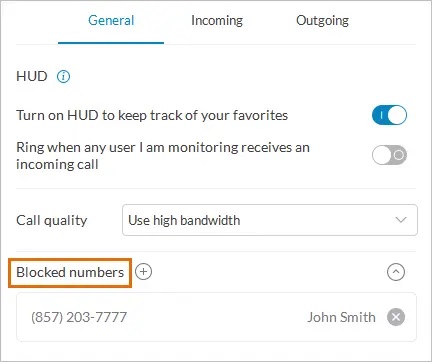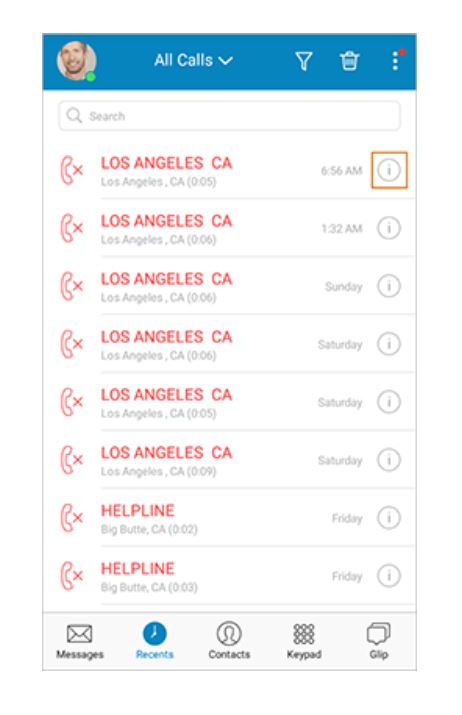Call Blocker: Say Goodbye to Nuisance Calls!
You know the scenario: You’re relaxing at home with a good book or maybe trying to get an important report completed at the office when the phone rings….again. It’s the fifth time it has rung that morning, and you just know it’s going to be the same telemarketers again. Even if you let it go to the answering machine, it’s still annoying having to listen to it.
If it’s not a telemarketer, it may be a robocall or yet another spam call. “You too can take advantage of…blah blah blah.” Scammers are also a common source of nuisance calls. They may even disguise a foreign number as a UK one to encourage you to answer.
The phone may be a wonderful invention that keeps us in touch with friends, family and work contacts, but sometimes you just want to rip your phone off the wall and enjoy a little peace and quiet.
Wait! There are easier ways to deal with cold calls and other unwanted calls. Rather than disconnect your landline, why not deal with these nuisance calls by considering a call blocker?
How do you protect yourself from these unwanted callers? Is call blocking really that easy? The answer is yes!
What is a call blocker?
A nuisance call blocker allows you to block nuisance calls from specific numbers, from phone numbers you have identified as nuisance callers, or even from specific area codes. The latter’s useful as many scam calls come from international numbers, and people often answer them out of sheer curiosity.
Depending on your phone and provider type, there will be different ways of blocking unwanted calls. With some mobile phones, including Android and iOS, there will be an option to block numbers built into your phone. Some phone providers of landline phones may offer a standalone unit that also enables call blocking.
For office-based phones where a unified system is used, there will usually be options built into the software that let you block calls not on your contacts list and thus get rid of those pesky cold callers. This can block any sort of incoming communication, including calls, faxes, voicemails, and any sort of text messages.
Reasons to block phone calls

While there may be some personal reasons for having a blacklist or wanting to block calls, the main reason is to stop any type of unwanted, unsolicited contact. It could be a scammer trying to sell you something you neither want nor need, it may be robocalls delivering automated messages, or it could be a nuisance caller using a fake caller ID.
Whatever the reason, you want to be able to block them as easily as possible. While answering machines offer you the option not to answer, they don’t make the problem disappear. Having a way to silence unknown callers is the best way forward to finding that elusive peace.
People received over 1 billion nuisance calls in the UK in 2021. That is a staggering 308% year-on-year rise over 2020. Some of the most common types of nuisance calls in the UK are:
- Tax Scams. The caller says that the person faces arrest for tax fraud unless they make an immediate payment.
- National Insurance Number Scams. The scammers claim the person’s NIN will be suspended unless they progress with the call.
- Royal Mail or Delivery Company Scam. The caller claims you have a parcel to be delivered but that you must first pay delivery or customs charges.
- Utility Scams. The caller says they represent one of the utility companies and that you need to make a payment to avoid disconnection.
- Banking Scams. This usually involves the caller seeking confirmation of your details, often ironically claiming it is to prevent an attempt at fraud.
Many of these scams are targeted at the elderly or vulnerable, who the scammers see as “soft targets” and who are more likely to make a payment or give details over the phone.
How to protect yourself from unwanted calls
How you protect yourself from these unwanted incoming calls is going to vary greatly depending on your provider, your model of home phone, or what type of mobile phones your family has.
The first step is to consult your manual, manufacturer’s website or provider’s guide. For example, Apple offers an easy-to-follow guide for iPhones and devices with their OS to help protect you from unwanted phone calls.
Of course, not every unknown number is a scam call (though you may see patterns with some international codes). That means you want a call protection feature where you can add any specific number you do not want to hear from or where it protects you from those common codes that many scams originate from.
Good call blockers can not only protect you from numbers on your chosen blacklist, but they can also help protect you from unwanted text messages, too. It should, ideally, also offer a do not disturb feature when you do not want to accept any incoming call. Your call blocker will not affect your ability to make outgoing calls.
How do I block unwanted calls on my landline?
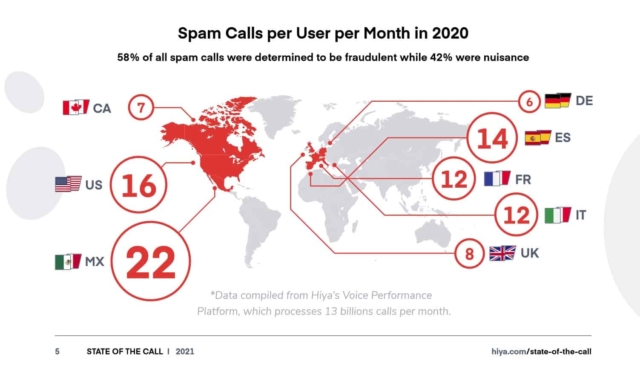
w you block spam calls and other nuisance calls will often depend on your phone or broadband provider. Some companies offer special codes so that you can block the last number that calls you. You may also have an option to block calls from unknown numbers or to go ex-directory if you want.
You may want to think about a call-blocking unit such as those supplied by trueCall that you connect to your landline phone. Another option is to visit the app store and download one of the many call-blocker apps, such as TrueCaller, that are now available. These will offer a range of features, including setting up blacklists, blocking numbers with no caller ID, and screening any incoming calls.
Most of these apps will work on any phone, so you can use them for landlines, cordless phones, your iPhone or Samsung, home phone, and handset. Make sure you check compatibility with your home and mobile phones before buying. If you’re unsure, call any helpline number to find out more.
Many businesses have now switched from using a traditional landline to a VoIP phone system, and you can also set up a VoIP server at your home. VoIP systems will offer you a call blocker across associated handsets that you can set with various rules, including rejecting all calls with no caller IDs. You can choose to block a phone call or text message from a specific number, as well.
What is the best call blocker for landline phones?
There are lots of call blockers available on the market. It would help to first decide what you want and need from a call blocker. Needs for a home line may differ a little from those of a business line. A business may get lots of nuisance calls from other companies trying to sell them things, but a nuisance call is not always a scam.
You also want to make sure that any call blocker works with all your handsets. Maybe you use a cordless phone at home to give you freedom of movement, so you want to be able to block calls via the main system. And rather than always simply rejecting calls, you may want to direct them to a special voicemail message on your answer machine.
Best for home phones
trueCall is a highly regarded call-blocking solution that checks incoming calls before your phone even rings. It claims to block 95% of nuisance calls and offers options for smaller businesses.
Best for business
RingCentral offers simple call-blocking solutions as part of a leading unified communications system. When you add a number to your blacklist, it will block all incoming communications from that number. And if the system admin chooses to block a number, it’s blocked from every extension associated with your RingCentral account.
The takeaway
There can be many reasons why you’ll want to block calls. The main reason will be to rid yourself of scammers, telemarketers, and other nuisance calls. As well as considering a call blocker for your own phone system, it’s also worth thinking about if you have any elderly relatives who may fall target to some of the scams mentioned.
Ensuring the call blocker you choose is compatible with any handsets you have is important for domestic use. For business use, features such as RingCentral’s call screening and call blocking are ideal for reducing unwanted calls.
Whatever your reason for wanting to block calls, the incidence of these calls is rising rapidly. A combination of tactics—such as registering your number with the TPS and using a call-blocking service—is likely the best solution to try and stop nuisance callers from reaching you.
Originally published Oct 20, 2022