
Thanks to widespread, fast, reliable internet connections, we can harness the power of the web in almost everything we do. Telephony is no exception, with VoIP (Voice over Internet Protocol) growing in popularity for business telecommunications.
Today, VoIP callers are a suitable solution for any business. Cloud-based hosted services eliminate the need for costly on-premises hardware and VoIP providers like RingCentral offer the technical expertise.
But is it the best solution for your business? We’re here to help you navigate VoIP systems, what they’re used for, and comprehensive features you can take advantage of.
What is a VoIP caller?
The term VoIP caller can describe the person who’s using an internet-based phone service to make a call. But a VoIP phone system itself is also sometimes referred to as a VoIP caller (or VoIP caller software).
VoIP callers don’t need a VoIP phone. You can use an adapter to convert an existing handset and even call people who don’t use VoIP without them requiring additional equipment.
More businesses and individuals are now making VoIP calls, so you’re increasingly likely to receive one, too.
Voice over Internet Protocol (VoIP): What is it?
VoIP technology uses the internet to deliver phone calls. Unlike traditional landlines and cell phones, it doesn’t usually require wires, fiber optic cables, or radio waves. Instead, it converts your voice into “packets” of data that are transmitted online.
VoIP services provide more features and flexibility than regular phone lines, and mean anyone with an internet connection can make calls from anywhere in the world.
For businesses, it transforms your phone set-up. VoIP requires less hardware than traditional PBX phone systems, plus you can use a laptop, desktop, tablet, or smartphone to make calls.
Businesses can subscribe to a VoIP-only service or choose a unified platform like RingEX that combines a virtual phone service with additional communication and collaboration features.

VoIP caller ID
Caller ID is a long-standard feature that identifies the numbers (and sometimes even names) of incoming callers. But how does that work with a VoIP call, if it works at all? The answer is that it depends on the VoIP service used and how it's configured.
At a minimum, the recipient of a VoIP call will see a number, but it's easy for the caller to display a name (or business name) of their choice. And since a VoIP service can set a number from any location, using VoIP solutions makes it possible to target people in specific areas with local numbers they may be more likely to answer calls from.
Note, though, that phone systems will often detect VoIP calls and tag them accordingly. And since many people aren’t familiar with the term, someone who sees "VoIP caller" or a similar tag on an incoming call might worry that it's spam or even a scammer. This is why it's so important to use caller ID details that clearly show who's calling.
What are VoIP phones used for?
Individuals use consumer-focused VoIP services to avoid using up call minutes or running up their phone bill. Businesses of all sizes, meanwhile, are turning to these solutions as they beat traditional phones on cost, efficiency, scalability, and call quality.
They cost less to set up, run, and maintain. Plus, updates and upgrades are free and automatic. They also come with advanced features like auto-attendants and call forwarding at no extra cost, so it’s a cost-effective way of upgrading existing phone systems.
Plus, if you choose a unified communications platform like RingEX, you get messaging and video conferencing alongside VoIP voice calls to encourage further communication and collaboration.
What is a VoIP phone number?
VoIP phone numbers do exactly the same thing as traditional phone numbers. You’ll still have a string of digits, often with an area code, and make a call by dialing the number.
However, if both parties are using the same VoIP calling app, you won’t even need to do that—you can click the other person’s profile to make a call.
You can also attach the same VoIP number to multiple devices, so outbound calls from your organization come from one recognizable source.
For business VoIP, you typically have a choice of fixed or non-fixed telephone numbers:
Fixed numbers
A fixed VoIP number is associated with a physical location. Similar to a PBX (public branch exchange) system, your VoIP provider assigns you a phone number and it’s only usable from one place.
The main benefit of fixed VoIP numbers is that they’re sometimes considered more trustworthy and professional. While some scammers have started using VoIP numbers, they’re typically the non-fixed variety.
Non-fixed numbers
These VoIP numbers are not linked to a single location and don’t require a fixed address. However, all phone systems now require a nomadic 911 address to be used in case of emergencies.
They offer more flexibility and a simpler set-up. And, you can often choose your own number to suit your business—even the area code. This is a crucial advantage for businesses with multiple locations who still want calls to appear local.
Calling plans are based on either unlimited local calls for a flat rate or a per-minute charge. This can be very attractive for a business that handles lots of long-distance calls.
Business benefits if you switch to VoIP from traditional phone systems
So, why should your business opt for VoIP caller software over traditional landline-based setups? Because you can:
Do more for less
Traditional phone companies charge long-distance fees if you call a different area code. On the other hand, most VoIP providers give you unlimited calling within the US and Canada—and it’s often free or very low-cost. They’ll also have much lower international rates, if any, no monthly contracts, and no termination fees.
While traditional carriers charge extra for some basic features of voice telephony, VoIP phone systems often include handy calling features, such as:
- Voicemail
- Auto attendant
- Call forwarding
- Call queues
- Visual voicemail
- Voice-to-text
- And more
A unified communications platform will also give you things like virtual fax, SMS, and video conferencing alongside voice calls. So, you can call, text, video chat, and send a fax from the same platform
Reduce running costs
We already mentioned that you don’t need much hardware for a VoIP system, so that’s a saving right from the start. Traditional telephone systems require on-site hardware, which takes longer and costs more to install. You’re no longer stuck paying the flat rate for a landline, either.
Most VoIP applications don’t need specialist maintenance or tech support. They’re usually cloud-based, so the service is stored in a remote data center maintained by the provider, with all the infrastructure in place.
VoIP also gives businesses a lot more flexibility. You pay for a subscription on a Software-as-a-Service (SaaS) model for as long as you need it—and when you don’t, you just unsubscribe. If you’d purchased your own hardware and equipment, you’d be stuck with it if you changed providers or systems.
Increase scalability
It’s important that your phone service can adapt as your business grows. If you wanted to expand a traditional system, you’d need to add physical cable lines, and each hardware upgrade or service would incur a fee.
Because VoIP is based on internet technology, it only takes a few clicks to add extensions, while updates and upgrades arrive automatically and free of charge.
Plus, when new employees join the team, there’s no need to install extra hardware or create a new account—they can join almost instantly from any global location.
Business use cases
The need for all types of organizations to have a business phone system remains undiminished, so the aforementioned benefits of VoIP make it an easy sell. But how can different businesses take advantage of its strengths?
The most obvious use case is taking phone support to the next level by adding features that traditional phone lines can’t easily manage.
With a VoIP phone service, a customer service department can:
- Implement vastly superior call routing
- Make calls clearer and more stable
- Offer easy toll-free numbers
- Give its customers more convenient call management options
- Take advantage of higher-quality call recording
- And more.
Meanwhile, VoIP can also play a huge role in helping businesses handle the pace and breadth of modern business communication.
Instead of leaving phone calls siloed, they can bring them into cohesive dashboards that can also track text messages, emails, live chat sessions, and even conversations through communication apps such as Skype or WhatsApp. And since porting their existing numbers to VoIP isn’t a challenge, the transition doesn’t have to be painful.
Since many businesses now operate remotely using workers in different parts of the world, using VoIP can be close to a practical necessity. All the average employee needs to make good use of a cloud-based telephony system is a regular computer or mobile device and an adequate internet connection (wired broadband is ideal, but a reliable Wi-Fi connection should suffice).
How to identify VoIP callers
A person or a business might want to identify VoIP callers to avoid spoofed numbers or recurring spam calls (now likely to be through VoIP systems due to their superior scalability and economy). So, how can they do this?
Here’s everything you need to know about detecting VoIP calls:
- VoIP calls may sound and feel different. Someone who takes and/or makes a lot of phone calls may be able to notice a difference in the sound of a VoIP call. A call through a classic PSTN (public switched telephone network) is likely to be stable but a little low-fidelity, leading to some fuzziness. Whereas, a VoIP call should sound significantly better but is reliant upon internet stability and can drop entirely or suffer issues such as delays or echoes as a result.
- Some VoIP calls use unusual number formats or area codes. Paying attention to the numbers listed through caller ID can reveal instances of numbers not being consistent with regular formats or area codes, suggesting that they’ve been configured through VoIP services.
- There are services designed to detect VoIP calls. Many phones and phone systems can tag VoIP calls by default, but it’s possible to fool them. If it’s truly important to know when a caller is using a VoIP service, it’s best to find a specialized solution that looks for hallmarks of VoIP calls. That may mean it checks things like routing details and IP addresses to provide more accurate results.
Become a VoIP caller with RingCentral
Generally, the best VoIP services provide an excellent overall communications experience.
As well as HD-quality VoIP calling, RingCentral gives you a whole cloud-based communications hub that includes conference calls, team messaging, SMS, and fax—all in one platform.
As a hosted VoIP provider, RingCentral also offers advanced personalized call control functions, such as call transferring, screening, and hold music.
You can manage all communications with your mobile or desktop app from any location through a centralized dashboard, keeping remote workers connected. With the RingCentral App, employees no longer have to use their home phones for work.
As you’d expect from an industry leader in unified communications, RingCentral offers carrier-grade reliability and security, too, via:
- Tier 1 network centers
- 24/7 monitoring
- Multiple data centers and servers in different locations
- Multi-factor authentication and single-sign-on
- SSL-encoded web applications
- Digital certificates to guard against VoIP fraud
To ensure every VoIP caller gets a top-quality experience, RingCentral provides instructions on checking your internet service and configuring your router. There’s also comprehensive customer support, while the all-inclusive pricing eliminates hidden costs.
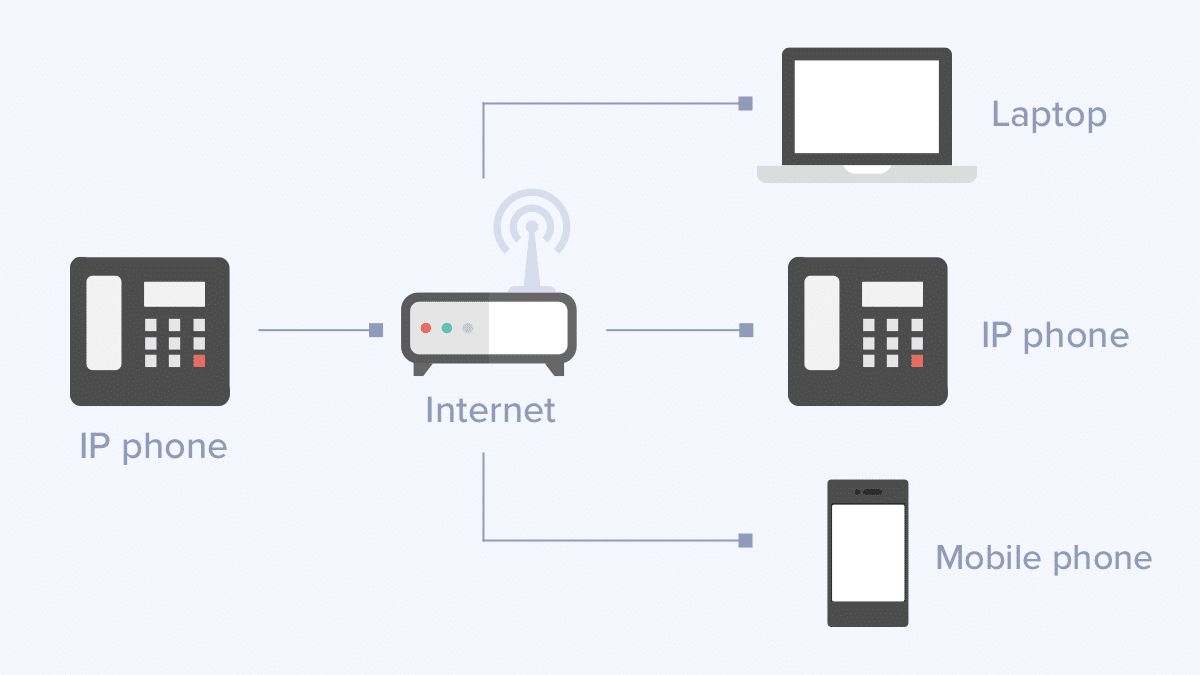
- Easy to implement and use: System set-up should cause minimal disruption and be user-friendly.
- Plenty of features: Look for extra functions that will help your teams communicate, such as conference calls and text messages, plus advanced features like caller ID and auto attendant.
- Flexible and scalable: The best system can be configured to your organization’s specific needs, ready to be scaled up when needed.
- Secure and reliable: Choose a VoIP provider that meets and exceeds industry standards, including Federal Communications Commission (FCC) compliance, which would include Nomadic 911 and robocall mitigation.
- Be wary of giving out personal information
- Educate yourself on the latest scams and tactics like call spoofing
- Use the call blocking feature once a you’ve identified a fraudulent number
- Regularly change passwords and logins on all devices
- Encourage staff to report suspicious incoming calls
- Work with your VoIP provider to find ways of avoiding issues
- Get advice from the FCC
- Run an internet search
- Use free “number lookup” services
- Ask your VoIP provider for information
- Set up live tracking during calls