Introduction
As businesses continue to settle into hybrid and remote working, it becomes even more important to ensure they have the right video conferencing tool to suit the needs of the team.
As the pandemic placed restrictions on movement and face-to-face interaction, people turned to technology to meet virtually. In the months that followed, businesses opened their eyes to the idea that meeting virtually might be just as productive, and many began to embrace the prospect of a virtual workplace. Likewise, workers began to fight for flexibility, with one in three employees claiming they would look for another job if required to return to the office.
That means many businesses have had to implement a more flexible approach to working, by making use of collaboration tools, cloud services and video conferencing, to enable teams to continue to connect in a meaningful way while working remotely.
Zoom’s popularity was already on the rise before the pandemic, but in 2020, Zoom surpassed 300 million daily meeting participants, and deployment of the platform grew by over 45% between March and October. In the early days of the pandemic, the video chat app became a go-to choice for those transitioning quickly from on-premises systems to cloud-based solutions.
While Zoom offers a number of great features such as video calling, breakout rooms, screen sharing, and real-time chat, which allow colleagues to connect virtually and face-to-face, it may not offer the most robust, secure platform for the long term. For some businesses, the platform’s limitations mean it might not stand the test of time.
Thankfully, there are a number of alternatives when it comes to online meetings and video calls, and many of them are also free. With so many tools on the market now, it’s easier to find a video conferencing solution that truly meets your individual business needs. If you’ve recently switched to a hybrid model, you’re embracing flexibility by going fully remote, or you simply want to continue to conduct video calls for customers, partners, and colleagues, it’s worth taking a look at some of the alternative video conferencing solutions out there.
We’ve put together 7 of the best Zoom alternatives for video calls and online meetings.
Overview of Top Zoom Alternatives
| Platform | Pricing | Key Features | Best For |
|---|---|---|---|
| RingCentral Video | Four core plans ranging from £7.99 per user per month to £24.99. Free trial for new subscribers. | Real-time collaboration and task management, off-the-shelf integrations, customised automation, and updates. | Businesses looking for a holistic communications platform that combines messaging, video, and phone capabilities in a single-platform workplace hub. |
| Microsoft Teams | Free, or three pricing plans for more comprehensive features, starting from $5 per user per month. | Office 365 integrations, video calling, and screen sharing, and call recording. | Businesses using the Office 365 suite and looking for a messaging/collaboration platform. |
| Blue Jeans | From $9.99 to $16.99 or a customised quote for a more bespoke level of service. | Meeting analytics, calendar support, virtual backgrounds, and safe driving mode. | Small businesses with remote or hybrid teams. |
| Cisco Webex | Free plan for a single host user, with paid plans ranging from £11.25 to £22.50 or a bespoke quotation depending on your needs. | Real-time collaboration, comprehensive interface, screen sharing, mobile-friendly video chat. | Any business looking for a dedicated, cost-effective video conferencing solution and easy-to-use interface. |
| Google Meet | Free, or two paid plans starting from $8 per active user per month. | Real-time captioning, presentations, and screen sharing, plus automated scheduling with Google calendar. | Small business teams looking for a simple, easy-to-use video conferencing platform that integrates with G Suite tools. |
| GoToMeeting | Three pricing plans starting from £9.50 per user per month. | Useful integrations, one-click meetings, private meeting rooms, screen drawing tools, and live note-taking and sharing. | SMEs looking for a free, no-frills VoIP and video conferencing solution. |
| Jitsi Meet | Free platform with no account needed. | End-to-end encryption, screen sharing for multiple participants, remote desktop control, and HD audio video. | Small businesses looking for a casual, agile video conferencing tool that they can personalise to meet their unique needs. |
Why Look for Alternatives to Zoom?
While Zoom served its purpose during the lockdown, implementing a new working model may require an audit of your changing needs as a team. With so many changes for you and your employees, building the right tech stack that allows the best levels of flexibility and agility for your team has never been more imperative.
Investing in a reliable, robust, cloud-based video conferencing platform is integral to the productivity of your team, but the platform you choose must meet the more niche needs of your customers and your stakeholders.
Zoom’s free platform has a number of limitations that may mean it isn’t suitable as a long-term option for your business. For example, Zoom’s free platform caps meetings at just 40 minutes, which might be fine for short team catch-ups, but for any in-depth sessions or virtual meetings, being able to have uncapped conversations might be non-negotiable. In addition to this, larger meetings hosted on the free platform don’t offer HD video, which means participants could experience time lagging and screen freezing, which wastes valuable time in meetings that are limited to 40 minutes.
Likewise, Zoom has come under fire in the past for issues with security, with cases of Zoom bombing, and breaches leading to meetings and participants’ privacy being compromised.
For many businesses, security and flexibility have become more important than ever as a result of the impacts of the pandemic on the working world, so it’s worth shopping around for a platform that does offer better security and meetings without a time limit.
What are the Best Zoom Alternatives?
To save you from trawling the internet for the best possible video conferencing tools, we’ve done the legwork and pulled together a list of the top alternatives to Zoom that might best meet your needs.
RingCentral Video
RingCentral is one of the leading alternatives to Zoom and one of the top UCaaS providers, used across the globe. Its free video conferencing app offers HD video, carrier-grade security, high-quality audio conferencing, and uncapped meeting duration. Designed specifically for remote and distributed teams, the platform comes with a number of intuitive features tailor-made for effective collaboration.
Whether you opt for the lowest price plan, or invest in the ultimate, premium package, you’ll have access to all the best features for your team to connect, communicate and keep their communications and data secure. What’s more, you’ll have access to 24/7 team messaging for the duration of your contract.

Key features
With powerful built-in features such as instant messaging, HD video, and a baked-in cloud phone system for every user, RingCentral is a great option for startups, small teams, and enterprise businesses alike.
In addition to intuitive collaborative features such as chat, file sharing, and task assignment, the platform’s video functionality offers a range of great tools for hosting HD video meetings, virtual conferences, and online events.
Users can quickly invite meeting participants via a meeting link on the go, regardless of whether they’re an existing user themselves, and attendees can access the virtual meeting room from a browser such as Google Chrome, or via the app. That means you can drive better connections whether your team or your customers are joining on the go, or from their desk.
Built with team collaboration at the core, our video conferencing solution offers the following key features:
- In-meeting text chat
- Screen sharing with annotations
- Easily accessible, download-free meetings: join via any browser
- Meeting recordings with dedicated cloud storage
- One-to-one or group chat: real-time video conferences for up to 100 attendees
- HD quality voice calls with screen sharing
- Handy mac or windows desktop app, or mobile app, for meetings on the move
- 24-hour call duration
- Email and calendar integrations for simple scheduling
- One-click conferencing for guests or non-RingCentral users
- Whiteboarding, real-time annotations, file sharing, and storage
Microsoft Teams
Microsoft Teams, for obvious reasons, is popular with users of office 365. Offering an in-office experience for remote or disparate teams, the shared workspace brings together real-time chat, meetings, and file sharing all integrated with your other day-to-day business apps.
All of the Microsoft Teams plans offer video calls for up to 300 participants, or the premium plan allows users to host virtual events of up to 100,000 people. It’s worth noting though, that participants can only view nine attendees at the same time.
Teams is best suited for Microsoft-centric organisations and those looking for a cost-effective solution that integrates well with the rest of the office 365 suite.
Key features
Microsoft Teams offers collaborative features such as screen sharing and in-meeting chat as well as shareable meeting recordings, customisable backgrounds and browser-accessible sign-in. The range of features you’ll benefit from will depend on the plan you go for, but here are some of the key capabilities that will come with Microsoft Teams:
- Integrations with Office 365
- Calendar invites
- Screen sharing
- Meeting recording
- The ability to blur or customise your background
Those using Microsoft Teams, who also need the full functionality of a comprehensive cloud phone system can integrate enterprise-grade telephony into their video conferencing system with RingCentral’s Cloud PBX for Microsoft Teams.
Cisco Webex
Cisco Webex offers a comprehensive free plan that allows up to 100 participants per meeting.
While Cisco’s free webinar app has become very popular, it’s worth being aware that meetings are capped to a maximum of 50 minutes. Webex offers a number of paid plans, with an entry-level plan that allows you to increase your meeting duration to 24 hours, and the premium plan allows you to host up to 100,000 attendees with unlimited hosts.
Key features
Cisco offers a number of great features designed for collaboration including screen sharing, interactive whiteboard capabilities, and real-time messaging. You’ll need to upgrade your pricing plan if you need to use meeting recording and storage, dial-in access, or international dial-in. Likewise, if you’re looking for live customer support, you’d need to invest in one of the paid-for plans. Webex’s paid plans also offer meeting transcriptions, file sharing, hand-raising, and polling capabilities. The platform also has a great reputation when it comes to security, with firewall compatibility, single sign-on, and secure scheduling. Other key Webex features include:
- A comprehensive user interface
- Mobile-friendly web conferencing
- Real-time chat
- A free version of the app
- Screen sharing
Google Meet

Google Meet, or formerly Google Hangouts, offers video conferencing for business customers. Where Hangouts was often used for personal use and chatting with family and friends, Google Meet offers a space for corporate collaboration as part of the Google Workplace suite of tools. With Google Meet, users and guests can access their meetings straight from a calendar event, email invite, or from within their Gmail account.
Key features
The Google Meet entry-level app is free of charge for up to 100 users and facilitates a duration of one hour per meeting. The paid-for plans offer up to 250 meeting participants and 300 hours and 100,000 viewers for live-streamed events, depending on your budget.
The best thing about Google Meet is its seamless integrations with other products in the Google Workspace. While many users choose the desktop platform, Google Meet is also compatible with Android and Apple mobile devices for meetings on the move.
Key features of Google Meet include the following:
- Screen sharing
- Mobile app and desktop solutions
- Integrations with all Google Workspace tools
- Adjustable layouts, custom backgrounds, and live captions
While Google Meet is a popular choice for small business and enterprise users alike, the platform can cause issues if you want external meeting participants or guests to be able to access meetings easily, as all users will need to create a Google account in order to attend.
BlueJeans
BlueJeans is a cloud-based software that is designed for connecting international stakeholders or those working in a hybrid model workplace. Offering essential communication tools for the modern workplace, BlueJeans has become a popular platform for smaller businesses and individual teams looking for an easy-to-use conferencing solution.
Key features
As a great choice for startup businesses or smaller teams, BlueJeans’ lowest pricing plan allows meetings with up to 50 attendees, but you’ll benefit from uncapped meeting duration, and its second and third plans offer 75, and 100 participants respectively. So if you’re a small team looking for a cost-effective conferencing solution with great sound quality, it’s worth considering BlueJeans as a contender. Here are some of the other key features of the platform:
- Mobile apps with safe driving mode
- Crystal clear audio quality with Dolby Voice
- Screen sharing and annotation
- Meeting recording
- Bandwidth management
While BlueJeans has become a go-to platform for those looking for a comprehensive video calling solution, many might find it falls short when it comes to more sophisticated collaboration features. Although new users can test out the platform for a seven-day trial, it’s worth noting that there is no free version of the platform, which means you have to commit to one of the paid plans from the off.
GoToMeeting
GoToMeeting is one of the older Zoom alternatives on the market. And the fact that they have had experience in the market for a while now means they know how to offer a scalable, comprehensive conference call platform for remote teams.
Geared towards conferences with high participant numbers, GoToMeeting is a great option for those looking to host live-streamed events and virtual conferences with large online audiences. The lowest-price option facilitates 150 participants and uncapped meeting duration, with the premium tier offering capacity for 3,000 online attendees.
Key features
GoToMeeting is a popular option as a Zoom alternative as it’s great for video calling with interactive whiteboard features, screen sharing, and general collaboration capabilities. Some of the other key features include the following:
- Co-hosting capabilities
- Screen sharing and interactive whiteboarding
- Dial-in function
- PIN-based entry system
- Real-time polling and hand-raising feature
- Compatible with Mac, PC, Android, and iPhone devices
Jitsi Meet
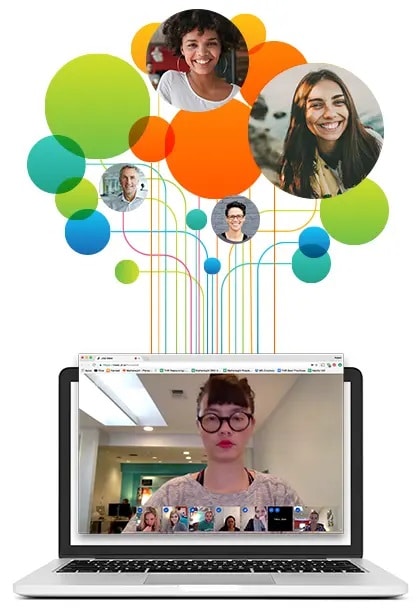
Another popular Zoom alternative for video calling and online meetings is Jitsi Meet. Jitsi Meet offers free video conferencing, and users can take advantage of the easily accessible solution, users don’t even need to have an account. The easy access virtual meetings tool is a go-to choice for agile teams such as startup businesses and smaller teams. The maximum number of participants is capped at 100.
Key features
Jitsi Meet is favoured for its casual approach and video conferencing basics such as screen sharing and real-time presentation capabilities. It also boasts a number of security credentials that support users in protecting their conversations, and, just like RingCentral, it is open-source software, meaning users can customise their platform to meet their day-to-day operational needs. Key features of Jitsi Meet include the following:
- The ability to pass presenter during meetings
- End-to-end encryption
- HD audio video
- Live streaming
- Screen sharing for multiple participants simultaneously
- Real-time chat within video meetings
- Real-time remote control of other participant desktops
- File editing with Etherpad
The verdict on RingCentral and Zoom
While Zoom, in addition to collaboration tools such as slack, has served many businesses well in recent months, seeking out a platform that brings together your essential tools such as collaboration, project management, and phone capabilities as well as video calling may be a more cost-efficient strategy.
Where Zoom is widely used for video conferencing services, businesses looking to transition to a hybrid working, or remote working model may want to consider a more holistic solution for their business communications.
What’s more, RingCentral’s comprehensive platform is built with secure collaboration in mind, meaning we’ve put the measures in place to ensure you keep your data safe at every level of your business.
Conclusion
As we look to a future with more virtual connections and online business interactions, choosing the right platform has never been more paramount. Open-source software such as RingCentral, designed for effective collaboration and easy task management, allows your remote teams to build meaningful connections as well as be more productive, efficient and stay secure in an online environment.

