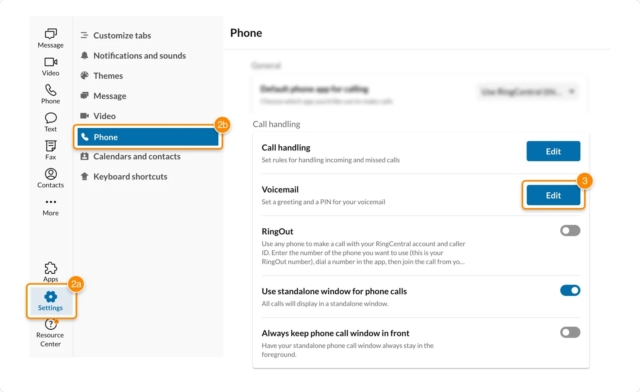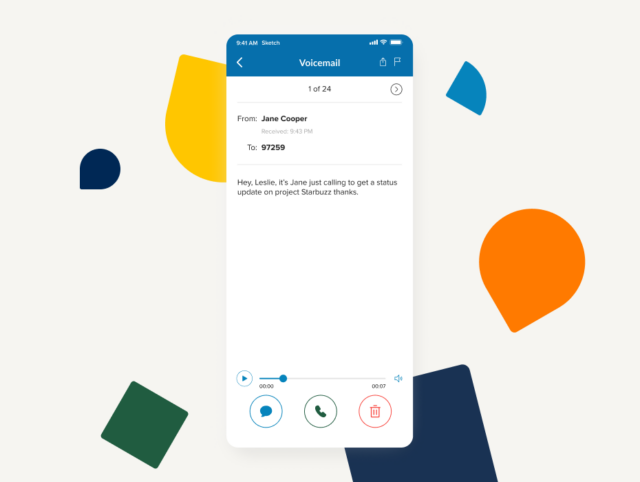Voicemail Settings: A Starter Guide
Once an innovative invention born out of sheer need, now a feature of everyday life, the humble voicemail has been around for years.
In 1979, Gordon Matthews saw the need for a system allowing people to leave telephone messages.
His thinking was sparked by frustration. On business trips, Gordon had difficulties contacting his colleagues back at the office. He thought, “If only I could leave a message.”
Gordon set about creating an audio messaging system where callers could leave messages if the recipient didn’t answer. By 1983, he’d developed the first functioning voicemail service.
As pioneering as it was, it was expensive and basic at the time.
Fast-forward to 2022, and most of us now walk around with voicemail machines in our pockets (phone). But how many of us actually tweak our voicemail settings for an improved experience?
Fear not. We’ve created this post to help you with all things voicemail.
So, read on to learn more.
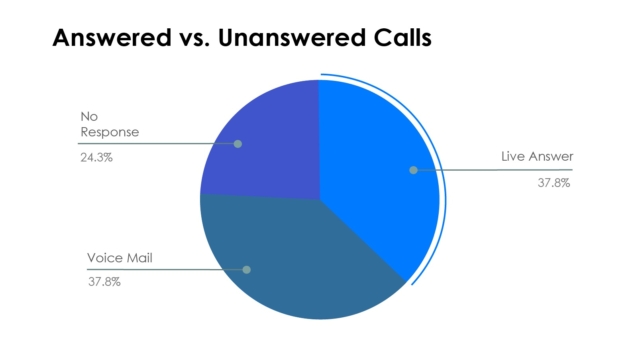
What is a voicemail?
Put simply, a voicemail is an electronically stored audio voice message left by a caller when they ring a phone number, and the recipient doesn’t answer within so many rings (usually five to eight). The voicemail recipient can then play the message back later.
Nowadays, voicemail functions across a range of devices, including business phones, mobile phones, computers and other communication devices.
The available options and setup methods differ for each device and SIM card provider, but take this as a general guide for most voicemail services.
Using voicemail is second nature these days. No one answers. Leave a message. Done.
Voicemails have a range of benefits for improving call management, including:
- 24-hour availability: voicemails allow out-of-hours contact.
- Reduces hold times: no one likes to be placed on hold. Leaving a simple message is a good alternative.
- Customer preference: some customers prefer to leave voicemails. It gives them a chance to vent without being interrupted.
- Reduced costs: voicemails reduce the staffing, operational, and infrastructural costs of an all-hours call centre.
- Call screening: modern business phones let you screen incoming calls. This allows you to prioritise urgent incoming calls.
In a business setting, voicemails go towards delivering an exceptional customer experience by offering increased support options.
Voicemail setup and features
Modern voicemail systems have a range of different setup options and features. But fear not, before you run to the nearest voicemail FAQ page, let’s take a look at them now.
Voicemail setup
Each setup will have its own voicemail options depending on the service provider and device. For example, a Samsung Galaxy will have a different setup than a business phone.
Generally speaking, though, your first time setting up a new voicemail will be similar regardless of provider or device. An initial voicemail setup usually looks like this:
- Open your voicemail service, usually by opening a voicemail app, or there may be an option to simply tap voicemail on your phone.
- Dial a three-digit or four-digit number, or go into your device’s voicemail settings.
- You’ll be guided through menus to set up your new voicemail.
- You’ll be asked to set a voicemail password for security.
- You’ll be asked to set a voicemail greeting.
- Initial setup complete.
After completing these steps, you’re pretty much good to go. However, there are some more advanced voicemail features worth knowing about.
Readable voicemail
A smart feature of modern voicemail systems is readable voicemails.
The readable voicemail feature converts received voicemails into text using AI-driven speech recognition. This feature is especially useful for those with hearing difficulties or when audio or signal issues arise.
Readable voicemails can be sent to the recipient as a text message or email. RingCentral voicemail-to-text service covers voicemail messages up to five minutes long, but this varies between providers.
But what about when you receive ‘ghost’ messages containing just background noise? This occurs when a caller doesn’t realise they’ve connected to your voicemail.
Don’t worry. Readable voicemail technology can detect this and will notify you rather than send a transcript of nonsensical gibberish.
Voicemail text and email notifications
If your voicemail inbox receives important messages, you must make sure your notifications are set up and working.
Notification options vary by voicemail provider. They could be text messages or emails, or they could appear in the notification bar of your device.
Notifications can be customised and grouped for a better experience. For example, have you received a voicemail from a business partner? Your voicemail system will recognise the mobile number and place the message straight into your work folder. You could even change the notification sound for each group.
With most voicemail services, your voicemail notifications will remain active until you’ve listened to, saved, or deleted your received voicemails.
Basic phone voicemail setup
Of course, there’s no single process for setting up voicemail on a basic phone. While the process may be similar on most devices, the options will be slightly different. Generally speaking, though, setting up voicemail on a basic phone will look something like this:
- Open your voicemail service. On a basic phone, this is usually done by dialling a two-digit or three-digit number on the keypad or by navigating the display using soft keys.
- Follow the prompts to set up a voicemail pin or password.
- Set a voicemail greeting. This can be a general business recording or a personalised message.
Once your phone is set up to use voicemail, have someone phone in and leave a message. This way, you can check your notifications and voicemail box are working.
iPhone voicemail setup
Apple’s iOS makes it easy to set up voicemail on an iPhone.
Follow these steps:
- Open the phone app at the bottom of your home screen.
- Tap the voicemail button on the bottom left of this screen.
- If it’s your first time, there will be a set up now button in the middle of the screen. Tap it and enter a four-six-digit pin.
- Click done to finish.
Apple’s visual voicemail lets you view your voicemails on screen, scroll through them, and select which ones to play, delete, or save. This is more streamlined and user-friendly compared with older and more basic voicemail systems that make you listen to each voicemail in sequence. Visual voicemail gives you complete control and tells you exactly how many messages you have.
To use visual voicemail:
- Access your messages from the voicemail tab in the phone app.
- Scroll through and select a message.
- Hit the play button to hear the message playback. Hit call back to phone the caller back.
- You can use the edit button at the top right of the screen to mark certain messages as read and remove the notification.
- You can also share and export your voicemail messages by using the share button underneath edit.
Android voicemail setup
Setting up your voicemail for your Android phone is easy. Follow these steps:
- Open the phone app at the bottom of your screen.
- Hold down the number one to access the voicemail service.
- If you’ve already set up your voicemail, enter your pin to access the voicemail service.
- If it’s your first time, you’ll be asked to follow the setup instructions.
- Once complete, go back to the start, hold down number one, and you’ll be asked to enter your pin to access the service.
Android also has its own visual voicemail service, which lets you view and listen to your voicemails without having to dial number one or enter your pin.
You can access Android’s visual voicemail menus through the phone app on the bottom left. You can also search for ‘visual voicemail’ using the Android search function.
Next, press the three vertical dots in the top right corner to access more options, such as:
- Toggle the auto-save feature on or off.
- Change your password or pin.
- Change your personal greeting for a new greeting, or turn it off.
- Choose whether voicemail messages appear in the notification bar.
How to update your voicemail greeting

Most of us rarely change our voicemail greeting. But if you feel it’s time for a change, the process is easy to complete.
Basic phone
On basic phones, how you set up or change your personal greeting varies.
Generally speaking, it will either be done by calling a two-digit or three-digit voicemail number and following the prompts or by scrolling through the phone’s display using the soft keys.
From here, you’ll record a new greeting before deciding to stick with it or re-record it.
iPhone
Setting a new greeting on an iPhone couldn’t be easier:
- Press the phone icon on the bottom of your home screen.
- Tap voicemail on the bottom right.
- On the top left of the screen, you’ll see a greeting button.
- You’ll now have two options: default or custom. Default will activate your carrier’s default greeting. Custom lets you record your own.
Android
To set or change your greeting on Android:
- Open the phone app, and select the voicemail icon on the bottom left.
- Tap the three vertical dots in the upper right corner of the screen.
- Press voicemail greeting to set or change your greeting.
- You’ll have three options: default, custom, or name only.
Conclusion
Today, voicemail is an all-important aspect of modern communication, just like Wi-Fi. Not so far from its roots but greatly enhanced by today’s technology, voicemail continues to provide a viable solution to missed phone calls and inconvenient hours.
Hopefully, our voicemail settings: a starter guide has got you thinking about the ways you can get the best out of your voicemail service today.