Introduction
Online communication tools have become a lifeline in the last couple of years. Whether it was digital transformation, more flexible working, or the mandated ‘rest in place’ regulations of the global pandemic, business teams have become accustomed to using online chat tools as a virtual alternative to the physical workspace.
In fact, tools such as Slack have become an indispensable asset for businesses. Without being able to conduct physical meetings, catch-ups and scrums, teammates have turned to online collaboration tools for basic communications purposes, and as a result, use of these tools is set to only increase.
With over 10 million active daily users, Slack has become an integral daily tool in the tech stack for many businesses. Said to boost productivity, simplify workflows, it has become a hugely popular tool, and a go-to option for team collaborations.
While slack offers a cost effective, reliable platform for online team chat, not all users have been satisfied with the functionality of the platform. As remote and hybrid teams become increasingly commonplace, finding a comprehensive, easy to use platform with a holistic range of features has become more important for many.
What’s more, as Slack went public, and shifted to focus more on the enterprise market, smaller teams, start-ups or those with more unique communications needs have been on the lookout for an alternative platform.
Whether you want a comprehensive communications tool to bring together all your essential third-party apps, or you simply want to share gifs and emojis with your colleagues, for those looking to branch out and explore some of the alternative options, we’ve put together a list of 11 of the best Slack alternatives on the market.
Overview of Top Slack Alternatives
| Platform | Pricing | Key Features | Best For |
|---|---|---|---|
| RingCentral | Free trial for new subscribers looking to try the application. Four core plans ranging from £7.99 per user per month to £24.99 depending on your business needs and functionality requirements. | Real-time collaboration including video, phone and messaging as well as task management, off the shelf app integrations, customised automations, and updates. | Businesses looking for a unified communications platform that combines messaging, video and phone capabilities and brings together other key software for a single-platform workplace ecosystem. |
| Google Chat | Free for Gmail account holders. | Real-time messaging for anyone with a Gmail account, seamlessly integrated with other tools in the Google suite such as Google Drive and Google hangouts. | Enterprise business teams or any organisation using Google workspace tools. |
| Fleep | Freemium tool offering unlimited one-to-one conversations, more sophisticated features | Group chats, direct messages, file sharing and task management including a virtual pinboard feature. | Small businesses and enterprise teams looking for cost-effective chat and file sharing capabilities. |
| Microsoft Teams | One free version of the application or three pricing plans for more comprehensive features, starting from $5 per user per month. | Office 365 integrations, scheduled invite links, video calling and screen sharing, background blurring and call recording. | Businesses using the Office 365 suite and looking for a messaging/collaboration platform. |
| Chanty | Free for up to 10 users or just $3 per user per month for larger teams. | Real-time messaging with searchable, unlimited message history, file organisation and ‘Teambook’ hub for project and conversation filing. | Small business teams looking for a simple, easy-to-use collaboration platform. |
| Rocket.Chat | Rocket.Chat is free for up to 1,000 users. | Essential collaboration capabilities as well as theming, branding, and customisation, the platform also offers full data privacy, security, and ownership for more security-conscious teams. | Enterprise teams and security-conscious organisations looking for a free-to-use platform. |
| Ryver | Pricing plans for Ryver start at £49 per month for up to 12 users. | Kanban board project management software (similar to Trello) as well as group messaging, task management, voice calls and video chat all in one handy platform. | Dynamic business teams and enterprise customers looking for a workflow management tool combined with their communications tools in one platform. |
| ProofHub | Plans start from $45 per month. | The platform offers a dedicated space for real-time discussions as well as Kanban board workflow management and an online proofing tool, allowing teams to review work, proof, and provide feedback all from within the app. | A great Slack alternative for creative teams or those that collaborate on design documents and creative files on a regular basis. |
| Flowdock | Pricing starts at $3 per user per month. | Integration with GitHub, real-time messaging including one-to-one messages, open channels, or project-specific threads, and colour-coded tags for team communications threads, | Flowdock offers a great Slack alternative for developer teams and tech businesses looking for a comprehensive collaboration app. |
| HighSide | HighSide start at $5 per user per month. | End-to-end encryption for secure meetings and messaging, authentication and secure cloud storage, and controlled access to data from any device. | Teams with more complex compliance and security needs, looking for a paid-for platform. |
| Troop Messenger | Pricing start at $5 per user per month. | Remote desktop controls, the ability to flag specific messages in a thread, live location tracking, a ‘burnout’ thread which allows private conversations for a specified time period, message read receipts, audio messaging, and more. | Businesses looking for more sophisticated team chat tools and functions as well as video conferencing, screen sharing and collaboration. |
Why Seek Slack Alternatives?
While Slack might be great for online team collaboration, themed threads and direct and group messaging, it may fall short in some areas. For some businesses, for example, if your organisation requires reliable and secure VoIP services, project management capabilities, file sharing and storage as well as the core team chat functionality, shopping around for an all-in-one, unified platform might be a more cost-effective option.
One sticking point for Slack users is that teams would prefer not to pay a premium for unlimited search functionality, which is currently limited to the most recent 10,000 messages. Likewise, for many dynamic teams and start-ups, team leaders might want a self-hosted platform, and you may wish to ensure your essential chat app tool integrates with any other essential solutions you use on a daily basis. Integrations with all your essential day-to-day tools can significantly improve your team productivity, streamline workflows and drive better cost-efficiency. For this reason, many unified, open-source platforms such as RingCentral offer off-the-shelf integrations with popular applications such as Dropbox, Calendars, Social Media platforms or your Salesforce CRM and give teams the chance to customise their virtual workspace hub with custom integrations.
Whether you’re looking for a cost-effective enterprise tool such as Microsoft Teams, Google workspace, or you’re keen to find a start-up-friendly alternative that focuses on integrations and efficiency, our ultimate list of the best Slack alternatives should shine a light on some of the best options.
Factors to Consider for a Slack Alternative
Selecting the best option to address your organisational goals, as well as meeting the needs of your teams, requires a little research. Be prepared to shop around for the right solution, and where possible, look for solutions that offer a free version of the app or solution so that you and your users can try before you buy.
The right collaboration platform can make or break your team efficiency, not to mention underpin your company culture in a virtual capacity. It’s super important to take into account the features you’ll need when it comes to scalability, work-life balance and effective project management.
It’s worth taking the following factors into consideration before making the investment in a new platform:
- Your security and data compliance needs
- Budget per user
- VoIP resilience and business continuity
- Video quality and conferencing needs (internal and external meetings)
- Whether you’ll need a hosted or self-hosted platform
- File sharing and file collaboration
- Team workflows and optimising efficiency
It’s worth noting the difference between hosted, open-source, or self-hosted platforms here. A hosted platform will mean you simply log in and use the platform, the software itself is managed and maintained by the app creators. Slack is a good example of a hosted platform.
If you’re looking to veer away from Slack, it might be worth reviewing whether you might be better off with an open source or self-hosted application in its place.
If you want better security and control over your own data, it’s worth looking for a self-hosted (or on premises) collaboration system. That way, you can retain full control and administrative authority over the server.
An open-source platform will mean that the code is publicly available for users to modify or customise their own platform as required. With an open-source, or open api platform, such as RingCentral, you have the flexibility and freedom to make your unified solution completely bespoke to you; personalised for the needs of your organisation, your teams, and individual users.
Six Best Slack Alternatives (Free)

RingCentral
RingCentral’s comprehensive collaboration platform offers a free trial. A popular Slack alternative for those looking for an open source, customisable platform, RingCentral’s wide range of features include audio calls and video calling, online chat, file sharing, screen sharing and task management features to allow teams to stay connected and keep on top of their workload. Available as an app on iOS and Android as well as Windows and Mac, users wanting to avoid downloading the app can access the platform via a web browser.
Google Chat
If your business is already using the Google suite’s everyday tools, it might be worth looking into Google Chat, a reputable chat tool that is built into Gmail. Available across mobile devices as well as desktop or laptop computers, Google Chat offers an easy way for teams to connect, discuss their work efficiently without pinging emails back and forth, and communicate for free. With Google Chat you will also be able to use Google Meet for audio and video calls. It’s worth noting though, that if you need to communicate with external partners, clients, customers and other stakeholders on a regular basis, you may need to use a different platform if they don’t use G-Suite tools or Google Workspace too.

Fleep
Available on Windows, Mac, Linux, Android and iOS, Fleep offers cost-effective online communications for small teams and enterprise businesses alike. Offering group chats, one-to-one conversations, file sharing and task management including a handy virtual pinboard feature, Fleep is a strong contender when it comes to Slack alternatives. That being said, the freemium tool offers unlimited one-to-one conversations, but you’ll be capped on only three group conversations and up to 10GB of file storage.
Microsoft Teams
Popular for users looking for a cheap alternative to combined zoom and slack capabilities, Microsoft Teams appeals to those using other tools in the Microsoft suite. Offering team chat, audio conferencing, video calls and simple integration across the entire Office 365 suite. In addition to being free for up to 100 video call participants and 500k chat users, Microsoft Teams offers a smooth workplace experience for enterprise teams. Relatively speaking though, some businesses have found the initial deployment to be complicated and a little disruptive.
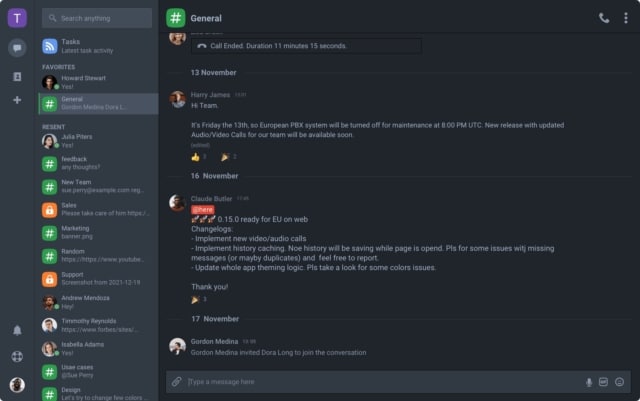
Chanty
Chanty is popular with small and medium-sized teams looking for a simple online chat solution. For many Slack users irked by the cap on messaging search history, Chanty offers an easily searchable message backlog, with one-to-one and group conversations available for easy team communication. With features that allow organisation of files, links task and conversations into folders within a handy hub called Teambook, Chanty allows team members to stay on top of their day-to-day admin too. Free for up to 10 people, Chanty’s paid plans start at just $3 per user per month, offering an affordable, but simple alternative to slack.

Rocket.Chat
Rocket.Chat boasts full data privacy, security and ownership with its open-source platform. If you’re looking for a collaboration platform you can theme, brand, and customise to make it completely your own, this could be a good alternative to Slack for your business communications. Linking up with the apps you love, Rocke.Chat will allow you to build a bespoke communications ecosystem, whereby users can connect with colleagues, other businesses and stakeholders, and clients. Offering features such as video conferencing, help desk chat for your website, and voice messaging, many users have turned to Rocket.Chat instead of Slack as it is also free for up to 1,000 users.
Five Best Slack Alternatives (Paid)
Ryver
Ryver offers a team communication and workflow management platform for dynamic business teams and enterprise customers. Available on mobile devices as well as a desktop, Ryver offers Kanban board project management tool (similar to Trello) whereby colleagues can conduct their group messaging, task management, phone calls and video calls all in one handy platform. Similar to Slack in that it allows users to message in open forums, one-to-one, or project-specific messaging threads, Ryver has become popular as an alternative to Slack on account of its comprehensive task management capabilities as well as in-built and custom integrations with a range of other apps via Zapier. Pricing plans for Ryver start at £49 per month for up to 12 users.
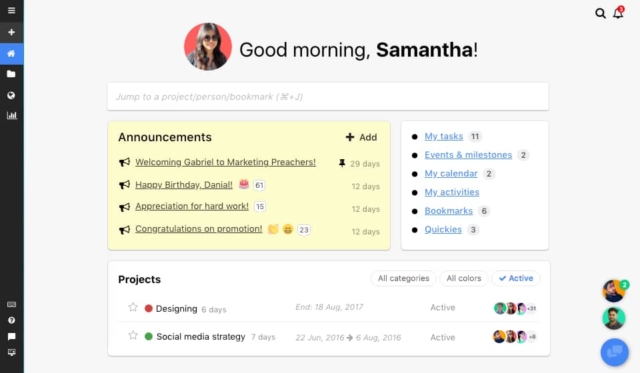
ProofHub
ProofHub offers an easy-to-use collaboration platform with a comprehensive range of features. Offering more than just a simple communications tool, the platform also offers a dedicated space for real-time discussions, whether that be for a quick huddle, troubleshoot, or a team brainstorm. ProofHub is a great Slack alternative for creative teams or those that collaborate on files on a regular basis as it features an online proofing tool, allowing teams to review work, proof, and provide feedback all from within the app. Features also include Kanban-style task management, customised project view display, built-in note taking and file management, and built-in calendar and time tracking functionality, Available in a number of languages, the app boasts global scope and an award winning collaboration platform all starting from $45 per month (enabling up to 40 projects and 15GB of storage).
Flowdock
With seamless integration with GitHub, Flowdock offers a great Slack alternative for developer teams and tech businesses looking for a comprehensive collaboration hub. Built around the concept of flows, Flowdock allows teams to organise their conversations threads with colour coded tags so that colleagues can seamlessly multi-task and navigate various projects and team communications, whether it be one-to-one messages, open channels, or project-specific threads. Available on iOS, Android and Linux as well as Mac and Windows, the platform is also available via a web browser and pricing starts at $3 per user per month.
HighSide
HighSide offers team collaboration and business communications with more sophisticated security credentials. For teams with complex compliance and security needs, HighSide is a shrewd choice when it comes to finding an alternative to Slack with better control over your privacy and data. Featuring end-to-end encryption for secure meetings and instant messaging, authentication and secure cloud storage, the platform offers controlled access to data from any device, while keeping your infrastructure safe from security breaches. The platform can also help teams ensure water-tight compliance with government regimes such as GDPR, HIPAA and many more. For security-conscious teams, its Microsoft Teams extension also comes in handy to ensure better security across different apps. Pricing plans for HighSide start at $5 per user per month.
Troop Messenger
Troop Messenger offers team chat, phone calling and video conferencing as well as screen sharing and collaboration, much like many of the communications services on the market. Unlike some, though, it offers a wider range of collaborative, user-focused features which enable dynamic teams to benefit from a broad range of day-to-day capabilities. The platforms audio messaging feature has become popular with business teams as well as capabilities such as remote desktop controls. Sophisticated features include the ability to flag specific messages in a thread, live location tracking, a ‘burnout’ thread which allows private conversations for a specified time period, message read receipts and more. Pricing plans for Troop Messenger start at $5 per user per month.
The verdict on RingCentral and Slack
When it comes to choosing a collaboration platform, it’s important to understand what your business teams might need, and what you need to meet your organisational objectives.
Do you have plans to grow the business in the next few years? Will you be taking on new business in international territories? Do you need to think about your data security and safeguarding your business privacy above all else? Whatever your unique business needs are, you’ll need to ensure you invest in the right platform for you, before implementing a new solution, deploying the technology and training your staff how to use it.
It’s also important to consider the impact a unified platform could have on your workers, and how much more productive your team members could be with the right all-in-one solution. At a time when app overload is becoming a very real productivity killer, and workers waste around 32 days per year simply toggling between platforms, finding a platform that offers all of your essential collaboration capabilities in one platform could be a make or break for your more productive teamwork.
With a unified platform such as RingCentral, businesses can benefit from essential phone, messaging, video calling capabilities, and share files. In addition to this, key an all-in-one platform such as RingCentral offers collaborative features such as screen sharing, file sharing and storage, calendar integration, advanced phone features such as call routing call queuing and auto attendants as well as call and video meeting recordings.
While Slack has become a go-to platform for real-time chat, the features it offers can fall short for businesses looking for a more all-encompassing approach to their communications. For example, while Slack does offer video calling, users are limited to one-to-one calls unless they upgrade to a paid plan. Likewise, features such as screen sharing are reserved for those on a paid plan and the quality and sophistication of Slack’s video offering has come under fire, so many businesses using Slack turn to an additional solution for video calling, reducing the ability to streamline their communications channels. In terms of file storage, freemium Slack users will be limited to 5GB of storage, where RingCentral offers unlimited space.
What’s more, RingCentral’s open api platform means you can integrate with hundreds of off-the-shelf tools, but also tailor your platform to sync with more bespoke or niche platforms specific to the needs of each team.
For those looking for a platform that allows you to collaborate easily with an unlimited number of external users, RingCentral’s easy-to-use platform also offers unlimited users and guest users so you can chat with colleagues, customers, and external stakeholders from anywhere at any time. Check out more of the features that make RingCentral a leader in the 2021 Gartner Magic Quadrant™ for UCaaS.

