ServiceNow app integration with RingCentral
ServiceNow app integration with RingCentral allows agents to conduct all the procedures they need to without switching to an alternative platform. You can automate the two systems to work in sync, saving time and money and improving the customer experience.
A case study has shown that 73% of customers stay loyal to brands because of great customer agents. Thus integration enables your staff to work more efficiently, recording all customer touchpoints in real-time and greatly enhancing your data collection and analytics.
Key features
The key features of RingCentral for ServiceNow are as follows:
Click-to-call
Calls can be made from within the ServiceNow platform simply by clicking on the desired phone number.
Screen pops
On both inbound and outbound calls, screen pops provide customer information and past touchpoints instantly, resulting in more personalised communication.
Real-time analytics
Statistics are gathered through automation in real-time, enabling analytics ‘as you work’.
Advanced call logging
Calls are automatically logged via the ServiceNow cloud communications platform, so every customer interaction is recorded. Agents have access to previous customer touchpoints and can also add their own notes with a single click.

Benefits of Using RingCentral for ServiceNow
RingCentral for ServiceNow takes two of the most advanced organisational platforms available in the United Kingdom and integrates them into one service management system.
Users have the benefits of both systems for a more effective communications solution than either can provide alone.
Placing the features of the RingCentral phone system within the ServiceNow format enables contact centre agents to deliver great customer service, as all the necessary ingredients needed to satisfy consumers are integrated.
There’s no need to switch between different devices, meaning workflows are made far more efficient. Telecommunications, SMS, webinar, team messaging, conferencing, and even faxing are available for agents to use on a single screen.
For six years running, RingCentral has been named a leader in creating unified communications by acclaimed industry analysts Gartner. The integration with ServiceNow allows for a more seamless experience than ever before.
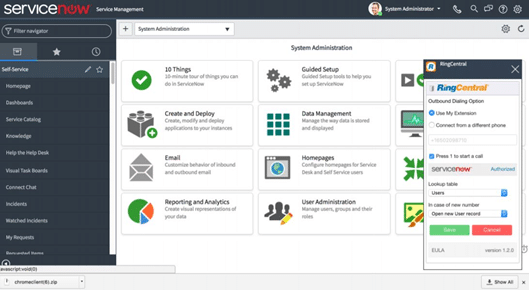
How it works
Necessary system requirements for operation have been designed to match most systems used in business. You’ll require a Mac, Microsoft Windows, or Linux computer, with Google Chrome as your browser.
You’ll need to be an existing ServiceNow customer before adding the RingCentral for ServiceNow app. Assuming you’re already fixed up with their desktop or mobile app, you can download the ServiceNow integration app from their app store. The app is then linked to your existing ServiceNow account, and only you’ll have the RingCentral functions added to your dashboard.
Once your RingCentral for ServiceNow app is running, the combined platforms will work in sync, just like Glip’s video meetings and team messaging solution. Integration is made possible by utilising your system’s application programming interface (API).
Outbound calls
Instead of using a desk phone, calls can be made within ServiceNow, using a single click. Both RingCentral and ServiceNow’s Tenfold platform will record your call history.
Inbound calls
All calls come to agents through the ServiceNow platform.
Call controls
All call controls are enabled through the RingCentral Phone App.
Call matching
Call matching is dealt with by the platform’s computer telephony integration (CTI), resulting in no match, a single match, or multiple matches based on the phone information available. When matched, user information is made available to agents working on your help desk.
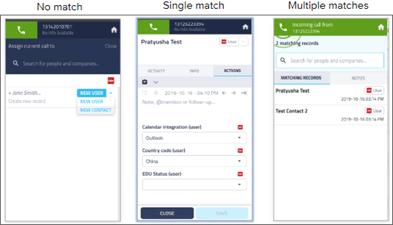
Record keeping
Customer agents have the facility to record notes on every call, which are automatically synced to your CRM system, provided by the likes of Salesforce. This enables all customer-agent transactions to be visible to all who need them in real-time.
Activity
An activity tab is on hand to show a record of completed activities and those in progress.
RingCentral for ServiceNow: USER GUIDE
RingCentral capabilities are integrated with ServiceNow with the aid of the Tenfold app. This connects your CRM with RingCentral functionality. Below you’ll find a brief user guide to provide an overview of the integrated platforms as a whole.
Download
Assuming your systems are already running the ServiceNow platform and have Google’s Chrome browser enabled, you’ll then need to download the RingCentral for ServiceNow app from the ServiceNow app store.
You’ll receive an onboarding email with full instructions on how to set up your account. Once authorised, you can register your details through the dashboard’s Profile tab.
Placing calls
A click-to-dial function comes as a Chrome extension. Tenfold enables click-to-dial by adding hyperlinks to all phone numbers listed on a particular page, and agents can click on the link to start a call. Incoming calls are matched when routed to customer records within your CRM.
Actions tab
The Actions tab is used to record notes about customer interaction, read notes left by other agents on historical interactions, and create follow-up activities. For accuracy, you can use the calendar function to set timescales and deadlines for resolution.
Everything found within the Actions tab is automatically synced with your company’s CRM. That way, a note left by one agent can be read by another as soon as it has been added. Every interaction with a customer is made visible to your whole organisation.
Call data tracking
Three types of data are automatically captured on every call:
1. Metadata
Metadata is automated information, including the call duration and the time a call was started and finished.
2. Agent data
All the information collected and recorded by the customer agent is required in the form of notes or follow-up actions.
3. Third-party data
This will depend on any additional integrations that your company is using within the ServiceNow platform. It might typically include demographic or social media data.
Analytics
Analytics’ capabilities are rich within the RingCentral for ServiceNow app. You can alter your settings to view your organisation as a whole or focus on individuals or groups. The integrated analytics’ dashboard comes with several built-in functions, including a leaderboard for your best performers.
Call controls
Agents can manage their calls from within the RingCentral app and mute, record, or transfer. All movements are recorded by the platform and made available through your call data and analytics.
RingCentral for ServiceNow: ADMIN GUIDE
Below you’ll find the relative system requirements and a brief overview of the process to follow for installation and integration of the necessary platforms. For further information, including FAQs, you can check out this admin guide.
Installation
Installation of RingCentral for ServiceNow requires integrating the following three systems: ServiceNow, Tenfold, and the RingCentral app.
Although the procedure may seem lengthy, it’s a straightforward one. Make sure to install all of the necessary plugins before integrating the various systems.
1. Requirements
It’s recommended to integrate RingCentral for ServiceNow through the embedded Openframe CTI within the ServiceNow platform. Installing the OpenFrame CTI removes the need for Chrome extensions.
Alternatively, you can also download the Tenfold app and the necessary Chrome extensions, such as click-to-dial.
You will need:
- Mac, Windows, or Linux computer.
- Google Chrome internet browser.
- Tenfold phone system app.
- Granted access to ServiceNow for Tenfold servers.
- Admin access to your company’s ServiceNow installation with the necessary plugins installed.
2. Process
Those with administrative access to their company’s CRM will need to complete the setup. Once you’ve got the RingCentral for ServiceNow app, you’ll receive an onboarding email with a link to an online installation wizard. From here, it’s a step-by-step procedure.
Tenfold account creation and dashboard setup.
- Log on to the Application Registries within your ServiceNow platform.
- Locate and click on Tenfold.
- Select the lock icon to unlock visibility to the Client Secret.
- Request Tenfold integration in the RingCentral app gallery.
- Follow email instructions to create a Tenfold account.
Once installed, you’ll be able to connect your brand’s CRM to your Tenfold account simply by syncing the details already logged on your CRM. You’ll also be able to manually invite users to have access to the new integrated system.
Feature setup
The feature setup can be accessed through the Tenfold dashboard. Here, you can assign different features to different users, depending on their specific job description needs.
Embedding Tenfold within ServiceNow
- Visit the ServiceNow app store and download the Tenfold for ServiceNow and OpenFrame plugins.
- Once installed, find OpenFrame through System Properties.
- Set to ‘active’.
- Set the desired width and height to 285 x 600 pixels.
- Edit the URL to include the following: https://app.tenfold.com/servicenow.html?base=<<your instance URL.
Managing calls
Integrating Tenfold with RingCentral allows users to manage their calls within the RingCentral app. Users will access functions such as mute, record, and call transfer, all on a single screen.
Notes
Integrating Tenfold with ServiceNow creates a custom field for phone calls:
- Visit https://yourdomain.service-now.com/sn_openframe_phone_log.do
- Click on the Tenfold Description menu.
- Select ‘configure’ then ‘form design’.
- Once the form is enabled, you can move it onto the screen for use by agents.
Phone service integration
Phone service integration between Tenfold and ServiceNow occurs at the initial configuration stage. To check it’s working, visit company settings > CRM and company settings>phone system from your main ServiceNow dashboard.

