Introduction
In the age of hybrid working, facilitating smooth communications between employees, both within and outside the office, has been a challenge. Making everyday parts of office life (such as meetings) accessible to remote workers has required some adjustment. But there are solutions out there that make the transition from in-person meeting rooms to their virtual counterparts effortless.
We’ll discuss virtual meeting rooms and how these might offer advantages above regular physical meeting rooms for your team meetings.
What Is a Meeting Room?
A meeting room is a space set aside for teams to discuss issues, collaborate on projects, and make decisions.
Whether you’re a small or large business, meeting room space and availability are often at a premium, and to host productive meetings, considerable resources are required.
At the very least, these include flipcharts, interactive whiteboards, a large TV screen or display, wireless presentation solutions, a robust video conferencing platform, and sufficient power supplies, bandwidth, and wifi to support all this tech.
The perfect space should also consider the comfort of employees, providing natural light, ventilation, and supportive chairs.
Is There a Difference Between a Meeting Room and a Conference Room?
The key difference between meeting and conference rooms is their sizes. Meeting rooms are ideal for team discussions but won’t be able to accommodate large numbers of people for conventions or big events. Conference rooms are more suited to this purpose, allowing you to host seminars and workshops.
What Is a Virtual Meeting Room?
A virtual meeting room is the online equivalent of the physical, in-person office space we’ve discussed. It brings attendees from different locations face to face from web browser or software application.
Beyond providing virtual space for meetings, virtual meeting room solutions offer businesses additional features to facilitate team collaboration. These include instant messaging, meeting recording and real-time transcription, screen sharing and document sharing capabilities, and integrations with other types of software.
Video conferencing software like RingCentral allows you to make any room a virtual meeting room providing HD video, from Mac or Microsoft on desktop and across iOS and Android operated mobile devices.

What Is a Meeting Room Used For?
Virtual meeting rooms facilitate effortless team collaboration, whether you’re managing a hybrid workforce and aim to make meetings more accessible to your scattered employees or if you want to connect multiple branches of your business from your HQ.
Remote Work Meetings
Sometimes getting the whole team under one roof just isn’t possible. Virtual meetings are ideal for connecting your team from Shoreditch to Silicon Valley without the travel. For those employees who need flexibility with their work, remote meetings enable them to engage and feel part of the team at their convenience.
All-Hands Meetings
When launching a new campaign or product, you need all hands on deck for a worthwhile meeting. Connecting a large number of people in a virtual meeting is far easier than finding the workspace for everyone in a boardroom and equipping these with the resources workers need to participate fully.
Meetings with Long-Distance Clients
Having meetings with your long-distance clients virtually saves travel time and expenses and allows you to arrange meetings on-demand at short notice. This means you can respond to client requests and resolve issues far more efficiently, boosting your business performance.
Advantages of a Virtual Meeting Room
Making the move from physical meeting spaces and conference rooms online can be beneficial. Virtual meeting rooms equip you with efficiency-driving features that can’t be rivalled by their in-person equivalent.
Regardless of the type of meeting you’re hosting, whether a training session or large-scale conference, hosting this in a virtual meeting room may be ideal for your business and employees.
Flexibility to Meet Anytime, Anywhere
Organising meetings can be a hassle, and the more people involved, the harder it is to find a time and space to suit every attendee’s availabilities. Virtual meetings overcome these challenges with ease, accessible across timezones globally.
With RingCentral’s cloud-based video conferencing solution, employees can even chime in from the road via the Safe Driving Mode with iOS and Android devices.
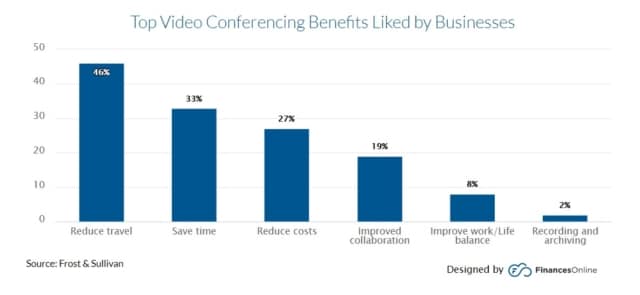
Video Conferencing Solutions Are More Cost- and Time-Efficient
Not only is the time and cost expense of attendee travel eradicated, but less time is spent organising and scheduling video conferences. There’s also no need to hire out office space or event spaces to accommodate meetings and events, no hardware is required, and there’s no need to provide catering options.
Video conferencing solutions are also paid for monthly, and plans come in tiers, so you only have to pay for the services and features you need.
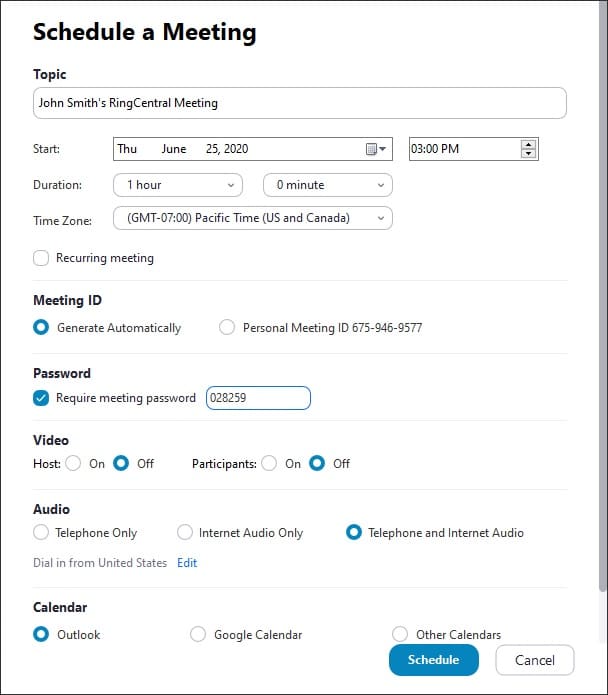
Increased Productivity
With 72% of employees saying that home working makes them less stressed, virtual meetings allow you to consider employee wellness and productivity.
To streamline workflows and eliminate the need for employees to switch between apps, cloud-based virtual meeting platforms like RingCentral allow you to integrate with your favorite software. Other features include enabling teams to communicate and share files in real-time and using instant messaging and work on one document simultaneously.
Disadvantages of Virtual Meeting Rooms
Virtual meetings can have their challenges. However, there are ways to minimise the impact of these to help your meetings run smoothly.
Less Direct Communication
Unfortunately, virtual meeting rooms don’t lend themselves to spontaneous discussions. Where in person, we use social cues to avoid interrupting each other; this is a lot harder on a screen, and the bigger the group, the more difficult to navigate this becomes.
RingCentral overcomes this issue by offering you the option to display the participant actively speaking or highlight them in a green halo within the participant grid. Even when you’re screen-sharing, the active speaker can be identified, with them shown in a thumbnail.
Possible Connection and Security Issues
As with anything relying on wifi, participants with weaker connectivity may experience pixelated images or issues with audio quality.
Similarly, it’s easier for hackers to access online meetings that aren’t password protected.
RingCentral tackles these challenges with seven layers of security embedded into all its processes, protecting your data.
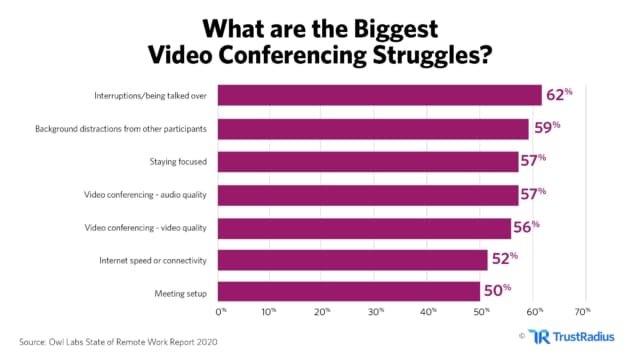
What to Look For in Meeting Room Software
We’ve explored the vast applications of virtual meetings – from training new hires, hosting regular team discussions, professional meetings with clients, large-scale events, etc. Each of these functions requires different features, which may be present in some, but not all, online meeting software.
Knowing what to look for in your virtual meeting rooms solutions will ensure you pick the right software to fit your needs.
Video Conferencing
How many people can access your meeting at once? If you’re hosting an international conference with participants from Central London to Downtown New York, you need to be certain that your platform can host all attendees simultaneously.
With RingCentral’s Large Meetings add-on, users can host online conference calls with up to 500 participants. RingCentral also allows hosts and participants to create up to 50 breakout rooms to divide meeting participants into small groups, forming discussion, activities, or training rooms.
Instant Messaging
Just like a social media app, the best meeting room software allows employees to boost the efficiency of communications with instant messaging capabilities. Workers can make use of this tool in and out of meetings to help solve technical issues, ask questions, send links, and share files.
Built-In Online Collaboration Tools
The best meeting room software allows you to share your screen, documents, and files, and store data throughout your meetings. RingCentral offers additional in-meeting tools such as virtual whiteboards to supercharge collaboration.
Desktop Sharing
Sharing your screen with your team can bring everyone onto the same page. From presentations to coaching sessions and tutorials, desktop sharing provides the visuals essential for team collaboration.
RingCentral also offers annotation features, improving the sharing process.
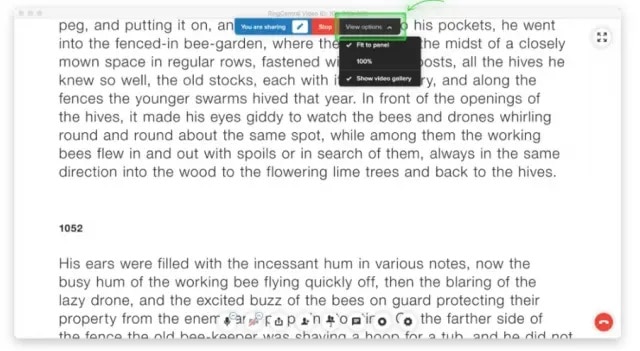
Consistency and Quality of Service
Before committing to a solution, make sure it guarantees high-quality video calls for you and your remote workers. RingCentral uses reliable HD video and audio across whichever devices your team chooses and guarantees up to 99.999% service uptime, ensuring your meetings run smoothly.
Virtual Meeting Room Best Practices
Making the following practices your virtual meeting habits will help you get the most out of your meeting room software.
IMAGE HERE
Have Your App Set Up Properly
It’s awkward for everyone when, mid-meeting, you realise you haven’t set up a function you were depending on using. Ahead of the meeting, go through your app settings to install new updates and check your access to valuable features.
Set a Start and End Time
For meetings, setting an end time is often overlooked. Making this clear before your next meeting alongside the start time means attendees will be aware of time constraints to boost in-meeting productivity- tangents will be avoided and all necessary questions prioritised.
Prepare an Agenda
Knowing what you want to address during the meeting helps you stay on topic, zoom through your discussion points, and keep to time. It also gives attendees the chance to come prepared, giving your meeting a clear focus.
Send an Invitation
Having all the details in one place is a huge stress reliever for you and your team. Rather than searching through emails to find when, where, and why, participants have all the information within the invitation. This can integrate with calendar apps, setting automatic reminders.
Conclusion
We’ve looked at what meeting rooms are and answered faqs about their virtual counterparts. Virtual meeting rooms have unique benefits, bringing together remote teams, facilitating client meetings without the need to source office space, even hosting large-scale conferences.
However your teams and offices run, virtual meeting rooms can boost your productivity and transform the way you work.
Originally published Nov 22, 2021

