RingCentral Content Hubs / Virtual Learning Resource Hub
Virtual Learning Resource Hub
A collection of online learning resources to support students, teachers, and parents in an eLearning classroom environment.

What is Virtual Learning?
Virtual learning – also called distance learning or eLearning – is a learning method via computer software and the internet, without students or educators being physically present in the same place.
This type of learning can be synchronous or asynchronous. Synchronous or “real-time” learning can include live-streamed classes and tutorials or virtual training sessions for professional development. Asynchronous learning means using online resources to complete the task at your own pace – such as students being given homework.
Virtual learning has long been a useful way for people to access education or training from any location. Even before the COVID-19 pandemic, the global online education market was predicted to be worth $350 billion by 2025. There’s recently been a significant rise in virtual learning in schools as COVID-19 restrictions forced children to stay at home.
Although schools will eventually return to physical learning, many higher education organisations and businesses have realised the benefits of virtual learning. Access to unlimited educational resources offers a flexible, convenient, and cost-effective way to study.
Different Types of Virtual Learning
There are several different types of distance learning suited to various situations and can be adapted to fit particular scenarios.
In the past, distance learning usually meant taking a correspondence course (where resources were received and assignments submitted via the post) or a “telecourse” (learning via television or radio broadcasts).
These days, online or eLearning has taken over – but some courses are more interactive than others. A combination of these methods can be used to offer a fuller learning experience:
1. Video conferencing
As long as all parties have access to a high-quality internet connection, video conferencing and webinars are great tools for live learning. Using software such as Zoom or RingCentral Video is the best way to create a virtual classroom environment.
The educator or instructor may act as the host to present a lecture, invite questions, or an interactive group discussion. Most video conferencing software has a screen-sharing function, and an online whiteboard can be used to annotate ideas.
This face-to-face method of distance learning can also be used for one-to-one chats between student and educator, or to deliver employee evaluations.
2. Open-schedule online courses
Because open courses are attended by vast numbers of participants – such as in Massive Open Online Courses (MOOCS) – they don’t involve so much interaction.
The student or trainee receives a set of digital textbooks, video or slideshow instructions, and access to bulletin boards. The instructor provides a deadline that the student works towards at their own pace. It’s a suitable method for those who need flexibility and is happy to work independently.
3. Fixed-time online courses
Of course, this type is more structured as it requires students to log in to a learning site at specified times, rather than to work at their convenience. During these sessions, they will have to complete pre-scheduled tasks at a set pace.
These courses often include chats and discussion forums and are suited to those who prefer the discipline and motivation of a fixed schedule of work.
4. Hybrid distance education
Some online courses offer a combination of synchronous and asynchronous learning. This flexible approach allows students to work at their own pace while maintaining regular contact with the instructor. They are given the resources to complete assignments and exams, which are submitted via online forums to meet a specific deadline.
5. Pre-recorded lectures or talks
Pre-recorded materials are a convenient way for students to listen to lectures and talks in their own time, before working on an assignment remotely. This concept is sometimes combined with synchronous methods of virtual learning to make sure students stay engaged.
Cloud Solutions for the Education Sector
RingCentral for Education: A scalable, affordable, and modern cloud-based solution for schools and education centres.
Virtual Learning Resources
Things you should know about online/virtual learning
As we mentioned earlier, online learning has cemented its place in society, and it’s only going to grow in the years to come. That goes for business and higher education – with some firms seeing a 1,790 per cent rise in the uptake of online training programmes throughout the pandemic.
Advances in digital technologies have made virtual learning resources more accessible than ever before, and the choice of online learning tools can be overwhelming. Below, we’ll take you through some helpful resources.
Whether you’re a teacher looking to create an online classroom, a student choosing a new subject to study, or a company wanting to train its staff, here are some blogs to help you find the right course from the right provider.
Migrating the Classroom Online: A School Story
Here’s the story of how one school made the transition to online learning during the first wave of coronavirus – using technology to create a safe, secure, and fun learning environment for its pupils.
The Ultimate Guide to Online Learning Tools
A useful overview of the different types of online courses, the learning resources they might use, and the pros and cons of virtual study.
An In-Depth Guide to Online Learning Courses
This is a deeper dive into some of the advantages and downsides of virtual learning, as well as tips on what to look for when choosing a course and how to pick the right one for your learning needs.
How to Improve Personal Development With Free Online Learning Courses
A guide to using free digital learning for self-improvement, whether it’s learning a new skill for pleasure or giving yourself more options in the jobs market. There are also tips on how to make online learning work for you.
Everything You Need to Know About Online Learning Courses For Call Centre Training
This blog outlines why call centre training is such essential lists the vital skills all call centre agents should have and offers information on some of the best online training providers.
The Ultimate Guide to Online Learning Courses For Customer Service
We all know how vital it is to offer excellent customer service – and many online courses can help train staff to deliver it. This article guides how to choose a course that suits your company.
Everything You Need to Know About Virtual Classrooms
What is a virtual classroom?
A virtual classroom aims to replicate a physical classroom experience by ensuring the human connection between educator and student while digitising other aspects of a traditional classroom environment. This is different from a virtual learning environment (VLE), the name for any online platform used for educational purposes. In a virtual classroom experience, students can interact with their teacher and peers in real-time.
5 Most Popular Online Courses on Coursera
Coursera is one of the best-known online learning providers, and this article takes you through five of its most popular courses – as well as offering general advice on how to make the most of a virtual study programme.
10 Most Popular Online Courses on Udemy
This piece explains how Udemy, a learning management system (LMS) that brings teachers and students together offers courses in everything from photography skills to start your own business.
How to Use RingCentral Video for Virtual Training
Video conferencing technology has changed the game for HR departments looking to deliver training and reach audiences remotely.The Ultimate Guide to Online Telemedicine Courses
This guide will provide you with a useful introduction to the wonderful world of Coursera, and whetted your appetite for learning. Learn the most popular online courses available on Coursera!The Most Common Tools in a Virtual Classroom
A virtual classroom may look like its physical counterpart; there are some essential differences in the used tools. For example, instead of a traditional blackboard, the online teacher will make notes on an interactive whiteboard.
Having a reliable phone system is crucial for distance learning, as students may need to contact educators on the other side of the world. Automatic voicemail transcription and switching calls between mobile and desktop apps offer further convenience.
There’s plenty of virtual classroom software available to enable virtual classes’ smooth operation: here’s our guide to a few of the most useful tools.

Video conferencing - allows face-to-face contact between students and educators, making online learning more interactive. Must-have features include file sharing, real-time collaboration, and glitch-free audio and video.
Learn more
Instant Messaging Tool - Instant messaging adds another social dimension to online learning. Students or colleagues can easily chat and share documents when working on group projects and ask quick questions.
Learn more
Break out Rooms - This functionality enables small groups to break away from the main class and collaborate on a project together – or pool their ideas before presenting them to the broader group.
Learn moreRingCentral for Classrooms
Bring students, teachers, and parents together—all in one secure virtual classroom.
More Virtual Learning Resources
A remote classroom refers to a non-physical or virtual learning environment. It’s usually set up to resemble a traditional classroom, with a teacher giving a class via the internet on a video conferencing platform.

Below, we’ll show you some ideas and case studies on how learning technology can be used to maintain active learning.
Remote Classroom: Learning in the Digital Age
This resource peers into the future of online learning and examines how technology developments will drive the remote classroom towards 2030 and beyond.
St. Bartholomew’s Church of England Primary School Case Study
Digital learning helped staff and pupils of this primary school to stay connected, even when COVID-19 meant they couldn’t meet in a physical classroom. As well as virtual classes, they used cloud communications to keep in touch.
A detailed look at the many ways in which RingCentral for Classrooms ensures accessibility of education from wherever the student happens to be, using a combination of synchronous and asynchronous learning.
How to Set Up a Remote Classroom

Setting up a remote classroom is relatively simple, but there are a few key things to remember. You’ll need:
1. The right hardware
It’s vital to use a computer or mobile device with high-quality speakers and webcam so that you and your students can hear and see each other as clearly as possible. A reliable internet connection is a must.
Check that your students have access to the internet and a suitable device to work on. There may be financial help available for them to buy equipment.
2. The right software
You’ll need a learning management system (LMS) – ideally cloud-based and open-source – plus a video conferencing or live-streaming platform.
A calendar app is great for everyone’s time management, while a communications app will help you and your students keep in touch between live sessions.
You could also use a Course Management System (CMS) to design and deliver your courses.
3. The right resources
Ensure the learning materials you use are suited to digital learning – use file-sharing apps, i
nteractive whiteboards, and live annotation or comment features.
For online digital exercises, there are plenty of downloadable templates which you can fill with your content. It’s also a good idea to come up with ideas for interactive collaboration.
Teaching Strategies for the Remote Classroom
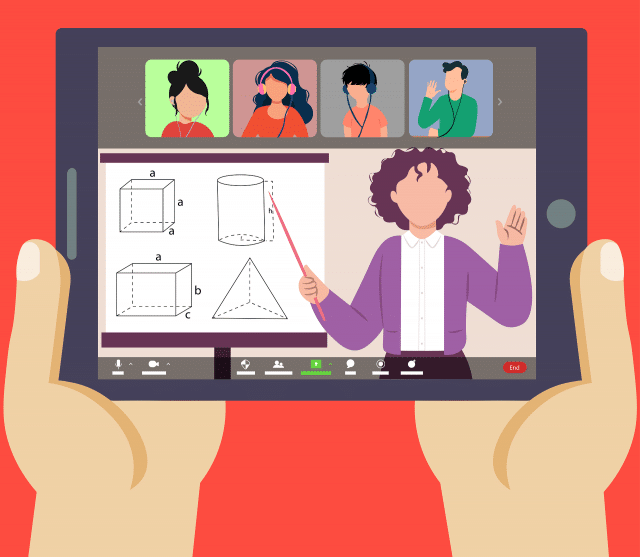
If you’re new to the online learning environment, there are several useful strategies to help you deliver excellent course content and keep students engaged.
#1 Keep it accessible
Unreliable internet access can cause digital learning problems, so make sure any instructions are available to download ahead of time, in case the live connection is interrupted.
Remember that concepts may be harder to grasp through a virtual learning platform. Always explain assignments step by step in simple language, and ask students if they have questions or need repeat information at every stage.
#2 Keep it fun
Students are more likely to stay engaged if they’re having fun, so think about introducing quizzes and games to your course content, and using Powerpoint slides and YouTube videos for a multimedia element.
You could create a welcome video for your course to introduce yourself to the students – and ask them to make one.
#3 Keep it interactive
It’s a good idea to include collaboration in student learning, such as problem-solving exercises or small group tasks using breakout rooms.
Many video conferencing apps have a chat function, but you could also use discussion boards or set up social media groups for text chat.
#3 Keep in touch
Remote learning can make students feel disengaged, so make sure you provide weekly updates and reminders, as well as giving constructive feedback.
Nobody expects teachers to be available around the clock, but students may need to chat with you outside the virtual classroom. Use a calendar app to post times when you’ll be available to talk.
Set your education phone system now
A sales advisor will contact you for a personalised, informative demo on the key features and benefits of a cloud phone system

Thank You
Thank You for submitting your information! Somebody from our team will contact you shortly.










