Highlights:
- Switching video conferencing hardware is often costly and time-consuming, and IT decision-makers want to maximise their existing hardware investments.
- Room Connector allows businesses to use existing third-party video conferencing hardware with RingCentral video meetings.
Hybrid and remote working are on the rise – which means meeting rooms have a new purpose: facilitate teamwork between the office and remote workers. Luckily, video conferencing systems in meeting rooms are designed for this very purpose.
There’s just one problem. Organisations that already own video conferencing hardware might not want to purchase and deploy another set of hardware just to switch meeting providers. IT decision-makers want to keep their existing solutions for as long as possible to maximise their ROI.
We’re all about giving you flexibility with your solutions. That’s why RingCentral users can now use existing third-party SIP-based hardware with RingCentral video meetings.
What is RingCentral Room Connector?
Room Connector is a new add-on licence that enables you to connect legacy meeting room hardware from companies such as Cisco, Poly and others to our RingCentral video meeting platform.
The new Room Connector allows customers to extend the life of their existing third-party SIP equipment by allowing it to connect to RingCentral video meetings alongside Rooms, web, desktop and mobile users.
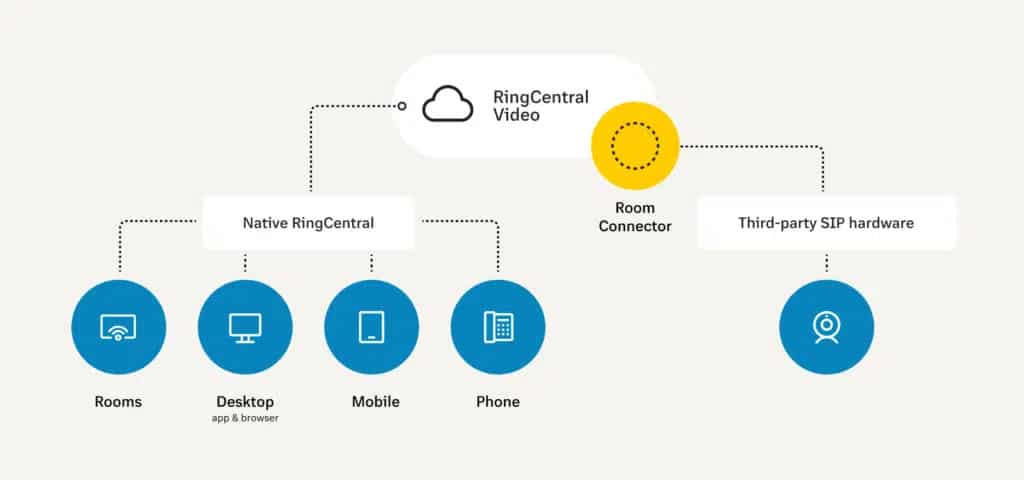
Room Connector also includes secure meeting controls. These controls include things like waiting rooms, HD 1080p video (on supported devices), HD audio and the same familiar unified RingCentral experience we provide across devices, whether you’re using the RingCentral app on desktop, mobile or in a meeting room.
Verified devices for Room Connector
What’s the difference between Room Connector and RingCentral Rooms?
Both RingCentral Rooms and Room Connector are add-on licences that allow businesses to enable video conferencing in their meeting rooms.
However, they both have unique use cases. Depending on the current hardware setup in your meeting rooms, you may need one or the other (or even both).
So which licence(s) is best for you?
RingCentral Rooms
RingCentral Rooms is a natural extension of our MVP solution specifically for meeting rooms. It comes pre-installed in various room hardware kits – suitable for meeting spaces of all sizes – from leading vendors such as Logitech, Poly and Yealink.
RingCentral Rooms offers the same simple and intuitive UI in the meeting room setup, on the video meeting, and the host controls. It also provides advanced end-user and management features, such as touchless meeting controls using voice command or the meeting host’s mobile device, proximity share and the ability to switch from mobile to Room.

Room Connector
On the other hand, Room Connector helps organisations extend their investments in existing SIP-based hardware by providing them with a way to connect to RingCentral video meetings using their existing hardware’s room conferencing user interface.
The Room Connector allows a meeting to join via a SIP URI, but can only join meetings as a participant and can’t host one directly.
How to use Room Connector
Get connected now
Room Connector means that businesses with existing meeting room hardware don’t have to invest in new devices to connect to video. We’ll be supporting even more features with Room Connector in the coming months.
Want to know more? Contact your account executive or purchase Room Connector directly from the Admin Portal.
Originally published Dec 20, 2021

