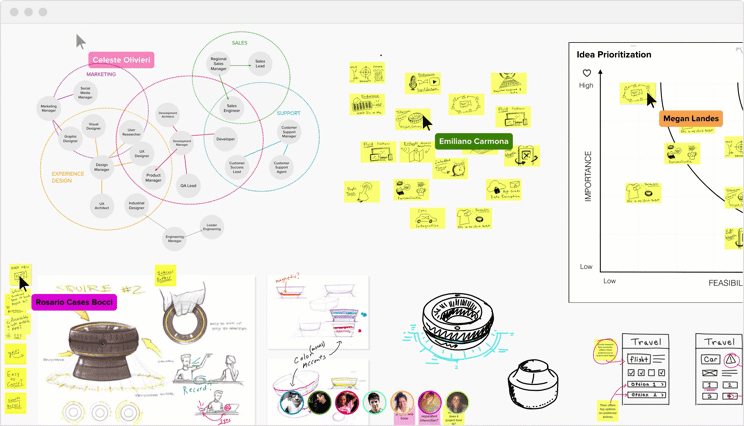With the current pandemic, 74 percent of companies are shifting to, at least, partially remote environments for the foreseeable future. Because design projects are more hands-on, they can sometimes be trickier to adapt to working from home. Collaboration, after all, is the cornerstone of great design projects.
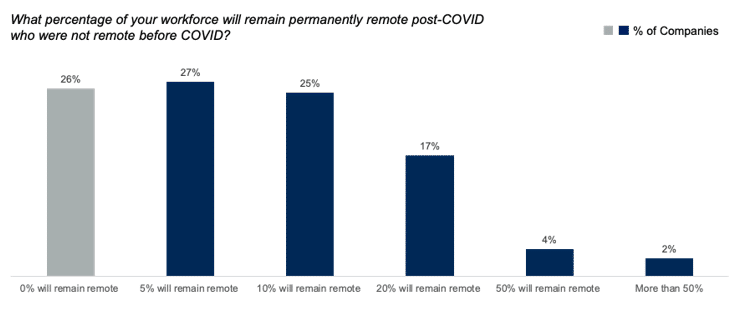
Source: Gartner
At Articulate Marketing, we’ve been fully remote for more than 20 years, and when it comes to remote project management, we like to think of ourselves as quite the experts.
Our design team is well versed in managing design jobs from afar – our Team Lead is in Vienna, for example, and our Graphic Designer is in Romania, while the rest of the team reside in the UK.
In this blog, we’re going to share their experience on managing design projects while working from home, and give you some insider tips on how you can do the same.
1. Know what’s in store
Before you get started, knowing the goal, scope and timeline of the project is crucial.
Goal
Every big project starts with an overarching goal. This goal ensures that you’re all on the same page prior to project launch, and it allows you to start thinking about how you’ll begin measuring the success or failure of each project.
Make sure you have an idea of what the expectations for the project are, and get opinions from all stakeholders, advisors and team members that were involved in the project onboarding stage. Ask your sales team, account manager or project lead – you don’t want to miss anything. Once you know the goal, it’s time to check what’s in scope.
Scope
Scope is important because it identifies how much time and money you have to perform the project. What specifically do you need to deliver on? While working from home on design projects, it can be easy to work outside of your scope. This can lead to false promises and unexpected overtime that you or your company may not get paid for.
Defining the scope means you have to decide the highest priorities to work on before the design exploration starts. Then comes the timeline.
Timeline
The timeline is there to help your team know what they will work on, and at what point in the project. Project dependencies and limitations become apparent when they’re easily visible along a linear timeline. For instance, the designer knows that their mock-ups need to be completed by August 5th in order for the developers to have enough time to implement it by August 20th.
While an initial timeline is essential for coordination and to keep everyone on track, they shouldn’t be a source of stress. The dates may change marginally along the way and that’s fine as long as everyone is kept in the loop.
Before finalising these aspects, you’ll want to get inputs from everyone involved in the project. This way, everybody is clear on the problem that needs solving, what success for the project looks like, and what needs to be completed (and by when).
2. Communication
The design process is a visual, creative and collaborative one. All stakeholders, advisors and team members will want to see what’s going on regularly and stay in the know. When managing projects like this remotely, great communication is essential! Get used to communicating via video.
Choose your tools wisely
Try and mimic the things you would do and the tools you use when you’re in the office.
- Go to a colleague’s desk and instantly ask them a question. Choose an instant messaging service that suits your team. Slack is used by many remote teams around the world.
- Working together in real-time. This can be difficult if you have team members in different time zones. But if you’ve got any overlapping hours, set up calls where you work together in real-time. Keep your video on or Slack channel open and be alert for comments or questions.
- Progress catch ups. Organise team video calls where everyone gives updates on their progress.
- Sharing mock-ups and wireframes. Select project management tools that work for your team.
Set standards for meetings
It’s important to set standards when holding remote meetings. That way people know where they’re meant to be, how they should present themselves, and anything they need to have prepared, well in advance.
- Have an agenda for each meeting. Having an agenda and sending it out to attendees in advance sets you up for a progressive, useful meeting. Define a goal for the meeting and create an agenda around it. For example, ‘Decide on the main fonts and colours for the website’.
List everything you want to cover in the allocated time and even dedicate time slots to each motion. This way people can prepare questions. Agendas make it easier to move on and cover everything that’s important, and they avoid lengthy, irrelevant discussions that cause meetings to run over.
- Attendance. Who needs to be on the call? Only make these calls mandatory for key members that will be working on or reviewing the project. Too many cooks can spoil the broth.
- Video-on? This is important, especially in the initial stages of a design project. You can see everyone’s facial expressions and gauge what is liked. Turning the camera on also makes everyone accountable to the meeting and helps drive engagement.
- Sharing screens. Design projects are full of visual processes. It’s easier to show people. Make sure team members and stakeholders are prepared to share their thought process, presentation or any inspiration via screen sharing.
- Screen recording. Always make sure everyone on the call knows when you are recording. It’s common courtesy if nothing else.
- Asking questions and making sure people understand. When working remotely, you won’t always be able to see everyone’s face on the screen. When you’re finished speaking, make sure people have understood you. Regularly ask if anything needs to be repeated and check that you’re all on the same page.
Give clear direction
‘Move that line up a little… I love that image (pointing)’
Which line? What image? When you’re used to working in an office, pointing at a screen or whiteboard is easy. People can see exactly what you’re talking about. But working from home makes this more difficult.

Accurate communication on calls is important: have your video on and offer stage directions to help everyone understand what you’re referring to. For example, ‘I love that image with the green text and white background. It’s in the bottom right-hand corner’.
3. Project management
Task organisation
Have a space where everything can be shared and tracked within the team. As I’ve mentioned, all projects need to have clear milestones and appropriate deadlines. If these are only communicated verbally, they can be forgotten.

Source: Notion
Project management tools allow you to organise and keep an eye on what’s going on in each of your projects, and also in team members’ schedules. Some of these tools allow you to be more detailed than others. You will need to explore them with your team to work out what’s best for you.
Regular check-ins
Schedule check-ins ahead of time. Having a set time in your calendar is a good idea. If they’re not needed closer to the time, they can always be cancelled.
Showing stakeholders where you’re at and letting them give feedback regularly lessens the chance of delays or negative opinions further down the road, too.
Stay on track and conquer roadblocks
Managing a design project remotely comes with many roadblocks, but then again, so does managing one in person. It’s how you handle the inevitable problems and efficiently provide solutions that matters most.
If you’re leading a project, don’t just assign tasks and deadlines and let things tick away on their own. When roadblocks arise, make sure people have a resolution process. Having a system in place that allows you to track progress, check in on work and see how people are progressing allows you to manage your time efficiently, and efficiency leads to a successful project.
4. Working creatively in teams
When working from home on design projects, some of the best ideas come through when you brainstorm as a team. Sometimes, this can be difficult when trying to get everyone together remotely. Time differences and busy schedules can get in the way.
During the process, our design team schedules multiple creative sessions that suit everyone. They do this by:
Brainstorming
At the beginning of a project, our design team likes to meet and have a ‘no idea is a bad idea’ brainstorm session. They’ll schedule a video call and share ideas visually with links in the chat. This inspiration then forms the basis of the project at large.
During these sessions, the team can bounce off of one another and know that there is no judgement. Instead, there’s just plain, simple creative minds working together on the bigger picture.
For example, on a recent project, the team decided to record themselves saying the company name. These sound waves then became a part of the new logo. Using visual tools like mural can help your team’s creativity flow freely.
Working together
It can be hard to feel like you’re actually working together as a team when working from home. Often, when our design team wants to feel like they’re all together in the same place, they will leave their RingCentral call open so that they can talk about ideas and edits as they work.
Recording calls
Recording your process as you’re working is important. If you’re in a different time zone or someone is busy and can’t jump on a call when you need them, you can share your thoughts and guide them through your wireframes or mood boards quite easily.
There are lots of different tools to do this including Screenpal and Loom. Besides these tools, you can also share your screen and start recording directly in RingCentral, and then you’ve got that pre-recorded presentation or lesson ready to go – no need to download any new software.
5. Managing versions
When sharing work, it’s best to stick to basic naming conventions for digital documents.

Source: Dribbble
Working from home highlights the importance of naming and documenting correctly. Frames and pages should use a simple naming format. For example, [PROJECT NAME _DATE_STAGE_VERSION NUMBER]. Make it clear what stage each version is at. If something is still in progress, ready for review or a dead-end, mark it accordingly. This makes reviewing and editing the wrong files less likely.
Google Drive, Word Online and Dropbox Paper are all reliable file-sharing tools you can use as a team.
6. Gaining approval
Assuming you’ve followed the recommended steps and all the stakeholders have been actively involved along the way, there shouldn’t be any major problems towards the end of a design project. That being said, what can go wrong usually does (eye roll) but, with the right approach, it can be fixed without any tears.
At the beginning of the project, you will have come to an agreement on the number of iterations and edits that can be made in the final stages. This reduces excessive back and forth and allows you to get a project finished and launched on time.
Make sure everyone knows that more iterative improvements will and can be made at a later stage, but it’s important that you have approvals for the task at hand.
Send anything you’ve been working on in advance of a call so that any problems can be addressed and mulled over in advance, and then solutions or edits can be provided when you speak face to face (over video conferencing, of course!).
7. The final hurdle
Once approved, it’s launch time. Depending on the project, this phase will require a little more work than others.
Branding projects
For a branding project, you might put all the brand assets; logos, fonts, colours, illustrations into a folder, hand over the finished product and be on your merry way, leaving the client or marketing team to use them how they want.
Website design projects
For website design projects, there are a few extra steps in getting the project live and working. You’ll have to get the team involved in testing the site and making sure everything works properly. And, if you’ve got an extended contract, the project may include some further growth-driven design (GDD) when the website is up and running.
Remote design projects: They require strong groundwork
The success of a remote design project depends on two key things: the groundwork you put into the planning process, and the toolkit you decide to use. As Benjamin Franklin once said,
‘Failing to prepare is preparing to fail.’
I hope the steps outlined above give a strong foundation for achieving project goals, staying in scope and completing your work in a timely manner.
Originally published Aug 17, 2020, updated Mar 11, 2024