There’s been a trend toward working from home for a number of years. The greater flexibility of remote working fits well with the needs of modern workers. Today’s employees often prize work/life balance above salary and other benefits.
In early 2020, though, the shift to remote work accelerated dramatically. The Covid-19 pandemic and resulting lockdown saw to that. Many managers are suddenly having to coordinate over distance. Collaboration within remote teams became paramount in the blink of an eye.
If you’re trying to manage a virtual workforce for the first time, you may be experiencing some challenges. One of the most common is an increased potential for miscommunication. This guide will help you overcome that thorny issue.
We’ll explain why miscommunication is more likely when working remotely. Then, we’re going to share some helpful tips to help you keep your remote team on the same page.
Why Miscommunication Can be Rife in a Virtual Workforce
You’ll struggle to find a business where communication isn’t vital. Whether it’s delegating tasks to staff or serving customers, precise interactions are always a plus. They’re far from a given in many organisations, though.

Image Source: Smarp
Miscommunication can be even more common, too, within a virtual workforce. With team members spread far and wide, there are four big reasons why communication takes a hit.
Lack of Context
Contextual information is key to clear communication. When we speak to colleagues in person, we get lots of input alongside the words they use. Their body language, tone of voice, and facial expressions all help to convey meaning.
When communicating over distance, whether with customers using live chat, or between co-workers, lots of the context gets lost. If you interact via email or IM, there’s no body language, tone, or anything else besides. All you get to go on is the text your colleague uses. That makes misinterpretation and misunderstanding far more likely. Plus, it feels like a bigger deal to ask for clarification by email than if you’re having a chat in the office.
Failures of Tech
Virtual workforces are reliant on tech for communication and collaboration. When your team members are all at home, it’s impossible for them to speak or work together in person. It’s only communication, file-sharing, and other solutions that make remote work viable.
Today’s tech is streets ahead of what was around as little as a decade ago. It’s not perfect, however. Glitches or full-on tech failures are a recipe for miscommunication. If one team member’s wi-fi drops or webcam fails, they miss everything from that vital meeting. They’re then left scrambling to catch up.
Such tech shortfalls are even more likely during the present pandemic. Your workers may have found themselves working from home unexpectedly. That means they wouldn’t have invested in commercial-grade hardware or software. The kit they have at home may simply not be fit for purpose.
Time Zones & Non-Work Distractions
Larger organisations might have remote workers spread across different time zones. Most businesses will have employees who work alternate hours or shifts. When everything is virtual, it can be tricky to keep track of who should be contactable and when. Not to mention knowing the window in which you can reach that colleague on the other side of the world.
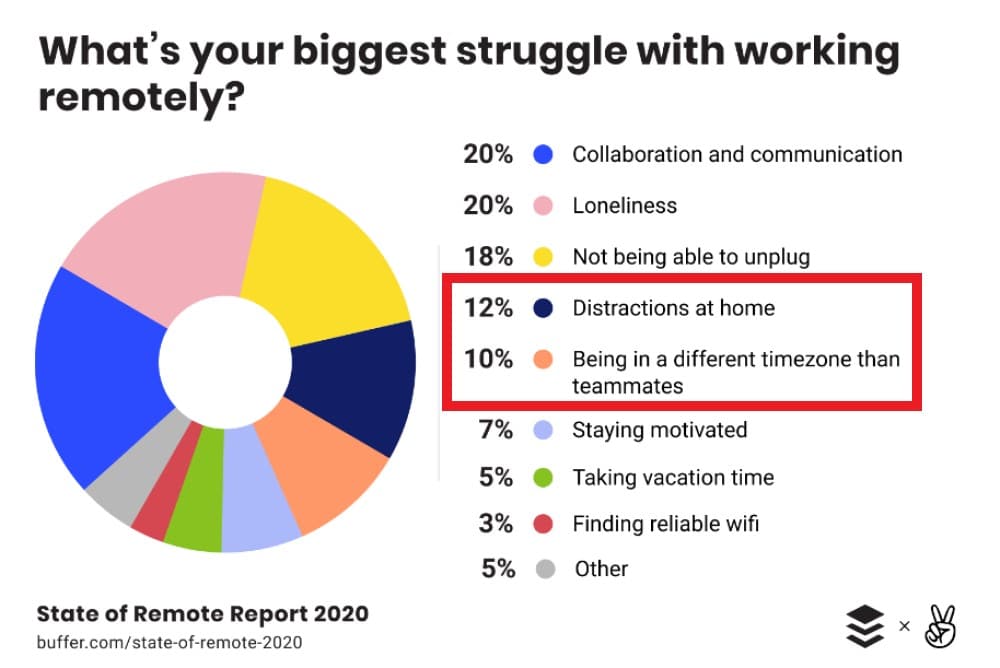
Image Source: Buffer
It’s not only time zones that can make virtual collaboration tricky. When your workers are at home, they’re more prone to distractions. The kids might demand attention, or the boiler may need fixing. It’s far tougher to ignore such things or to put them off until after working hours if you’re physically present. You feel an obligation to respond. Even if – strictly speaking – you’re on the clock. When people are less focussed, miscommunication is far more likely.
Oversight Difficulties & Chinese Whispers
Managers also often struggle with oversight when handling a virtual workforce. Keeping track of what your team is doing at all times is far more complicated over distance. You need to trust that workers are motivated and engaged enough to work as hard as they would in the office.
Often, too, you’ll need to rely on your staff to discuss things among themselves. That may mean instructions passing through several people before reaching their intended endpoint. When messages get passed along a chain, there’s a danger they get warped or misinterpreted. In the playground, it’s the premise of the game Chinese Whispers. Within a virtual workforce, it’s a recipe for disastrous miscommunication.
Tips for Reducing Miscommunication
So far, so negative. Now you’ve got a handle on the miscommunication dangers of remote work, though, you’re better placed to tackle them. It’s not rocket science to do so. All you need to do is follow the simple tips detailed below. That way, you’ll turn your virtual workforce into a well-oiled machine in no time.
Be Proactive
None of the problems listed above are unavoidable. You don’t have to wait for them to occur and then respond. In fact, it’s far better to be proactive and work to ensure you don’t suffer those issues. Being on the ball and heading off challenges before they occur is always good management. It’s essential when you’re overseeing a virtual workforce.
Ensure that you stay proactive and see off any difficulties before they get serious. That means checking in regularly with all your team members. Ask them if they need any time away from work and get familiar with their schedules. Doing so is vital for those newly remote teams created by the Covid-19 pandemic.
It pays to be forward-thinking in keeping your team up to date, too. If you’ve got a major project coming up, tell your staff. Make sure they know what it may mean for them, and if they will have new or heightened responsibility. If you want to avoid organization-wide miscommunication, lead by example. Be precise and proactive in your own interactions.
Use & Supply the Right Tech
If you need your employees to work from home, it pays to help equip them to do so. As we mentioned earlier, failures in hardware and software quickly lead to miscommunication. Where possible, you should supply your team with the solutions that give them the best chance of success.
For those operating on a lower budget, this may be tricky. You won’t necessarily be able to supply all workers with new laptops, headsets, and other kit. Significant improvements in communication, though, can result from comparatively small changes.
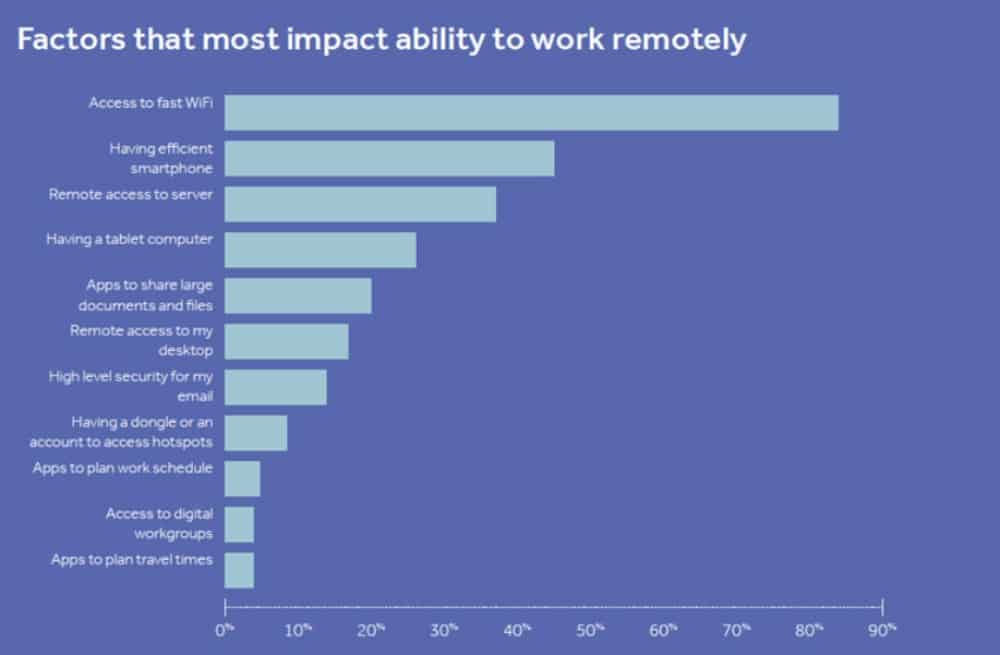
Image Source: Regus
Imagine you use a unified communications as a service platform, for example. Not all your staff might typically have access to or use the platform. If you transition to remote working, you’ll want to change that. Unifying all communications through one interface helps make things far more efficient. Misunderstandings or failures to connect are less likely.
Leverage Video Where You Can
Not all communication over distance has to lack context. We talked about how missing non-verbal cues makes communicating more difficult. It’s a problem particularly associated with collaborating via email or IM. They are far from your only options for interacting with your virtual workforce, though.
There are now many available platforms for virtual meetings and video calls. You might even be able to utilise HD video conferencing. That way, you’re bringing the context back to your interactions. Tone of voice and facial expressions can once again support the words used. Someone’s intentions and mood are easier to assess in this scenario.
Take, for instance, a colleague with a dry sense of humour. If they make a witty comment in a video conference, the team will recognise it immediately. In an email, however, the humorous context could get lost. A recipient may get offended or misunderstand the message entirely. That’s why you should use visual communication wherever you’re able.
Tailor Communication to Individuals & Groups
While video conferences do hold those benefits, you shouldn’t rely solely upon them. In today’s interconnected age, there are lots of communication channels available. When managing a virtual workforce, it pays to take advantage of all of them. Some will suit different colleagues or groups of workers better than others.
Certain people, for instance, strongly dislike video calls. There may be no logical explanation for it, but it’s a widespread phenomenon. If you can, it may be better to use email when interacting with those workers. Other employees, though, may not be great at expressing themselves with the written word. They’re the colleagues with whom you should use audio or video more extensively.
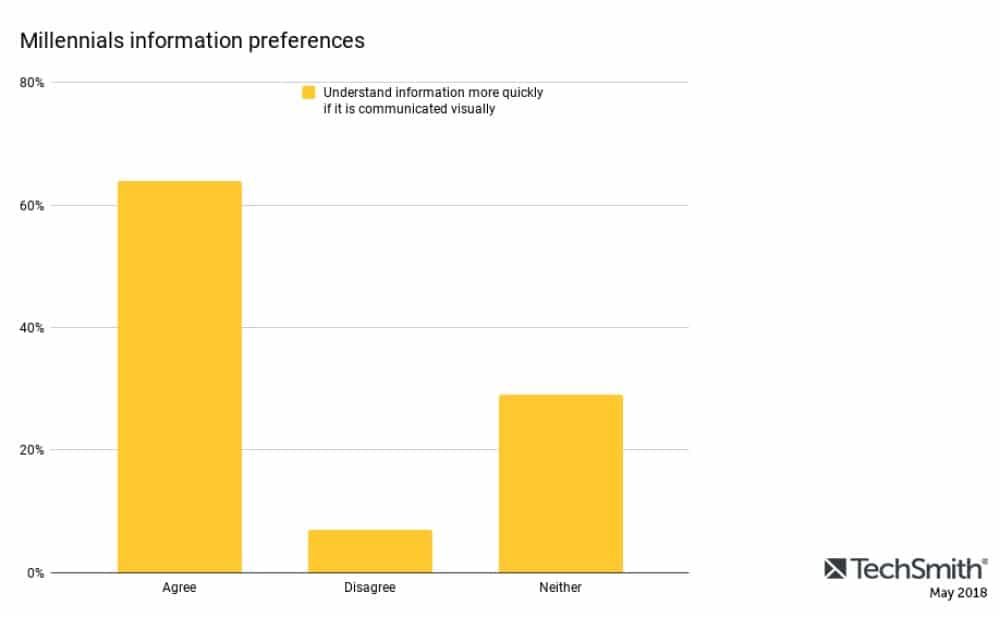
Image Source: Techsmith
The key is not to take a one-size-fits-all approach. That goes for your communication on a granular level, too. You need to alter language and tone according to whom you’re speaking. Cultural-specific humour or references are a prime example. They aren’t suitable for colleagues from elsewhere in the world. Over-complicated phrases, meanwhile, may confuse those who aren’t native English speakers.
Assume the Best from Your Team
We’ve talked at length about how written communication can fall down in terms of context and nuance. One way to combat that is by using audio and video channels. Another is by assuming that your workforce will have the best intentions.
Don’t jump to the wrong conclusions if you get a message that seems either rude or dismissive. Chances are, there’s actually an innocent explanation. Your colleague may have mistyped, or you could be taking their words the wrong way.
If there are two interpretations of a message, assume the more favourable alternative. Doing so helps stem both miscommunication and potential conflict. You can always jump on a quick call with a team member, too, to clarify their meaning.
Recognise the Signals You’re Sent
In business communication, it’s often critical to judge subtext. There’s a lot of benefit to understanding how things get said or even what doesn’t get said. This is more difficult when communicating remotely, but is far from impossible. All you need to do is recognise the signals that your team sends.
Take, for example, if you’re chatting on an IM tool with a colleague. For a while, the back-and-forth is fluent and unbroken. If you then ask them something and there’s a lengthy delay, this tells you something. There’s likely something about your query that’s giving them pause. Think about why this may be, and take that into account when you do get a reply.
Signals are even easier to pick up when you’re running a virtual meeting. Look out for participants staying silent unexpectedly or shifting in their seats. They may have concerns that it could be helpful to ask them to share.
Take Your Time
When communicating remotely, there’s a tendency to rush. Writing an email or an instant message feels like something you ought to do in a hurry. That’s how we’re programmed to think about those channels. When they’re your primary means of interaction, though, it pays to take your time.
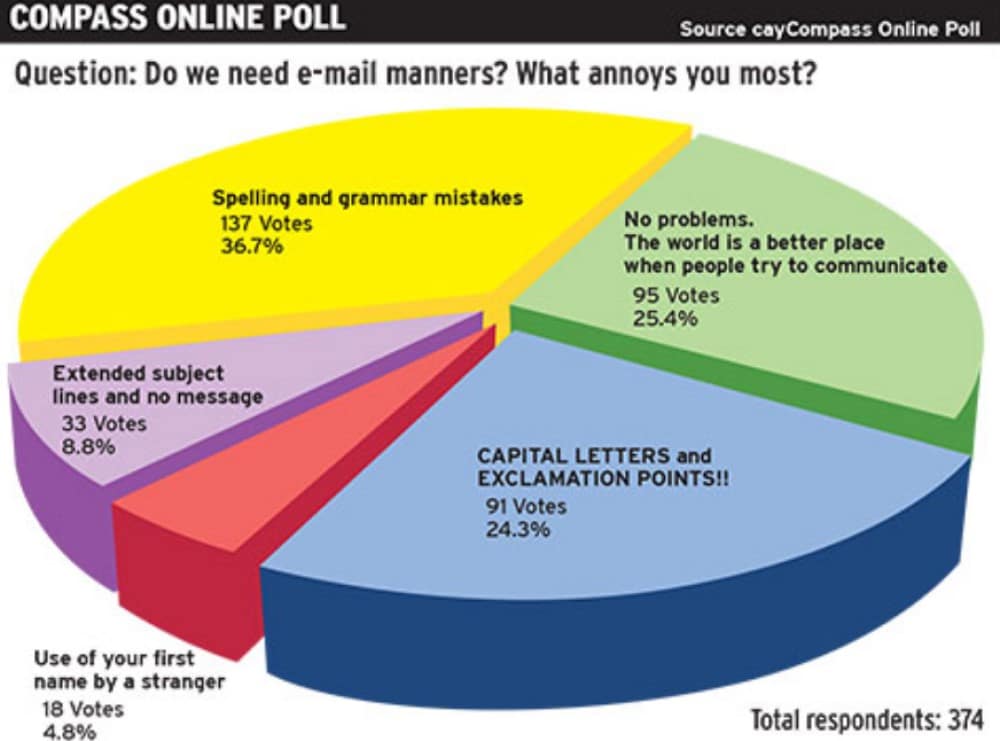
Image Source: Cayman Compass
A one-line message can’t convey much information. It certainly won’t offer enough detail to assign a project or task. A mistake or even a typo in an email, meanwhile, can cause organisation-wide confusion. Take the time to get a message right the first time. That will save plenty of effort and possible frustration in the long run.
Ensure Team Members Know One Another’s Roles
You have to trust your workforce more when they’re working from home. You’re not there to look over their collective shoulder and keep them on the right track. As a result, you must make it as easy as possible for your team to handle things without your oversight. Part of that is ensuring everyone knows who’s responsible for what.
If you have lots of projects on the go, designate project managers. Make sure your workers know that the PM is who they should contact with questions or feedback. That way, you won’t get crossed wires or lots of message threads that come to no satisfactory conclusions.
Banish Miscommunication & Make Remote Working Work for You
Remote working will play a big part in the future of many organisations. Whether they knew it before 2020 or not. If you’re managing a virtual workforce, the potential for miscommunication is a significant hurdle.
By following our simple tips and equipping your team with some cheap SaaS products, you give yourself the best chance of rising to that challenge. Trust your team and assume the best from them. Give them the tools to succeed and be proactive in supporting them. Do all that, and you can make remote working work for you.
Originally published May 29, 2020, updated Jan 16, 2023
