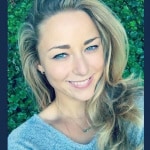As the workplace becomes more diverse and dispersed, video allows members of your team to stay connected wherever they are, without losing the intimacy of face-to-face conversations. Unfortunately, joining a video conference isn’t always as simple as it should be. Whether you’re entering your meeting remotely from a laptop or using an in-room telepresence system, people feel uncertain, unsure, and often overwhelmed by the concept of video.
It’s time to transform the meeting space, eliminate the anxiety and make sure that everyone can have a more enjoyable video experience.
Start with easier connections
Any communication experience feels a lot smoother when you don’t have to worry about struggling with technology. The right video solution will not ask you to open new applications, download clients and remember endless complicated passwords and IDs to get set-up.
When your video strategy is part of your Unified Communication suite, you’ll already have everything you need for a video-enabled meeting set up and ready to go within a single, simple interface. This means that launching your session will be as simple as clicking a button. You can eliminate all of that stress associated with set-up and ensure that conferences are as quick and convenient as you need them to be.
RingCentral Office even makes it easy to schedule your meetings and invite people. The system integrates with the other tools you might need to further supplement your meeting experience, like Google calendars and outlook. That way, you can make sure everyone is available to attend.
Video conferencing solutions by RingCentral aim to make the user experience part of the equation as simple and intuitive as possible. Click To Tweet
Ensure ease of use
Once your video meetings are set up and ready to go, the next step is making sure that people can use the system with ease. Video meetings are incredibly useful when they’re accessed correctly, but they can also be a drain on time and resources when you’re spending all your time trying to figure out the system, rather than discussing crucial topics. If you’re always asking how to share a screen, mute yourself, or annotate a message, then you’re not fully invested in the conversation.
Video conferencing solutions by RingCentral aim to make the user experience part of the equation as simple and intuitive as possible. Everything works as smoothly as the other RingCentral tools that you use every day so that you can focus on the meeting – not the technology.
Implement collaboration
Adding collaborative features to your video meeting has, until recently, been a nightmare for many companies – particularly with legacy systems. Many companies have been forced to rely on IT teams to set their conference up for them, which means more wasted time in the office.
With modern solutions like RingCentral, you can explore a more efficient collaborative experience, whether you’re using an in-room system, computer, or laptop. Simply extend the RingCentral Meetings capabilities in your office to suit your needs, using a straightforward video conferencing system that works well in any conference room size. You can instantly connect and collaborate with participants as they join from any device and remove the need for expensive equipment.
With just one iPad controller, you can access and manage your speakers, camera, and more during meetings.
Don’t compromise on quality
In today’s age of digital transformation, you no longer have to compromise on the quality of your video meetings. RingCentral solutions provide an enterprise-grade option for businesses of all sizes. By giving you intuitive and easy-to-use technology, RingCentral ensures that you can focus on what really matters and get the most out of your video meetings.
Originally published Jan 22, 2019, updated Jan 30, 2020