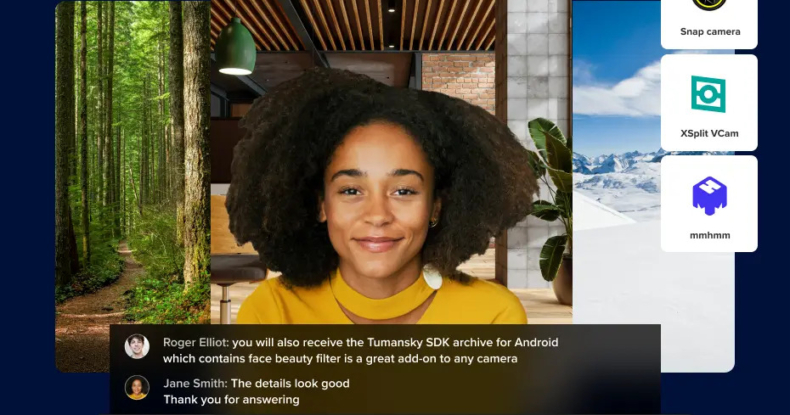Some of us take technology for granted. Think about it. Sending a quick WhatsApp to check in with colleagues or friends, using an app to learn a new language or listening to the news. But it’s not like this for everyone. In fact, technology presents a lot of barriers for a huge amount of people.
Global accessibility awareness day is a time for people to pause and learn about digital access/inclusion and people with different disabilities.
In this post, we’ll examine:
- What accessibility means.
- The principles of digital accessibility.
- Tech innovations that support accessibility.
- How can businesses be more aware of digital accessibility in the workplace?
What is accessibility?
Accessibility means the ability to access or benefit from a particular system or entity. When it comes to accessibility in the digital age, it is about diversifying, innovating and improving processes to allow people with disabilities to benefit from tech using assistive technologies and solutions.
Website accessibility vs digital accessibility
People often use the terms website accessibility and digital accessibility interchangeably. But they can mean different things.
According to the World Wide Web Consortium (W3C), web accessibility means ‘Developing websites, tools and techniques so that people with disabilities can use them.’ It goes on to state that this means all people should be able to:
- Perceive, understand, navigate and interact with the Web.
- Contribute to the web.
Web accessibility refers specifically to the accessibility of web content for those with disabilities. On the other hand, digital accessibility addresses web accessibility as well as the larger umbrella of digital hardware and other media resources such as video, mobile apps and electronic documents.
The principles of digital accessibility
It’s so vital to introduce guidelines and standards to ensure new websites, digital tools and resources have accessibility features baked in from the get go.
The W3C and the Web Accessibility Initiative established universal Web content accessibility guidelines (WCAG) as an internationally recognised standard for accessible web content.
This included the following outlined principles of digital accessibility. These form the foundations for providing content for every person who wishes to use the internet and access web content:
Perceivable
While digital usability and content focus on visual elements, information and elements of the interface must be presented in a way that allows users to perceive the information through other senses. For users who may be unable to take visual cues, sound and touch, for example, could be used instead, or in addition to visual design.
Operable
Each interface should offer interactive elements such as controls, buttons and navigation that people can operate by clicking, touching, swiping and rolling. Alternatively, voice assistant commands or other assistive devices such as eye trackers should be offered.
Understandable
Digital resources should be presented clearly and consistently, allowing users to benefit from predictable patterns of use. People should be able to understand the information and purpose of the content as well as be able to grasp the usability and user flow of the site.
Robust
Digital interfaces need to work reliably alongside a variety of technologies, including assistive devices. This enables people to choose their own technologies, hardware and devices to access the online content.
What is global accessibility awareness day?
Global Accessibility Awareness Day shines a light on the challenge of digital accessibility. According to the World Health Organisation, 15% of the population lives with a disability. That’s over a billion people who could encounter challenges when trying to access digital resources.
GAAD celebrates improvements and advancements in digital accessibility, and raises awareness of how we can promote better inclusion around online tools and resources. The day was initially triggered and inspired by a blog post in 2011 named ‘CHALLENGE: Accessibility know-how needs to go mainstream with developers. NOW’.
The blog post implored fellow web designers to think more about accessibility:
“Let’s work together and fix this oversight in our knowledge. As a community, we can work together to change the world.” Click To Tweet
Joe’s initiative shone a light on how little information there is about online accessibility, awakening conversations amongst web designers, developers and tech industry leaders for the first time, and encouraging one day per year to work towards better accessibility. From there, Devon’s work caught the eye of GAAD foundation co-founder Jennison Asuncion. Together they brought the annual awareness day to life.
The latest tech innovations that support accessibility
Today, we rely on technology more than ever to conduct everyday activities such as banking, shopping and connecting with colleagues. But how can technology help those with disabilities?
Accessible technology is designed and built to be adaptive, with different capabilities in mind. With layers built into the software or applications, developers are becoming more conscious of what is needed for all people to access the same information, and benefit from technologies equally. Here are some of the top innovations that support digital accessibility.
1. Screen readers
A screen reader is a feature that might be integrated into a computer operating system or an application itself that allows you to convert text to speech. This technology also provides a computerised voice over that automatically reads the web page or interface content for the user.
For those with visual impairments, screen readers have become integral for conducting day-to-day tasks, workplace collaboration, and browsing.
RingCentral recently worked with a Canadian organisation serving people with sight loss. The CNIB Foundation (Canadian National Institute for the Blind) switched to a communications system that caters for the visually impaired. Features such as screen magnification, screen reading and keyboard-controlled hot keys are essential to CNIB Foundation’s workforce as 20% are people with sight loss.
See the full case study here.
2. Artificial Intelligence (AI)
AI continues to be one of the most exciting tech innovations today. The power of AI could be used more to identify gaps in terms of accessibility in content and operability at the development stage. As AI can be used to examine huge amounts of data, the technology could be used to look at data across the web or application interfaces to identify patterns of accessibility. The ultimate aim is that AI could self-regulate certain accessibility criteria and help set standardisation models.
3. Braille
Braille has become an essential method of communication for those with sight loss. Traditionally a tactile language system, braille helps convey a message over a single horizontal line. But in recent years, advancements in Braille technology have changed the game. In 2017 Bristol Braille Technology built a multi-line braille machine called the Canute. The machine can display nine lines of 40 characters, allowing Braille readers to take in much more information (existing displays usually only show 12-80 characters in total).
4. Keyboard tools
Keyboards are an essential piece of hardware for so many of us, but it’s easy to take the simple piece of technology for granted. A crucial component for web accessibility, those that are blind, have motor disabilities, tremors or minimal or no use of their hands must still somehow rely on keyboard accessibility for navigation purposes.
On-screen keyboard technology offers a non-physical keyboard for users who can’t access a standardised keyboard. Likewise, tap and wearable keyboards have offered another option for those with limited movement or the use of only one hand, transforming any surface into a keyboard you could type on.
5. Closed captioning and transcriptions
Closed captioning or subtitling simply means displaying text to provide additional interpretive context to audio-visual media. For example, RingCentral’s closed captioning tool means participants on a phone or video call can see the transcribed text in real-time as well, as it displays the captions in a separate section above the menu bar. That means, no one with hearing impairments, different levels of language proficiency, or simply those working in a noisy environment will be excluded from the conversation.
6. High contrast themes
While many of us might choose the dark mode features on our favourite apps and platforms, high contrast themes can be used to assist users with sight loss, colour-blindness or other visual disabilities. Software developers and designers have noticed that people enjoy personalising their views to suit them, but high contrast settings can make content much more accessible for those with visual impairments. Designers are becoming more aware that they should avoid relying on colour alone to convey meaning, with high contrast themes taking precedence for the purposes of accessibility.
7. Voice-powered technology
There have been a number of significant advancements in voice technology in recent years. Technologies such as smart home devices such as Alexa, or Google Home, for example, have improved the quality of life for many in the disabled community. Here are some of the solutions that could support accessibility initiatives both at work and in the home.
8. Speech recognition
Speech recognition has made communication and knowledge sharing much more accessible for those that have difficulties with written language. For example, for someone with severe dyslexia, having a tool that can take notes, transcribe and file their ideas via speech can help them to share knowledge, communicate more easily, and can be hugely powerful in their day-to-day lives.
9. Interactive web pages and VoiceBots
Voice-powered web pages could make a massive difference to the future accessibility of simple web browsing. VoiceBots help connect, qualify and engage website visitors by generating more personal, customised conversations. This helps the user navigate or find the information they need. With VoiceBots, users don’t have to worry about typing, or reading, meaning businesses can broaden the scope of their audience.
How can you support Global Accessibility Awareness Day?
While technology is developing at an exponential rate, there’s still a way to go to ensure all tech addresses accessibility issues.
With the human assistive technologies available, there’s no reason why basic communication can’t be accessible for everyone. Especially in the workplace. Businesses need to begin to standardise operability and comprehensibility to account for those with different capabilities.
Accessibility of digital products and online resources is not always front of mind. GAAD reminds businesses to look at to be more inclusive for employees, customers and other stakeholders. This starts with the three steps below:
1. Check the accessibility of your site
A website is the ‘shop window’ of your business. Ask yourself if it caters to every person who might benefit from your products or services. It might be worth checking out this handy accessibility checklist to see whether your site hits the mark and what you could do to improve it.
2. Consider your communication
Whatever communications tools you use in your workplace, check they’re up to scratch. Modern cloud-based tools with accessibility features baked in can be hard to come by. However, solutions such as RingCentral help ensure people of all abilities can effortlessly collaborate. RingCentral’s technology developers consider all hearing, vision, mobility and cognitive disabilities at the point of design and development.
3. Ask your employees for feedback
It’s important to drive a culture of honesty and openness. Consider a staff survey to see where there might be accessibility gaps. This will help you see how you might improve this in the future.
As we mark the eleventh anniversary of GAAD, acknowledge your responsibility to make sure products and services work for all. It’s all about considering how your content, products, services and the applications you use internally could be more inclusive. Inclusive for those with a diverse range of hearing, movement, sight and cognitive capabilities. Even making small changes one step at a time will make for a more accessible future.

Originally published May 19, 2022