For customers who want to cut out lengthy call queues and deal with responses to queries at a time that suits them, email can be an easy way to reach out to businesses.
However, if you haven’t established an efficient system to manage incoming emails from your customers, or trained your call centre team on how best to deal with different types of enquiries, these messages can quickly turn into a headache.
Read on to find out all you need to know about call centre email management.
Getting started with handling emails in a call centre
While customers often prefer email to other communications, email handling in a call centre is new territory for many businesses. So how do you manage large volumes of incoming emails?
The easiest way to keep on top of your call centre communications (and stay connected to your team, wherever you and your colleagues are based), is by investing in integrated email management apps and software.
The best contact management and email software for call centres will come with a host of handy functionality including prioritising, forwarding, and tracking messages received, plus the ability to monitor the quality of customer service.
Software and tools to invest in
When searching for an email handling software program to help you manage your client relationships, consider cross-platform email apps that provide you with inbox integrations, allowing you to easily switch from email to social media.
With RingCentral Engage you can integrate your business social media, email, live chat, and more into one intuitive interface. You can even switch between your computer and a mobile device while connected to a customer or colleague.
Remote working has become the new norm since the COVID-19 outbreak, so email and workplace apps that help you manage communications are more important than ever before. Give your team the flexibility to work from home and stay connected with a cloud contact manager platform that lets you access emails, video meetings, team messaging, and documents via desktop as well as phone apps.
Get contact database software for your business
Using a contact management system is the best and most secure way to store and organise information about clients and customers.
Our Engage Digital mailbox offers a simple-to-use touchpoint for all client communications. It provides context on specific contacts, allowing your team to store notes and records within one database while providing a personal touch to each individual customer.
As soon as you open a dialogue with a customer, you’re able to access their entire conversation history. This means agents can quickly get familiar with their circumstances, and meet them where they are in their customer journey.
Once you’ve invested in the right software and systems, there are also a number of other things you can do to stay on top of your customer service email management.
Establish an automated process of handling incoming and outgoing email
Managing customer emails effectively – making sure issues are dealt with or forwarded to the right department – can be a challenge for busy call centres so having a process in place is key. The most effective call centres establish assignments for specific agents. These team members then become specialists in handling those issues, meaning customers are more satisfied and agents more productive.
For many businesses, following customer service best practice for email automation can help. Firstly, set up reminders and follow-up prompts for incoming and outgoing call centre communications. Then, make use of automation tools such as email ticketing and tagging features to funnel requests, set priorities, and provide context for the colleagues who will be dealing with the enquiry.
With email software that’s linked to your CRM, you’ll also be able to set up email routing rules to make sure incoming messages go to the right team with all the relevant information attached.
Set reminders to follow up on important conversations
For most of us, the dawning realisation that we’ve forgotten to reply to an important email is a sinking feeling we’ve experienced first hand.
The best types of client email management software will help you make sure you never leave a customer hanging again, with the ability to easily create automated email follow up reminders and inbox rules.
You can use tagging features to ensure you never lose track of who’s dealing with an email enquiry and set internal reminders to follow up on anything important. Get this right for your customers and you will grow a reputation for being reliable and organised; something every business should strive for.

Consider live chat to help with email management
Call centres should always be looking for innovative ways to improve and streamline their email handling processes. Email automation is a great start, but there are other tools to consider that can help you manage enquiry volumes – like live chat.
With live chat, communication is usually automated to begin with but it‘s a good idea to establish rules that alert agents when it’s time to jump into a conversation. Live chat technology is getting smarter and better all the time. You can now customise your messaging and branding, set behavioural triggers, and direct relevant queries to trained agents through integrated CRM systems.
Live chat is particularly useful for helping people with routine queries, and research shows that businesses save 30% on their customer service costs when they use automation in this way.
Find out more about the benefits of using webchat for business or schedule a demo of our live chat software.
Top tips to improve email management in your call centre
- Set up canned replies for initial responses. With the best types of email software, you can set up automated emails to confirm receipt and let your customers know an agent will be in touch soon.
- Set email response SLAs (service level agreements) so your agents know when they need to respond by, and your customers know when they’ll hear back.
- Consider customer service email automation tactics, such as templates. This will save your agents time as they don’t have to draft responses, and ensure all communications stay professional.
- If you’re creating customer email templates, remember to leave space for agents to input a personal touch, such as addressing the client by name.
- Have a consistent tone of voice across agent communications. Email templates can help with this, but ensure all agents are briefed on what your company’s tone of voice is.
- Build a structured contact form into your website so you capture everything you need the first time a customer contacts you. This saves back-and-forth emails and means the customer is less likely to get frustrated.
- Position a link to your FAQs above your website contact form. This can save both you and your customer time as they may be able to easily find the information they need without emailing you, freeing your agents up to deal with more complex issues.
How to handle customer complaints through email
The email handling tips we’ve shared so far have focused on how to get the most out of your agents and contact management software. This should help you decrease your overheads and increase your profit margins.
Here we’ll talk more about handling customer complaints in your call centre. Hopefully, this isn’t something you’ll have to deal with often, but it’s good to have a process in place for how to handle email complaints, so you’re prepared when issues do crop up.
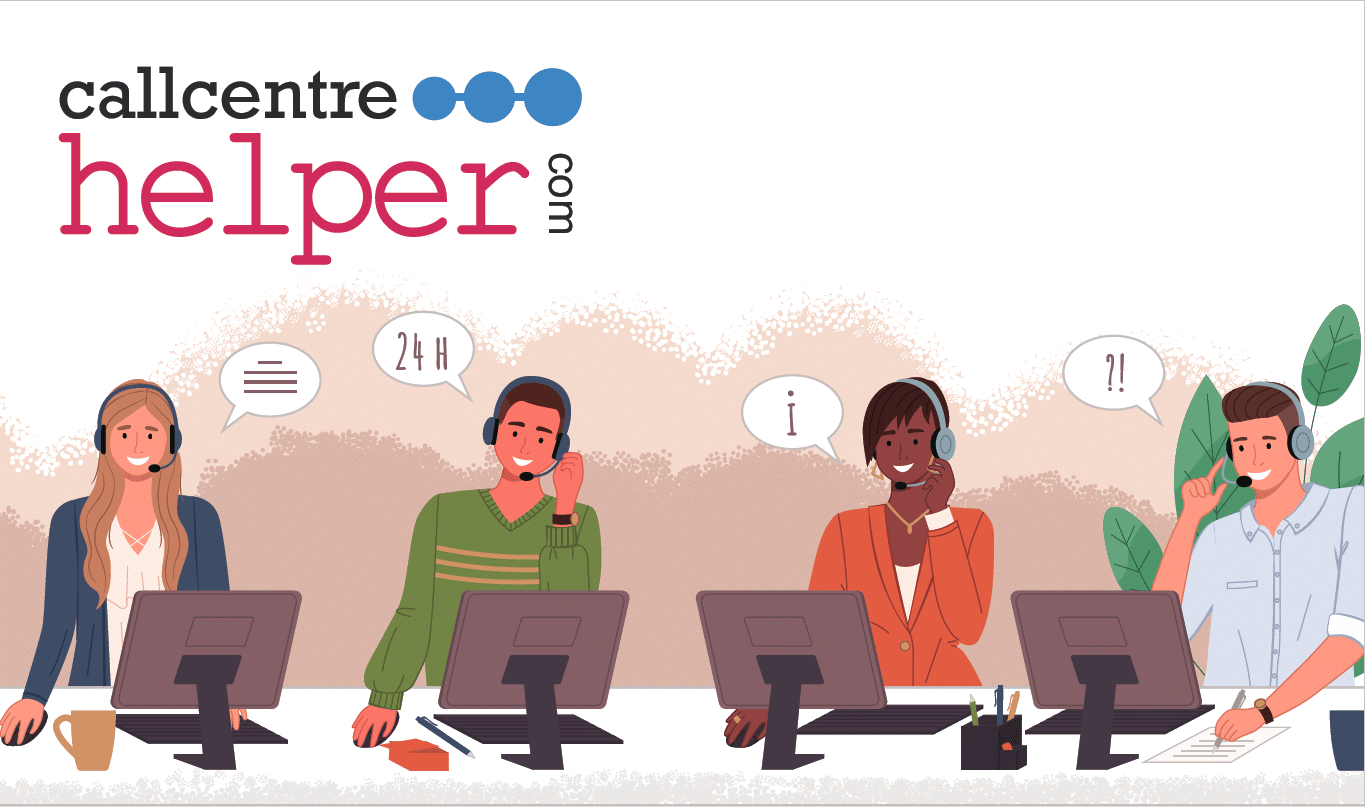
How best to respond to email complaints
- First and foremost, it’s important to remember the age-old saying that “the customer is king”. No matter your business, your aim should always be to please your customer.
- From a call centre perspective, this means answering every email in a timely manner and seeking to resolve the customer’s issue in a way they are happy with.
- Create email template responses that your employees can use for different types of complaints.
- Have a manager take ownership of the complaints process and routinely provide feedback to customer service agents on their email handling.
- Always show empathy towards customers and be sure to check your tone before responding to complaints, as email tone can often be picked up wrongly.
- Avoid the use of negative language, and stick to resolving the issue at hand for the customer.
- If there are several steps involved or the process is complicated for some reason, set everything out clearly and have a colleague proofread your response before hitting send.
Having a proper complaints procedure in place will also help alleviate pressure on the employee handling the issue. If you’re looking for ideas on how to help keep your team happy and healthy when under pressure, we recently shared 10 tips on reducing stress for your call centre staff.
Call centre quality management systems and customer feedback
The best way to understand what your call centre is doing well in terms of email handling, and what it could be doing better, is to be proactive in gathering feedback
Direct and subjective feedback from the customers themselves allows you to assess how your brand makes the customer feel. You’ve probably seen the “how was the quality of this call?” prompt popping up after a video call, or the “how did we do today?” follow-up email after your call to customer services.
Your system is always gathering data too. This can include things like how long it takes for your agents to respond to customers, how many emails were required to resolve a customer’s problem, and establishing the main reasons why customers reach out to you.
Implementing a quality management system to collate and understand all of the data your call centre assembles naturally is essential if you want to improve email management and continue providing the best possible service for your customers.
Ready to explore email management services?
Today, customers expect quick responses on-the-go from the businesses they interact with. That’s why email is the method of communication that many consumers reach for.
To effectively manage your UK call centre, make sure your email platform is integrated into your overall communications technology, set up inbox routing, and ensure your team has all the training and tools they need to support your customers.
Email can be a fantastic tool for building your business if you get it right. If you want to find out more about how we can help you improve your call centre efficiency with our all-in-one business communications platform, just get in touch.
Originally published Mar 30, 2021, updated May 04, 2021

