In today’s ultra-competitive business environment, good customer service has never been more important. There’s an adage – “the customer is always right”. Even if this isn’t technically true, it’s nevertheless essential to make customers feel that their needs are being well attended to, and their opinions treated with real respect.
Given that competition between businesses (particularly retailers) online is so intense, many are getting inventive so that they can glean some advantage over their rivals. Customer service, in particular, is a key differentiator.
Today, consumers are continually looking for new ways to communicate with their favourite brands, whether they’re looking for information about a certain product or want to return a purchase they’ve made. Businesses that fail to take heed of this trend run the risk of falling well behind their competitors.
Webchat is one method which a growing number of retailers are using for this purpose. It can incorporate automated chatbots which address customer queries and help point them towards the things they’re looking for. Meanwhile, human agents can remain on hand to deal with more complicated questions. This saves consumers unnecessary time and hassle; something which they’re sure to appreciate.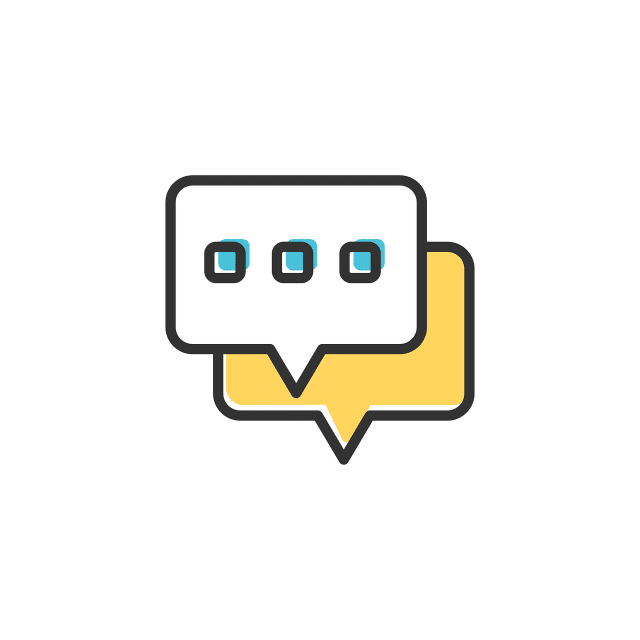
In this guide, we’ll introduce you to web chat software and explain a little more about how it works. We’ll start by asking the most obvious question: “what is webchat?”
Then, among some other things, we’ll explain why webchat tools and chatbots are so important to customer service, discuss their significance to branding, list some best practice tips, and advise you on how you can measure their long-term performance.
We’ll also discuss how RingCentral can help you deliver better customer service standards – gaining new insights into what your customers are looking for – and greater efficiency by adding a live chat function to your website.
What’s clear is that web chat is no longer seen as a mere optional extra. Increasingly demanding as they are – and that’s their prerogative – customers are coming to expect facilities like live web chat as obligatory features. They don’t expect to have to trudge around to find whatever it is they want.
Unless your business appreciates this, it could lose ground to competitors. Let’s take a closer look at what web chat is and why it matters so much.
What is WebChat?
You’ve no doubt noticed the little dialogue boxes that often pop up when you visit a website on your web browser, or sometimes when you use a mobile app. This is what’s known as live web chat.
This function can address consumers’ queries and help them find the information they’re looking for, meaning that they don’t have to go around the houses trying to find it for themselves.
Live web chat generally takes the form of small chat windows which appear on a website’s main landing page, category pages, or product pages. They may present users with a series of suggested queries to click on to find relevant information. Alternatively, users can type their own queries into a text field. Many webchat functions offer both options, and some allow users to upload relevant images and other files.

Thanks to the advent of artificial intelligence (AI), automated web chat services (chatbots) are becoming more and more sophisticated. With AI and machine learning – in other words, a technology that has the capacity to learn autonomously – web chat services can address a wider variety of queries, including more complex ones. This means that they’re better able to meet the needs of consumers.
Therefore, Webchat is an increasingly common feature on retail websites and various other types of business sites. It offers several advantages to businesses and consumers alike. For consumers, webchat software enables them to find relevant products, help, and information, providing real-time help with the minimum of fuss. For businesses, a chat widget allows them to address customer queries without tying up busy employees.

Of course, there are numerous other advantages to having a helpful chat window on your website or app. In particular, it can help businesses cut costs quite substantially.
Employing staff to manually offer a live online webchat service (in addition to over-the-phone customer service) would be prohibitively expensive for many—if not most—businesses. An automated virtual assistant is much cheaper and allows human employees to perform other tasks.
Another important benefit of chat software is that it’s proven to increase sales. According to a survey of US business executives in 2019, AI chatbots increased sales by an average of 67 per cent.
The same study also suggests that consumers are increasingly coming to expect the option of using a virtual assistant to help them navigate products, services, and related information; 74 per cent of respondents said they expected to encounter chatbots.
WebChat and Customer Service
We’ve already alluded to the fact that customer expectations are growing ever higher. There’s nothing wrong with this, of course – it’s the customer’s prerogative, after all. Consumers have a right to expect that their needs should be the paramount consideration of their patronising businesses.
But it goes without saying that this poses a raft of challenges for businesses themselves, as they attempt to meet those rising expectations. We’ll consider some of the issues this raises here.
The customer experience is all-important. This isn’t just a matter of providing great products, competitive pricing, or friendly service, though obviously, these remain the key pillars of success. In addition to these, businesses must pay very close attention to what customers want from the all-round experience, whenever they make a purchase.
There are several ways in which webchat can enhance the customer experience and drive up customer service standards, some of which we’ll elaborate on here.
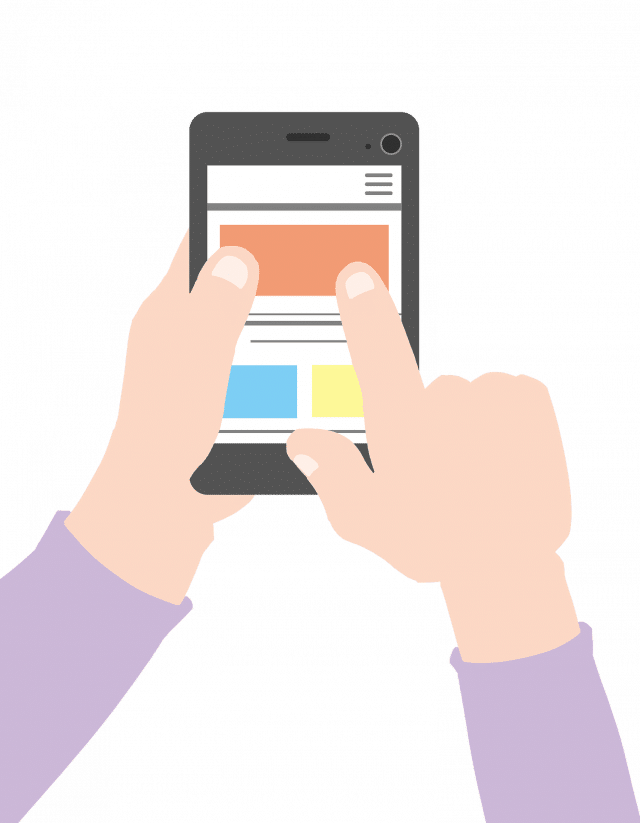
For a start, live web chat can help businesses substantially reduce customer wait times. There are few things more frustrating for customers than having to wait around before getting what they want – or worse still, being unable to find it at all.
Chat widgets can help customers find what they’re looking for much quicker and without the rigmarole of hanging around on the end of a phone line trying to reach a human assistant.
Automated chatbots can also provide 24/7 customer service, and remain on call whenever website visitors need them. As you can imagine, employing someone to hang around waiting to address website queries at all hours of the day would clearly be absurdly expensive. With virtual assistants, there’s no need to do anything of the sort.
Your live chat function never sleeps, so it’ll be there to provide customer support whenever anyone wants to make use of its services – perfect for those 2 am post-pub impulse buys.
We’ve already noted that machine learning enables automated live webchat widgets to handle more complex queries and provide more granular responses. It’s becoming increasingly difficult, what’s more, for most consumers to distinguish between automated chatbots and human assistants.
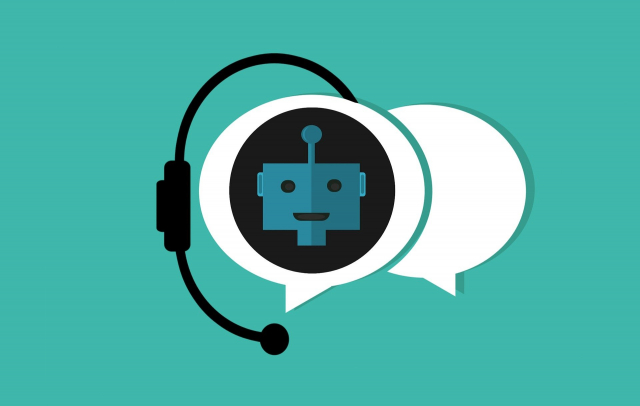
As artificial intelligence continues to advance, conversational AI-based chatbots will become even more sophisticated. They will provide users with more personalised service, using the consumer data they gather (while remaining cognisant of regulations such as GDPR).
As a bonus, introducing web chat software frees human agents up to do more productive things, and concentrate on the more complicated queries that chatbots can’t handle. It can be expensive for small businesses to have staff members continually bogged down with menial customer support tasks.
Chatbots make it possible to automate at least some of these functions so that the people who’d otherwise provide them can do jobs that are potentially more fulfilling.
Best Practices for Website and App Live Chat
It’s not just a question of putting a chatbot on your website or mobile app and then leaving it to its own devices. You need to think very carefully about how you’re going to implement live webchat because this can make a big difference both to its effectiveness and its usefulness for consumers.
It’s worth taking a look at some of the best practices in this area, as these can provide you with helpful pointers when rolling out web chat and chatbots. The first point to make here is that your web chat feature must be easily visible to website visitors.
Make sure there’s a small, colourful button – one that’s easy to spot – which your users can click on to launch your live chat assistant. This should be situated in the bottom right-hand corner of the user’s screen when they visit your website; this is where they’ll expect to find your chatbot and where they’ll instinctively look for it.
Your chatbot should be proactive and approach users to get their attention. Obviously, you don’t want web chat to be too intrusive or in-your-face, as this could drive some visitors away. Polite welcome messages are a good way of making users aware that a live chat function is there to help should they wish to use it.
However, you wouldn’t want users to be left confused by the same token, unsure of how they might find whatever it is they want. Therefore, your chatbot should make it clear to them that it’s on hand and ready to provide a helping hand.
Another point worth remembering here is that automated chatbots can complement the services of human assistants. An AI-driven, sequence-based chatbot can match a customer’s query to common phrases and keywords, and it can then interpret to suggest an appropriate set of further actions.
This may reach a level of complexity where the live chat software hits the limits of its automated capacities. At which point, the query can be passed on to a human member of your salesforce.
Even here, however, the chatbot will have saved your human team member valuable time by narrowing the conversation down and sparing them the need to ask the more basic, introductory questions. This makes it easier for them to provide the customer with the exact help they need in good time.
Simultaneously, the simpler conversations can be dealt with entirely by automated chatbots that are growing more and more technologically advanced as we’ve discussed.
RingCentral’s live chat service helps your human employees better understand where your customers are coming from. This is because it provides your team with detailed information about on-site user behaviour, including the number of time users spend on particular pages, the total number of visits they’ve made, and the number of pages they’re visited. They can then use this to make sense of what website visitors are looking for.

Understanding Branding and User Behaviour
As any seasoned entrepreneur knows, first appearances count. This is why you need to pay close attention to the look of your live web chat service, as well as its practicality. Functionality is crucial, but it’s not the only thing you need to consider.
You should ensure that your webchat function looks the part and provides consumers with genuine value. It needs to help them in their efforts to find what they want and to make the whole process easier.
Your site’s webchat window also needs to look good while it does the job. Its branding needs to be consistent with that found across the rest of your website. A chat function that doesn’t blend in with the rest of its surroundings can make your whole website look garish and inconsistent – and it may make your business appear amateurish.
While you might think that branding isn’t such a big deal, it really matters to ordinary users. Attention to detail, or the lack thereof, can do much to shape their opinion.
With RingCentral live chat, you can customise your chat window with your own brand design, logo, and colours so that it looks completely consistent with the rest of your website.
Another key question to consider is which of your web pages have a webchat function. This will depend on what you’re using webchat for. If you’re using it primarily for customer support, it’s probably best not to offer it on every page. However, if web chat is central to your lead generation and sales, it should be available everywhere.
Perhaps you have a knowledge base – in other words, an online library of relevant information about products and services. If so, you can use per-page settings to direct users to the right support team once they’ve gone through a self-service funnel. As we discussed earlier, human team members can then take on the more complex queries.
You can also gain further valuable insights into user behaviour by sending surveys via live webchat. RingCentral live chat makes it easy to do exactly this. You can configure RingCentral web chat to send out surveys at the end of each session automatically.
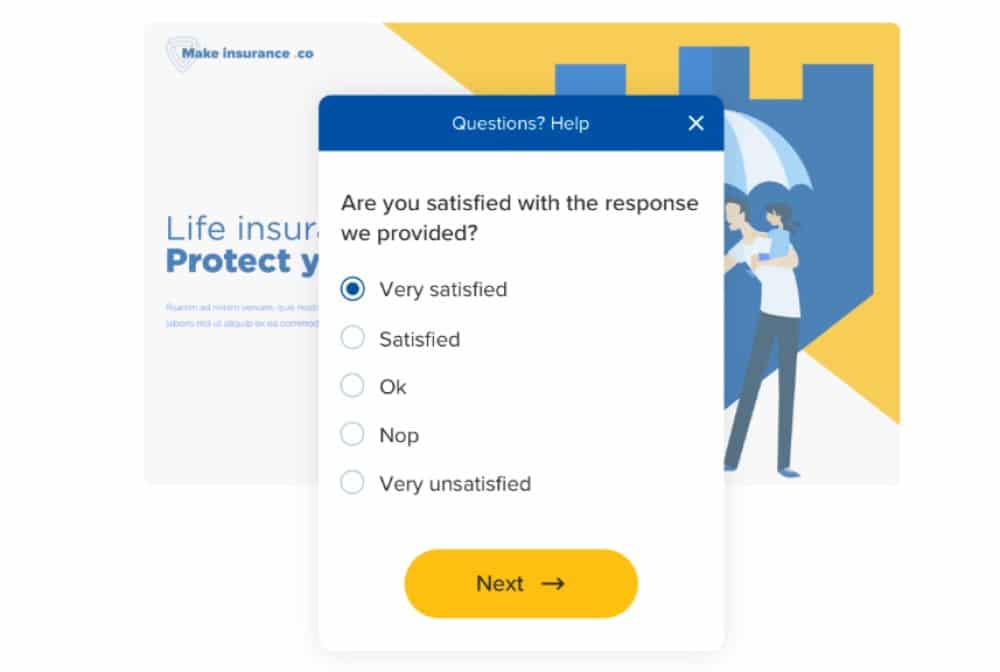
Best Practices for Chatbots and Conversational Agents
While we’ve devoted most of our attention here to human webchat, we’ve made some references to chatbots and touched on how the latter can complement the former by filling certain gaps and helping to lighten team members’ workload.
Here, we’ll go into a little more detail about how you might make the best possible use of AI-powered chatbots.
We’ll concentrate on a few key points, namely the following:
- Understanding which conversations you can automate
- Using suggested responses to make life easier for users
- Working out when to hand over to human agents
- Drawing on existing data sources
When introducing a chatbot, you must have a clear understanding of what they’re suitable for. In particular, you must consider what types of conversations might be suitable for automation. If you use chatbots indiscriminately, that’s only likely to irritate users.
It’s worth speaking to your human agents about this to get their views. They’ll be able to tell you how to automate particular types of conversation. However, it would help if you also complemented this by taking a data-driven approach. It would help if you had plenty of data at your disposal: email reporting, chat transcripts, and call recordings, for example.
While chatbots are much more advanced than they were just a few years ago, some users can still find them frustrating. To minimise this risk, your chatbot should provide users with suggested responses (this is usually done in the form of clickable buttons). This helps them to get the kind of assistance they need.
Besides, it also helps human agents who come to pick up conversations by effectively narrowing the inquiry field. Working out when to hand over from a chatbot to a human agent is tricky, and involves striking a balance between user experience and efficiency.
Chatbots are especially effective when they draw on existing data. For instance, a chatbot could relay information about an order’s status by accessing it from a CRM system, like Salesforce. Integration of this sort can rationalise and simplify enquiries quite substantially, though it may require some customisation.
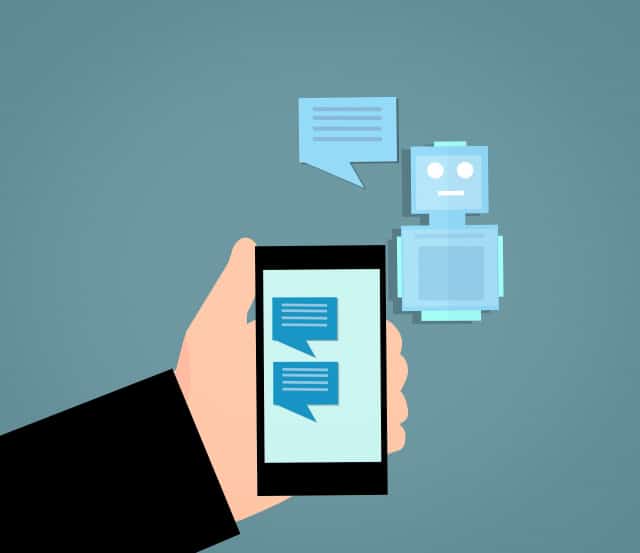
Training, Workloads and Scheduling for Agents
You can have the best chat widget in the world, but ultimately, good agents remain indispensable. Your web chat service will stand or fall depending on the knowledge and skill of your agents. To gain this knowledge and skill, and make the most effective use of it, your agents must be well trained, and they mustn’t be burdened with excessive workloads.
There are two main categories of chat agents: dedicated agents (those solely concerned with handling web chats) and multitasking agents (who may also have to handle phone calls and other communications such as emails).
If they’re to handle customer queries in an attentive and timely manner, agents must be tasked with an appropriate workload. If your agents are stretched too thinly, taking on too many chats, they’re likely to be overloaded – which can frustrate customers. If they’re handling too few, however, this will result in inefficiencies.
Perhaps you’re worried that your agents are overworked. RingCentral uses AI to automatically categorise live chat messages, tuning out spammers, bots, and irrelevant data, thus saving agents valuable time. It also ensures that specific enquiries are directed to the appropriate team, ensuring smoother workflow and greater customer satisfaction.
As well as workload, it’s also about the calibre of the agents you recruit. Handling web messaging (including social media and live chat) requires a different skillset when taking phone calls.
If you’re introducing webchat to your contact centre for the first time, it’s a good idea to ask your existing agents if anyone wants to volunteer for it. These early adopters can then play an important role in training other colleagues and recruits. Agents must be provided with ample training opportunities to learn new skills and sharpen existing ones.

Best Practices for WebChat Messaging
We’ve already talked about best practices for implementing live chat on websites and apps, but now it’s time to discuss some best practices for chat messaging itself.
Earlier on, we mentioned that welcome messages are a good way to introduce new website visitors to your web chat software. Canned messages – pre-written messages organised and displayed according to the nature of individual queries – have other uses.
One of the key advantages of canned messages is that they ensure consistency across different departments, teams, and agents. However, you must ensure that pre-written messages sound genuine and natural. Otherwise, customers will soon be able to tell that they’re not talking to a real person, which could deter them.
You should also think carefully about when and how to end web chats. This is trickier than it might sound at first. Sometimes it’s not easy to tell whether there’s still a customer at the other end of the conversation; they may disappear and take hours before coming back.
Canned messages can help agents determine whether a customer has left the conversation. Also, conversations should never end with an abrupt ‘goodbye’ from your end. Customers should always be asked if they have any further queries or feedback to provide and thanked for contacting you.
Perhaps the most important point to remember here is that customers must be allowed to set the pace of web chat conversations. They should never be made to feel badgered, harried, or rushed.

How to Measure Live Web Chat Performance
Once your live web chat function is up and running, you need to deduce whether or not it’s delivering the desired results, with the help of analytics. There are certain key performance indicators (KPIs) you should track to understand how web chat is performing, including:
- Increases in sales and/or leads
- Average handling time
- Customer in-queue waiting time
- Interaction abandonment rate
- Overall expenditure on customer support
- Customer satisfaction
- Agent satisfaction
By paying watchful attention to metrics such as these, you should deduce web chat’s general effectiveness. If you’re still falling short on some of these KPIs, you may need to re-evaluate how you’re delivering web chat and make improvements in some areas.

Making Live WebChat Succeed Over the Long Term
To make live web chat work for your business, you must be prepared to commit to it for the long term. This means the ongoing implementation of key best practices. In particular, an omnichannel, holistic approach to customer engagement is crucial. Webchat, social media, video chat, phone calls, emails and other channels need to be properly integrated and unified.
Empathy, for agents and customers alike, is also vitally important. Too many senior managers content themselves with looking at dashboards and reports, rather than actually putting themselves through the same process that customers have to go through. But this is ultimately the best way of testing how effective and user-friendly that process is.
You should also ensure you implement co-browsing. This allows agents and users to share a screen, allowing the former to guide the latter through the process more easily. RingCentral live chat enables you to integrate co-browsing with your live chat function so that your agents can see what your customers see and can take control of their screen when needed.
Making a Lasting Connection
With technological change gathering speed – as evidenced by the rapid rise of remote working, both pre and post Coronavirus – we’re all learning new ways to connect to and communicate with one another. Live chat is just one such method.
As with any newly-introduced technology, there’s bound to be a degree of trial and error involved. But web chat is proven to boost customer retention, drive new leads, improve revenue, and foster lasting customer loyalty. It’s convenient and simple for customers and can deliver real benefits for businesses.
Originally published Mar 02, 2021, updated Jan 16, 2023

