Remote work has changed the entire world of work.
Thanks to a remote working infrastructure, companies could quickly pivot to face the changes brought on by COVID-19 and were able to stay afloat during difficult and uncertain times.
Remote operations are new to many companies, and it’s taken some time for them to adjust. Despite some fears from management that productivity would plummet as the workforce operates from home, different studies have shown the contrary, as productivity increases by 13% on average when working remotely. As we all turn to online working solutions, millions of people are realising they can still be collaborative and productive—no commute necessary.
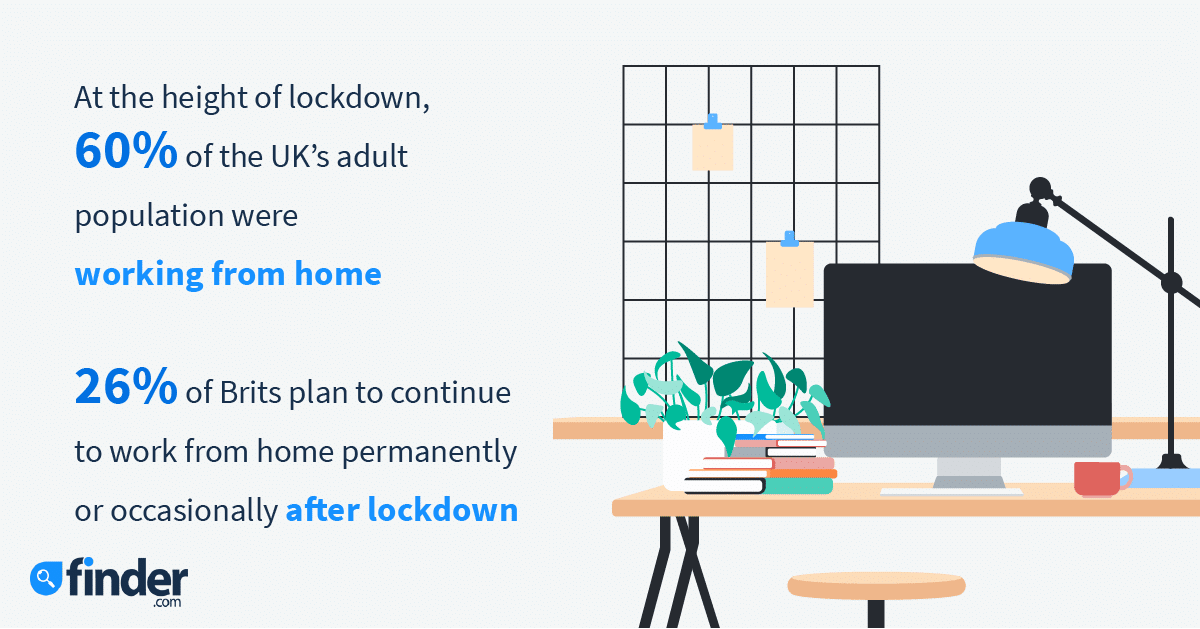
At Empire Flippers, we are one of the biggest advocates for remote work. Working remotely (while travelling the world) has been part of the company’s foundation and is a vibrant part of our cultural fabric. Even while we’ve helped sell over $200 million in deals on our marketplace, we value the autonomy afforded to the workforce so we can continue providing the best service as the largest curated marketplace for online businesses.
Over the years, we’ve refined our team-building process, and we love to talk about what we’ve learned. To help others interested in the nuts and bolts of creating a globally distributed team, we’ve used the guidelines we live by to assemble a successful remote team.
Let’s dig into one of our favourite (and most timely) topics: creating a globally distributed remote team.
Mapping Out Your Team
Hiring is a long-term investment; it’s worth the time and money to get hiring right so that your business can grow to its full potential.
If you’re first starting out in the hiring process, it’s helpful to imagine your company five years down the road. What would you like your business to look like in a few years? Ideally, how will the company have scaled, and what needs would it then have?
Use this as a guideline to define the roles your team will need, and try to plan ahead. By bringing the relevant roles and skills into the company as early as you can, you won’t hit a hiring roadblock later and hurt the company when the skills are suddenly needed.
Creating an organisational chart featuring all the different roles and departments with who will lead and who will work under certain managers can help you envision what the company will need. You can then work backwards to make the initial hires with the notion that they very well may be the future managers to lead a certain department or team.
The Hiring Process
Not to sound too cutthroat, but the hiring process should really be built to weed out unqualified candidates with minimal effort on the hiring team’s part.
This sifting for the right candidates starts at the job-posting level. We find that being hyper-specific about the role, the company, what to expect, and even disclosing pay and promotion potential, helps cut down a significant amount of the candidate pool to the people who are most genuinely interested in what we have to offer.
We further narrow this down by posting on fairly specific job boards. Getting our job listing on remote-only job boards, or within location-independent entrepreneurial circles, tends to drum up attention from candidates who are hungry to work for a location-independent company. Attracting these like-minded candidates early on helps us later in the interview process when we are really focused on cultural fit.
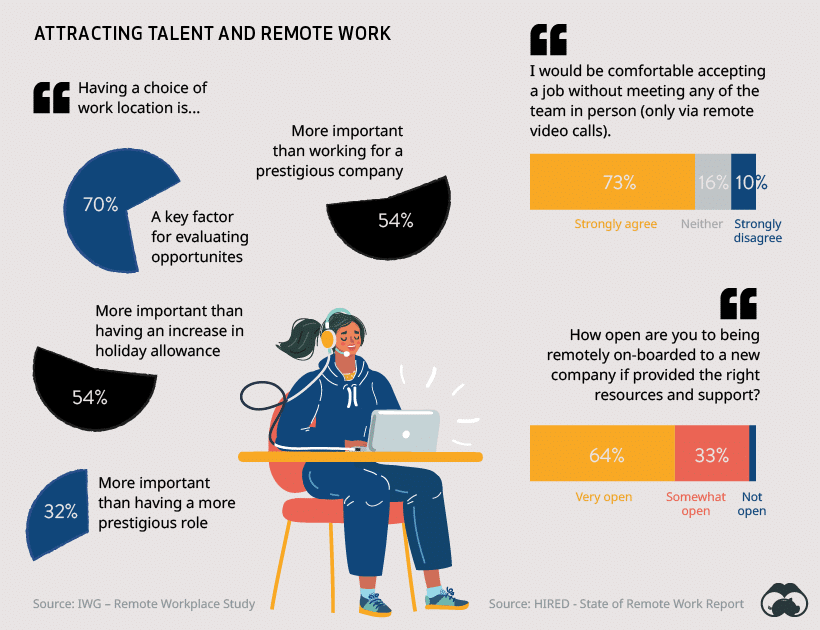
Each company may have different preferences, but we’ve found it helpful to have the candidate submit a short video of themselves explaining why they would be a good fit with the company in their application. Videos are tremendously helpful because they help hiring managers quickly gauge the professionalism and viability of the candidate. Since videos aren’t easy to create, they also eliminate those who don’t have a keen interest in the role.
The Interview Process
When it’s time to choose interview candidates for a first-round interview, select between ten and 15 candidates for an initial 20-minute interview. In that initial short interview, come up with a range of questions that relate to some of the key skills you want in your candidate or highlight essential themes you need within your team.
For example, you might ask questions that demonstrate their views on time management and teamwork, as well as gauge how they might fit into the culture of the company. There should also be 1–2 questions that are challenging for the interviewee to answer and show their ability to think through difficult situations or react to pressure.
When your first round of interviews is complete, you should have a good picture of your top candidates and what their general abilities look like. From there, you can select your top three candidates and hold a longer second-round interview.
This could be an interview that features deeper technical questions related to the role or remains focused on their personal attributes and assessing if they would be the right fit for your team. It may help to have higher-ups in the company participate in this interview so that they can weigh in on candidates’ fit into the company as a whole.
After this entire process, you should have a candidate well fit for the role! But the work doesn’t just stop with hiring; onboarding is one of the most important steps for team success.
Onboarding Your Team
Don’t set up your new hire for failure by not having a clear vision of what they will be doing. Sure, you may have hired them for marketing, but what exactly does that look like?
Is it that you need them to focus mainly on content writing, or do you need them to run successful ad campaigns? Will they need to be pretty autonomous in their role, or will they need to liaise with other departments for approvals? Be ready with the answers to these questions even before the new hire joins the team.
You’ll also want to further establish a baseline task list you want the new hire to accomplish (e.g., write two blog articles a week, for ten hours a week) and then fill in supplementary tasks they can do outside their baseline tasks (e.g., reach out to candidates for podcast guests, for two hours per week). Identify what is critical versus what is supplementary.
You’ll need a roadmap, specifically a standard operating procedure (SOP), to get the new hire really going in their new job.
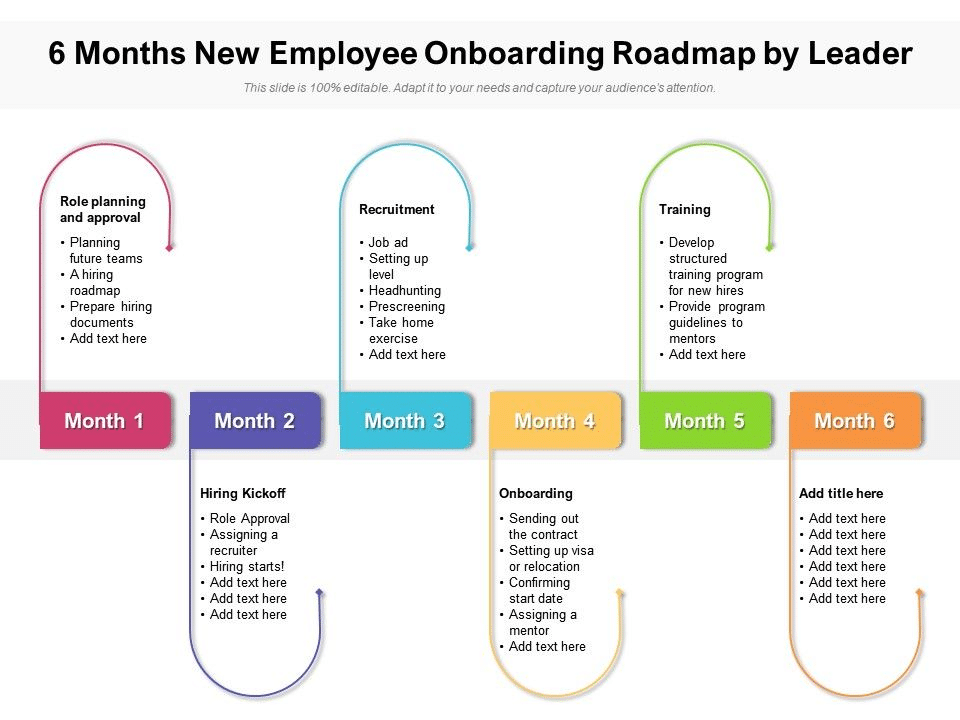
Training periods are a great time to revisit established SOPs and access what has changed in your workflow. If something is feeling clunky and is no longer working with a new member on the team, fix it and update the SOPs related to the task. Updating processes ensures the greatest productivity within the team, even with new members in the mix.
Finally, remember to be patient. Hiring someone new and getting them truly integrated into the role and the company will not happen overnight. Clarity on what needs to be done and commitment to helping the new hire learn the ropes is essential to ensure that you have a fulfilled and functional team member.
Essential Remote Working Tools
The right remote working tools are like oxygen to remote teams; without them, the team can’t live. Let’s explore the tools that are the lifeblood of happy remote teams.
Communication Tools
Gone are the days of communicating entirely with your team via email. With a host of ways to reach team members, your chosen communication tools set the tone for how the team collaborates.
Communication tools can encompass everything, from video calling to instant messaging. Leadership will need to set the tone for expectations around communication.
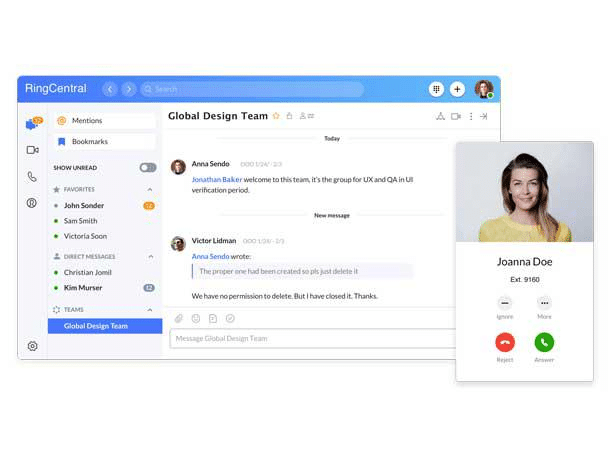
Will it be expected that all team members will be on a video call once a week? Should a majority of communication take place on some kind of chat messaging platform? Where will the team communicate if they have messages and questions for their team members? Make sure to have answers to these questions and a system for means of communication so nothing gets lost.
Beyond the daily communication necessary for communicating tasks, the right communication tools help foster a sense of connection and community among remote team members. It may help to schedule periodic social calls for the team to get rest from the hustle of work and to connect on a personal level.
Here’s a pro-tip: It helps to have a tool on hand to convert time zones so that you can better organise between teammates in different parts of the world. It’s very easy to miscalculate time zones when you might be in the US and have a colleague in Thailand and another in a Mexican state that doesn’t recognise daylight savings, and all of a sudden time estimation feels like a total haze. Save yourself the trouble and use a tool that will quickly compare all time zones and find a time that works for the group.
File Sharing
Even with all the amazing technology we have to make communicating and sharing easier, it’s still easy to lose things. That’s why a file-sharing platform and organisational structure are key to remote collaboration.
File sharing will allow you to securely store, share, and manage all of your files. Make it clear to the team where files should be stored and shared, because if one or two team members start using a different system of their preference, it can offset the flow of keeping information organised and in one place among the team. While it’s okay to use a different place to keep personal notes, shared files should all live on one platform.
Project Management Tools
You need a central location to manage people, projects, and time. Project management tools are key to organising these metrics.
There are various tools to help manage products, and ideally having one that can easily sync to other tools (file sharing, communication tools, etc.) can help make your project management tools a one-stop shop. Again, having the team on board with one project management tool and setting expectations for them to update their progress in this space will help with transparency for project progress.
Design and Content Creation Tools
Even if you aren’t a creative person yourself, there are design and content creation tools that can help you and your team create sharp design assets and engaging content with ease.
Design tools can help you create dynamic branding assets, which are important for all team members to have access to, in order to create consistency in your branding in all internal and external communication. You can create professional, good-looking branding assets and designs now with a few clicks, changing the game for website developers and marketing teams.
Content creation tools allow you to be more prolific as, with the right content tools, content creators are able to produce and syndicate content at a higher volume and grow your reach. Content tools also help with SEO and take the mystery out of creating SEO-driven content. With design and content creation tools in tandem, remote teams are able to hit their desired keywords and conversion rate optimisation goals—and look good while they do it.
Customer Relationship Management Tools
A lead isn’t a lead if it can’t be tracked. That’s why powerful customer relationship management (CRM) tools are critical to sales and marketing teams.
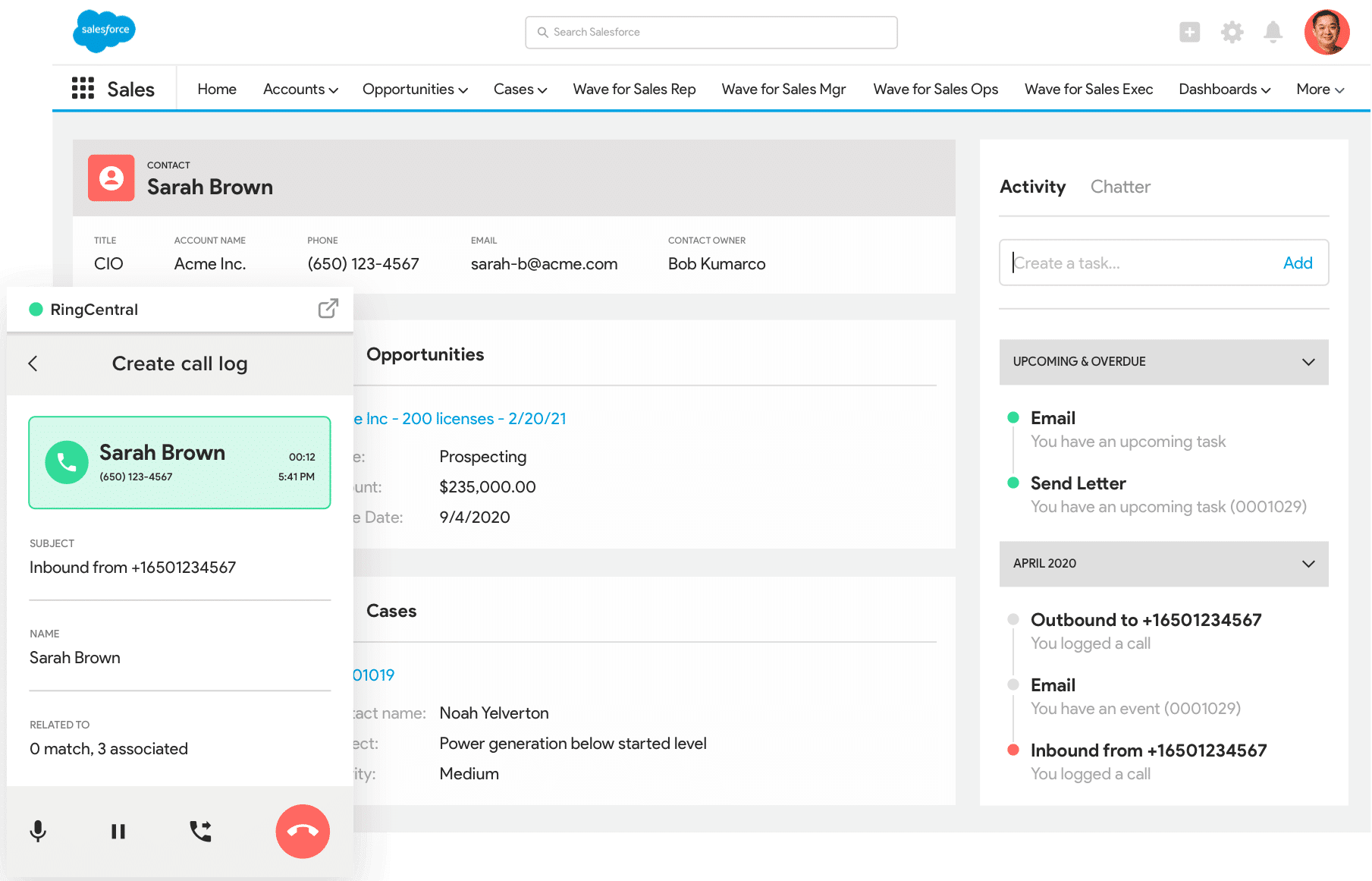
Oftentimes, a CRM will be the bridge between the two departments and help them navigate how to work together and make progress in growing their customer base. The CRM can track all interactions with customers and put data behind their actions in the customer acquisition process. The data created has a profound impact on a company’s ability to market effectively and scale in an intelligent way.
Software Development and Open Source Collaboration Tools
Since your team is remote, your online foundation (your code) is the whole reason you can offer your services and function as a team.
The web engineers who run this engine will need ways to keep your code clean, so the right software and open-source collaboration tools allow them to work together and keep the entirety of your online organisation running smoothly.
Managing and Fostering Team Collaboration
Reaching a point where the entire team is on cruise control and comfortable doing their tasks takes an intangible tool—trust.
As a leader of a remote team, there needs to be a strong degree of trust that the people hired are self-sufficient and able to work without micromanagement. Without that trust from leadership, the team dynamic can shift into one of anxious finger-pointing and checking in too frequently.
To balance the need to know what people are up to and team members’ need to be autonomous, set the precedent for expected check-ins. Keep meeting volume to what’s absolutely necessary—one team meeting a week and one-on-ones between the team manager and one team member should be sufficient to gauge the progress of the team and individuals. This fosters team collaboration and accountability, and, most importantly, a sense of connection between team members.
Trust has to flow both ways in a healthy team. While it’s important for team managers to trust that others are working, team members have to have the same sense of trust that their manager is supporting them and is willing to listen to them.
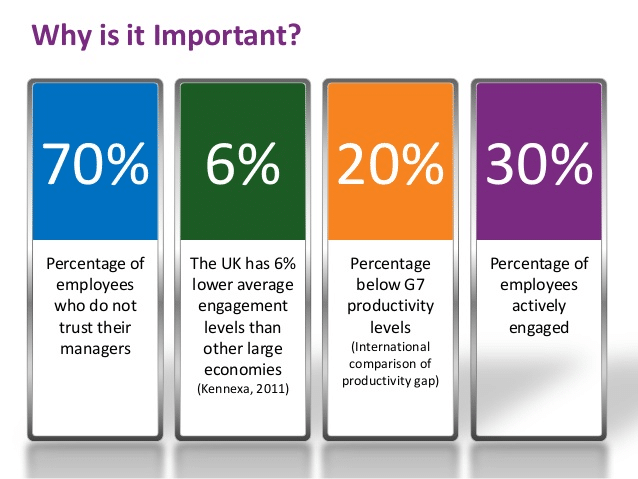
Remote managers should create an open dialogue for team members to speak up about their needs, whether that’s during their one-on-one calls or a form they can fill out each week about what progress they have made and if they need any assistance in their work.
It’s so important to keep that dialogue active because it’s easier for people on a remote team to become siloed and unsure of what’s really happening in another team member’s work world. Intentional and trust-driven communication can overcome commonplace communication issues.
Get Started Building Your Global Remote Team
With this step-by-step guide, you’ll be well on your way to hiring and building your globally distributed team.
A remote team can run with ease when empowered by the right remote working tools and a framework that fosters collaboration. Leaning into the remote work revolution just might be the transformative spark that brings your teams closer together and makes it more powerful than ever.
Originally published Mar 24, 2021, updated Jan 16, 2023
