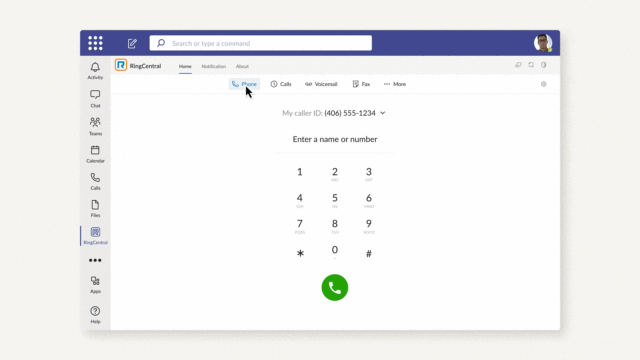Many businesses rely on Microsoft 365 and use Microsoft Teams to address the challenge of team collaboration in a virtual environment. That said, as 90% of business leaders prefer the phone over other business communication tools, the humble phone call is still king.
Microsoft Teams telephony is a phone system that integrates voice calling and the benefits of traditional telephony features into the collaborative Microsoft Teams environment. Having a comprehensive Teams telephony hub allows users to make and receive phone calls, host video calls, and manage voicemail directly within the Teams app. By tapping into the power of cloud telephony, Microsoft Teams users can take advantage of features like call routing, auto-attendants, and call analytics, making it a robust choice for businesses seeking a unified communication experience within their familiar Teams environment.
Due to the widespread use of Microsoft Teams for collaboration, messaging, and video conferencing, numerous IT leaders are eager to maximise the potential of this communication platform, and adding cloud telephony could just be the best way to achieve this.
_____
What is cloud telephony?
Put simply, cloud telephony, also known as hosted telephony, is a type of communications technology that uses cloud computing to provide voice services (phone capabilities) over the internet. Instead of traditional PBX systems, landlines and on-premises hardware, cloud telephony relies on virtualised infrastructure often hosted in data centres and managed by service providers.
For most modern businesses, an efficient cloud telephony platform usually takes the form of unified communications as a service (a UCaaS platform) and enables users to access their phone from their desktop or a mobile device for more flexible business communication. Unifying multiple communications channels within one solution enables businesses to manage their business phone systems and calling plans over the cloud.
Instead of relying on traditional telephone systems and hardware, cloud telephony uses virtual resources hosted in data centres, often in the form of a VoIP-based hosted private branch exchange (PBX system). This approach offers greater flexibility, scalability, and cost-effectiveness, giving businesses access to more advanced features like call routing, voicemail, custom call queues, analytics, and call control, all while reducing the need for physical infrastructure.
_____
A cloud telephony solution for Microsoft Teams
RingCentral Cloud PBX for Microsoft Teams
RingCentral’s industry-leading Cloud PBX system can be seamlessly integrated with MS Teams via Direct Routing, optimising the value of Microsoft Teams and enhancing your organisation’s communication capabilities. Direct routing connects Microsoft Teams to RingCentral’s robust cloud communications solution, allowing you to make and receive external calls directly within Teams. Users can enjoy advanced PBX features like call routing, voicemail, call recording and analytics, without leaving the Teams app.
This integration also offers scalability, ensuring your communication system grows with your business needs. Plus, RingCentral’s security and compliance measures extend to your Microsoft Teams phone calls, ensuring data protection. Ultimately, integration allows you to combine the power of a leading telephony solution with the collaboration capabilities of the Microsoft Teams app.
RingCentral’s embedded app for Microsoft Teams
We recently announced the release of a redesigned, revamped and recharged RingCentral embedded app for Microsoft Teams. This sleek, phone-focused integration brings the best of RingCentral’s telephony into Microsoft Teams. You can find out more about this solution here.
_____
What is Direct Routing and how does it work for Microsoft Teams?
Direct Routing is a way to connect Microsoft’s phone system to the public switched telephone network (PSTN) via an existing or new third-party telephony provider. The provider offers the necessary cloud infrastructure to route incoming and outgoing external calls to Microsoft Teams.
Direct Routing for Microsoft Teams has many benefits over Microsoft Calling Plans, especially for larger organisations, as it offers greater flexibility (because organisations can choose their own provider), broader geographic coverage (Microsoft’s Calling Plans have strict limitations on carriers and locations), cost-effective pricing, and increased levels of support than calling plans.
_____
How to enable external communications on Microsoft Teams via Direct Routing
The fact that Teams is Microsoft’s fastest-growing business application of all time is no surprise. Today, nearly 260 million people around the world use Microsoft 365, and Teams is embedded with it. This bundling allows businesses to easily adopt Teams and implement it into their workflows.
While Teams is used by 91 of the Fortune 100 companies, telephony is not part of the bundle offer. With Microsoft Teams, organisations can use tools like messaging and video conferencing, but it requires a separate solution to be added on top of the Microsoft Teams platform to enable users to make calls from the platform.
In order to enable telephony on Teams, organisations can either add Microsoft Calling Plans, which include a user’s phone number and domestic or international minutes, or via Direct Routing for Microsoft Teams.
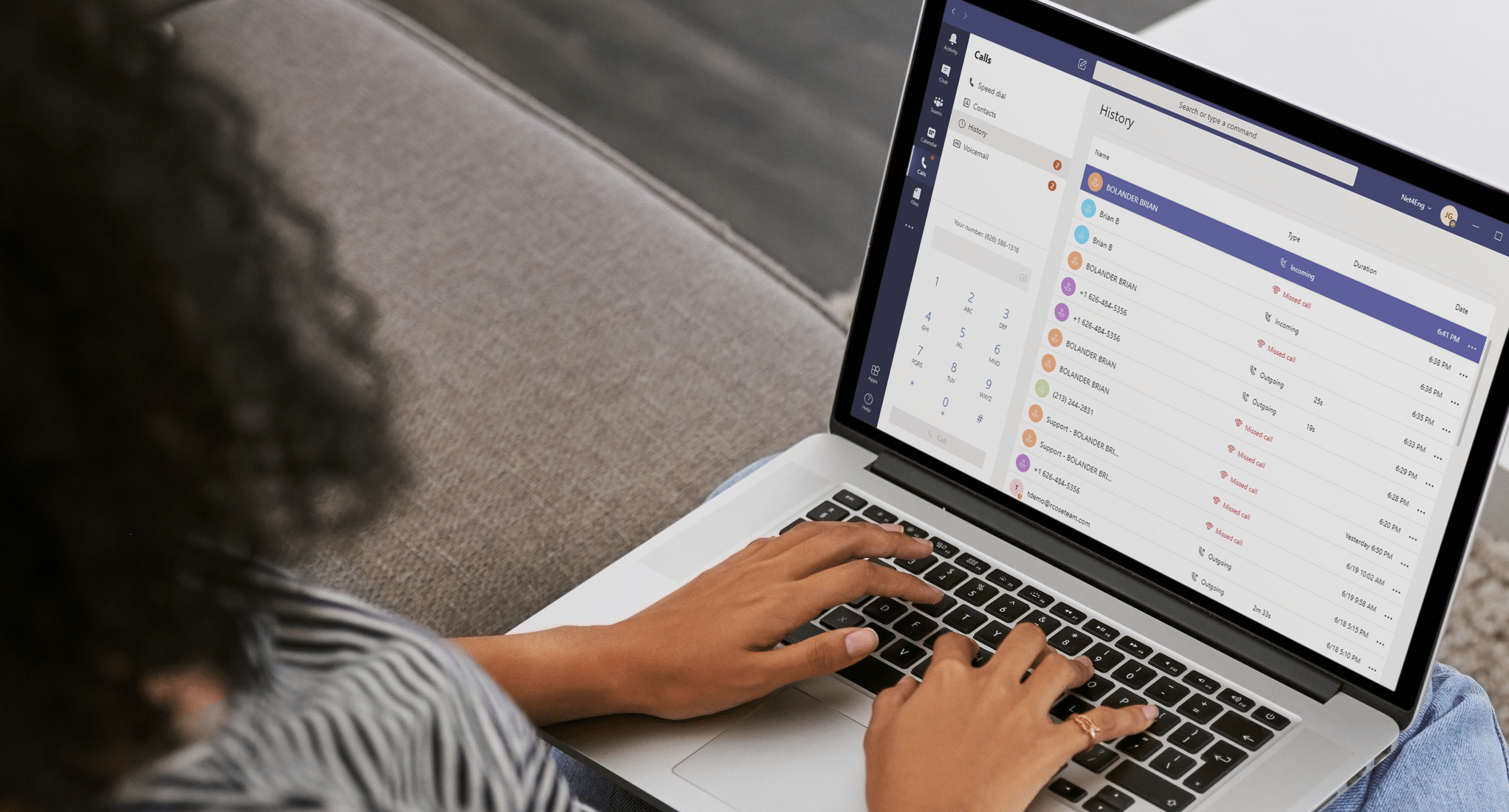
_____
Other solutions to configure cloud telephony to MS Teams Phone
As telephony needs differ from one business to another, there are other deployment options provided by Microsoft Teams. Here are a couple of the alternatives you may want to consider:
Calling Plan
Relatively straightforward, this solution is easy to implement and provided by Microsoft. With Microsoft Teams Calling Plans, you purchase phone numbers and call minutes directly from the Microsoft Office 365 platform. They offer different plans that include domestic and international calling minutes. Callers can make and receive calls using their Microsoft Teams phone system without the need for a separate phone system that uses desk phones, handsets, legacy headsets and other cumbersome hardware. The benefit of this option is simplicity, making it a suitable cost-effective option for small businesses.
Mixed-mode phone system
A mixed-mode phone system is where organisations use a combination of a Teams calling plan and third-party telephony that can integrate with Microsoft Teams using the functionality of Operator Connect.
Building a fully unified communications environment
RingCentral’s UCaaS public cloud solution allows for better, more valuable connections. If your business relies on Microsoft Teams for communication and collaboration, find out how you can seamlessly integrate RingCentral for a more holistic, all in one collaborative infrastructure today.
Originally published Nov 17, 2020, updated Oct 24, 2023