66% of customers typically resolve issues via phone support, making it an essential component of your customer service strategy. However, setting up and maintaining phone systems can be expensive, time-consuming, and tricky to monitor or scale. That’s why you need an effective calling solution.
Call centre software comes in remote and on-premises options. They offer several features and pricing to fit your specific business requirements, goals, working environments, and resources.
With supervisor tools, comprehensive analytics, and omnichannel support, you can stay on top of your workloads and ensure high-quality customer service across every channel.
Continue reading as we go through the advantages of call centre software, the features you should be hunting for, and the best implementations for your workflow.
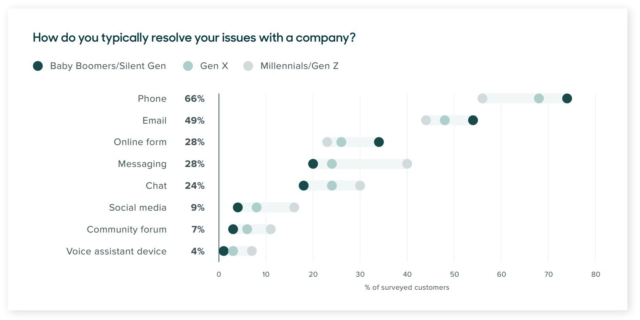
What is call centre software?
Call centre software refers to any application or system that manages communications between customers and agents.
Also known as contact centre software, these solutions support every aspect of the centre, including inbound calls, outbound calls, call metrics, and automation of timely tasks like call routing. It helps streamline workflows, customer support, and business processes, improving customer experience and agent performances.
Traditionally, a call centre required a massive investment of hardware and office space, which meant only larger companies were able to set them up. With software solutions, smaller companies can now host virtual call centres without spending on physical hardware or office space, allowing for better flexible and remote working options for employees.
Computer telephony integration lets businesses use existing hardware, such as physical or VoIP phone setups, with call centre solutions. It reduces startup costs, enabling small businesses to improve customer engagement and support.
You’ll often hear the terms ‘call centre’ and ‘contact centre’ used interchangeably, but there’s a difference between them. Call centres deal only with outgoing and incoming calls, whereas contact centres focus on more than just phone calls. They provide omnichannel or multichannel support, handling diverse customer interactions and communications through phone, email, chats, chatbots, and social media.
It’s a crucial distinction to make when looking for call or contact centre solutions for your business. Most providers will use the correct terminology, but it can be easy to confuse the two.
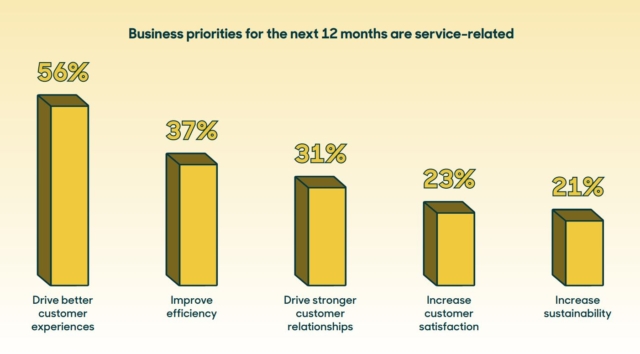
3 types of call centre software
There are three ways you can implement call or contact centre software for your business. Choosing the correct execution is vital to ensure you satisfy your needs and that your solution works to its full potential.
1. Hosted
In a hosted implementation, you make two fundamental purchases. One is a licence to use call centre software. The other is the hardware and infrastructure required to run it. Instead of investing in physical hardware for your business, you pay a vendor or third-party provider to host the software on remote servers.
By outsourcing the hardware requirements, your provider is responsible for maintenance and technical oversight, reducing your operational costs and allowing you to focus on your business. Additionally, you own the software, so you can switch hardware providers if they’re not up to the task.
A hosted solution can be great for any business, especially if you want some control over your software and data centres.
However, not all call centre software is designed for hosted servers, leading to configuration difficulties or technical issues. So, it’s crucial that you choose solutions that can work via hosted methods.
2. Cloud-based
Unlike hosted implementations, cloud-based solutions use a Software-as-a-Service (SaaS) model. Instead of purchasing the software and required infrastructure separately, you pay a single regular fee for your call centre platform and features.
Cloud providers, such as CloudTalk or Nextiva, are responsible for managing and maintaining the hardware, software, and infrastructure you need to get up and running, such as servers and networks.
It’s quick to set up, has a single cost for call centre services, provides regular software updates, and has easy upgrades and management via a web interface or mobile app. For instance, you can add or remove call centre agents with a few simple clicks.
As plans for cloud implementations often charge monthly, you can change your plan if and when you need to. It can be critical to reducing annual costs as you may have seasonal variations in call centre traffic.
Additionally, as it’s accessed remotely over the internet, your support teams can work from anywhere. It allows your cloud contact centre to hire workers all over the globe, letting you have local support agents, recruit better talent, connect remote offices, and improve customer satisfaction.
A cloud-based software solution, like Talkdesk, is perfect for small businesses as it uses the fewest resources. Large organisations can also benefit from the scalability, cost reduction, and new features introduced through future updates.
3. On-premises
On-premises is the traditional call centre implementation. Here, you’re responsible for everything required to run your call centre. This includes:
- Purchasing software
- Network infrastructure
- Servers
- Power/backup generators
- Operating systems
- Technical support teams
- Installations
- Regular maintenance and hardware upgrades
It’s the most expensive option and requires a sizable initial investment and on-premises space to host hardware. However, it does give the most control over call centre management and lets you use the infrastructure you already have in place. It ensures your solution fits your specific business needs.
One major downside is limited scalability. You can’t link up multiple geographically-distant offices and can only use the software/hardware in its physical location. Additionally, it can be expensive to upgrade to newer technology and features.
So, on-premises is best for large organisations with plenty of resources, current infrastructure, and limited internet connectivity.
Inbound vs outbound phone system
There are three types of call centres: inbound, outbound, and blended. Knowing which one you have, or want to set up, is essential to purchasing the best call centre software for your business needs. They operate in different ways.
An inbound call centre phone system handles incoming calls from current or potential customers. It could be regarding customer support, account management, complaints, product queries or placing an order. An inbound phone system has to route calls to the right agent to deal with customers efficiently.
Call centre software helps by using Interactive Voice Response (IVR) menus and messages and Automatic Call Distribution (ACD) to route calls to the best agent. It increases First Call Resolutions (FCR) and customer satisfaction. Without it, a human operator would have to interact with each customer and route calls to the best department, which can put a dent in productivity.
An outbound call centre phone system handles outgoing calls to current or potential customers. A call agent makes calls on behalf of organisations or sales teams, including lead generation, telemarketing, fundraising, surveying, customer retention, or appointment scheduling.
It can be a timely and exhausting manual task, with operators physically entering each customer’s phone number. Call centre software can automate this step, improving the efficiency of an outbound phone system.
An auto dialler makes outbound calls to customers and connects them to an available agent. Similarly, predictive diallers transfer answered calls to a live agent, reducing the time spent waiting for customers to pick up and improving agent productivity.
Blended call centres handle both inbound and outbound calls. Most call centre software providers will offer specific solutions catering to inbound, outbound, or blended call centre approaches.
3 Benefits of calling software for call centre
1. Enhanced efficiency
Call centre software offers advanced features, such as an auto dialler, intelligent routing, call analytics, IVR, real-time call monitoring, and predictive dialling. It streamlines call workflow, lets you improve agent performances, and simplifies workforce management through real-time analytics dashboards.
Additionally, it’s a centralised system, allowing call agents to see customer information, share real-time data, and collaborate on tasks.
For instance, an agent can send information about a customer’s query when transferring the call to another department. The customer doesn’t need to repeat themselves, ensuring a faster resolution. It improves efficiency and drives customer satisfaction.
2. Empowers round-the-clock self-service support
A 24/7 call centre is costly to run and manage, especially for small businesses that lack financial resources. So, IVR menus and messages can make the difference in boosting customer experience and offering vital out-of-hours self-service support for your customers.
Customers reach out to call centres for several reasons, including appointment scheduling, accounts management, or lodging a complaint. These three examples don’t necessarily require a call agent.
Using IVR, you can provide customers with the answers they need by guiding them through a series of menus to resolve their issues. While the process would be faster with a human operator, it provides a self-service option out of business hours and when agents aren’t available.
Additionally, it saves you from hundreds of overnight voicemails and having to call back customers, boosting your productivity.
3. Enables absolute omnichannel service
Typically, call centres deal with phone calls. But the modern customer wants to interact in diverse ways, such as SMS, chatbot, email, and social media.
Call centre software can provide the functionality and critical app integrations to allow your agents to communicate with customers via their preferred platforms and channels.
It delivers seamless assistance to your customers, boosting their experience, your business reputation, and overall customer satisfaction.
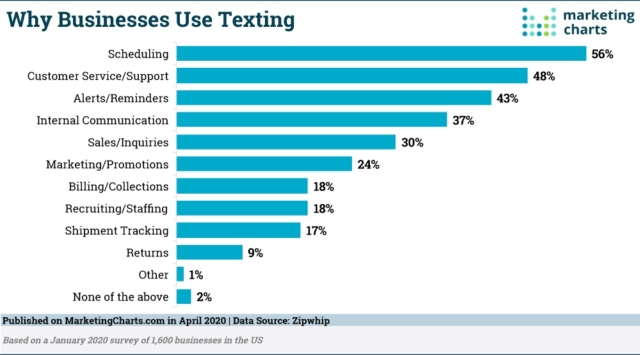
How to choose the best calling software for your call centre
Before looking at call centre features, solutions, or providers, you must understand your business needs. It will help you pick the best call centre software.
In addition to business size, goals, and working environment, consider how your solution will impact your support teams and business strategy in the short and long term.
1. Subscription
Call centre software comes in many different plans. Some are one-off costs offering on-site software. In other cases, you may have to pay monthly or annually for your software solution.
Subscription services can provide new features or functionalities over time, leading to improvements in your customer support. However, subscription prices can rise, and features may be removed. Be aware of your commitments when looking at software solutions.
2. Price
Your price is determined by the number of features or services you choose, the service level, and how many agents you have. Most monthly and annual plans charge per user per month.
Your budget and resources might determine the plan you can afford. Be sure to look for options without a set contract or additional fees. It’s best to opt for a plan with fee-free cancellation. It ensures you won’t be tied into a painfully inadequate solution.
3. Support and contact options
New software requires agent onboarding and may have teething problems. Additionally, any solution can throw up errors at any time. Having solid customer support options, like video tutorials or knowledge bases, is essential to avoid unexpected downtime and train employees.
If you need 24/7 customer support, assess providers to see what contact options they offer, such as email, phone, or live chat.
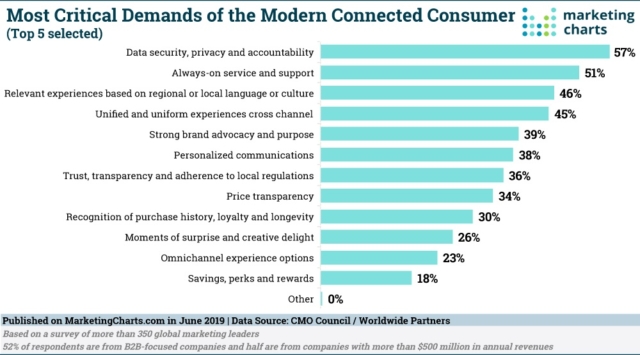
4. Scaling abilities
Call centres can have seasonal variations in workloads. You don’t want to be paying for a premium plan if you don’t need it for half the year. So, look for software that allows you to easily scale your monthly subscription up or down based on the number of agents working.
5. Synergy options
Collaboration between agents is vital to relay information such as frequent issues and customer information. Additionally, your software needs to work with several integrations to allow omnichannel customer services, such as social media or VoIP.
Scrutinise the API integrations and collaboration functionality offered by different providers to choose the best one for you.
6. Limitations
It’s crucial to be aware of any limitations your software has, especially if you plan on scaling up or introducing new communication features or integrations into your workflow. You must ensure your calling software can handle whatever’s thrown at it.
When choosing a solution, think about your business size, employees, customer needs, call volume, and available features. Customer support and Uptime SLAs can be further considerations to guarantee quick issue resolutions and reduce business downtime.
7. Demo version availability
The worst feeling is buying a product that doesn’t meet your expectations. Avoid this by opting for providers with demo versions or free trials of call centre software, like Freshcaller.
It lets you familiarise yourself with the software to ensure it meets your goals and requirements before purchasing. Whilst demo versions can be limited in functionality, they give you a good idea of whether a particular call centre platform will handle your customer needs.
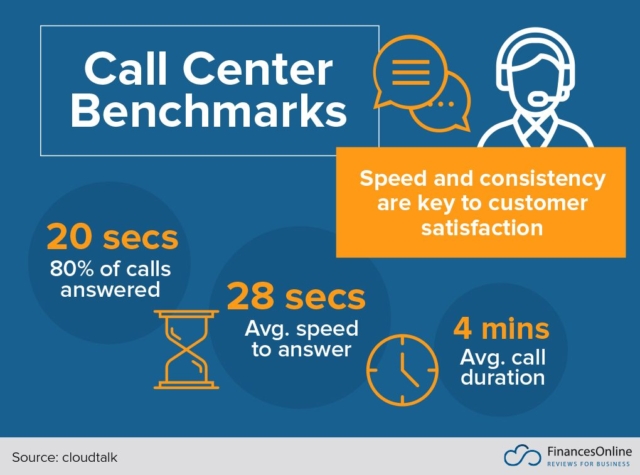
10 Important features to look for in calling software for call centre
Choosing the best call centre software for your support and sales teams depends on your specific requirements. So, to ensure you meet your needs, you must consider the features available to you and decide whether they will add value to your workflow. Here are ten important features to weigh up when picking out calling software.
1. IVR
Interactive Voice Response refers to an automated system that handles the initial customer interaction. It gives customers self-service functionality to access information without explaining their query in detail to a human operator first.
For instance, a caller might hear a prerecorded voice menu prompt. By saying an option or pressing a keypad number, the caller gets the information they need or is transferred to a live agent.
IVR can resolve issues, provide basic information, collect relevant customer data for agents, and route calls efficiently to the best department. It can manage call volume, drive agent productivity, increase FCR, reduce operational costs, and boost customer satisfaction.
2. Skill-based call routing
Skills-based call routing automatically assigns callers to the agent most qualified to assist them. This decision is based on several factors, including the caller number and IVR menu choices. It can improve average wait times, productivity, and customer relationships.
For example, consider a customer that regularly calls in with technical software queries. Instead of allocating them to the first available agent, the calling software recognises the caller’s number and uses ACD to intelligently route them to a technical support agent.
The agent has information about the caller’s history, allowing better customer engagement and improving FCRs and the customer experience. Similarly, if IVR identifies a customer with a minor query, they can be routed to lower-level agents, saving higher-skilled employees to deal with complicated queries.
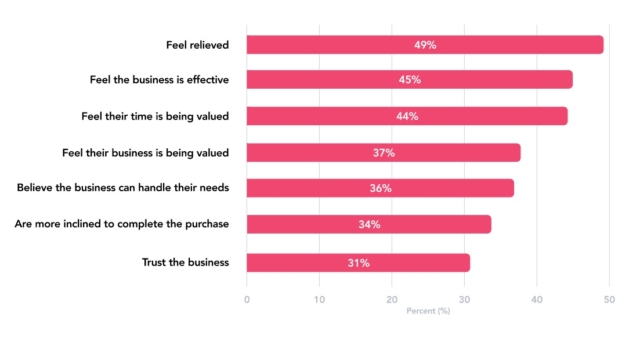
3. Voicemail or external routing
Whilst your call centre might not run 24/7, your customers have round-the-clock queries that need addressing. External routing lets you redirect out-of-hours calls to another contracted call centre.
But external routing can be expensive and provide unpredictable customer service. So, your calling software should include comprehensive voicemail features. It allows a customer to leave detailed messages to resolve an issue or receive a call back through your IVR system.
Voicemail features you should look for include customised greetings, email notifications, sorting messages by caller ID, message time, and customer priority.
4. Omnichannel support
Phone call features are crucial for a call centre. But if you’re branching into contact centre functionality with multichannel communication, you need omnichannel support.
Calling software, like Freshdesk, can integrate popular apps and APIs to allow agents to communicate with customers through email, social media, live chats, and chatbots. They can even come with video conferencing.
You can provide a unified and consistent customer service experience on multiple platforms, boosting productivity and customer experience.
5. CRM integration
Customer Relationship Management (CRM) software, like Salesforce or Zoho, lets you track and record customer information. It allows easy access to previous interactions, queries, and vital customer context.
It can be helpful in call centres to support regular callers or localise services if you have multiple call centres or for marketing campaigns using auto or predictive dialling.
Traditionally, this would be hosted in a different system to call centre software, meaning agents would have to switch between applications or transfer information to make the best use of customer data.
Most calling software solutions, like Bitrix24, have comprehensive CRM integration, streamlining agent workflow and enabling better customer engagement and experience.
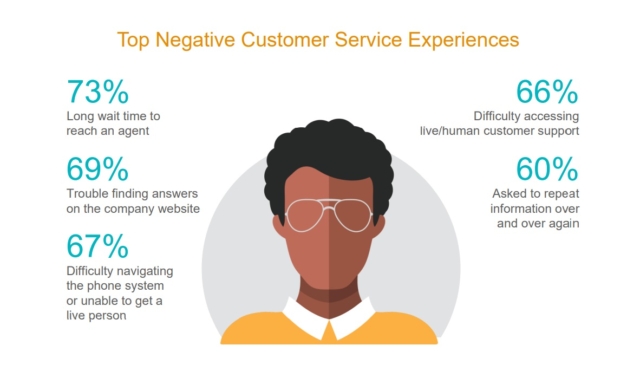
6. Cloud-based calling
Also known as Voice over Internet Protocol (VoIP), cloud-based calling is a phone system that operates using the internet. It’s included in many cloud call centre software plans.
It doesn’t rely on on-premises installation and maintenance, making it cheaper than regular landlines. With its cloud-based nature, it’s quick and easy to scale up or down depending on your needs.
As it uses the internet, it can communicate with customers and employees worldwide. This improves your global reach, letting you employ the best talent to provide high-quality local customer service. Additionally, remote employees can work and conference without being limited by their hardware or location.
7. Outbound campaign management
Call centres don’t just handle inbound calls, but outbound calls too. It’s used for proactive customer support or marketing, such as surveys or fundraising.
Two features you should look for are click-to-dial and predictive or auto-diallers. Click-to-dial does exactly what it says on the tin and replaces timely manual keypad entry with a simple click.
Auto and predictive diallers call the next number on a list when an agent ends a call. It can identify customers who hang up, reducing wasted time for agents and speeding up their workflow.
There can be local regulations and restrictions on auto or predictive dialling. However, the best call centre software will be up to date on the latest regulations. This can save time from manually ensuring your outbound call centre is compliant in each region you operate.
8. Reporting and analytics
Reporting and analytics are essential to improve agent performances and find inefficiencies in your business processes and workflow. Contact centre software can track, record, and analyse metrics, creating reports to help you improve. Some things you can track are:
- Call transfer rate
- Call queues and wait times
- Call logging and monitoring
- FCR rates
- Agent idle time
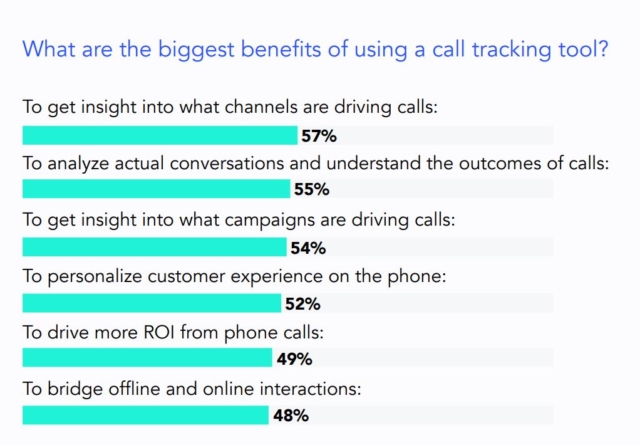
9. Call recording
As well as tracking metrics and creating reports, you can also record calls to analyse individual agent performance. It lets you identify how issues were resolved, conduct quality assurance checks, and use sample recordings for training purposes.
Additionally, Natural Language Processing (NLP) lets you identify keywords in real-time, discovering the conversations and issues affecting customers. So, call recording can give you valuable business insights that can impact your current and future strategies.
10. Supervisor tools
Every team needs a leader, and for call agents, it’s their supervisor. Investing in a call centre solution with an array of supervisor tools empowers your leaders to help their team when they need it. Consider the following features when choosing your software:
- KPI monitoring
- Real-time analytics dashboards
- Team messaging
- Call barging, listening, or whisper
- Work optimisation reports
Call barging, listening, and whisper are all methods used by supervisors to listen in on agents in real-time. These methods let supervisors relay information about the call, including if it should be transferred or provide discrete suggestions. These methods excel in training situations where new employees face difficult conversations or customers.
10 best calling software example for call centres
Now that you know how to choose calling software and the features you should be hunting for, let’s look at the best calling software for your small, medium, and large business needs.
As call centre requirements vary greatly for each business, pricing is typically quoted individually, so we haven’t mentioned it here.
1. RingCentral
RingCentral is a cloud-based inbound and outbound solution, offering full omnichannel support and over 300 APIs for integration with third-party apps. A 99.999% Uptime SLA means rare hampering of your business productivity.
Comprehensive reporting capabilities and strong supervisor tools allow you to boost agent performances and keep on top of your workflow. With desktop and mobile apps for Android and iOS, this is a reliable and flexible solution for all business sizes. Other key features include:
- Skills-based routing
- Audio/video conferencing
- Real-time insights
- ACD and IVR
- Click-to-call
- Predictive, progressive, and preview dialler
- Global telephony with free domestic calling
- Company-wide communication and collaboration via RingCentral MVP
- Voice and screen recording
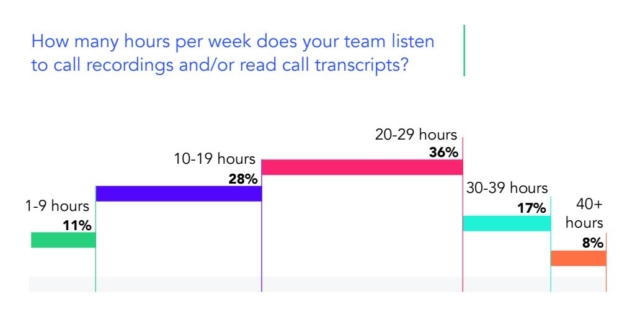
2. Avaya
Avaya boasts an enterprise-level omnichannel contact centre solution capable of running in the cloud and on-premise. It delivers an experience catered to mobile users with toll-free numbers and integrates common messaging apps like WhatsApp.
With AI-enabled virtual agents, performance management, and a real-time analytics dashboard, it’s a solution geared towards getting the most out of large business workflows and managing resources better. Other features are:
- Demo version available
- Customisable employee and supervisor desktop
- Inbound and outbound voice
- Call recording
- Text and speech analytics
- Voice-to-text transcription
- AI-powered self-service automation
- Biometrics and security
- Workforce engagement
3. Atos
Atos has a range of unified communication and collaboration tools to provide seamless business solutions. Their calling software has two main implementations: an on-premises or hosted solution and a cloud contact centre. The on-premise/hosted solution is Atos Unify OpenScape Contact Center and comes in either an agile or enterprise package.
Agile is designed around a single site with up to 100 concurrent agents. It comes with limited features, such as:
- Group-based routing of inbound phone, IVR, callbacks, and email
- Integrated database with real-time and historical reporting
- Basic IVR
- Pre-packaged CRM plug-ins
Enterprise can be single or multi-site and is designed for growth with up to 1500 concurrent agents per system and 7500 agents per cluster. It has more features than the agile package, like:
- Customisable interactive voice
- Omnichannel skills-based routing
- Optimised ecosystems with pre-packaged CRM, social media, and WFM integrations
- Self-service optimisation with IVR, chatbots, and AI partner integrations
- Integrated reporting and comprehensive analytics
The cloud contact centre is a useful on-demand solution for companies with variations in workloads. Additionally, as it’s cloud-native, new features are constantly being added. Some include:
- UCaaS integrations
- RESTful APIs
- Workforce intelligence
- Customer satisfaction surveys
- Proactive outbound communication
- Automatic contact distributor
- Partner AI chatbots
- Quality management
- Omnichannel analytics
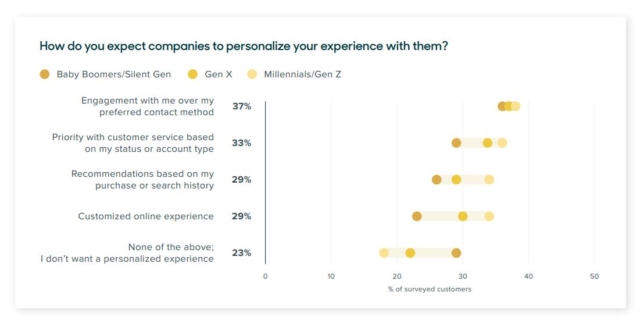
4. BT.com
BT has a broad range of cloud-based contact services that can be scaled as needed making it ideal for a business looking to grow. It takes a blended approach to call centres, enabling inbound and outbound communications for simultaneous customer support and sales calls.
Its call centre solution can add agents in a few clicks, allowing for better scheduling and flexibility in your workflow. Furthermore, its services can be integrated with CRMs and legacy call centre platforms, reducing upgrade costs. Whilst it’s not as feature-filled as some other options, it still packs a punch with:
- Multichannel interactions
- Intelligent routing
- Real-time monitoring
- Cost scaling instead of set prices
- Local numbers
- Automatic dialling
- Redundant data centres
- 24/7 customer support
- Audio/video conferencing
5. InContact
NICE inContact is a flexible, affordable, and unified multichannel cloud platform. With 99.999% uptime, it’s a reliable option that easily scales with your call centre needs.
It has solid integration with CRM and popular apps, as well as workforce management that can link to e-learning. It’s a great option to onboard new agents and provides training to your current support and sales teams. Other benefits include:
- CXone reporting and analytics provides industry-standard tracking
- IVR
- AI-driven chatbots/solutions
- Smart omnichannel call routing
- Personal connection dialler
- Demo version
- AI forecasting and scheduling
- Automated approval for agent requests
- Supervisor tools
6. HubSpot
While HubSpot is widely known for its CRM solution, its help desk and service hub can provide easy-to-use call centre software for all business types.
HubSpot’s help desk lets you keep track of customer requests so you can manage tickets, prioritise workloads, and keep organised. HubSpot’s service hub connects to its CRM platform and your customer service channels.
It also connects to its sales and marketing software, giving agents and sales teams all the information required to resolve issues or make sales. This ensures you can easily support, retain, and grow your customer base.
Many of HubSpot’s customer service tools have free versions, meaning you can test to see how they incorporate with your workflow. Some features are:
- Click-to-call
- Automatic call logging
- Omnichannel support via conversation inbox
- Live chat
- Knowledge base and 24/7 customer support
- VoIP and inbound calling
- Team management tools
- Conversation intelligence
- Service analytics
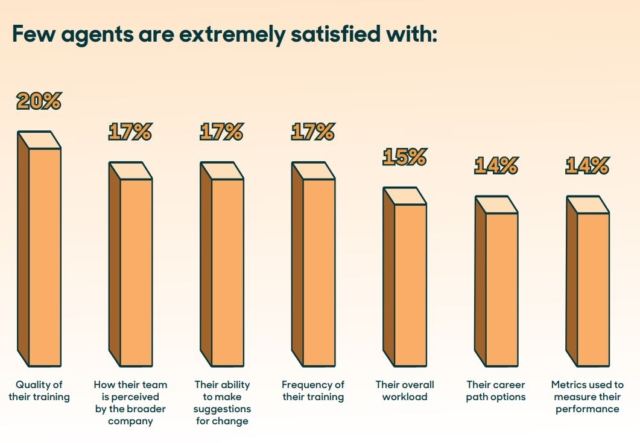
7. Vonage
Vonage is a cloud contact centre solution geared to small and medium businesses. It offers integration with CRMs, such as Salesforce, and has omnichannel support with LiveAgent capabilities and two-way video and screen sharing.
With built-in gamification, you can motivate and reward agents for their performances. Coaching tools allow for call barging, whisper, and real-time call monitoring to ensure your centre quality stays high. Additionally, its mobile apps for Android and iOS let you manage your workforce from anywhere. Other highlights include:
- Intelligent IVR
- Contact centre AI
- Multiple routing options through ACD
- Supervisor tools like dialling restrictions
- Inbound and outboard call recording
- Call screening
- Click-to-dial
- Softphone
- Global call plan
8. Channels
Channels is a calling software that lets you provide customer support through mobile and desktop apps. It has inbound solutions with a free phone number, IVR and web widgets you can place on an ecommerce site for easy click-to-call functionality for customers.
However, its design favours an outbound solution and is suited to sales-calling teams with customer data collection a core feature.
Unlike the other options here, it’s a phone system and not a complete help desk solution. Whilst it lacks full contact centre software features, it’s great for remote or moving sales teams and small businesses that are just getting started. Other capabilities include:
- Call recording
- Reporting
- CRM and app integration
- Call distribution rules
- Click-to-call browser extension for outbound calls
- Send and receive SMS
- International phone numbers
10. Zendesk Talk
Zendesk Talk began life as a CRM and grew to include an inbound and outbound call centre solution. It’s cloud-based, meaning it’s easy to get started and offers an app marketplace with over 1000 integrations.
It lets you design a custom experience and create a unified workspace for your agents, improving workflows and productivity. With an array of features, it’s suitable for small to large businesses:
- IVR
- Real-time call monitoring
- Reporting and analytics
- Knowledge management
- Omnichannel support
- Build an integration help centre/forum
- AI-powered chatbots
- Intelligent call routing
- SLA management
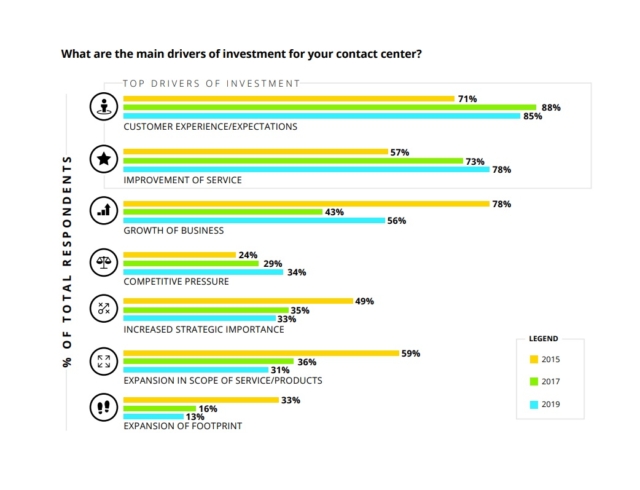
Focus on quality first and foremost
Whether you have an inbound or outbound call centre, the quality of your communications is a vital element to your success. If your software systems struggle to integrate or your tools don’t provide the analytics you need to improve, your customers, agents, and bottom line will suffer.
Calling software solutions can breathe fresh life into ageing phone systems and add value to burgeoning businesses, enabling better customer support, experience, and satisfaction. With many cloud-based options available, it’s easier than ever to create a unified communications platform, manage remote teams, streamline your workflows, and boost employee productivity.
Whilst it’s tempting to go with the cheapest call centre software or the one with the most features, you could end up with inadequate tools for your business or monthly costs you can’t afford.
Don’t rush in and choose the shiniest option in the shop. The best call centre solution depends on your business requirements, goals and working environments. Consider what’s most important to you and the features you need to ensure your business stays on top now and in the future.
Remember, the software should fit your workflow, not the other way around.
Originally published Aug 25, 2022, updated Sep 12, 2022

