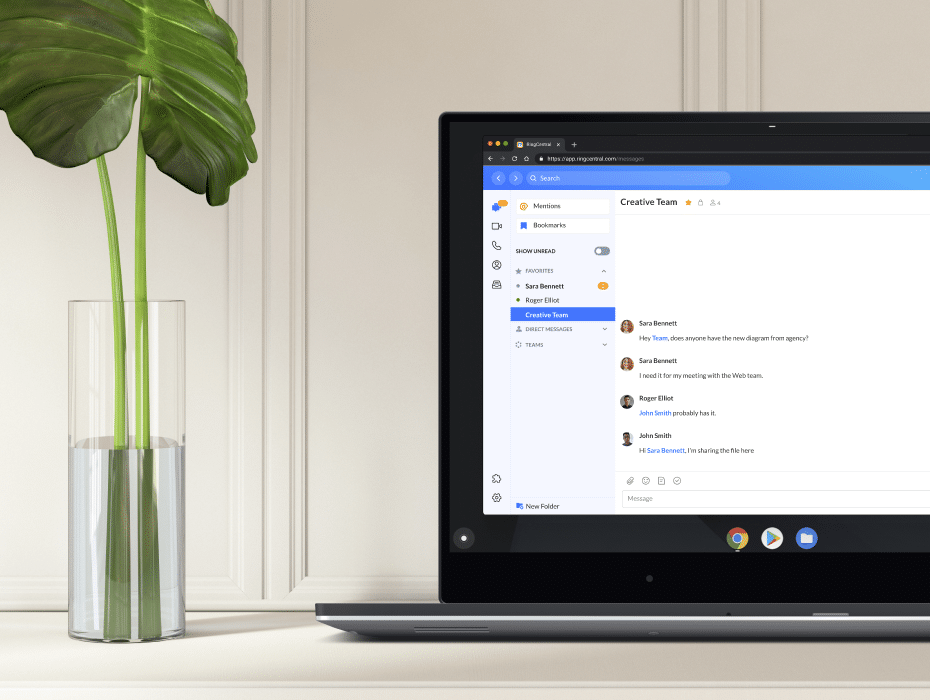Highlights:
- The RingCentral web app is built upon Google’s Progressive Web App (PWA) framework.
- With the PWA, users can log in to RingCentral directly from Chrome, with access to messaging, video, phone, and all other features available on the desktop and mobile apps.
- Together with Google, we’re making it easy for every user to integrate with their favorite Google tools, including Gmail, Calendar, Drive, and more.
Cutting-edge features. Reliability. Security. When it comes to choosing the right technology, there’s a lot to consider. But at the end of the day, there’s nothing more important than the user experience, or how people actually feel when they use a product.
Here at RingCentral, we’re all about making the user experience as seamless, intuitive—and ultimately as easy—as possible. That starts with how our users connect with their RingCentral accounts.
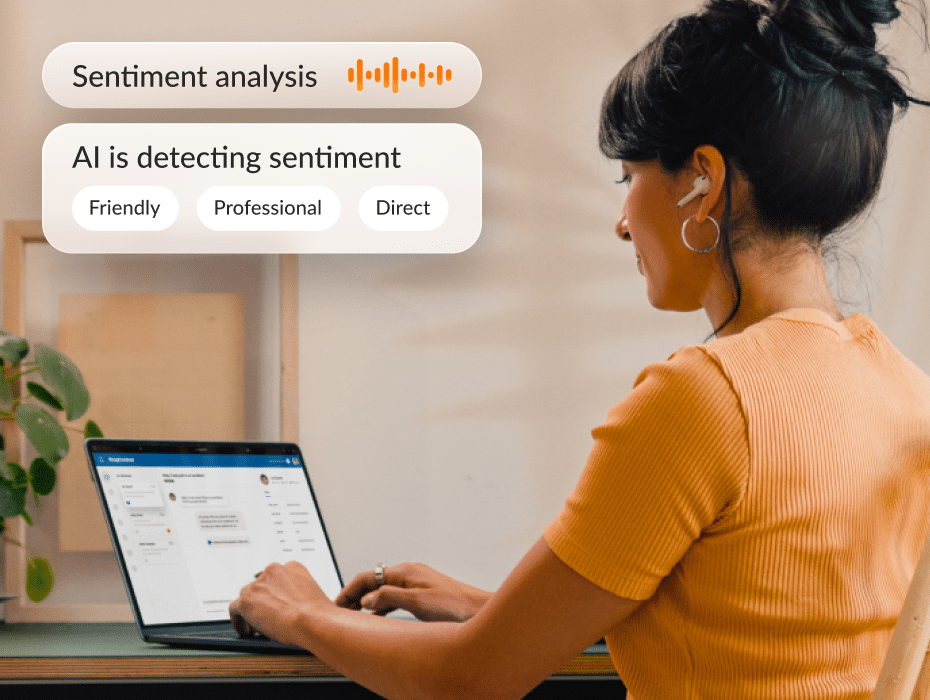
Learn how top-performing companies are deploying AI to benefit their customers and employees in our new report, How AI is Changing Employee & Customer Experiences.
One of our chief objectives is to streamline how teams work together from anywhere. To achieve this level of accessibility, from work, home, or any location, our users have three options for how to connect: a desktop app, mobile apps, and our powerful web app.
You might be familiar with the first two. But our web app, built upon Google’s Progressive Web App (PWA) framework and, Chrome OS, offers some great advantages.
Here’s how this gives our users a leg up.
Using RingCentral on Chrome
Although all of our apps are purpose-built to be intuitive and easy to use, the RingCentral progressive web app is the fastest, simplest way to connect with our award-winning communications solutions.
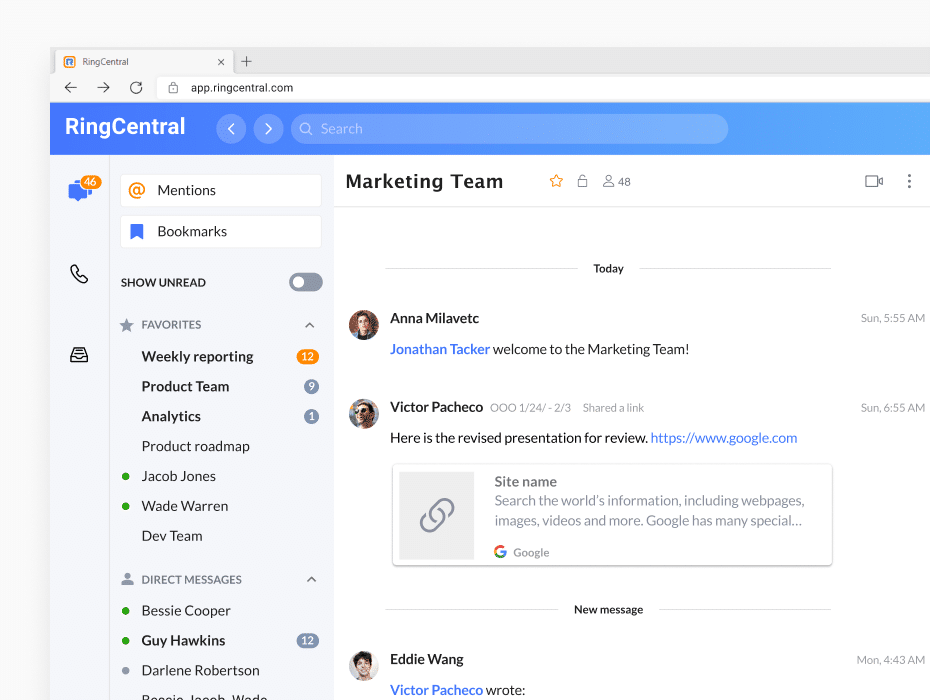
For starters, there’s no need to download anything at all. Accessible directly from app.ringcentral.com, the RingCentral web app makes it simple for users to access their RingCentral account from anywhere, and on any device. This means that whether you need to jump on a call in the middle of setting up a new device or want to chat with a client quickly over video, there are no extra hoops to jump through.
And once you’re on the RingCentral PWA, you have access to all of the features that are available on our desktop and mobile apps:
- Team messaging
- Video conferencing
- Phone
- Share files and links
- Teams
- @mentions
- And much more
There’s no tinkering around or having to learn how to use a new interface to take advantage of the RingCentral suite. We designed the web app to look and feel exactly the same as our desktop app. This gives web users a familiar interface so they can jump straight into their conversations.
The web-based advantage
Connecting with RingCentral via Chrome makes collaboration as seamless as possible thanks to built-in, browser-based functionalities.
Join video meetings with a click
Many video meeting platforms ask participants to download an app before they can connect. It’s an extra step that requires external partners—and anyone not already on the same solution—to spend time preparing ahead of a call. Time that can be better spent joining the conversation.
This introduces its own challenge. Downloads entail extensive setups—something participants won’t want to deal with. And oftentimes, participants rush to set these up right before a meeting. This equates to lost time and productivity.
Browser-based meetings eliminate this problem altogether. Invited participants can join a meeting simply by clicking the link in their invite. There’s no connection confusion—so you can get down to business in an instant.
Browser-based functionalities
The RingCentral Chrome extension brings RingCentral functionalities directly into any Chrome browser window or tab. Once installed, you can use the integrated softphone within the Chrome browser to:
- Make and receive calls directly from your browser
- Click to call anyone in your phone directory
- Send SMS messages
- Check voicemail
- Schedule meetings in Google Calendar
Why we built RingCentral on Google’s PWA framework
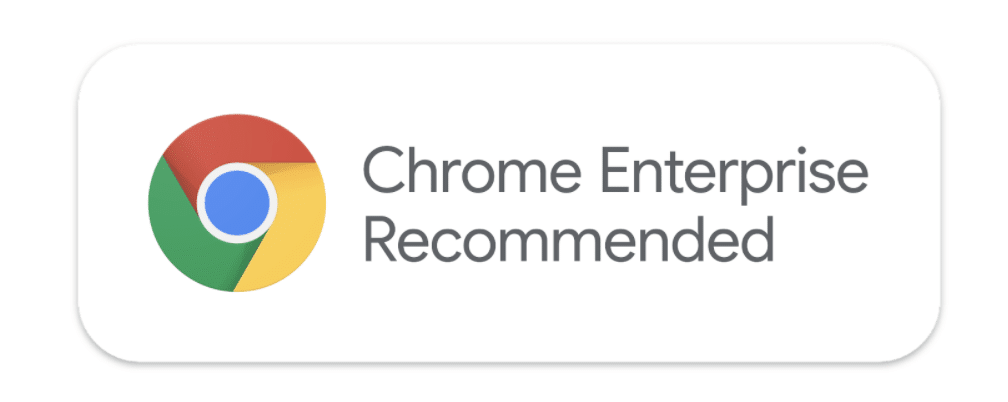
Our goal at RingCentral is a straightforward one: simplify communication and drive productivity.
Building on Google’s PWA framework doubles down on that mission, providing easy connectivity and workflow integrations across the Google ecosystem:
- Contact integration with Gmail
- Start a RingCentral call or meeting from Google Chat
- Archive files to Drive
- Send a fax from Google Docs
- Do it all with the RingCentral for Google Chrome extension
Reimagine how you meet and work
Work is changing before our eyes, with more businesses shifting to remote and hybrid-first approaches. Employees will shift in and out of the office as they work where they feel most productive—and some may never return to the office at all. That’s why it’s never been more important for employees and teams to stay connected.
And we’re committed to making it happen. As a Chrome Enterprise Recommended communications partner, we’re always developing new ways for our users to collaborate with their teams and work from anywhere. Our partnership with Google Chrome allows us to give our users the RingCentral experience they deserve, with many more updates coming soon.
Learn more about how we work with Google via our integrations in the RingCentral App Gallery.
Updated Sep 23, 2024