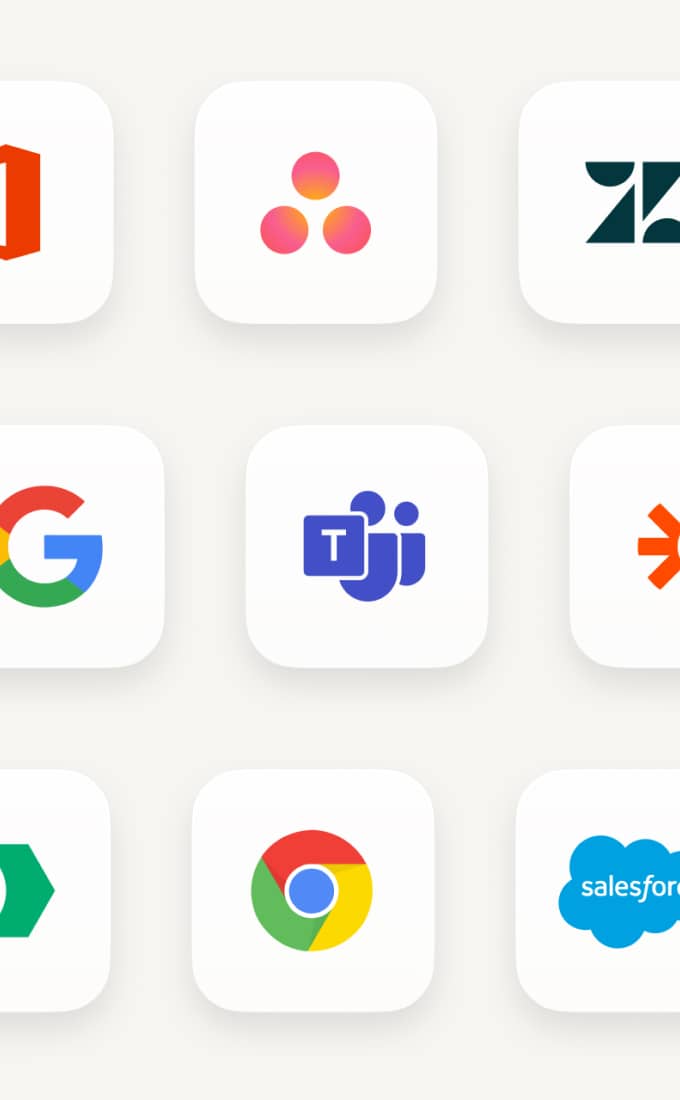Empower your contact center with Interactive Voice Response (IVR)
Enhance your contact center platform to better cater to your business needs.

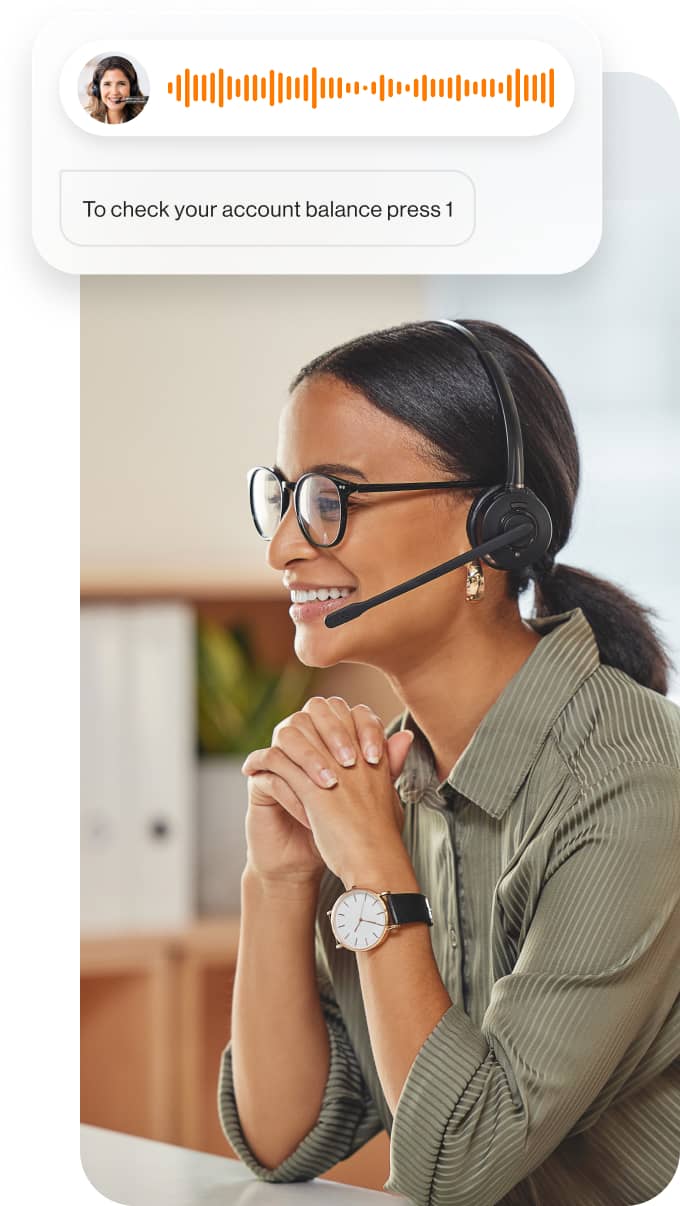
Enhance your contact center platform to better cater to your business needs.

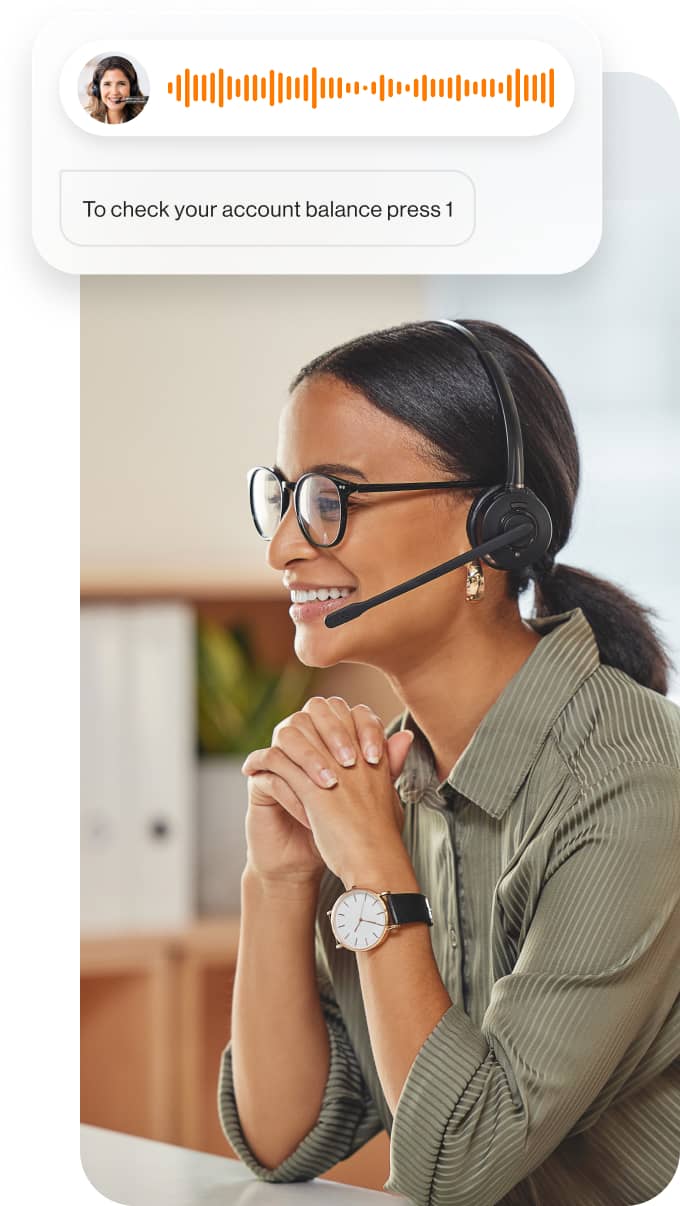









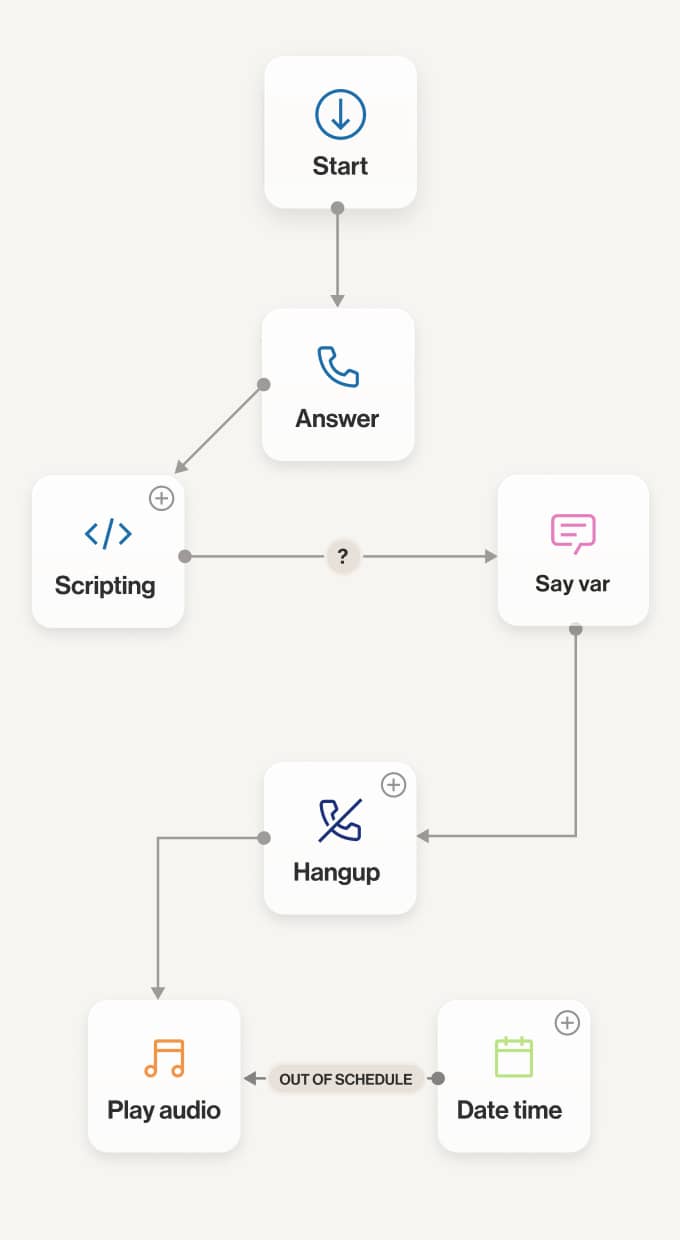


One of the fastest ways to improve customer satisfaction is to deliver what the customer needs as quickly as possible. And what can be faster than when the customer is able to find the answer they need by themselves?
By implementing self-service options for simple processes and transactions, customers no longer have to endure long wait times and hold times, or even deal with agents.
IVRs also help agents provide a better customer experience.
How? By only sending them calls that they're equipped to handle.
This intelligent routing feature of the cloud contact center allows companies to designate skills to their call center agents.
Through a series of IVR menu options, the caller’s concerns and the skills needed to resolve them can be determined. From that information, the call will be routed to the agent best equipped to handle the concern.
As a result, it reduces the chance of having a caller being matched to an agent who cannot answer their questions, which can lead to a negative customer experience.
Advanced IVR is no longer just limited to a touch-tone keypad selection response from the telephone keypad. You can enable speech recognition technology that uses natural language processing. It works like a conversational AI (artificial intelligence) that picks up keywords and terms from the caller’s voice to determine why they’re calling.
This is especially helpful for customers who are visually impaired and may have difficulty navigating the IVR menu via telephone touchpad.
Another way you can set customer expectations is by customizing how the IVR handles calls during and after business hours.
If you don’t have enough people to support customer queries after business hours, you can present a different set of phone menus. This will ideally be a limited version of your work-hours menu.
It may not even include an option to talk to an agent—just an automated greeting informing them to leave a voicemail or to call again during business hours. This way, your customers will not expect the same amount of attention as they would if they called within business hours.