cloud phone • Calling and Mobility
Shared Lines
Share a phone number across multiple devices in your retail business.



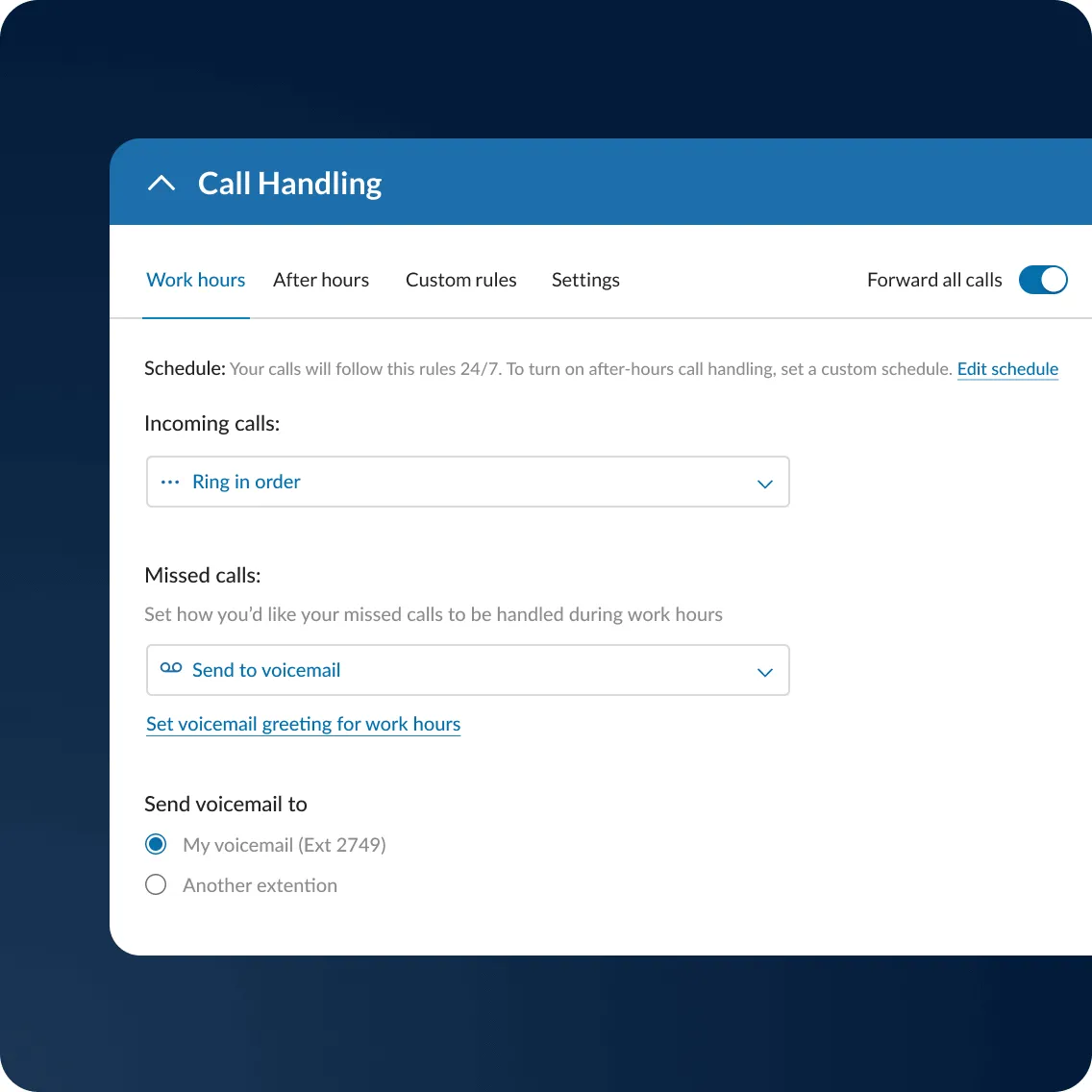




Reach a person easily on different phones on the same RingCentral Shared Line Group without the long wait during call transfers.
You can add phone numbers and phone lines quickly. With RingCentral Shared Line Feature, you can eliminate missed calls. Simply answer calls on any phone.
Moderators can quickly edit or add a Shared Lines group over the cloud, anywhere, anytime.
Maintain your business image for all outbound calls with a consistent phone number from a Shared Line group instead of individual numbers or extensions.