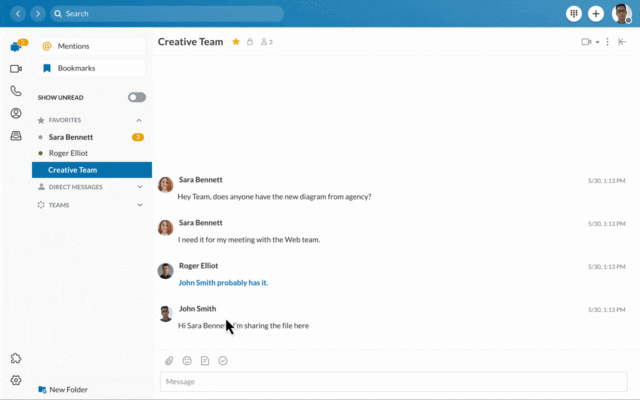When you hear the term team huddle, the first thing you probably picture is a sports team, standing in a circle, the captain saying a few encouraging words before play begins.
While a team huddle in business refers to something a little different, the association exists for a reason. Team huddles of both kinds require leadership, motivation and camaraderie. Yet these days, the kind of team huddle we’ll be discussing here – the one more likely to be attended by people wearing button-down shirts rather than team jerseys – doesn’t need to involve physical proximity at all.
With remote working more popular than ever, RingCentral has created Team Huddle to help you set up quick and easy video or audio meetings whenever you need.
What is Team Huddle?
Team Huddle is a feature of the RingCentral app designed to make meeting up over the internet simpler and more spontaneous. It allows you to create open channels for discussing projects, brainstorming ideas, addressing urgent issues, or just connecting with team members for a chat.
We all know what it’s like when a workgroup chat starts moving at pace. Messages can quickly stack up and if you look away even just momentarily you can often fall behind in the conversation.
While messaging is no doubt an indispensable aspect of business communications today, there are certain situations where actually talking with your team is essential. Because Team Huddle opens straight from your team messaging channel and can be initiated by anyone, the conversation can seamlessly switch from messages to video chat as needed.
Team Huddle vs. Team Meeting
The purpose of a team huddle is the same for remote teams as it is in a traditional office setup, where colleagues can physically meet in the same building.
Huddle meetings are used to resolve various team needs. They’re a great way to address issues as they arise, to help team members get a better understanding of each other’s current situation, and to help team leaders carry out check-ins and oversee workflows.
While a huddle can be thought of as a type of team meeting, it’s less structured and not necessarily goal- or agenda-oriented in the same way as other types of staff meetings.
A formal team meeting can be organised weekly or bi-weekly and typically lasts 30-60 minutes. A huddle, on the other hand, can be held at any time. It has no set time limits but frequently lasts 15 minutes or less.
One popular type of huddle is the daily team huddle. The daily huddle can take place at any time of day but is often carried out at the beginning or end of the workday.
In his book Scaling Up, the sequel to the bestselling Rockefeller Habits, Verne Harnish, refers to daily huddles as the most important meeting of all your meeting rhythms. The Team Huddle feature in RingCentral Video brings these kinds of daily stand-ups to the realm of video conferencing, helping remote teams to maintain better and more consistent communication.
Power of Team Huddle
Because any team member can initiate a team huddle in RingCentral, the meeting can be implemented as and when needed and attended by the whole team or just a few employees.
Do you have a problem to solve or a decision to make? Maybe you just need to check in with your colleagues or have a quick feedback session. Set up a quick team huddle to address these issues.
Not only do frequent and effective huddles help with teamwork and employee engagement, but they’re also ideal for agreeing on top priorities, assigning tasks, and ultimately keeping projects on track.
How to Start A Team Huddle
Any team member can initiate a huddle in RingCentral – here’s how:
- Navigate to the message tab via the bottom menu bar or the main menu.
- Select a team messaging conversation.
- Click the video camera icon at the top right, then click start huddle.
- Enter a topic for the huddle, then click done or skip to leave the topic blank.
- Team members will be notified that the huddle has started in the group channel and they can choose whether to join.
Timing
The beauty of the huddle is that it can be initiated in an instant. Because all team members receive a notification alerting them that a huddle has started, organising remote meetings in the spur of the moment has never been easier.
But that’s not to say that you can’t also schedule team huddles for a specific time. This is a useful approach if you want to arrange daily huddles with your team or need to make sure that everyone is present.
Setting
RingCentral provides an optimal video conferencing experience whether you’re working remotely or using one of RingCentral’s specially kitted out conference rooms. This means you can run hybrid huddles with some team members present physically and others virtually.
Joining a video meeting on any device is easy using the RingCentral app. Alternatively, join from any web browser with no download required.
Seamless device switching means you can easily swap between physical meeting rooms, mobile devices, desktops and laptops without having to start a new meeting. This means that if you need to leave your desk you won’t have to interrupt the flow of a huddle.
Attendees
It’s definitely a good idea to have whole-team huddles from time to time and many teams like to have full attendance for their daily huddle.
That being said, if for any reason team members can’t make a huddle or don’t need to be involved, that shouldn’t stop the rest of the team from going ahead and holding one.
Frequency
Because they can be initiated at any time and last as long as you need them to, RingCentral Team Huddles can be used as frequently as you require.
One popular huddle type is the daily team huddle. The daily huddle is a type of daily stand up meeting that many teams use to fill each other in on how projects are going, request any assistance or guidance team members may need, and catch up socially.
Agenda
Unlike more formalised meeting types, huddles don’t need to have a set agenda. Nevertheless, many teams have a short checklist of items they like to run through in each huddle.
Verne Harnish recommends dividing a fifteen-minute huddle up into three five-minute sections.
What’s up?
In the first five minutes, each attendee spends up to 30 seconds elaborating on the work they have planned for the next 24 hours.
What are the metrics?
The next five minutes are then spent discussing the daily metrics your company monitors. Ask how the company as a whole is performing and how this relates to the specific challenges your team is facing.
Bottlenecks to check
The final item on a team huddle agenda should be checking if anyone is struggling and asking about your team’s biggest concerns regarding any upcoming work.
Staying on top of these potential chokepoints is essential for team leaders. It helps them to spot potential difficulties that may inhibit a project and any underlying issues that need addressing.

Common Team Huddle problems
Although it’s a valuable teamwork tool, the huddle meeting is not without its challenges. Problems teams face with their huddles can often be boiled down to one of four things:
- Huddles taking too long
- Too many items are brought up
- Lack of focus
- People aren’t prepared
To help counter these issues, it’s best to apply a few team huddle best practices.
Team Huddle best practices
- Dedication
Team huddles don’t work if the whole team doesn’t take them seriously. Whether you hold a huddle in-person, via video conference, or a combination of the two, demand 100% of people’s attention. It’s only a few minutes of your day and if someone’s being lazy in the huddle what kind of message does that send to the rest of the team?
- Steering clear of tangents
One crucial job of a huddle facilitator is to reel in the discussion when it starts to go off on a tangent. If your huddle is time-sensitive, try to keep it focused on the task at hand and save other discussions for another time.
- Share facilitator duties
Many people think that team leaders are always best placed to facilitate a group huddle. But there are reasons why it’s a good idea to rotate facilitator responsibilities among the whole team.
For starters, it helps junior team members grow their own leadership skills while keeping everyone engaged. It also makes it more difficult to skip a huddle and means everyone has at least a basic understanding of the difficulties associated with the facilitator role.
- Drive team accountability
When teams gel, each member feels accountable for each other member. In the end, this mutual accountability is the key to effective collaboration.
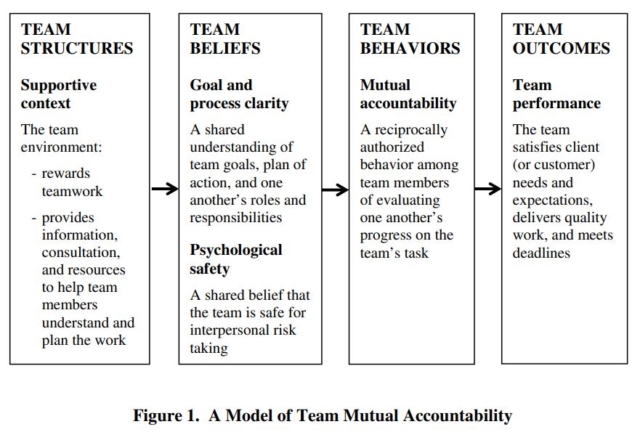
A company culture that values accountability has two advantages. Not only do employees feel that they have to perform their best so that they don’t let the rest of the team down, but they also feel more confident should there be a need to hold colleagues to account.
Experience Team Huddles with RingCentral
At RingCentral, we believe that by applying the right tools and techniques, many of the best ideas from the office can be carried forward to the new world of remote employment and the hybrid workplace. The Team Huddle is one of these ideas.
RingCentral created the Team Huddle feature so that remote teams could transition their discussions seamlessly between messaging and video. By taking the hassle out of video conferencing, we hope to make it easier and more intuitive for teams to meet up online, helping them make the most out of their RingCentral service.
What’s more, with RingCentral Meeting Rooms, hybrid huddles are now every bit as effective as fully virtual or fully in-person meetings. No more sharing cameras. No more crowding around a single speaker to hear the one person who has to call in. These days, whether you’re physically present or not shouldn’t affect your ability to contribute to a discussion.
Originally published May 05, 2022