In today’s increasingly digitally connected world, it’s vital that remote or hybrid teams use a meeting app they can rely on. Meeting apps enable people to meet, share, and collaborate from any workspace with Wi-Fi, or even from a mobile device.
Whether your team is small or part of a large organisation, the benefits of collaboration and checking-in can’t be emphasised enough. There are many options on the market when it comes to meeting apps. Read on as we discuss which ones you should be using and why.
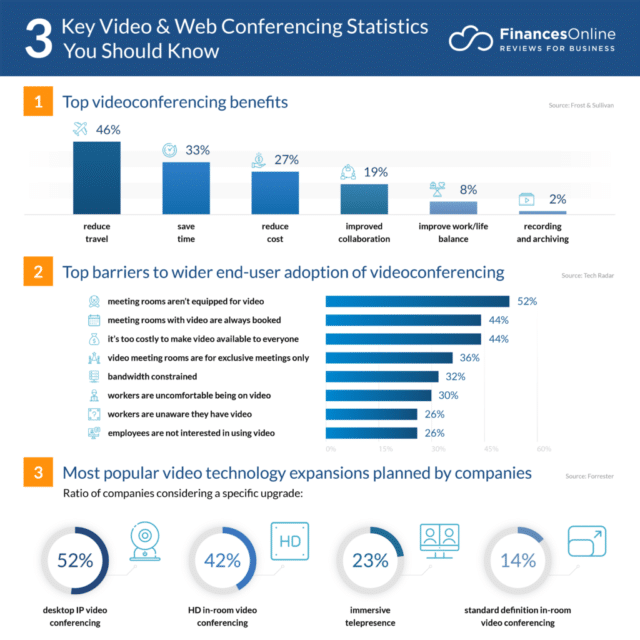
What is a meeting app?
‘Meeting app’ is basically another name for a video conferencing tool. Its main purpose is to keep people connected no matter what their geographic location. As well as being available on desktop, some providers also offer a mobile app version.
How meeting apps are improving team collaboration
While friends and family may be happy to use simpler apps, such as Skype. When it comes to work, you need a tool that has the right features for your business. It’s all about having the best tools to communicate and get stuff done.
What is the meaning of collaboration?
The basic definition of collaboration is when two or more people work together to achieve a common goal or purpose. Collaboration enables teams to come together to achieve a defined and common business purpose or goal.
How do you collaborate without meetings?
In today’s work culture there has been a tendency towards meetings overload or meetings for meetings’ sake. This can have a negative impact on productivity. The world of video conferencing provides the perfect solution.
Now you can hold virtual meetings without everyone needing to be in the same location, and also be more productive. Tools such as instant messaging and screen sharing enhance communication, and with recording capabilities, no one even has to take minutes!
Benefits of using meeting apps
The right video conferencing software can boost collaboration and dramatically cut the time spent on online training, but what other benefits are there?
-
- You can use meeting apps anytime and anywhere
-
- They allow teams to feel connected
-
- Apps allow companies to communicate internationally
-
- They save time and money that would have been spent on commuting to in-person meetings
-
- A more flexible way of working is facilitated
-
- They can be used in conjunction with other software for an integrated experience
What is the best free online meeting app?
If you’re concerned about the pricing of video conference software, you’ll be happy to know that there are free versions available. Take a look at the list below.
1. RingCentral
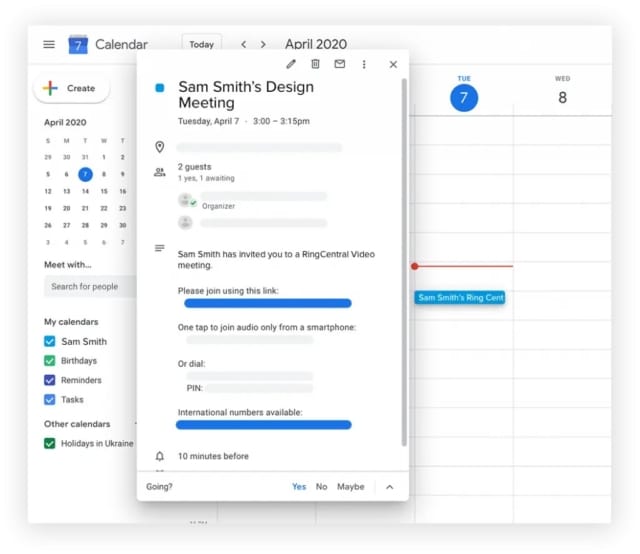
RingCentral doesn’t just offer VoIP phone calls. With RingCentral Video, meeting remotely just got a whole lot easier. With innovative features including integrated video conferencing, screen sharing, and messaging, there’s a lot to love.
Working from anywhere feels more connected when you can communicate in real-time. As long as you have a RingCentral account, your meeting attendees can download and run a free version of the app, or just jump into a meeting from their browser. This means that they can join your online meetings without signing up.
-
- HD voice and video
- Automatic call recording
- Unlimited audio conferencing
- 24-hour meetings
- Video meetings with 200 attendees
- Flexibility to effortlessly flip between devices during meetings
- 24/7 customer support
- File sharing capabilities
- Custom roles and permissions
- No downloads or plugins necessary
- Useful analytics
We believe that the RingCentral Video solution offers the best value. You can simply get more done before, during, and after meetings.
2. Ready talk
The app provided by ReadyTalk allows you to:
-
- Have on demand or scheduled meetings
- Integrate with Microsoft Outlook
- Have up to 96 attendees
There are several other useful features, too, but there are limitations when joining meetings with a mobile device.
3. Google Meet
If you already have a Google account or use Google Workspace (formerly, G Suite) for work, this is an option that you may be considering. Unlike Google Hangouts, which is targeted at casual users, Google Meet allows you to have up to 100 call participants at once.
However, you may find it useful to know that other meeting apps, such as RingCentral Video, also offer the option to integrate with Google Workspace software such as Google Calendar and Google Drive. You can check out Google Meet’s main features below:
-
- Simple and easy-to-use
- Group messaging
- Google Workspace integration
- No software download necessary
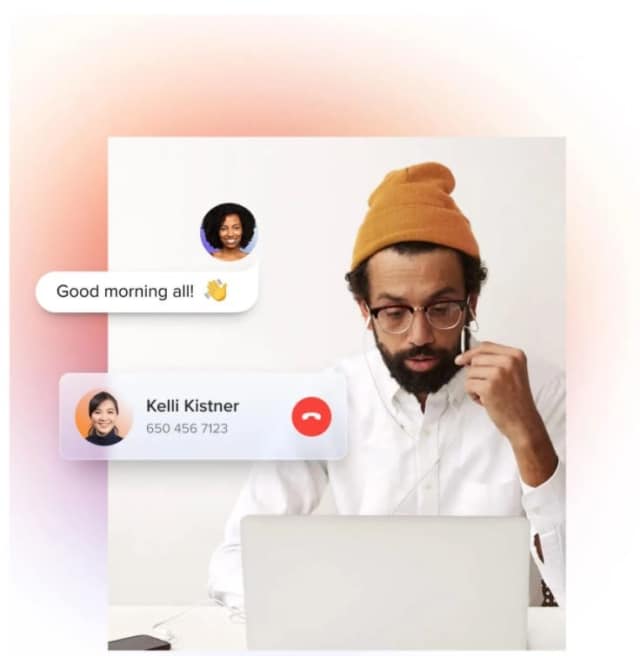
4. Zoom
Zoom has seen a huge rise in popularity throughout the COVID-19 pandemic, with both individuals and businesses. It has some good features, such as being able to see up to 49 participants on one screen, but its security features are a little limited in comparison with RingCentral Video.
Zoom has a free tier and may be a useful tool for you if you require the following attributes:
-
- Easy and user-friendly
- Chats and screen sharing
- Meeting dial-in numbers
- Meetings can switch to one-on-one calls
5. Microsoft Teams
This was launched by Microsoft to replace Skype for Business. It has the Microsoft 365 integrations you would expect, including Outlook email. Did you know that RingCentral can also integrate with Microsoft 365, joining forces to create one powerful business communications hub?
Microsoft Teams offers the following features:
-
- Integrations, including with RingCentral
- Call recording
- Scheduling of invites
- Sharing screens
- Being able to blur your background
Features to look for in a meeting app
So, we’ve established that every business needs a good meeting app. Now we need to consider the qualities you should look for in one.
1. Easily syncs with your other programs
Integrations are a great way of making your team’s day so much simpler. A good meeting app should sync easily with commonly used programs such as Gmail, Dropbox, and Mailchimp. Just one place for accessing emails, making calls, attending video chats, and more simplifies life. It also increases productivity and employee satisfaction.
2. Unlimited minutes
The advantages of this feature are fairly obvious. If you have been cut off from a video call and because you reached a time limit, you have experienced the pain of many free apps. For example, in the free first tier of Zoom, if there are three or more participants, the video call will stop after 40 minutes.
3. Accessible on multiple devices
To make your online meetings truly accessible, you’ll need to look for a meeting app which allows attendees to use multiple types of device. Look for a provider that provides desktop access as well as apps for Android and Apple iOS devices, such as iPhone and iPad.
4. Allows for over 100 participants
How many people will be accessing your webinars and attending your meetings? Use an app which can scale and grow with your company. Some software is limited to certain numbers whereas others are designed to specialise in larger conferences.
5. Has collaboration friendly features
Does the app you are considering have collaborative features, such as breakout conference rooms? This mirrors an actual in-person conference, with features like additional whiteboards to add to the experience. This encourages people to interact and talk to each other.
Another really useful feature is screen sharing, which allows participants to view presentations and documents together in real-time. You can see how simple this is by looking at the screenshot below of RingCentral Video in action.

6. Security
Meeting apps should include anti-abuse measures and preferably, enterprise-grade security. This is important for every business. But, even more so if your business operates in sectors with highly sensitive information, such as finance or healthcare.
If you’re with RingCentral, you can relax with peace of mind. Our seven layers of security and 24/7 platform monitoring will keep your online meetings safe and secure.
How do I host a video meeting?
If you’re thinking, that’s great but, how do I actually use a meeting app to host a video meeting, don’t worry, we’re just getting to that.
Read on as we explain. All apps are slightly different, but here is how it works with RingCentral Video:
- Turn on your device, open the app, and click schedule
- Type in the topic of your meeting and select the date and time
- Set up your video, audio, and meeting preferences
- Click schedule to save your meeting in the calendar of your choice
- You can easily start a scheduled meeting by clicking the meeting link directly from your calendar
- To start a meeting anytime select start with video or choose to start without video
- Once you are in your meeting, choose either computer audio or dial in with a phone number
- During the conference, the active speaker appears in the centre screen
- Choose to hide participants’ thumbnails or use gallery view
- Invite additional participants at any time by sending an email or providing a meeting URL
- Participants can join from desktops, smart devices, or conference rooms
- It’s also simple to bring in additional attendees
- Hosts have a variety of control options such as muting and unmuting members, removing participants, and passing host status to someone else
- You can also lock the meeting in screen sharing to maintain the focus of the group
- During the meeting you can share a screen, presentation, or whiteboard by clicking the share screen button, then choose your source
- Chat as you easily exchange text messages with everyone or privately with individuals
- If you want to record the meeting, just press the record button
- You’ll be able to view and share the recording after the meeting
- When you want to bring your meeting to a close, simply press end meeting, and choose end meeting for all
- Alternatively, if you need to leave, select leave, and your participants can continue in the meeting
It really is that easy!

Choosing the right meeting app for your business
In the current business climate, it’s a case of when, not if, your team should be using a meeting app. High-quality video conference calls with a face-to-face experience are transforming the work from anywhere experience. They have definitely become a ‘must have’. However, the most expensive isn’t necessarily the best.
Every organisation is different, with individual needs and priorities. There’s lots to consider when it comes to choosing the right tool to transform your business communication. Take time to make the right choice. We hope that our comparison and explanation of what’s involved have helped you on your way to making an informed decision.
Originally published Jun 23, 2021, updated Jan 16, 2023
Better collaboration starts here
Get going in minutes, then invite your whole team.
