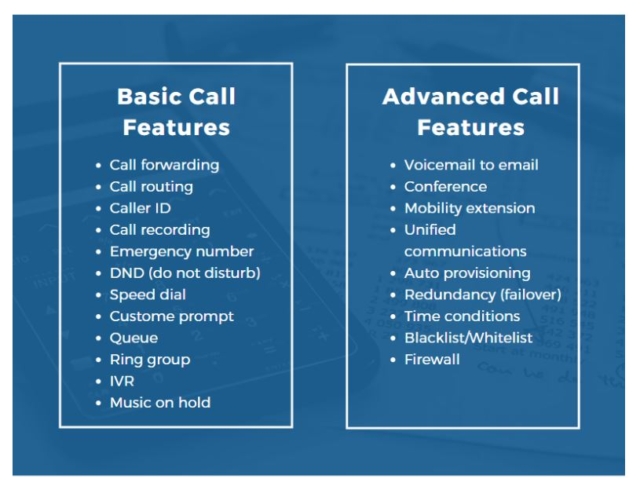How important is making any sort of call? It could be calls to or from customers, business calls to suppliers, and calls between your employees, whether based in one location or scattered across several branches. The likelihood is most calls are important to your business.
Many have already switched their telephony service over to VoIP (voice over internet protocol) service. One of the most popular business phone systems of recent years has been Google Voice.
However, with Legacy Google Voice closing in February 2022, many of the original features will be lost. Is it now time for Google Voice users to look elsewhere for solutions that still provide those features? We look at ten of the best Google Voice alternatives.
Things to know about Google Voice
Benefits of using Google Voice
While a small percentage may have chosen Google Voice (GV) based purely on brand reputation, most businesses are savvy enough to see beyond a name and to investigate what tangible benefits a provider offers that can make a real difference to their business.
Here’s what it has to offer:
- Synchronises communications: With synching across all devices, you have the convenience of using whatever device you want. From mobile phones to laptops to desk phones.
- Calendar status helps route calls: Automatically routes calls to match your calendar entries. For example, if your calendar shows you on holiday, GV will send calls to voicemail (unless you have set up call forwarding parameters).
- Offers context: Gives you info before you answer a call, including Caller ID or whether you’re being added to a video conference.
- Can use other unified communications apps: With GV, you can call from other integrated apps, such as email or video conferencing.
- Transcribes emails: Renders an accurate transcription of your voicemail using ML (machine learning) powered speech recognition.
- Simple admin and management: An intuitive interface means it is easy to manage your system, from assigning new numbers to migrating existing ones.
- Easy to deploy auto-attendants: The GV system makes it easy for you to set up virtual receptionists and IVR (interactive voice response) systems. You can customise responses and the ML system will convert them to audio.
Why is it important to look for Google Voice alternatives?
Putting aside the changes to their service happening in February 2022, why would you look at alternatives? Are there limitations that make people look elsewhere? Why do businesses choose Google Voice?
Limitations of Google Voice
- Lacks flexibility: Google Voice users can only have one number associated with each account. This can be an issue for businesses who want to use a local number for different areas.
- Limited countries: Google Voice is only available in certain countries. This means that it is unavailable to many businesses operating in the global marketplace and is restrictive for international calling.
- Hidden charges: To use GV for your business, you need to have a Google Workspace account. This means extra monthly charges.
- No freephone numbers: Google Voice does not allow for freephone numbers, something many businesses wish to offer for inbound customer service.
- Porting difficulty: If you move from GV, porting any numbers you use can be difficult if not impossible.
- Lack of integrations: GV does not allow for integration with apps that are not existing Google Workspace apps. This is restrictive for businesses who want to integrate CRM tools or other useful apps.
- No direct collaboration: Unlike other solutions, you can’t easily message and collaborate with colleagues and have to switch to another mobile app.
- No text marketing: With GV, you can only do one-to-one SMS rather than block senders. This restricts you when it comes to SMS marketing comms.
Why businesses use it
As GV lacks so much functionality, it may seem strange to a neutral observer as to why many businesses choose it. The simple answer is Google Workspace (formerly G Suite). Businesses who use a lot of Google Workspace tools find that Google Voice works well for them as a communications platform.
If a business uses various tools such as Google Meet, Calendar, and Hangouts, then Google Voice is viable as a VoIP option. As these are all Google tools, integration and cross-use are simple. GV also offers businesses some attractive features such as unlimited SMS (but as noted, only on a one-to-one basis).
While free for individuals. Google Voice offers tiered pricing plans for businesses, and many small business owners feel that the pricing and functionality suits them, if only for the short term. It should be noted, however, that some of the more advanced features cost a little extra.
What to look for when choosing the best alternatives
If you’re new to VoIP systems, or are planning on switching from Google Voice, what should you look for when deciding on an alternative provider? Let’s take a look.
1. Ease of use
The last thing you want is a complicated system that takes forever to set up and will present multiple hurdles when it comes to configuring features or adding users. What you really need is a VoIP system that is quick and easy to set up and is also simple to administer as you move forward.
2. Key features
Most VoIP providers will bedazzle you with the features on offer but there are several core features you should always look for:
- Voicemail: You can’t always be there to answer the phone so you want a system with robust and customisable voicemail features. Ideally, you also want a system that transcribes any left messages into text. If you’re away from the office a lot, it can help if your voicemail has the ability to be forwarded to a specific device.
- Conferencing and Video conferencing: There’s a very good chance that at some point you’ll need to make conference calls. It could be with suppliers or with different teams in your business. Being able to not only make a conference call but also be able to share info such as files, screens, and other collaboration tools can be a vital feature.
- Auto-attendant/virtual receptionist: If you experience high call volumes and have several departments or teams, then an auto attendant can be a vital feature. It also allows you to have different numbers for different areas/regions and then channel calls through to the appropriate person or team.
- Call recording: Call recording can help on a number of levels. It’s essential if your business needs to meet any regulatory or compliance requirements and it can also help with training needs in a call centre environment. Many businesses also use it in order to monitor customer satisfaction levels.
3. Online reviews
Your customers most likely use online reviews to make purchasing decisions so why should you be any different when it comes to choosing a VoIP system? Online reviews can let you see what other businesses think about particular providers and which features of that provider stand out. By spending some time browsing reviews from organisations, you get a good view of the provider that best suits you.
4. Call quality
If you speak to customers and partners on a regular basis, then a certain level of call quality is essential, both for audio calls and for video calls. Part of your investigation in this area will tie in with the reviews of any provider. Look for a provider like RingCentral that offers high-quality calls on smartphones, desk phones, and softphones and see what the reviews say.
5. Service model types
-
- VoIP only
As the name suggests, this service model only offers VoIP telephony functions and needs a good Wi-Fi connection. You’ll only have access to basic functions including voice phone calls, call forwarding, and caller ID without advanced functions such as management, video meetings, or messaging offered.
-
- VoIP with a cloud phone system
Taking it to the next level, this model combines your VoIP system with cloud-based PBX (private branch exchange) tech. You get the same basic features as a VoIP only system but with better call management options such as auto attendants or virtual extensions, as well as advanced routing functionality.
-
- VoIP with a unified communications solution
Top of the pile is combining VoIP with a full unified communications solution. This can come in various scales; RingCentral offers a solution for everyone from small businesses to enterprise-level organisations. With this model, you get all the features of the other two models as well as video conferencing options, messaging, and much more. Your whole system is streamlined and can be accessed and controlled from a central hub.
Our top 10 picks
1. RingCentral
RingCentral provides a VoIP business phone service that deserves to be first on any list. Yes, there may be some bias to this placing but it is a deserved bias. The RingCentral solutions can fit any size of business and offer the scalability needed by many organisations so that the solution grows as you do.
With a wide range of business tools and integration with over 200 apps, RingCentral offers a streamlined communications hub that will greatly benefit your business with video, phone, collaboration, and messaging options. These features help bring your teams closer together whether working in a single location or working remotely.
With an integrated communications platform, you can see your efficiency and productivity increase as it’s easier for staff to both collaborate and communicate. RingCentral can be used from any device too, meaning you can stay in touch even when away from the office. Some of the main features you can enjoy with RingCentral include:
- Messaging: share all kinds of content via messaging.
- File sharing: no matter their location your staff can share files and important info.
- Task management: manage tasks from any location and allow for greater collaboration.
- Agenda sharing: let participants know what will be discussed in any meeting.
- Search tools, keywords, and filters: find the info you need quickly from anywhere in your system.
- Live collaborations: let staff and teams collaborate from any location.
- Loads of app integrations, such as Google Workspace and Microsoft 365: why give up using the tools you are already using? RingCentral lets you integrate with the best tools.
2. OpenPhone
OpenPhone is another suitable alternative to Google Voice, though it is more aimed at smaller businesses and startups. However, it does not offer an all-in-one business communication platform with phone and video and if you choose this option, you will find you will likely have to use it alongside other apps to give you a well-rounded communications strategy.
The main features of OpenPhone include:
- Shared phone number
- Interactive interface
- Team communication
- Snippets and auto-replies
- Keyboard shortcuts
- Call recording
- Group messaging
- Global calling and messaging
- Message transcription
3. WhatsApp
WhatsApp is free. This is its main advantage and, as such, only really represents a short-term alternative to Google Voice. It is also very easy to use and anyone can understand its UI. What is undoubtedly its best feature is the ability for group chats that can help your staff participate and collaborate no matter where they are located.
Calls are free and you can also make free video calls. It is also useful for sending any sort of file which can foster a good level of collaboration and teamwork. Other features include:
- Usable on any mobile device
- Desktop enabled
- File sharing capability
- Ease of use
- Group chats and calls
4. Nextiva

Nextiva is primarily a VoIP provider that offers upgrades so that you can have a business communications system. The interface is easy-to-use but the solution also offers scalability to suit any growth. Nextiva is widely used by many companies to deploy cloud-based contact centres for both inbound (incoming calls) and outbound work.
Nextiva is simple to set up and offers unlimited calling across the US and Canada, so may not be suited to businesses in the UK. The pricing plans may also put many potential customers off. Some of the main features you get with Nextiva include:
- Auto attendant
- HD voice
- Call recording
- Unlimited calls (North America only)
- Easy to set up
5. Grasshopper
This is another alternative to Google Voice that is more aimed at smaller businesses. While its low cost may be attractive to organisations operating on a tighter budget, it’s a solution that has several drawbacks and has attracted criticism from some users. Its analytic tools lack the data-driven insights many businesses, such as contact centres, demand.
Voicemails are also deleted after 30 days and there have been reports that users in a system can access the text messages of all other users, so privacy is severely compromised. Features include:
- Professional number across multiple devices including iPhone, iOS, Android, and landline.
- Create and modify extensions so staff can be reached anywhere.
- Easily definable automated instructions.
- Available as desktop app or mobile versions
- Affordability
6. MightyCall
The main selling point of MightyCall is that it offers good CRM (customer relationship management) capabilities with its virtual phone system, making it ideal for smaller businesses. Being able to see a customer’s history with your business can be a major advantage.
You can both make and receive MightyCall-based calls from any device and you can also set up and record call flows with the easy to use conversational chart and accessible communications history. MightyCall features include:
- Data protection
- Virtual number
- Payment processing ability
- Make and receive calls from any device
- Freephone numbers (toll-free numbers)
- No per-user charge
- Local phone numbers provided
7. Line2
Line2 is a good choice if you want a dedicated number so that you can keep any personal numbers private. It’s best suited to individuals or smaller businesses and would likely not be suitable for any larger organisations. It does offer you a full VoIP system that gives you and any staff a professional phone number on any device.
Line2 is useful for businesses that want a second phone line but it is fairly limited when it comes to wide-ranging and unified communications. They also offer customisable auto attendant and greetings options. Features include:
- Available for Mac, Windows, and any mobile device OS.
- Training webinars and docs.
- 24/7 customer support.
- Scalable to your needs.
8. VirtualPBX
This is a VoIP solution that offers scalability to both smaller organisations and to enterprise-level businesses. It can help you monitor calls in real-time as well as automating your call distribution so that you can more easily manage traffic. The user interface is a little complex, which may present some difficulties in the initial setup stage. Primary features include:
- Voicemail
- Vanity numbers
- Auto attendant
- Unlimited call handling
- Call forwarding
9. Telzio
Telzio is another alternative to Google Voice that helps power all your business phone numbers across multiple devices. The interface is straightforward, and call management functions are helpful. You can also set up multiple extensions and can have call queueing, recording, and live monitoring. Telzio does not offer a predictive dialling option nor contact management ability. Main features include:
- Live call data
- Unlimited users
- Call queuing
- Call monitoring
- Call recording
- Customisable greetings
10. Skype
Everyone knows Skype is popular for personal use but it can also be used by smaller businesses. It offers you free calls (for up to 100 people) and Skype to landline calls. While good for a startup, Skype lacks the scalability and functionality many businesses seek and call quality is often low. Main features:
- Audio and HD video calling
- Unlimited texts
- Smart messaging
- Screen sharing
- Call landline phones
- Call recording
Why make the switch?
Google Voice may seem attractive if you are a startup or on a tight budget, but the forthcoming changes and limitations mean it offers little to a business that wants to grow. If you see scalability as a major part of your plans, then you need an efficient system that will grow as your business does.
Think about what your business needs now but also, and perhaps more importantly, what your needs will be over the next few years. Choosing an all-in-one solution such as RingCentral can mean that those needs are met, both now and in the future. With all the great functions offered, as well as those amazing integrations, it may be the best choice you ever make.
Originally published May 06, 2022