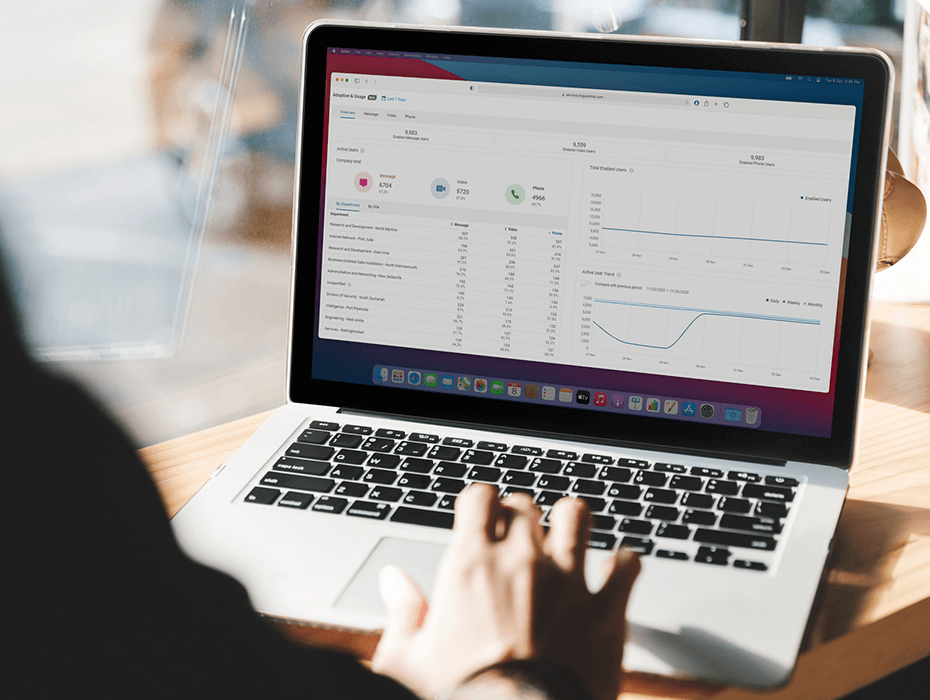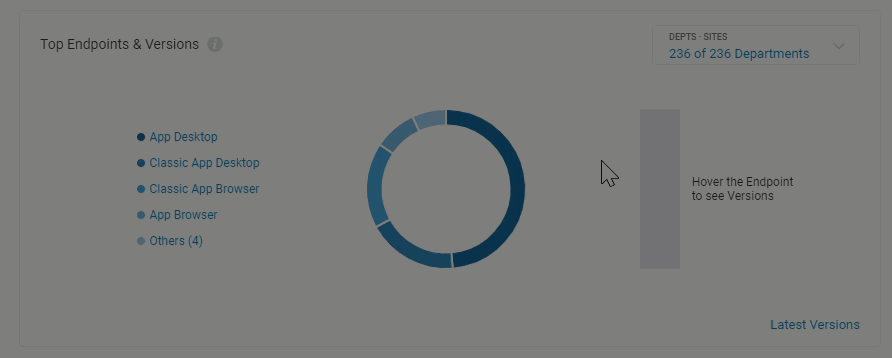It’s no surprise that cloud-based collaboration technologies surged in popularity within the last year as businesses shifted to large-scale remote work.
Yet, as adoption rises, questions get raised around the true ROI and justification of costs. After all, when it comes to IT deployments that range anywhere from thousands to millions of dollars—on top of significant change management exercises—businesses want to ensure that employees are actually using the solutions.
Are employees actually using your new tools?
IT teams excel at finding the right solutions for their end users, with comprehensive change management and training programs to drive adoption across the organization. However, once training is done, the project typically ends there. Users are expected to take over.
The reality is that finding the right solutions is only half of the equation. While IT enables users with the best tools, they also need to ensure that employees actually use them. The real return on investment (ROI) and hard and soft cost benefits for any project are realized only when most users make it a part of their everyday workflows.
Questions IT teams should ask themselves:
- Are the tools truly being adopted by their end users?
- Are they making a positive impact on employee productivity and customer engagement?
- What are the areas of opportunity and improvement?
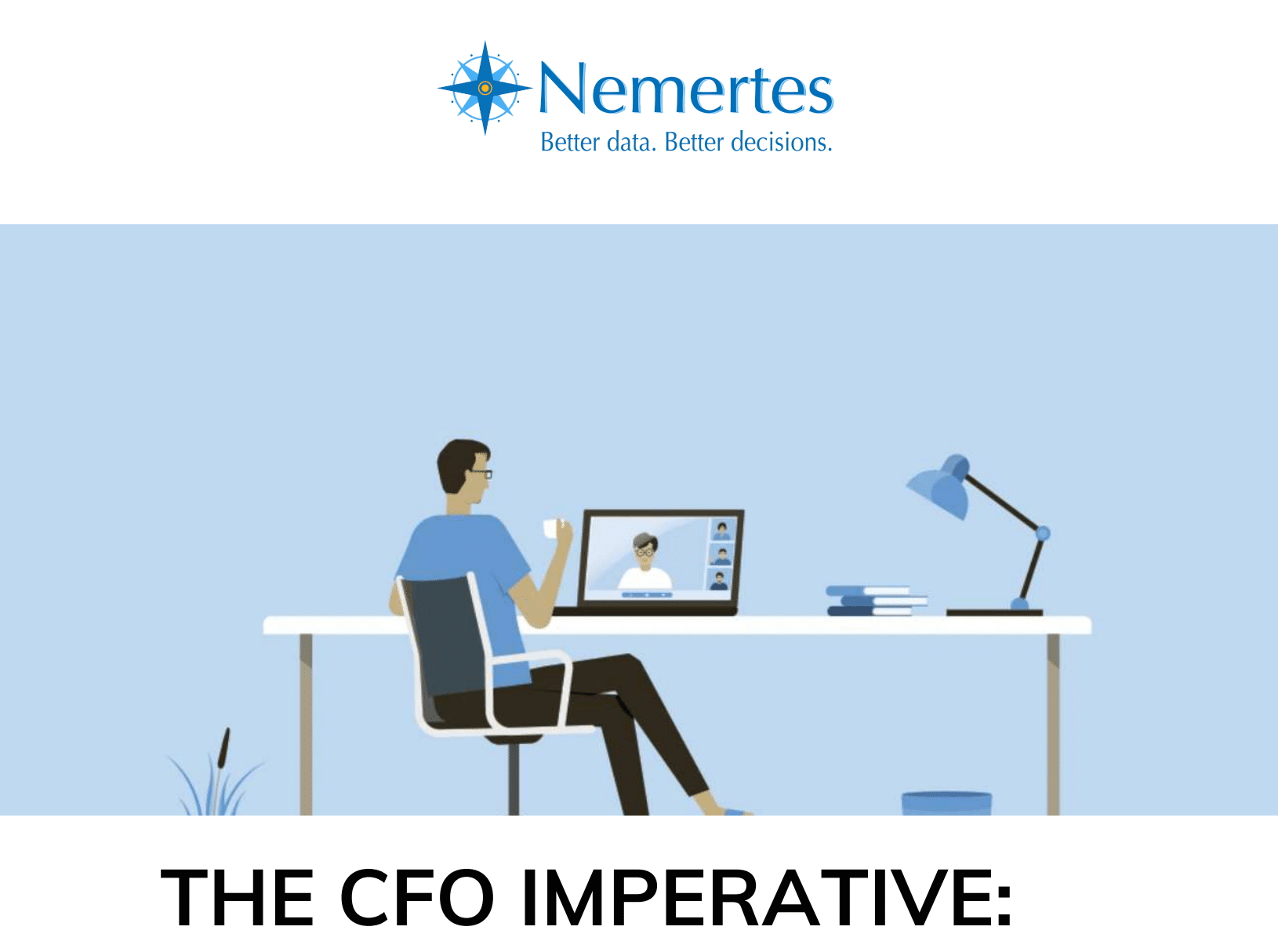
How to evaluate the costs and ROI of your UCaaS investment
How usage analytics help you drive adoption
IT teams might have a direct effect on adoption numbers, but service providers have an indirect yet pivotal one. For example, tools should be user friendly so employees of all proficiencies can understand and use.
Similarly, providers should offer actionable data and insights that show how the product is being used. For example, IT teams might want to identify which teams are using a certain feature the most and which teams are slower to adopt the new tool.
RingCentral Adoption & Usage analytics provides deep insights organizations can use to gain visibility and drive adoption. From company-wide overviews to identifying individual power or low users, the Adoption & Usage report helps IT teams determine which areas to focus their attention on.
Benefits of Adoption & Usage analytics
1. Discover areas of low adoption
Access organization-wide data and drill down to department, site, and user-level data for end-to-end visibility. For example, the overview page shows the number of active users and non-users in your account, along with a list of departments and their usage.
This helps identify how certain departments in your organization use RingCentral, opening up opportunities for improvement. You can also drill into message, video, and phone data separately to identify any trends or causes of concern.
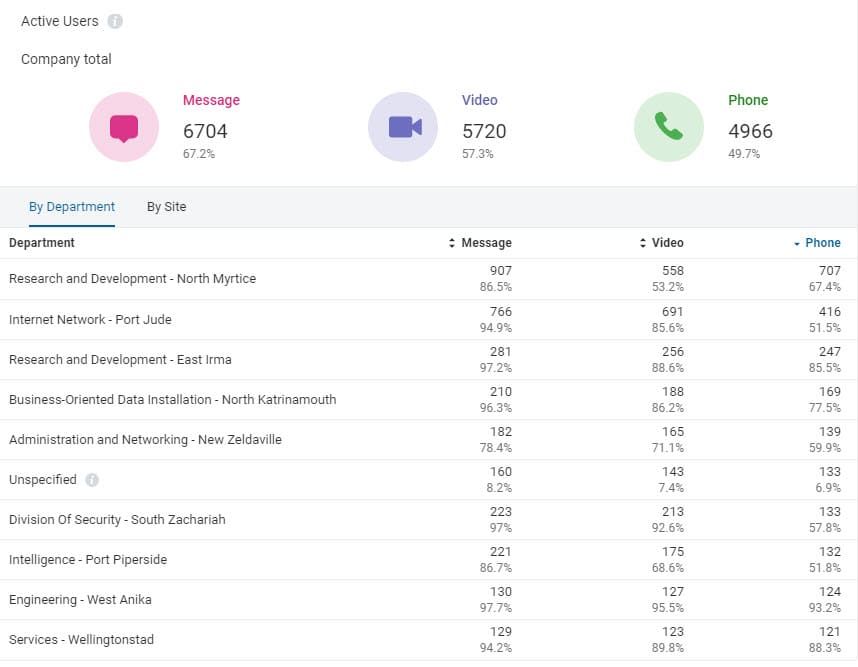
2. Identify power users
Power users can be your biggest advocates of a new solution. The interface shows every individual user in your account, including details such as which department they belong to, how often they use RingCentral, the endpoints they use, and more.
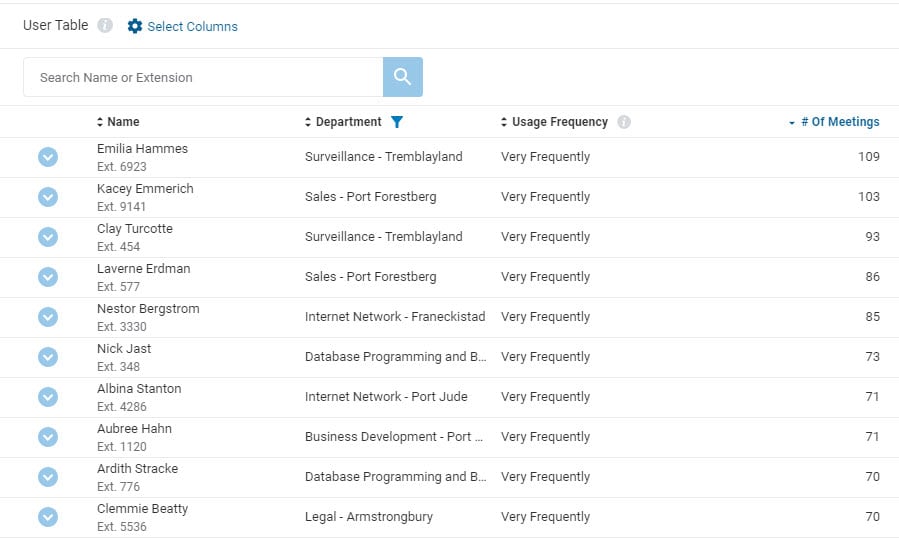
3. Design a corporate device policy
The interface also shows how people in your organization are using RingCentral, including the most-used devices and the version of the RingCentral app they’re on. Understanding how users access RingCentral can influence how you design or change your corporate device policy. (See the GIF below)
4. Support IT upgrade plans
The bar represents which app versions your teams are using. You can also access version information at the end-user level. This helps identify when your organization is lagging behind in terms of versions or which users need to upgrade to the latest version.
5. Reduce shadow IT
Department and location-level (a remote office or site) data help determine if employees are using alternative solutions—sometimes with or without IT approval.
For example, reports might show the sales team using RingCentral for messaging and phone, but not video. This could imply that the team is using another solution for video meetings instead.
6. Run change management exercises and training
After pinpointing focus areas, IT teams can initiate training and change management programs to demonstrate RingCentral’s benefits and ease of use, address concerns, troubleshoot problems, and drive adoption numbers.
Maximizing your investment
Changing technologies can often be a difficult process, especially when teams have solidified their workflows around their current tools. IT teams can’t always do it alone.
Actionable data and end-to-end visibility offered by Adoption & Usage analytics ensure that your IT teams can address pain points and convert reluctant users into advocates and non-users into power users. The more employees using the solution, the greater your ROI.
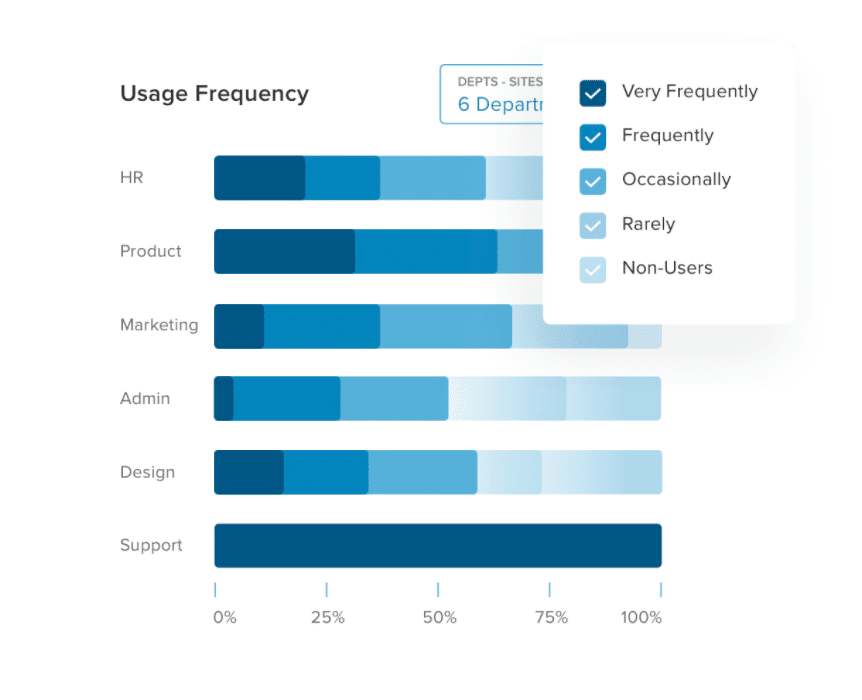
Explore the full suite of RingCentral analytics
Updated Mar 13, 2025