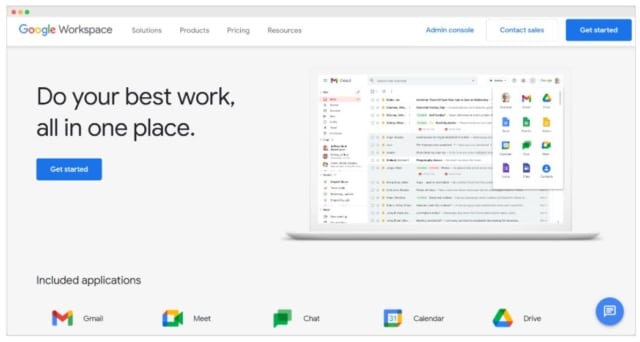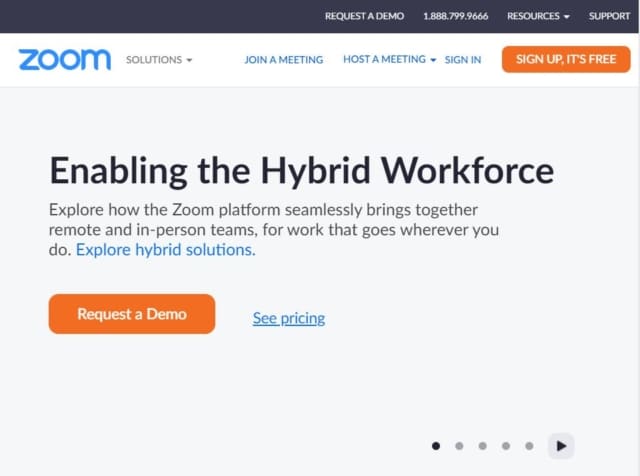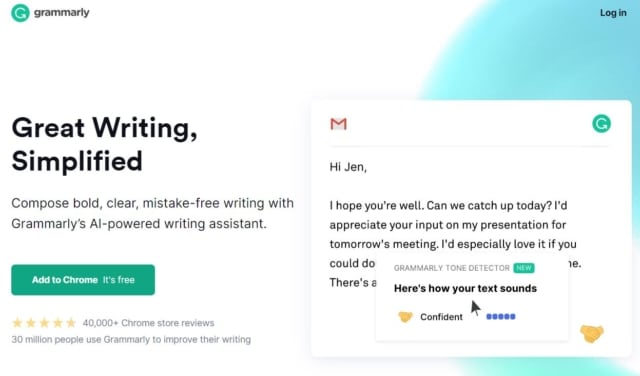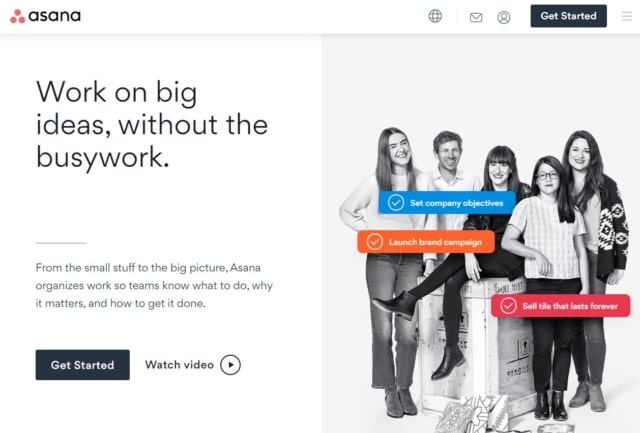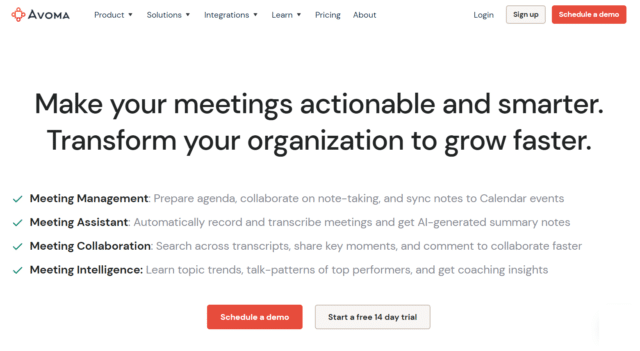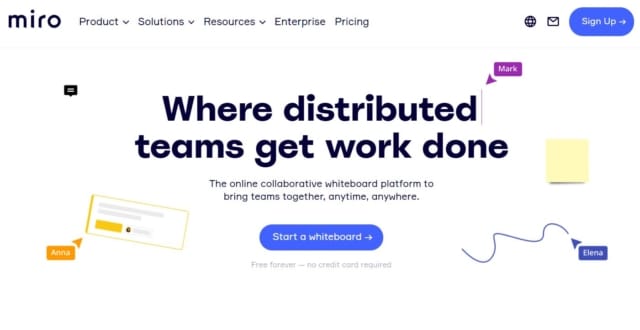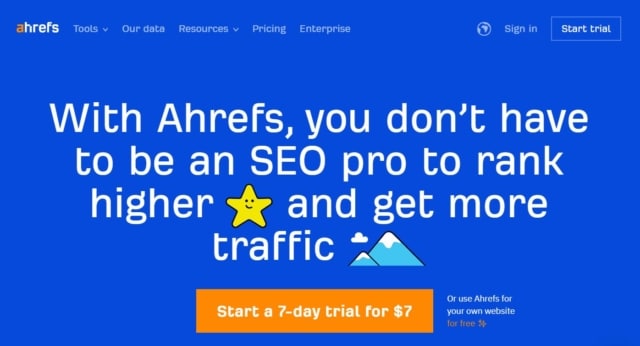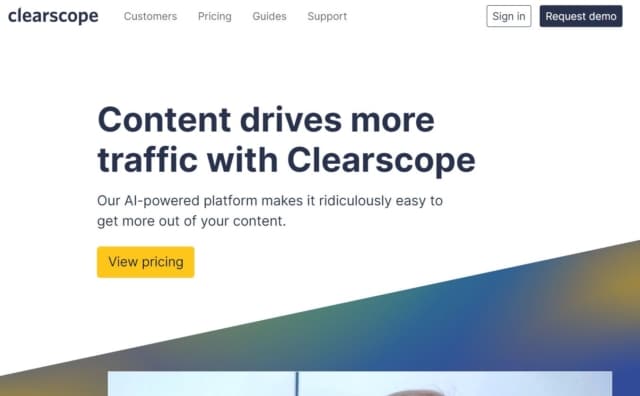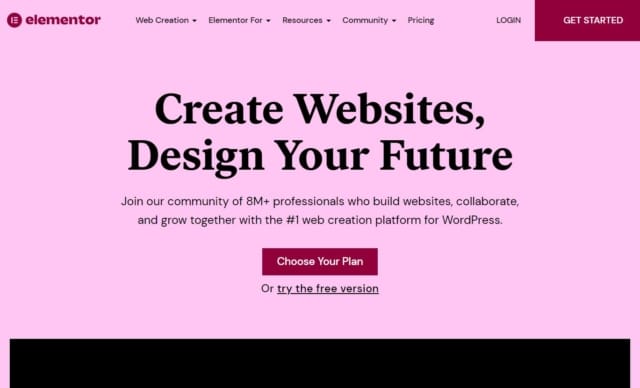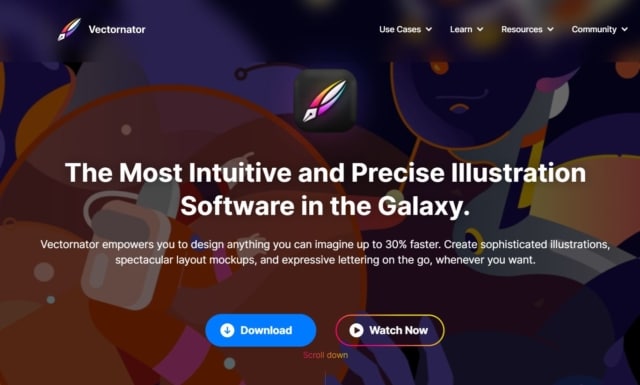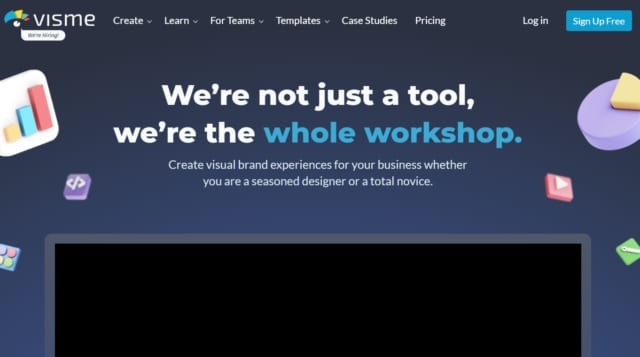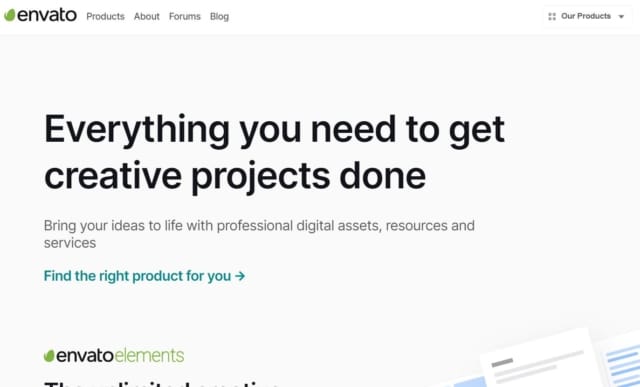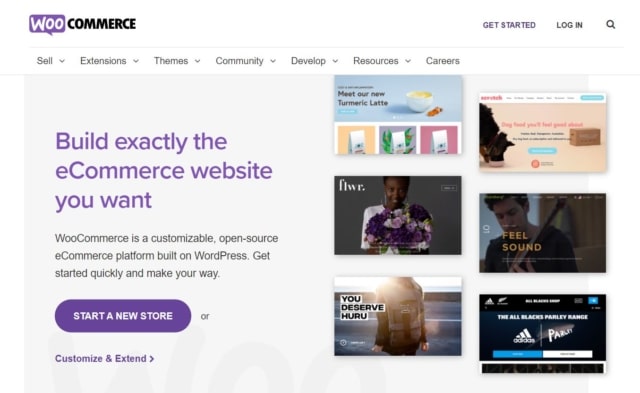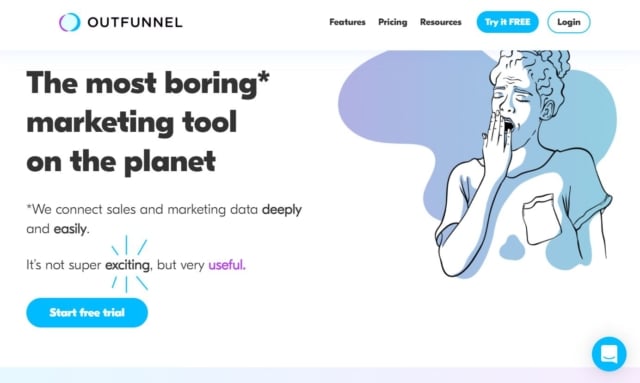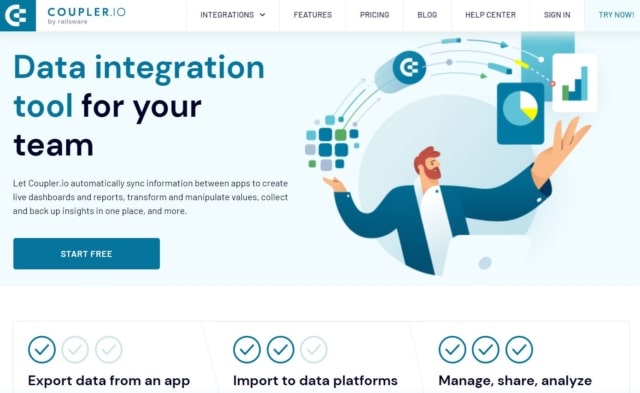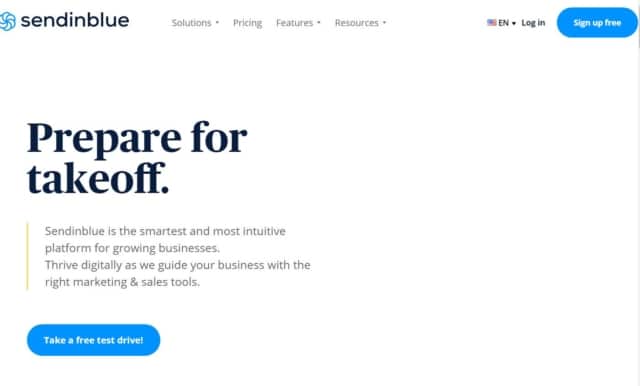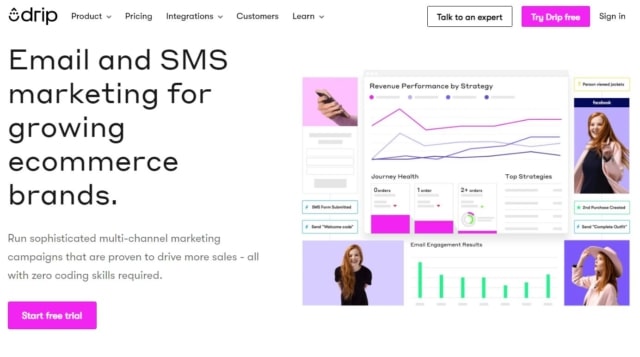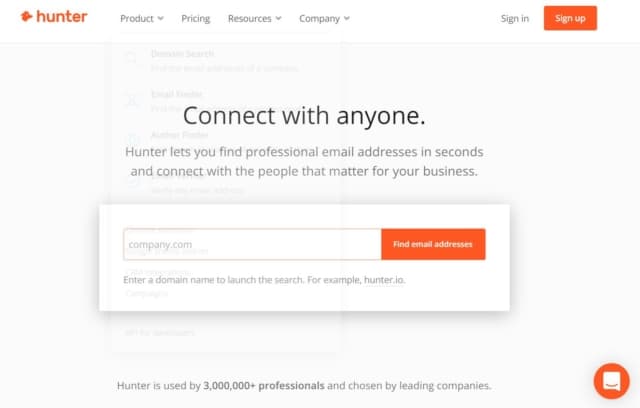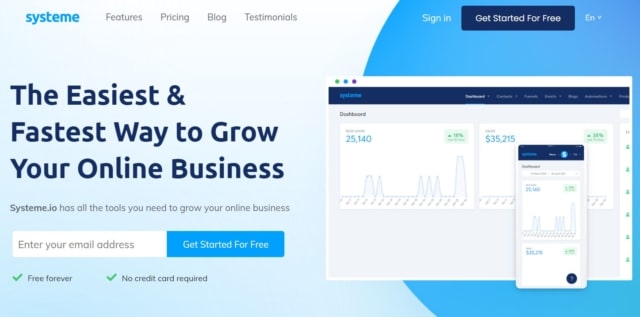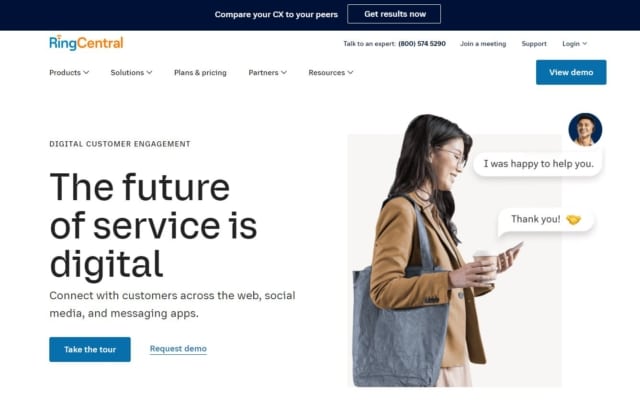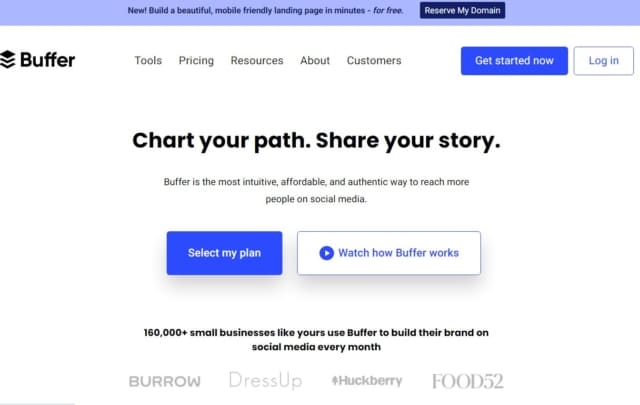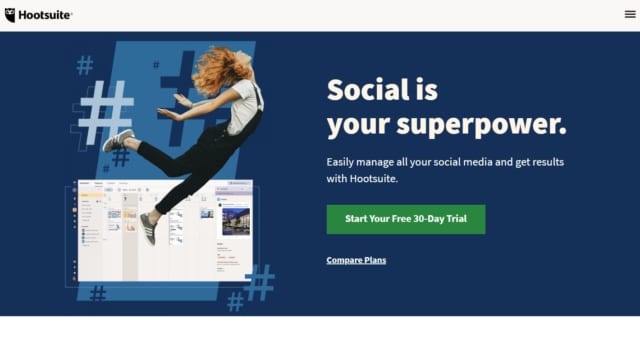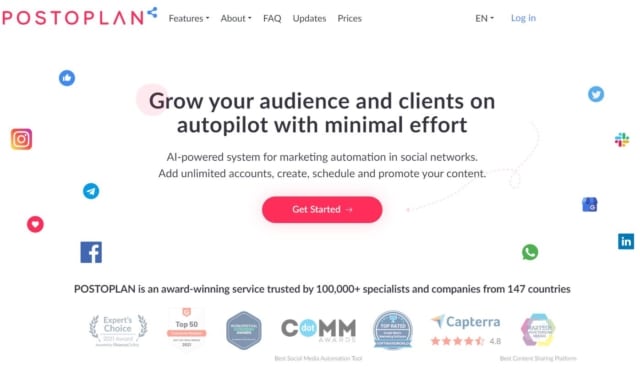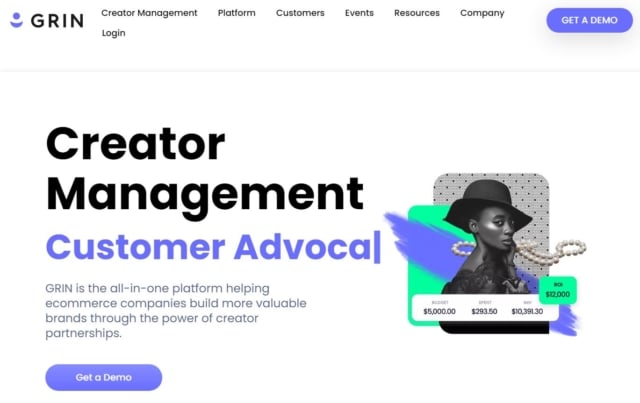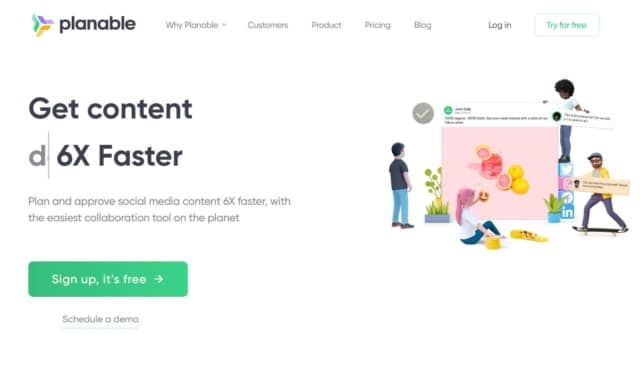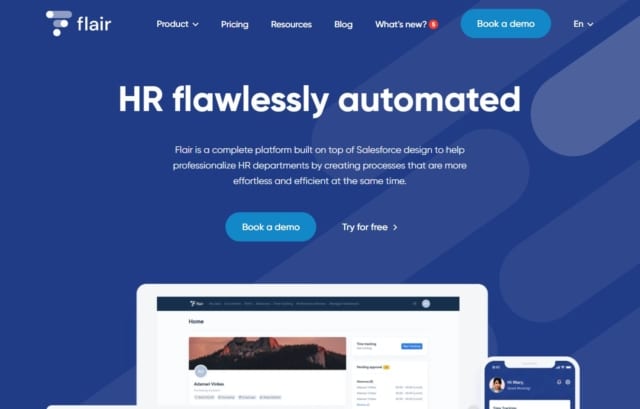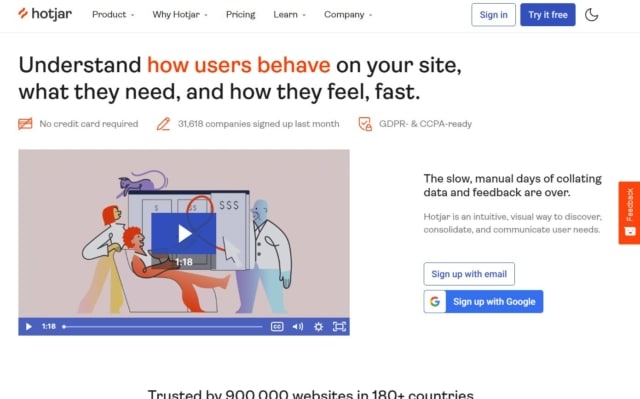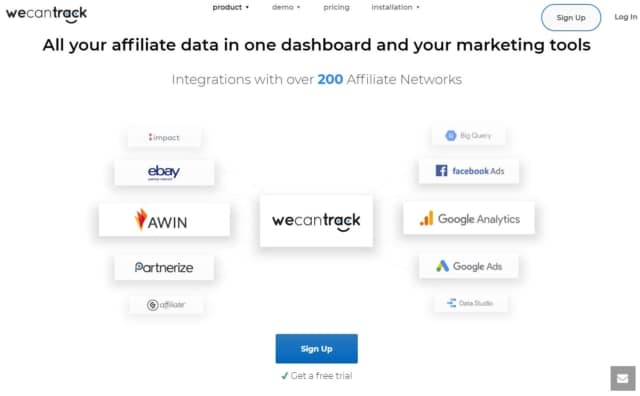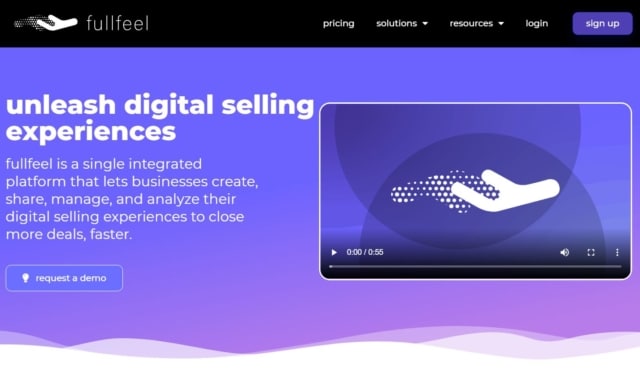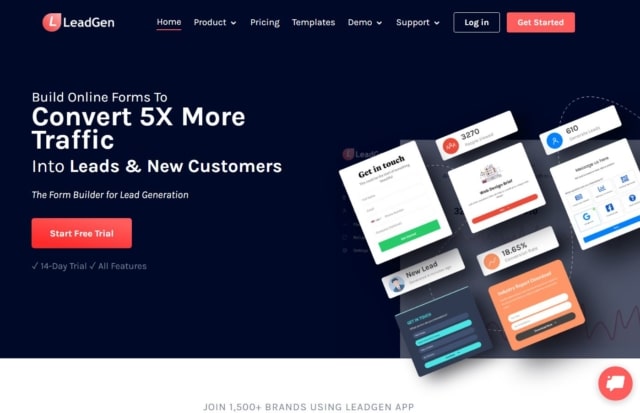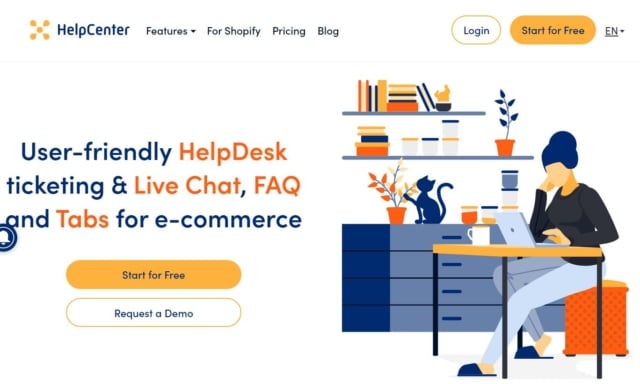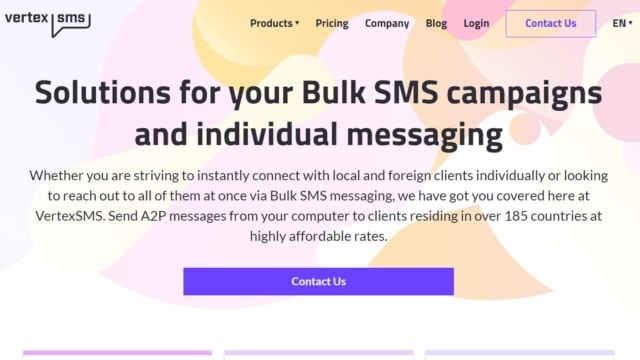What tools should your business use for marketing?
Marketing is more than just advertising. It’s everything that helps you get the word out about your product or service and convert leads into paying customers.
It’s sometimes hard to know where to start, especially if you’re on a small budget and don’t have a big team of marketers working for you.
The best place to start is with the fundamentals.
Essential marketing tools exist that every company needs to run smoothly, communicate effectively, automate processes, and keep up with competitors online.
Learn what these are so that your business doesn’t fall behind.
What Are Marketing Tools?
Marketing tools help you save time by automating repetitive tasks like sending emails. They also help with communication because you can centralise all your content in one place.
Also, some marketing tools let you track important metrics that will improve your business decisions for the future.
Examples include:
- Email marketing software that automates email campaigns and tracks metrics like opens, clicks, unsubscribes, and more
- A good CRM software (customer relationship management) tool like Hubspot lets you track leads as they come in from your website
- A website analysis tool like Google Analytics lets you see how many people visit your website, which pages they’re viewing, and where they’re coming from
Why Does Your Business Need Marketing Tools to Succeed?
Every marketing tool has a different purpose, but they generally serve one or more of these three purposes:
- Help businesses save time
- Provide metrics that inform business decisions
- Connect with other tools
Marketing tools help you save time and work more efficiently to have more time to focus on what matters most: growing your customer base.
Statistics that support why marketing tools are essential to include:
- Hubspot reports that Google Analytics is the top marketing tool used by marketers for SEO
- 75% of all companies interviewed use marketing automation tools
- Even FOMO (Fear of Missing Out) can get measured using marketing tools
Productivity and Communication
It’s no longer viable to talk about productivity in terms of spreadsheets and documents. It’s more about automating tasks humans don’t want to do so that you and your people can work on what only a human can take care of.
For example, marketing tools can help you automate tasks like updating your social media status, emailing leads to remind them of the free trial they signed up for, and organizing events on your website.
The same goes for communication. You can use communication apps to end unnecessary meetings. Transcription apps let you search calls and use the data for valuable insight into what works and what doesn’t work. Electronic signatures can be used to speed up the signing processes and paperwork.
Examples include:
- Asana: A project management app that lets you track tasks, see their status, and check in on every part of the process without having to call a meeting
- Grammarly Business’s team style guides: Helps teams write consistent, clear content without having to waste time on meetings or review sessions
- Zoom’s live interpretation: Helps with language barriers in phone calls and online meetings
So here are the top must-have Marketing Tools businesses need in 2022 and beyond:
Google Workspace
Google’s office-like app is great for collaborating on documents, presentations, spreadsheets, and more. Google Workspace frees you from using multiple tools because everything is in one place: Gmail, Docs, Sheets, Slides, and other tools.
Scheduling meetings with your team/s is simple with the shared calendar option, ensuring you never miss a beat with your colleagues and clients.
Pricing:
- Business Starter €5.18/user/month
- Business Standard €10.36/user/month
- Business Plus €15.54/user/month
- Enterprise, price calculated based on needs
Pros:
- Integrates with other Google apps
- Supports Macs and PCs
- Allows for video conferencing and live presentations
Cons:
- Doesn’t support some file types like CAD and PSD
- Must have an account on at least one Google app for it to work
RingCentral
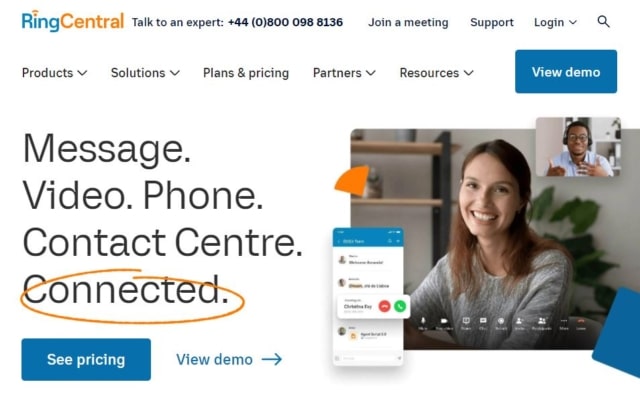
RingCentral is a cloud-based business service that offers VoIP (voice over internet protocol) phone services and a collaboration suite to help you cut down on wasted time, get more from your data, and make better business decisions.
All your communication is in one place with your teams and clients. Enjoy easily connecting clients to the agents they need for specific questions or solutions.
Pricing:
- Essentials now on special at €17.25/user/month
- Standard€24.16 /user/month
- Premium €30.20/user/month
- Ultimate €43.15/user/month
Pros:
- Integrates with other apps like Slack and Dropbox to extend the capability
- Hassle-free setup process
- Quality customer support
Cons:
- Phone line isn’t included in the price of your plan
- No video conferencing without an add-on
Zoom
Zoom is an audio conferencing, web conferencing, and video conferencing software that lets you collaborate with teammates from anywhere in the world to produce better work.
Zoom is hybrid-friendly, making it one of the best communication tools in ttoday’snew world of work. It has the perfect combination of working from home while still maintaining strong company relations and staying on top of your schedule. Creating a zoom meeting is easy and the pricing is attractive.
Pricing:
- Free plan
- Pro €12.94/month/license
- Business €17.25/month/licence
- Enterprise €17.25/month/licence (more participants than Business)
Pros:
- Puts participants first by making sure they are always logged in and ready to go
- Allows for screen sharing
- Customisable call features like canned responses
Cons:
- No way to set up conference rooms using the app
- Conferences can’t automatically rejoin themselves if the connection gets lost
Grammarly
Grammarly is a proofreading and plagiarism checker that lets you write confidently. That means no more typos, awkward phrases, or embarrassing mistakes.
Grammarly assists in creating personalised content for your customers. You can set a certain theme for your writing assistant, such as formal or casual writing styles. This enables you to write content that is suited to every customer and their needs.
Pricing:
- Free for basic writing
- Premium €10.36/month (discount for annual)
- Business €10.79/month/member (3-9 members, decreases as members increase)
Pros:
- Free for basic grammar and plagiarism checking
- Offers a business plan that lets you set a limit on how many mistakes the whole company can make every month
- Offers proofreading and editing for your books
Cons:
- Limited grammar checkers are available in the free version
Loom
Loom is a video recording and sharing tool that lets you record personalised videos of yourself explaining parts of projects without having to call a meeting.
If calendars aren’t lining up, do not fret, Loom allows you to communicate from anywhere and inform your team of meeting-related information that they can watch whenever they need to.
Loom is great for a busy person on the go. Record in your own time without the added pressure of time constraints.
Pricing:
- Free plan
- Business €6.91/month
- Enterprise Contact for pricing
Pros:
- Lets you record personalised videos without having to call a meeting
- Create tutorials and training material
- Offers a paid plan with features like subtitles
Cons:
- No way to schedule a video yet
- Free plan video length limited to 5 minutes
Asana
Asana is a collaborative project management tool that helps you and your team stay focused, organised, and efficient. Asana assigns tasks to each individual, so nothing slips through the cracks.
Organise tasks with ease and set the priority for each one, making sure everything gets done efficiently. Customise workflows in the way that best suits you and your team. Some email clients for Windows 10, (like Mailbird) have Asana integrated via API, so you can seamlessly delegate or review tasks between emails.
Another attractive feature with Asana is its automated routine work capabilities, while you are focusing on bigger projects, Asana will help you automate the small things.
Pricing:
- Free plan
- Premium €9.49/month
- Business €21.57/month
Pros:
- Offers basic project management for free
- Gives you the ability to track your progress over time
- Has a browser plugin that lets you know where tasks are in your project
Cons:
- Only lets you search through your past projects, not other people’s
- Can’t access the app without an internet connection
Avoma
Avoma is a conversation intelligence and collaboration tool that helps you before, during, and after your meetings. In other words, it’s an end-to-end meeting lifecycle assistant.
In terms of pre-meeting productivity — it helps you with the ability to create a meeting agenda template for the different kinds of meetings you might have. And the appropriate template (such as sales discovery or customer check-in) gets assigned to your meetings based on your meeting subject/purpose of the conversation.
Avoma records your conversations, transcribes them during the meeting, and takes AI-generated notes that get automatically saved to your CRM. After the meeting, it analyses your conversations and offers your conversation and revenue intelligence.
Pricing:
- Free plan
- Starter €12.95/license/month
- Plus €30.21/license/month
Pros:
- Offers a free plan that has most of the features of the paid plans
- The free plan doesn’t expire as competitors do
- Offers exclusive Avoma Assistant for Zoom, which brings the power of Avoma right within your Zoom Client.
Cons:
- Primarily focused on teams with clear workflows, and hence individual users may not be able to use it to its full potential.
Miro
Miro lets you perform product and UX design, work on projects, make content, create boards, and collaborate with your team.
With Miro, you can easily manage cross-functional workflows and communicate with your team from anywhere in the world. There are tools for every customer project and team collaboration. Miro’s whiteboard is one of its key features and is great for brainstorming ideas with teams.
Pricing:
- Free plan
- Team €6.91/month/member
- Business €13.81/month/member
- Enterprise Contact for pricing
Pros:
- Offers a free plan that has quality features
- It lets you access your files offline
- Easily collaborate in real-time
Cons:
- Some bugs to work out with the screen sharing features
- The whiteboard feature doesn’t offer a canvas
Notion
Notion is a note-taking and document collaboration tool that lets you work together with your team in real-time from anywhere.
Notion allows collaboration on all your projects with your teams in one place. Notion is customisable – feel free to change certain settings to suit you and your team’s needs.
An attractive feature of Notion is its easily accessible resources that you can peruse through, supplying you with all the inspiration you need.
Pricing:
- Personal is free
- Personal Pro €3.45/month
- Team €6.91/month
- Enterprise: Contact for pricing
Pros:
- Allows you to share and edit docs with your team
- Offers a Chrome extension that lets you add info from anywhere on the web
- Automatically saves changes in real-time
Cons:
- Not always easy to switch between different documents
- Not as intuitive as other collaboration tools like Asana and Trello
Target Audience Analysis Research and Content Optimisation
Content marketing is a vital piece to every successful company’s overall marketing plan.
To set yourself apart from your competition and acquire new leads, you need to ensure that your content strategy is on point and optimised for the best results.
However, it’s becoming more difficult to compete because all of your competitors have access to the same tools you do. Your goal is to use content optimisation and research tools more effectively than competitors so that you’re better with:
- Monitoring market dynamics
- Discovering new keyword verticals to exploit
- Uncovering ways to create superior content that ranks well
Ahrefs
Ahrefs is a content optimisation and research tool that lets you find the right keywords to target, monitor your organic and paid search rankings, and discover new opportunities to rank well in search.
You can keep track of your website traffic and research your competitors’ keywords, backlinks, and more. Ahrefs ensures that you can always monitor your progress.
Whether you are an experienced SEO professional or not, Ahrefs makes it easy for anybody to understand search traffic and what it all means.
Pricing:
- Lite €85.45/month
- Standard €154.5/month
- Advanced €344.4/month
- Agency €862.3/month
- Enterprise Contact for pricing
Pros:
- Track your website’s backlink profile
- Chrome extension that lets you see the backlink profile of any site
- Responsive customer support
Cons:
- Expensive pricing plans
Clearscope
The Clearscope tool helps you identify keywords to target, monitor your organic rankings, and research new keyword verticals. Additionally, it provides you with actionable insights like the feasibility of your keywords, which helps you make smarter business decisions.
Clearscope helps teams with writing prompts and suggestions that focus on optimising content for a business. Streamline your content and SEO relationship with ease and create relevant content.
Pricing:
- Essentials €146.7/month
- Professional €302.1/month
- Enterprise: Contact for pricing
Pros:
- Chrome extension lets you easily see the organic and paid search rankings of any site
- Provides actionable insights that help you make better content marketing decisions
- Google Docs integration
Cons:
- Some customers would like to see improved differentiation between keyword optimisation and keyword research tools
Web Design/Graphic Design Tools
It’s never been easier to create beautiful designs. The days of coding websites entirely by hand or hiring a graphic designer to get the job done are gone. Today, design is more about creating a product with the best user experience, which can’t be done without the right tools.
A tool such as Visme allows you to customise all your graphic design with drag and drop functionality. Vectornator is graphic design software that allows you to create vector graphics, illustrations, and UI elements.
Easily design landing pages inside marketing tools such as Elementor or Envato. Elementor, especially, allows you to create a whole landing page with just a few clicks.
Then you have tools such as WooCommerce. Use it with platforms such as WordPress and Shopify to create an eCommerce website that helps you sell your products and services.
Elementor
Elementor is a free web design tool that lets you create landing pages, sales pages, and even entire websites. In addition, it gives you access to thousands of high-quality design elements. A powerful WordPress-based platform, Elementor enables anyone to design a stunning, comprehensive WordPress site without having to write a single line of code.
With Elementor you can engage with other professional designers, developers, and business professionals that can assist you in creating your best project yet. What’s even better, is you can get hired as a professional yourself, by other Elementor users.
What sets Elementor apart from other website builders is just how conducive it is towards marketing objectives. Boasting a powerful lead-capturing popup builder, along with a slew of other marketing and sales-oriented features, Elementor truly is an all-in-one marketing platform.
Pricing:
- Essential €42.30/year
- Expert €171.7/year
- Studio €430.7/year
- Agency €862.3/year
Pros:
- Easy to use drag and drop interface
- Edit each element on your page with just one click
- Collaboration tools let you get feedback from team members to test the design
Cons:
- Support doesn’t always offer customised solutions
- Third-party add-ons can cause problems
Vectornator
Vectornator is a free graphic design and illustration software tool that allows you to create layout mockups, custom lettering, prototypes, and other essential design elements. This is the perfect design software for those on the go since its desktop and mobile versions boast the same high functionality.
Vectornator is also useful for social media sizing dimensions: use their templates and guides to create perfectly sized social media content. Vectornator isn’t just about design, you can also edit PDFs and export them in different formats.
Pricing:
- Completely free
Pros:
- Doesn’t cost anything
- The learning curve is not very steep
Cons:
- Only works on Macs
- Limits you to one project at a time
Visme
Visme is one of the best design tools available. It lets you create marketing assets for your business, such as landing pages and ebooks. It can be used with PowerPoint or Google Slides to make free presentations with thousands of design elements.
Visme appeals to all its creators, whether you are a professional or an amateur designer, you can create marketing content that stands out.
Create presentations that will captivate your audience, infographics that will be both informative and fun to look at, engaging social media posts, and so much more.
Pricing:
- Free plan
- Personal €12.95/month
- Business €25/month
- Enterprise Contact for pricing
Pros:
- Drag and drop interface lets you create marketing assets in a few minutes
- Works with PowerPoint, Google Slides, and website hosting platforms such as Shopify, WordPress, and Wix
- The free version is suitable for many businesses
Cons:
- Limited amount of templates
- Can’t download as a PDF on the free plan
Envato
Envato is an online market that lets you source high-quality assets for creative content design. You can access graphic design templates, stock videos and images, music tracks, web templates, and more.
With Envato Elements, you can create marketing campaigns or landing pages with just a few clicks. It provides you with all the necessary elements to get started on your creative project immediately.
Pricing:
- Individual €14.24/month
- Teams €9.28 /month/member
- Enterprise Contact for pricing
Pros:
- Offers a library of more than 56 million design assets
- You can get started with your project in just a few minutes using the Elementor sharing feature
- Allows for collaboration with team members to test designs and get user feedback
Cons:
- Some templates have a watermarked preview
WooCommerce
WooCommerce is a free WordPress plugin that helps you easily integrate e-commerce features into your site, it is customisable and scalable.
With WooCommerce, you can manage inventory, sell digital or physical products, create upsells and downsells, and much more. It also integrates with Shopify Connector. Additionally, it allows you to process payments via Stripe or PayPal, and it integrates with MailChimp for order emails.
Pricing:
- Free
Pros:
- Integrates into your WordPress site
- Limitless customisation
- Reasonably-priced extension options
Cons:
- Doesn’t have many of the same features as Shopify
- Isn’t easy for beginners and requires some coding skills
App Connectors/Data Integration
Outfunnel
Outfunnel allows you to sync your contacts between your marketing list and your CRM. Outfunnel has some impressive automation features to make your life easier. One of its main features is the app connector, which enables you to connect all your marketing tools to your CRM.
Some of its marketing tool integrations include Mailchimp, HubSpot, Pipedrive ActiveCampaign, Calendly, and more.
With Outfunnel, you can also implement web tracking and keep up to date on all visitors to your site. These visits are documented in your CRM and helpful information is given for every visit, helping you understand potential leads better.
Pricing:
- Starter €16.37/month
- Growth €42.21/month
- Professional €106.67/month
Pros:
- Allows users to sync data from Salesforce and other tools
- Offers one user-friendly interface
Cons:
- The interface can be confusing to new users
- There isn’t visibility when it comes to bounced emails
Coupler.io
Coupler.io is a data integration tool that helps export all the important data and records from your favorite marketing, team management, eCommerce platforms and turns it all into an automation powerhouse. With its user-friendly interface, you can leverage data analytics, management, and gain insights you would have otherwise missed.
Coupler.io integrates dozens of popular marketing and data analytics services with Microsoft Excel, Bigquery, and Google Sheets to provide real-time reporting. For instance, you can quickly configure Shopify to Google Sheets integration, and all your orders, SKUs, inventory, and other data will be streamlined and collected.
This information will help you determine the success of your marketing strategies and make changes accordingly.
Coupler.io allows you to use collected data to create dashboards in the best way that suits your needs. You can combine data from different sources into one place to get the complete picture of your business and its goals.
Pricing:
- Free plan
- Professional €20.67/month
- Squad €42.20 /month
- Business €85.27/month
Pros:
- No coding skills required
- Easy to set up your automations
- Monitor customer data in real-time
Coupler Cons:
- Only works with three data destinations (for now)
Email Marketing Tools
One of the keys to selling today is learning how to look at your marketing tools holistically.
Use connectivity tools to integrate your System or Hubspot accounts with other tools like Mailchimp or your customer relationship management software.
Your job as a marketer is to put together a sales funnel that appears seamless to your prospects and customers. You have an opportunity to provide a more customised customer experience by taking this holistic approach.
For example, when someone subscribes to your website, you can set up a workflow so that they automatically receive an email about how to get the most out of their purchase. The more you provide valuable content or resources, the better your chances of turning site visitors into paying customers.
Additionally, you can use these tools to provide better customer service. For example, automatically send a follow-up question or survey after someone has signed up for your website.
Omnisend
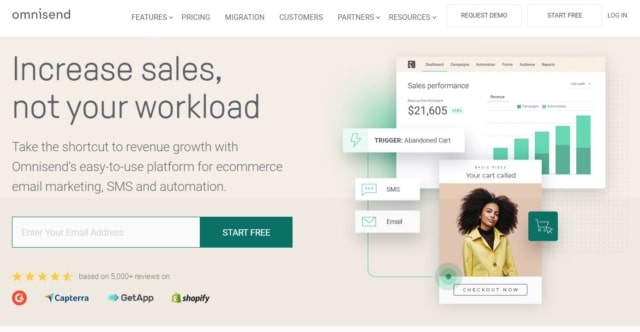
Omnisend’s platform is all about marketing automation and ensuring that your email marketing is effective and gets you leads and sales. One of its most attractive features is its SMS function allowing you an extra way to communicate with your customers.
With Omnisend, you can create newsletters, and enjoy the email automation feature. Making sure your outreach is as effective as possible.
There are target features that assist in personalising your emails and texts and methods of tracking potential customers’ shopping behaviour, allowing you to create targeted campaigns that gain traction.
Pricing:
- Free plan best for startups
- Standard €13.8/month
- Pro €50.9/month
Pros:
- Informative training videos
- Easy to use
- Customisable
- Intuitive and powerful
Cons:
- Preview feature can be improved
- Support can be slow
Sendinblue
SendInBlue is an all-in-one marketing tool that provides email campaigns with a unique and diverse set of templates, marketing automation that allows you to view your marketing and sales processes with ease.
Sendinblue is a CRM tool that organises and tracks your interaction with customers, and it’s live chat is ideal for real-time meetings and quick updates on projects.
With Sendinblue, e-Commerce marketing is simple and easy to track. With personalised campaign features and targeting tools, you will be on track to generating and maintaining leads.
Price:
- Free plan
- Lite €21.5/month
- Premium €56/month
- Enterprise (Price Determined)
Pros:
- Effective automation
- Intuitive
- Easy to use
- Nice e-Commerce features
Cons:
- Customer service can be improved
Moosend
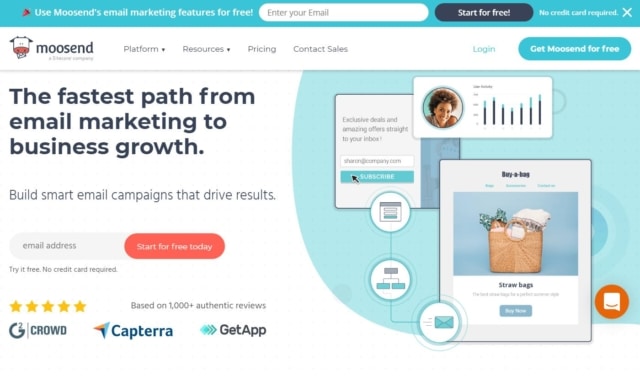
Moosend ensures that your email marketing campaigns get results. Some key features of Moosend include its list segmentation, data analytics, drag and drop email editor and A/B testing.
With Moosend, your email marketing targets customers’ exact needs and sends relevant information to your audience, taking email generalisation out of the equation. You can track your email marketing efforts with enhanced tracking features and learn from and grow your campaigns based on analytical reports of your email traction.
Price:
- Free plan
- Pro €6.91/month
- Enterprise (Price Determined)
Pros:
- Great customer support
- Everything you need under one roof
- Affordable
- Easy to use
Cons:
- Frequent updates
- No mobile app as of yet
ActiveCampaign
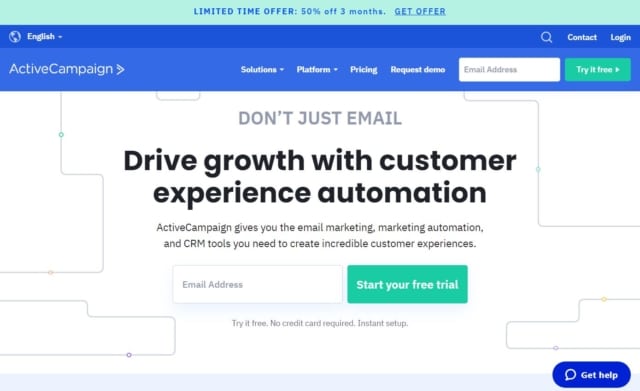
ActiveCampaign is a feature-rich email marketing platform and boasts extra features like its CRM and Automation tools.
With ActiveCampaign you can give you and your customers the best email marketing experiences. ActiveCampaign is ideal for smaller businesses as well as Ecommerce, B2C companies and B2B companies.
There is another stand out feature, the SMS ability, now you have an extra method of communicating with your target audience. The CRM manages your sales pipeline and identifies leads and potential opportunities for you to grow your influence.
Price:
- Lite €6.47/month
- Plus €30.21/month
- Professional €68.62.month
- Enterprise €120.41/month
Pros:
- Easy to use
- Great customer support
- Customisable
- Excellent form building
Cons:
- Occasional slow loading times
Drip
Drip focuses on email and SMS marketing for emerging companies/brands. With the ability to create multi-channel campaigns, you can be sure that all your customers will be engaging with interesting and targeted email campaigns.
Drip also assists with integrating your data into large eCommerce stores like WooCommerce, Shopify, and BigCommerce. The integrated data allows your marketing strategies to excel.
All customer content is personalised and ready to be delivered to drive and increase existing and future leads.
Price:
Drip’s pricing plans all depend on the number of users. They have one set plan.
- €16.40/month for 1-500 contacts
Pros:
- Easy to use
- Great automation
- Good data analytics
- Affordable
Cons:
- Customer support can take long
Hunter.io
Hunter.io is an email verification tool that helps you gain subscribers from your website. It allows you to verify email addresses by leveraging the APIs of popular email service providers like Gmail, Outlook, and Yahoo! Mail.
With Hunter.io you can find email addresses of a particular company, article author, and professional all in one secure place. The platform also assists in verifying email addresses, making sure you are being navigated to trustworthy email sources.
Pricing:
- Free plan
- Starter €42.30/month
- Growth €85.45/month
- Pro €171.77/month
- Enterprise €343.54/month
Pros:
- User-friendly interface that lets you easily verify email addresses
- Use Zapier integration for automation with your outreach campaigns
- Provides data about the leads you find
Cons:
- Its free plan only includes 50 verifications per month
- With 25 monthly searches, you’ll quickly run out on the free plan
Mailchimp
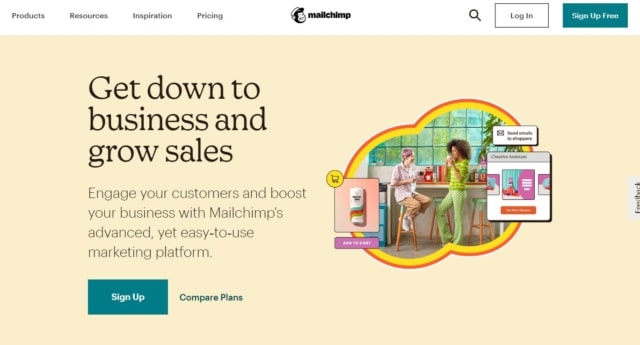
Mailchimp is an email marketing platform that lets you send highly targeted newsletters to your website subscribers. It provides you with a drag and drop editor and integrates features like A/B testing and social media posts for optimal engagement.
Mailchimp also provides you with detailed analytics and insights, making sure all your data is available and visible in one place. You can evaluate which of your campaigns are working well and which ones may need improvement.
Email Marketing Automation is a powerful tool, and Mailchimp offers every feature you may need to grow your business effectively.
Pricing:
Applicable to Mailchimp’s Marketing Platform:
- Free plan
- Essentials €7.77/month
- Standard €12.08/month
- Premium €258.09/month
Pros:
- Provides streamlined collection forms
- Built-in reporting tools help you keep track of your campaign metrics and ROI
- Integrates with a variety of third-party tools
Cons:
- Free plan limited to 2,000 subscribers
- Must upgrade to a paid plan to send automated email sequences
Systeme
Systeme helps increase the efficiency of your email marketing efforts.
Systeme’s real advantage is its easy-to-use interface and monitoring capabilities, so you don’t have to waste time sifting through long email chains or piecing together spreadsheets. You can create automated workflows that collect data in real-time about your leads.
With Systeme, you can create sales funnels, send marketing emails with ease, create your own websites, manage your affiliates, automate marketing and create your own online courses.
Pricing:
- Free plan
- Starter $27/month
- Webinar $47/month
- Enterprise $97/month
Pros:
- Gives you the freedom to mix and match tools that you need for your marketing process
- Helps you keep track of all communication, so your workflow never gets lost in translation
- Provides live dashboard updates
Cons:
- Includes email subscriber limits, based on the plan
- Its tracking code sometimes causes confusion
Social Media Tools
Use the following tools to upgrade the way social media converts your prospects into customers.
RingCentral Digital Engagement Software
RingCentral Digital Engagement Software is an omnichannel tool that helps identify customer interaction and in turn engages with them, with personalised messages. Use it to combine all customer input from places such as chat, email, Twitter, and Facebook.
This marketing tool uses AI to make sure each customer gets assisted by the best agent. Use the analytics tool to keep track of all your sales.
Pricing:
- Essentials €17.21/month/user
- Standard €24.10/month/user
- Premium €30.13/month/user
- Ultimate €43.04/month/user
Pros:
- Boosts conversions by helping social media leads receive excellent user experience
- Manage all contacts, no matter which social channels they come from
- Unlimited calls allowed
Cons:
- Limited Essentials plan, with only 20 users
Bulk.ly
With Bulk.ly, you can schedule posts across social media. It’s a marketing platform that helps you find new customers, increase conversions, and turn more visitors into leads. It integrates with social media tools like Buffer, Hootsuite, LinkedIn, Twitter, and Facebook.
You can customise your social groups on the platform to make sure each group has its own schedule and own unique settings.
Pricing:
- Pro €16.36/month
- Pro Plus €33.58/month
- Pro Plus Agency €128.29/month
Pros:
- Allows users to use one tool for all social media channels
- Allows you to recycle, shuffle and drip schedule posts
- Create dozens of social media updates automatically from a single blog post
Cons:
- Periodically needs to get its Buffer integration reset
Social Status
Social Status is a social media analytics tool that enables marketers to automate their social media reporting. The tool supports profile analytics for Facebook, Instagram, Instagram Stories, YouTube, LinkedIn and Twitter. It also supports Ads Analytics, Competitor Analytics and Influencer Analytics.
You can export automated social media reports in CSV, PDF, PowerPoint, and Google Slides formats. Agencies can completely customise and white-label reports for clients.
Pricing:
- Free plan
- Starter €24.97/month
- Pro €171.34/month
- Business €343.54/month
Pros:
- Dedicated social media analytics tool that provides in-depth channel metrics
- Report on both organic and paid performance including unpublished posts
- Flexible monthly billing and discounts for annual plans
Cons:
- Analytics only so no scheduling or community management features
Buffer
Buffer is another great social media scheduling tool that helps you streamline your marketing efforts. Its unique algorithm organises the posts from your favourite blogs and lets you schedule them with one click.
You can be in complete control of the publishing process, ensuring that your content stands out. Keep track of your audience engagement as well as engage with them yourself. Buffer’s analytics tool makes sure you understand all the processes at work to optimise your content.
Pricing:
- Free plan
- Essentials €4.30/month/social channel
Pros:
- Simple dashboard
- Analytics reports
- Help you increase social media engagement
Cons:
- Doesn’t provide for varying layout views
- Facebook integration problems
Hootsuite
Hootsuite is a social media management tool that allows you to monitor and engage with customers across all channels. Feel free to use it to schedule posts that match your editorial calendar, monitor conversations, and receive real-time alerts about certain keywords.
With Hootsuite, you can stay on top of your post engagement on social media, painting a clearer picture of great areas and some that may need improving. Hootsuite integrates with over 150 apps: Canva, Zendesk, Google, and more.
Pricing:
- Professional 1 user €42.19/month
- Team €111.07/month
- Business €515.73/month
- Enterprise Contact for pricing
Pros:
- Reply directly from Hootsuite
- Robust analytics
- Send updates to multiple networks and schedule posts for later publishing
Cons:
- Some integrations must get reset at varying times
Postoplan
Postoplan uses an AI-powered system to automate social media activity. You can use it to identify trending topics, schedule posts based on the news cycle, and monitor conversations in real-time.
The AI also provides you with tips for the best posting times, to ensure your content is seen and liked.
Postoplan provides you with interesting post ideas, and its impressive editing tool allows for visual content that will stun your audience.
Pricing:
- Free plan
- Pro €16.36/month
- Agency €343.54/month
Pros:
- Multiple team member support is available
- Schedule posts based on the news cycle
- Schedule weekly content
Cons:
- Confusing interface
Grin
With Grin you can manage your social media influencer marketing campaigns. It’s a platform that helps you find and keep social media influencers as friends. If you want to find the best-fit influencers, use Grin’s search tools to identify them by demographics, keywords, location, and other factors.
Grin enables you to manage many social media campaigns at once and displays tracking capabilities for your content. Grin is all about helping you keep track of your social media relationship management.
Pricing:
- Starts at €1829.61 /month
Pros:
- Chat with influencers
- Allows you to set up strategic planning and collaborative workflows
- Monitors the performance of influencer marketing campaigns
Cons:
- Needs more social media influencers to list their profiles
Planable
Featuring an intuitive and “what you see is what you get” design, with Planable, you can coordinate large-scale social media campaigns and view your content exactly as it would appear on the feed.
The tool has integrations with multiple social media platforms. From Instagram, Twitter, TikTok and Facebook, to YouTube, LinkedIn and Google My Business.
Planable allows users to schedule and collaborate on their social media content with little to no hassle. The solution supports multiple formats – videos, images, stories – which can be edited and customised.
For a bird-eye view of campaigns, Planable offers four viewing mods: list, calendar feed and grid view. The latter option is especially useful for users who want to plan and see how their Instagram grids will look ahead of time.
Add to that a workspace where parties can openly collaborate and share feedback on content and a multi-level approval workflow, and you can be sure that with Planable, no piece of content will be released into the wild without going through the motions first.
Pricing:
- Free plan
- Starter €33.58/month
- Premium €85.24/month
- Enterprise
Pros:
- Low learning curve and intuitive design
- Integrations with most popular social media channels like TikTok, Google My Business, Instagram, YouTube, LinkedIn, Facebook and Twitter
- Separate workspaces to keep everything organised
Cons:
- Fixed number of posts for free plan
HR Tools
Flair.hr
Flair.hr is an HR platform, built on top of Salesforce, that is dedicated to bringing you solutions that fit your company. All employee databases are kept in a central place that can be accessed for all internal automation tasks.
Flair.hr helps to professionalise all your HR departments through its many effective processes, like its HR features, including management of documents, time tracking, payroll, shift management, and more.
The platform helps with absence management too, with transparent ways of communicating to your employees and vice versa about leave days/time off. It’s an efficient way of maintaining good employee and employer interaction.
Price:
Flair.hr tailors a pricing plan to fit your company’s needs, but plans start at €6/employee.
Pros:
- Easy to use
- An array of features
- Boosts productivity
Cons:
- This is a fairly new product and all the reviews at the moment seem positive.
Evidence Driven Decision Making
Getting traffic to your website is only the first step. From there, you must focus on using tools that help you uncover evidence about how customers interact with content.
In 2022 and beyond, customers want to know they have a voice in product development. Use the following tools to understand what they’re saying.
Hotjar
Hotjar is a must-have tool for conversion rate optimisation. It allows you to record customer activity on your site. It helps you identify opportunities for improvements with heat maps and feedback polls.
With Hotjar you can truly understand what visitors to your site see with screen recordings and surveys being some of the helpful tools in generating rates of viewer interest.
Hotjar is great for researchers, designers, and project managers.
Pricing:
- Free plan
- Plus €33.58/month
- Business €85.24/month
- Scale €334.93/month
Pros:
- Screen recording
- Conversion funnels to discover where customers are dropping off in the buying process
- Form analysis tools
Cons:
- Doesn’t include ROI tracking
- Can’t segment customers
WeCanTrack
With We Can Track you can measure all affiliate data and sales conversions. It’s a comprehensive solution that pulls in data from your traffic sources, ad and affiliate networks, and affiliate management tools. You can use it to track metric insights across multiple channels.
You will be able to optimise sales funnels, monitor data, automate campaigns, and more.
Pricing:
- Free plan
- Small affiliate €49.94/month
- Medium affiliate €99.88/month
- Advanced affiliate €199.75/month
Pros:
- Conversion rates and sales funnel analysis
- Mobile analytics and error tracking
- Customer journey analysis report
Cons:
- Doesn’t connect to all affiliate networks (although they’ll help with customisation)
Salespanel
Salespanel is a B2B website tracking, visitor intelligence, and marketing attribution software. It helps you acquire leads from different channels, track and qualify them, and connect marketing campaigns directly to revenue.
Salespanel captures leads from all of your forms, live chat, and email marketing tools and tracks a customer’s journey through each touchpoint.
These leads can then be segmented and scored, and transferred to the sales pipeline once qualified. Salespanel has a free plan for basic tracking and attribution.
Pricing:
- Basic €42.19/month
- Growth €214.39/month
- Scale €429.64/month
Pros:
- Both paid search and organic traffic integrations
- Customise dimensions, metrics, and segments
- Create a controlled experiment environment for landing pages
Cons:
- Needs to add additional integration options
Fullfeel
Fullfeel is a single integrated tool that lets brands create, share, manage and analyse digital selling experiences to close more deals. The tool lets you capture, track and manage contacts, companies, and opportunities so you can convert them into a customer.
Fullfeel’s cloud-based storage helps you organise all your content in one place and share any content to engage your customers. Fullfeel also lets in create enticing and engaging content that everyone can sell with its powerful editor Customshow.
Pricing:
- Consumption Based Pricing
- Content Storage (€0.86 / GB / month) + Sales Engagement (€0.063 / min)
Pros:
- Unlimited Users
- Unlimited Content Items
- Unlimited Customer Contacts
- Create present and share the content
- Manage your sales pipeline
- Analyse customer actionable insights
Cons:
- Additional integration options
GrowSurf
GrowSurf is the top-rated referral program software for B2B and B2C tech companies. The platform allows you to easily set up, track and automate customer referrals with its robust API integration library and straightforward UX. If you haven’t considered referral marketing yet, GrowSurf is a great way to develop a passive growth channel. Leveraging the trust you’ve already built with customers by offering referral incentives can be a powerful tool for cost-effective user acquisition.
GrowSurf can be implemented in days to a week, depending on your tech know-how. All plans come with a dedicated account success manager that will guide you through onboarding, campaign optimisation, and more.
Pricing:
Growsurf offers three paid plans:
- Startup ($200 /mo) that supports up to 10,000 participants
- Business ($400 /mo) that supports up to 25,000 participants
- Elite ($600 /mo) that supports up to 75,000 participants
There’s also a 14-day free trial available for which you don’t need to leave your credit card information. You can cancel anytime.
LeadGen App
LeadGen App is amazing for creating lead capture forms for lead generation. The app is designed to let you convert high-quality leads and convert them into customers.
It’s designed for marketers and agencies who want to create high-quality web forms. LeadGen App forms use smart data to boost your conversion rate and you can split test your forms to better understand the user flow.
The form builder has many inbuilt features like multi-step forms, conditional logic forms, geolocation, flexible design interface, and so on.
Pricing:
- Free Trial For 14 Days
- 20 Forms Pro Version €42.19/month
- 100 Forms Scale Version €85.24/month
Pros:
- Multi-step forms
- Webooks Zapier Integrations
- Conditional Logic Forms
- 100+ enticing form templates
- Social proof popups
- 24/7 Support
Cons:
- Payment Integrations
HelpCenter App
HelpCenter is an essential customer service tool for Shopify stores. With a user-friendly ticketing system, live chat function, easy to navigate FAQ page and tabs for product descriptions, it offers an affordable all-in-one solution for all of your eCommerce customer service needs.
HelpCenter can save lots of valuable time for customer service teams. It is simple to set up and easy to navigate. This omnichannel customer service solution allows you to manage all incoming inquiries from one location, no matter the channel.
HelpCenter is an excellent customer service solution for eCommerce businesses on Shopify.
Pricing:
- Free plan
- FAQ function €3.44/month
- Product Tabs €3.44/month
- HelpDesk €8.60/month
- Professional €10.75/month
Pros:
- User friendly – easy to navigate and set up
- Improve customer service experience
- Affordable pricing options – choose the plan specific to your needs
- Shopify order management
Cons:
- Shopify stores only
- Many different pricing options
VertexSMS
SMS is an incredibly powerful marketing tool and is increasing in popularity again. Marketing teams should leverage available tools to launch a successful SMS campaign, VertexSMS can help.
VertexSMS offers a wide range of services from SMS marketing, two-way communication, two-factor authentication, alerts and notifications and SMS gateway at highly competitive rates.
Whether you are striving to connect foreign and local clients at an individual level, looking to promote to a wider audience through bulk SMS messaging or send A2P messages from your computer to your clients, VertexSMS has the functions.
Pricing:
- Essential €29/month
- Custom €79/month
Pros:
- Highly affordable rates
- A wide range of essential services
- Available in over 185 countries
Cons:
- Only SMS services
- No analysis
Pixpa
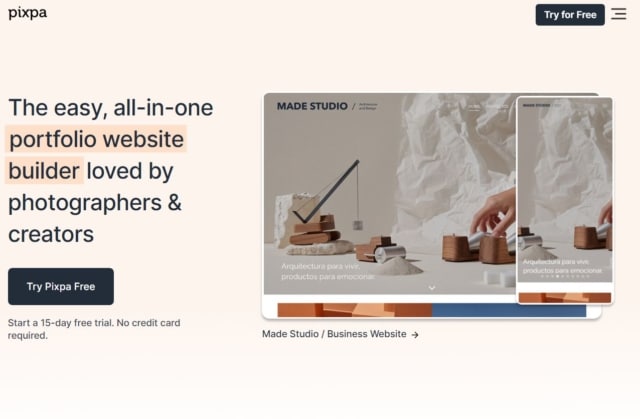
Pixpa is an all-in-one no-code platform for creators and small businesses to create beautiful, professional websites complete with a built-in online store, blog, and client galleries. Pixpa’s versatile platform has everything you need to showcase your work, share ideas and sell your stuff online, without any coding knowledge.
Building your website on Pixpa is super easy. Begin by signing up for a 15-day full-featured trial. Pick a template of your choice as the starting point.
Pixpa offers a multitude of stunning, pixel-perfect, mobile-friendly templates. You can customise your site design using a simple & powerful visual style editor. Adding pages to your website is a breeze with Pixpa’s drag-and-drop page builder.
Pros:
- A wide range of gallery layouts
- Easy, drag-and-drop Page Builder
- A full-featured eCommerce store builder
Cons:
- Your website is only visible to you while you are building
- Doesn’t offer email hosting
Conclusion
Now that you’ve learned about all these useful marketing tools, the next step is learning more about holistically integrating your tools.
Consider reading about holistic marketing from Small Bis Trends and W3 Lab. The key to success with your marketing in 2022 is not simply grabbing some cool marketing tools and checking them out.
You’ll blow past your competitors when you selectively choose the tools your business needs explicitly. Then, combine them holistically in a way that most effectively creates a fantastic user experience for each of your customers.
Originally published Oct 21, 2021, updated Apr 08, 2024