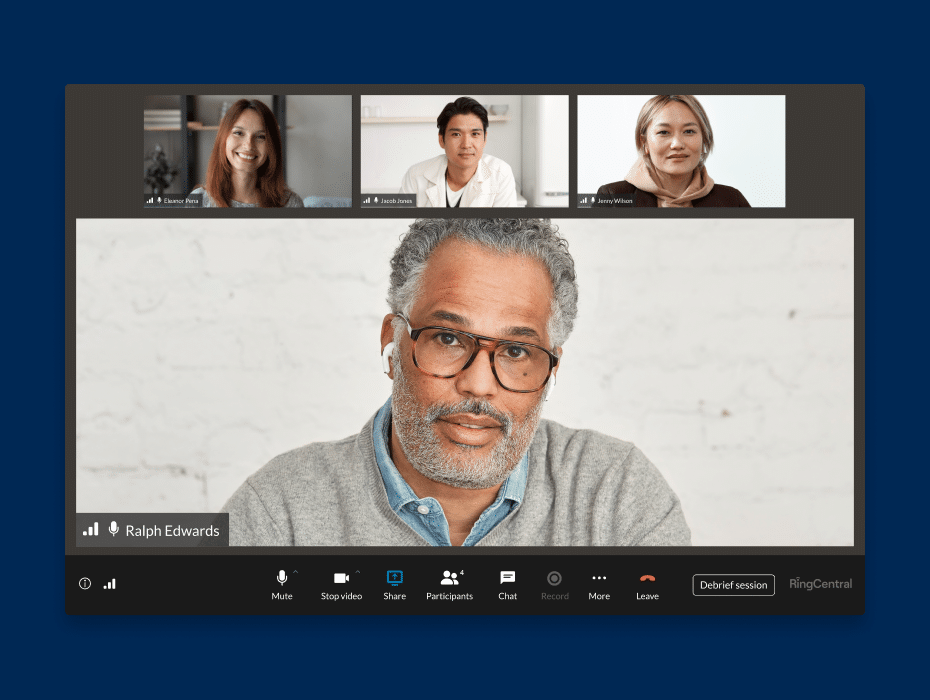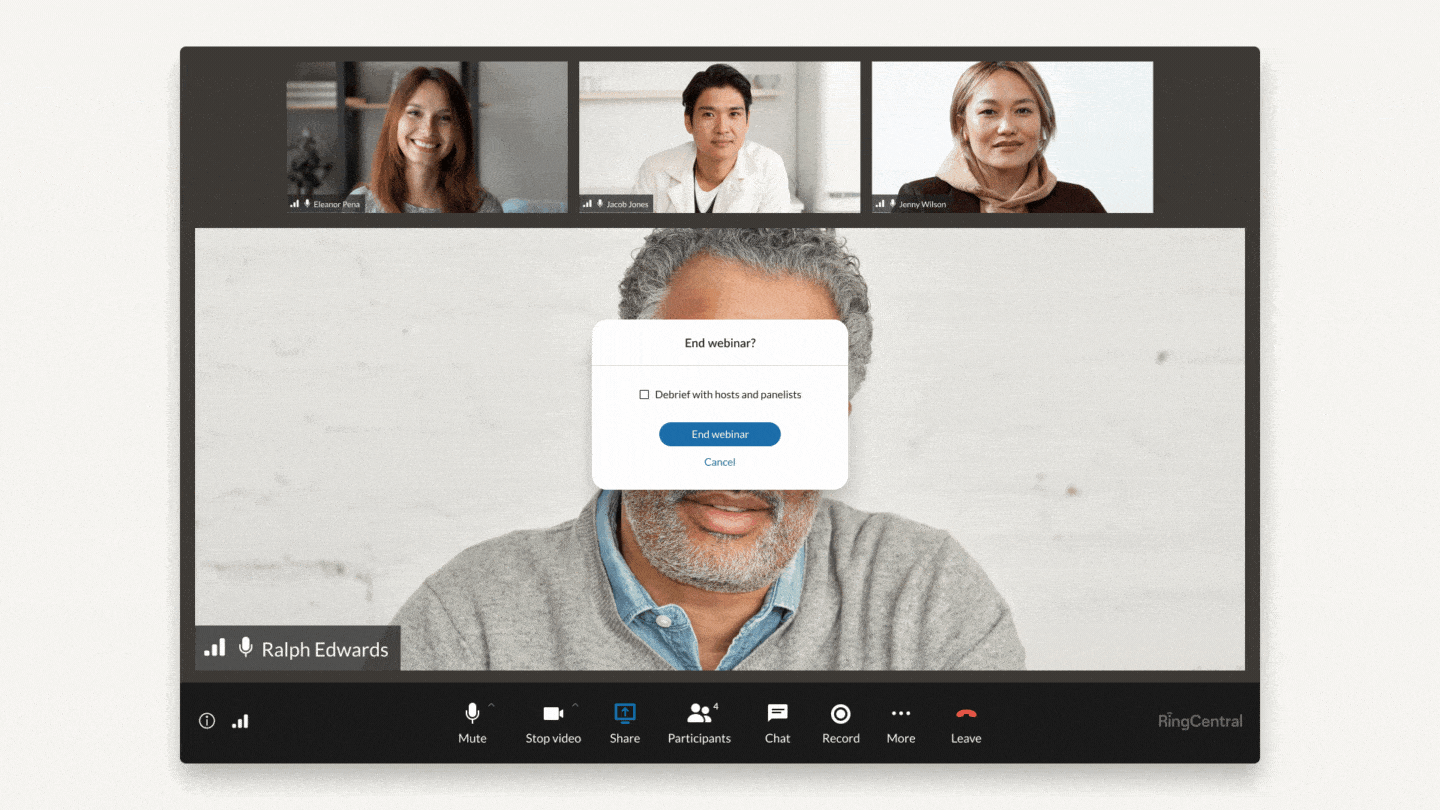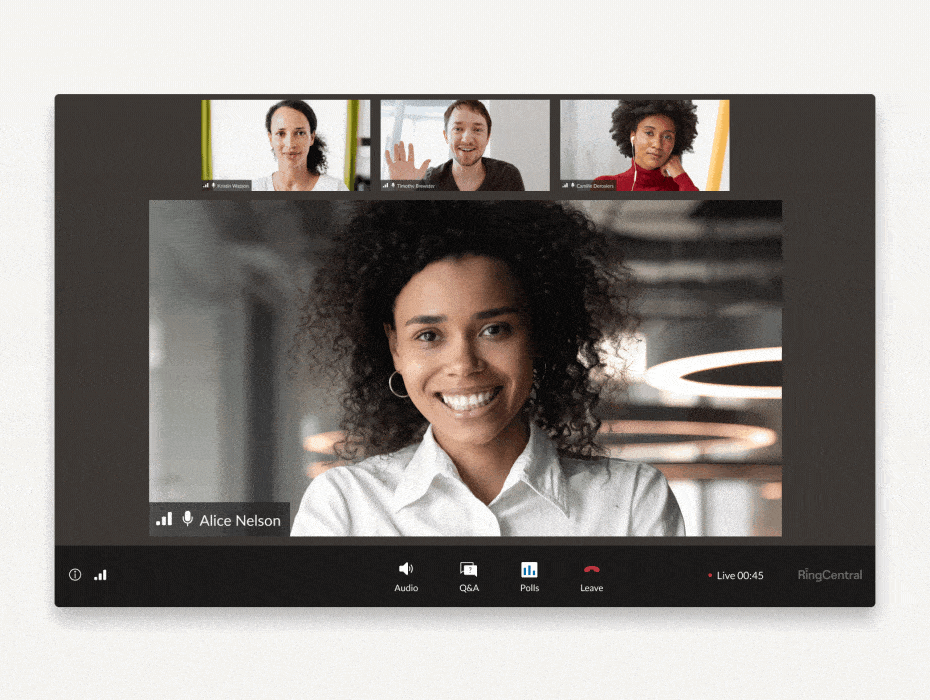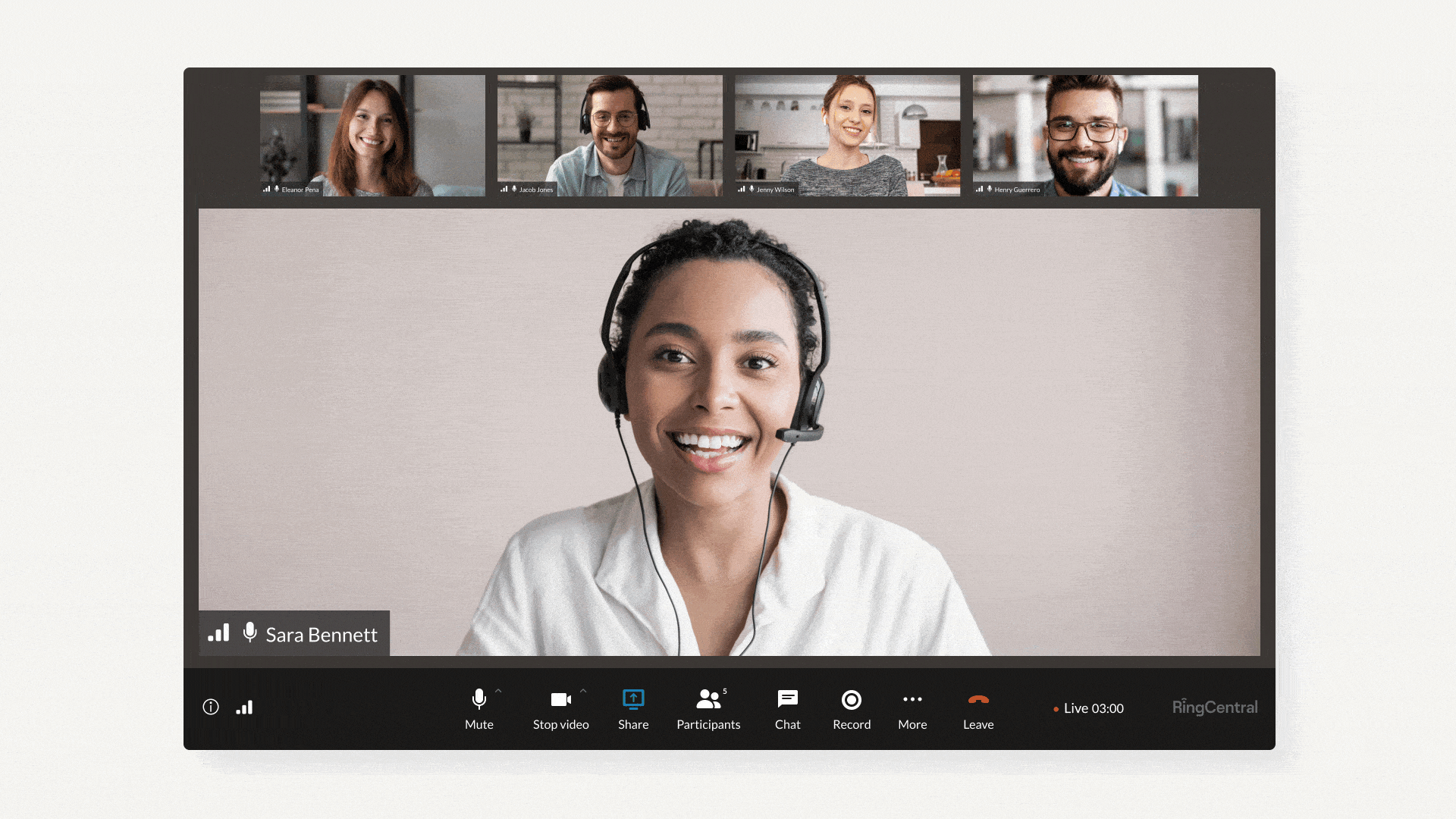By Venky Iyer, Director of Product Management, Ravi Kalluri, Senior Director of Engineering, and William Lau, Senior Director of Product Marketing.
Since we launched RingCentral Webinar back in March, companies using RingCentral MVP could host webinars with up to 10,000 attendees.
It’s designed with the same look and feel that our customers are familiar with and built right into the RingCentral app. Webinars—which were once complicated to manage—are now just as simple as video meetings.
Whether you host high-stakes webinars to grow your business and tell the world about your products and services or run all-hands meetings with your entire company, RingCentral makes it easy to host, run, and join webinars with confidence.
We’re excited to announce the latest feature for RingCentral Webinar: Debrief Session. Here’s a closer look.
What is Debrief Session?
Debrief Session allows webinar hosts and co-hosts to end a webinar for attendees but keep panelists in the session to debrief in private about the webinar.
This enables hosts, co-hosts, and panelists to discuss next steps from the webinar securely and privately without worrying if attendees can hear them. No need to start a separate meeting to reassemble the group.
Why you should use Debrief Session
1. Debrief while the webinar is still fresh
Long video sessions can often take a toll on panelists and speakers—especially when they’ve spent hours or days preparing their presentations. By the end of a session, it’s easy to forget about any post-webinar action items or lingering questions.
Debrief Session keeps hosts and panelists after a webinar so they can easily cover any remaining items before wrapping things up. Discuss the next webinar, promotion strategy, or even celebrate a job well done while the webinar is still fresh.
2. Avoid scheduling conflicts
Launching another video meeting to cover a past webinar eats up extra time and effort for everyone involved—on top of running into potential scheduling conflicts.
Keep the momentum going by shifting directly from a webinar to a post-webinar discussion.
We’ve also been improving performance and quality “under the hood” so you can feel confident knowing your events will run without a hitch.
Available today
Debrief Session is now available for all RingCentral Webinar accounts.
RingCentral Webinar is available in beta for RingCentral MVP plans (containing Video) and for RingCentral Video Pro+.
We’re thrilled to offer a new way for your teams to communicate and collaborate. Sign up here to start hosting webinars today.
Learn more about RingCentral Webinar here:
Updated Mar 13, 2025