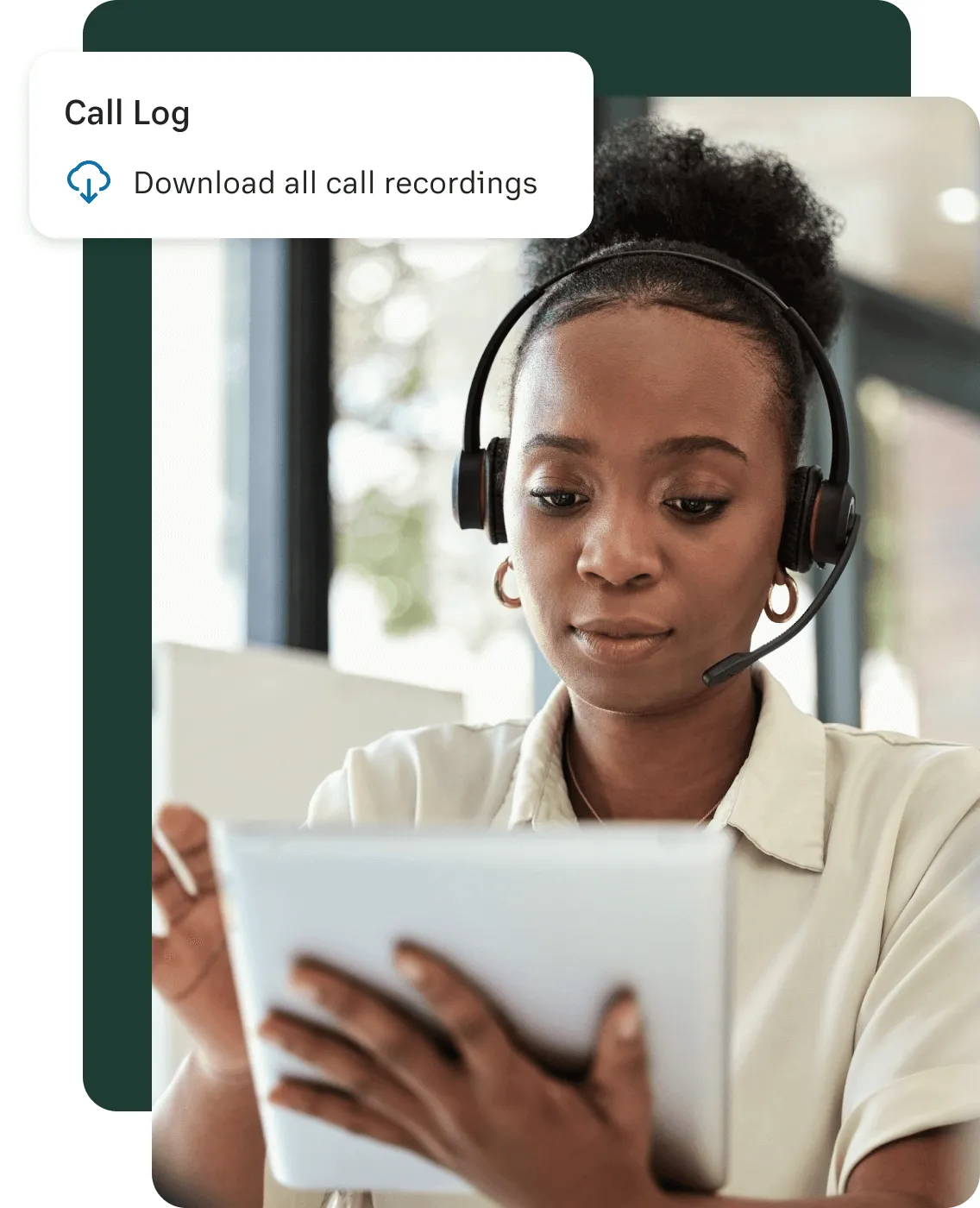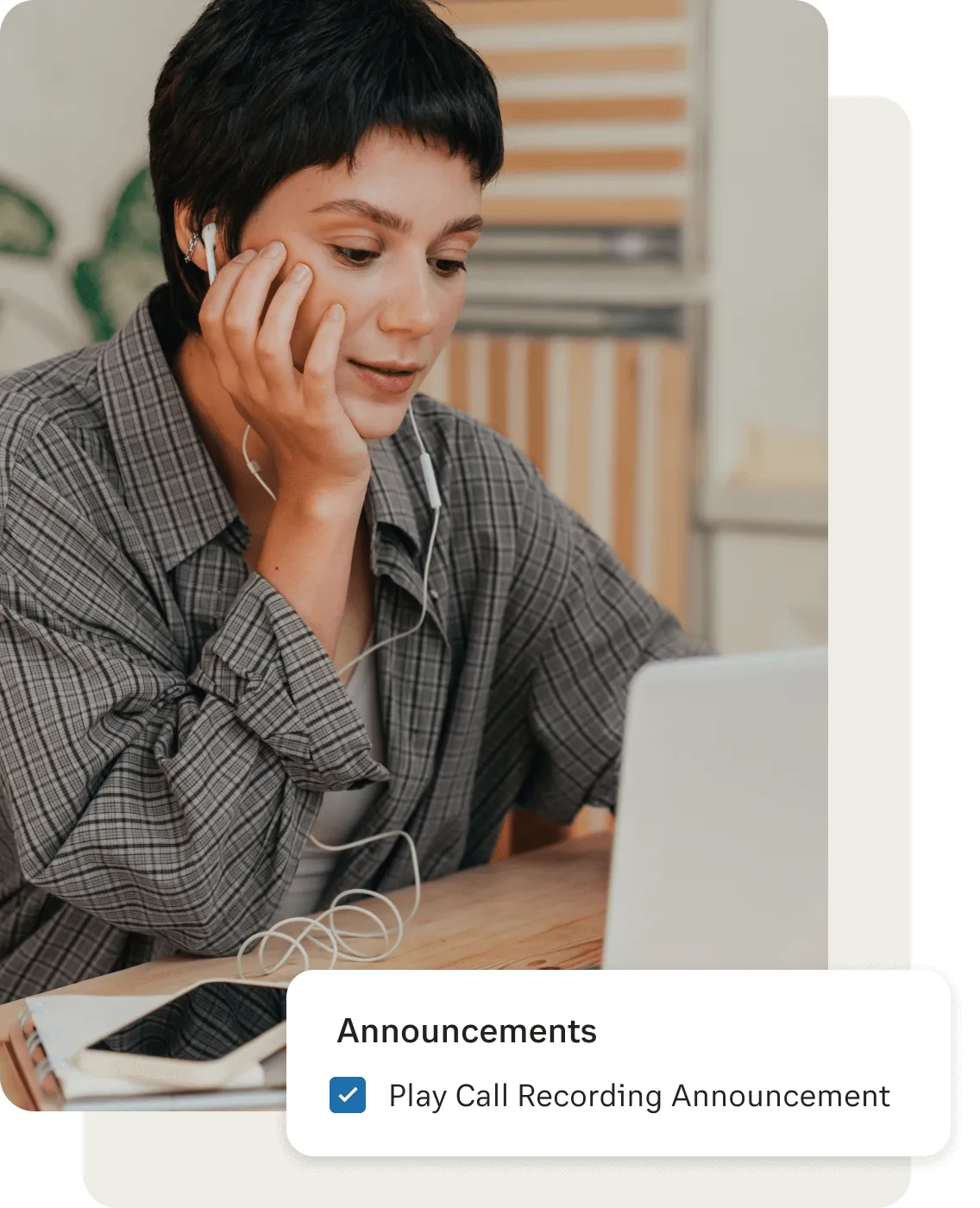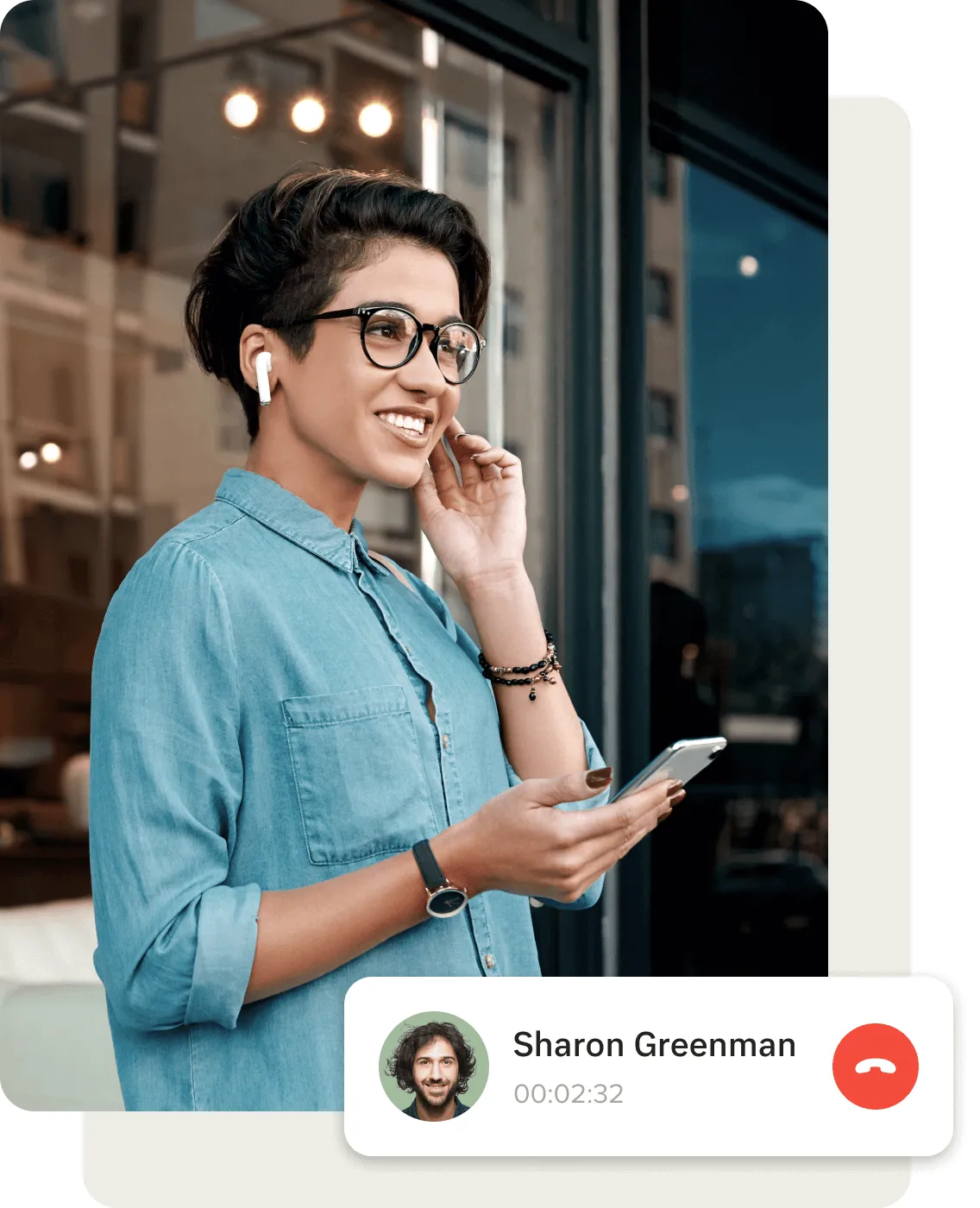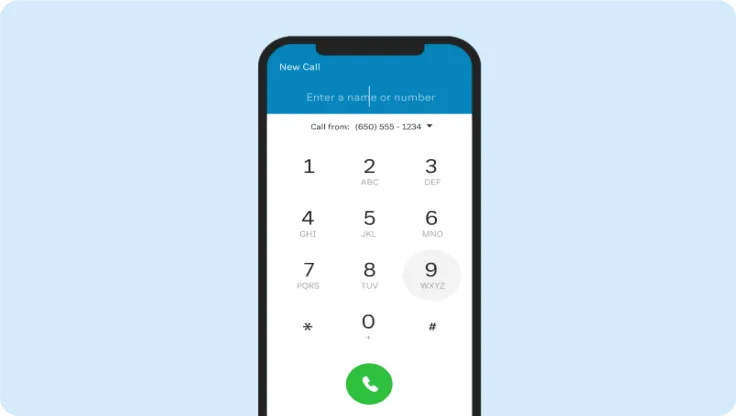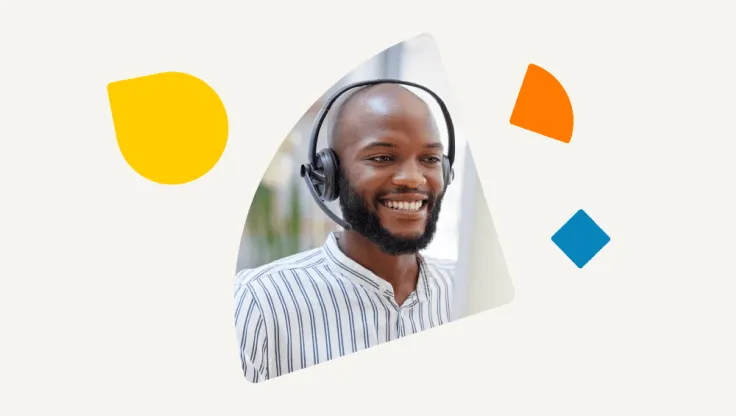First, you need to open your RingCentral mobile app. From the screen, you'll see the list of icons. Click the Phone icon, then enter a new number where RingCentral can call you to record your custom greeting. Click Call Now, and you can proceed with the call recording process.
You'll receive an automated call from RingCentral detailing how to record your custom greetings. To start, press 1 to record. When you are done, press the pound (#) key. You'll hear another prompt afterward.
Press 1 - Save your custom greeting.
Press 2 - Listen to your greeting.
Press 3 - Change your greeting.
After the recording, you'll be redirected to the Call Recording Announcement section, where you can do the following actions when you click the following buttons:
To listen to your custom Automatic Call Recording Announcement, click the Play button.
To change or replace your custom Automatic Call Recording Announcement, click the Re-record button.
To download and save your custom Automatic Call Recording Announcement to your computer, click the Download button.
Click Done. You'll be redirected to the Call Recording Settings section, then click Save.