Do you know that there are 1.7 billion websites worldwide? Around 600k sites are launched daily. We could say that Coronavirus and the pandemic situation have pushed our creative limits and allowed us to explore the whole world beyond our homes. If you have not yet created your website but still wondering how to get your website up and running, I’ll tell you everything in this article.
Where and how to start? Well, first of all, you should choose the platform to create your site. This means you have to opt for a CMS, the acronym for the content management system. However, there are so many popular options that this process might be overwhelming. Some of them are free, while others require a monthly fee. Let’s see the top five content management system Platforms you should consider using in 2021 as your web platform.
What is a CMS?
A web content management system platform is the best option to build a website without knowing how to write code lines. A CMS gives you all the tools you need. Technology, functionality and performance all-in-one. Of course, you still have to make choices and put everything together. Like a puzzle, that once it’s done, gives you satisfaction. By choosing WordPress, Shopify, Wix or Joomla to create your site, you do not have to learn any programming language. However, if you want functionality that goes beyond the CMS and the theme supported by it, this means you have two variants: either you learn CSS, JavaScript, and HTML, or you hire a professional team of expert web developers & web designers.
Furthermore, the straightforward reason why you want a website is to share content and spread the word about it. Other reasons to choose a CMS to build your website:
- Sleek design out of the box
- Innovative and flexible tools
- Boxed or full-width layouts
- Possibility to switch between theme designs
- Migration makes it possible to change CMS if it no longer meets your needs
- Each CMS allows you to extend a theme’s functionality through plugins, add-ons, or extensions
- Community and support
Different CMS types
When we usually say CMS, we refer to the aforementioned ones, which are widely known. What most people don’t know is that there are multiple types of content management systems.
1. Open-source
For example, WordPress and Joomla are open-source CMS, meaning that you can freely download the software with no initial investment. Moreover, you can add free or premium themes, plugins or add-ons to extend its functionality. An open-source content management system is a program where the code is ready to be viewed, copied, shared or altered by anyone. “WordPress gained popularity as an open-source solution focusing on blog content delivery and letting third-party developers add customisations and extensions,” highlights Content Stack.
2. Proprietary CMS
A proprietary CMS refers to what exactly you are thinking: a content management system that you own, and it is on your property. This means that the code won’t be shared publicly; it will be owned individually, by a group of people, or even an organisation. Usually, a web designer or web developer manages the site, including its functionality, features, and visual aesthetics. However, this means that it’s overwhelming to build new add-ons or customisation tools for your site. Also, a proprietary CMS involves a monthly or annual fee. Some examples are the Adobe Experience Cloud, Sitecore, Xperience by Kentico and others.
WordPress
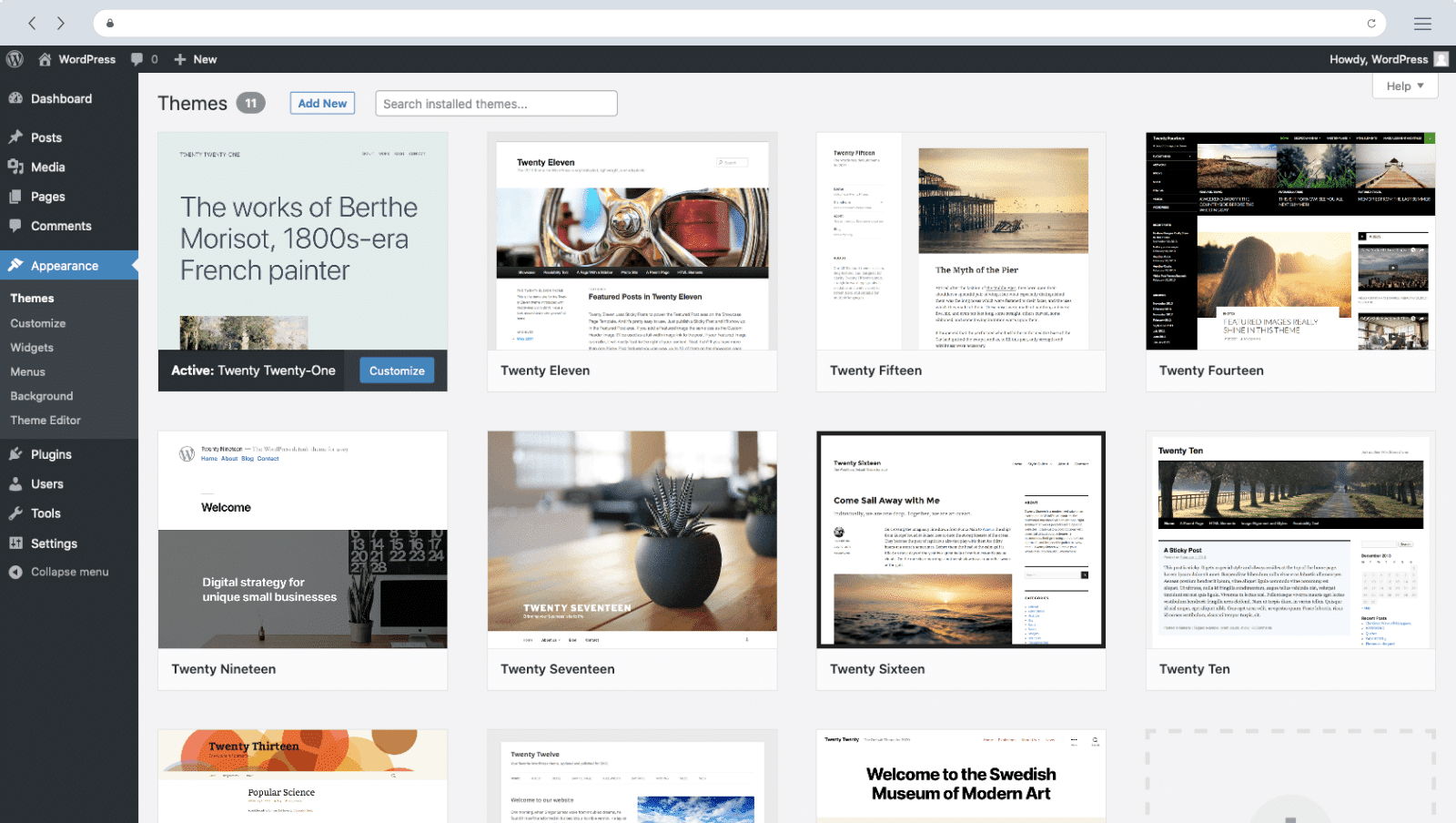
People often assume that WordPress refers to any WordPress website. However, they could not be more wrong. There’s WordPress.com, and there’s WordPress.org. The first option is more of a Blogger version, with limited customisation possibilities. You can use WordPress.com for personal use and benefit from a one-year free domain, collect payments, and unlimited email support for a small amount. It comes with a pre-set of functions and free themes you can install. It’s ok if you want a personal blog and no hassle.
But if you want something bigger with extended customisations, you should opt for a site built on the WordPress.org version. Some hosting providers offer the WordPress software installation installed when you buy the package, and you can see it in the cPanel. Moreover, if you want to test WordPress locally, you can always download the .zip and create a new database. After the initial installation, you should get a theme (either free or premium, the opportunities are endless).
Strong features:
- WordPress code is clean and minimalistic, and this is a plus for search engines.
- You can download your content in XML format
- Flexibility to build whatever website
- No coding knowledge needed.
- You can extend its functionality by using compatible plugins.
- Possibility to set multiple users and assign roles such as subscriber, SEO editor, SEO manager, editor, contributor or author.
- It comes with the Gutenberg post editor so that you can build your posts looking stylish right away.
- Millions of free and premium themes you can browse through the WordPress repository, ThemeForest, MyThemeShop, Elegant Themes, Elementor and many other markets.
Drupal
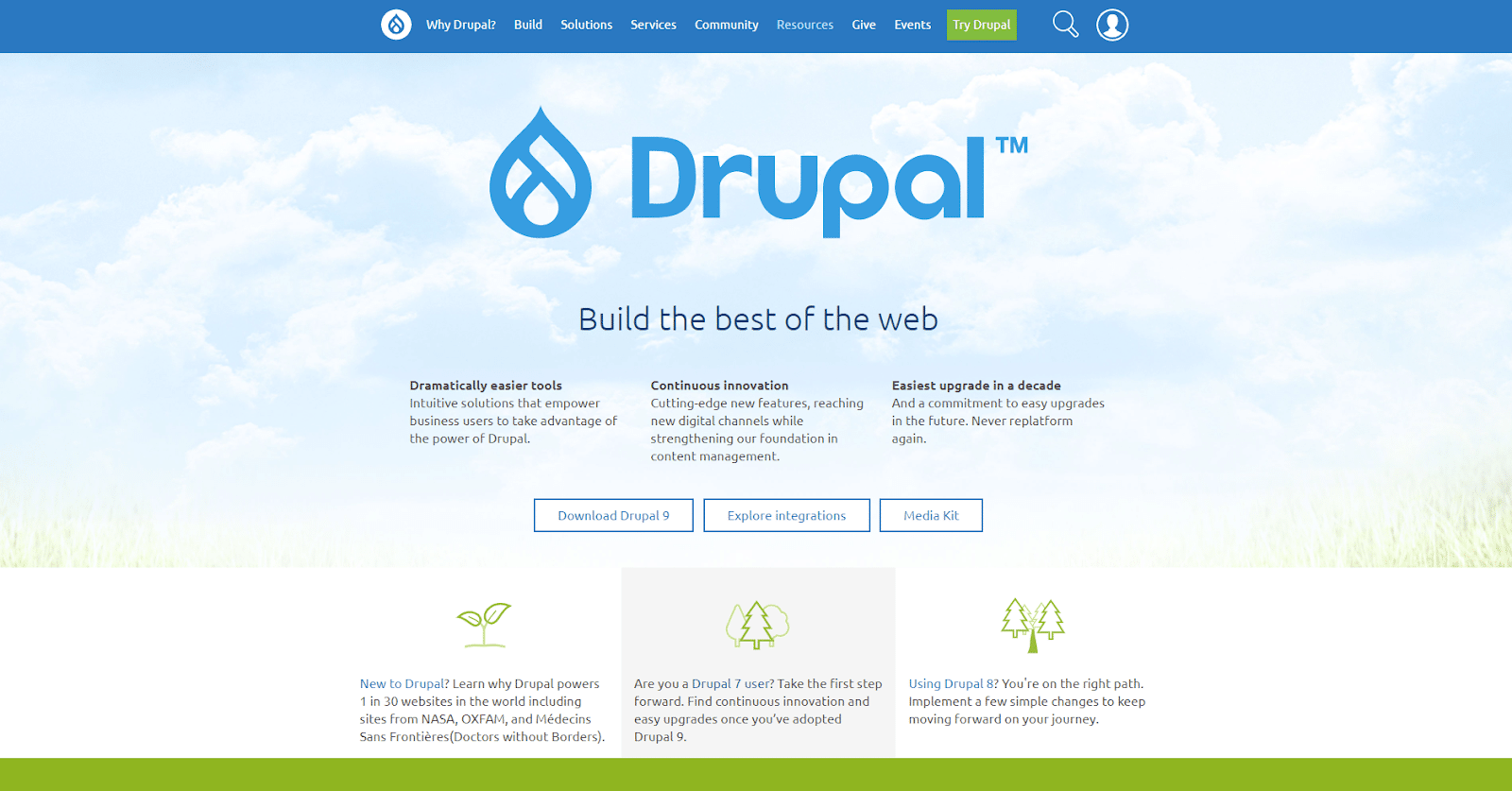
People that opt for a Drupal website actually seek entirely customised appearances and functionality. A Drupal website must be used by an experienced developer, not by a beginner. Drupal is an open-source CMS platform that includes various modules you can use to extend your site. The platform is advertised as a great CMS for developers, marketers and agencies alike.
Strong features
- Available modules to extend your site’s functionality
- Community support options
- User management possibilities
- Easy to add content
WIX
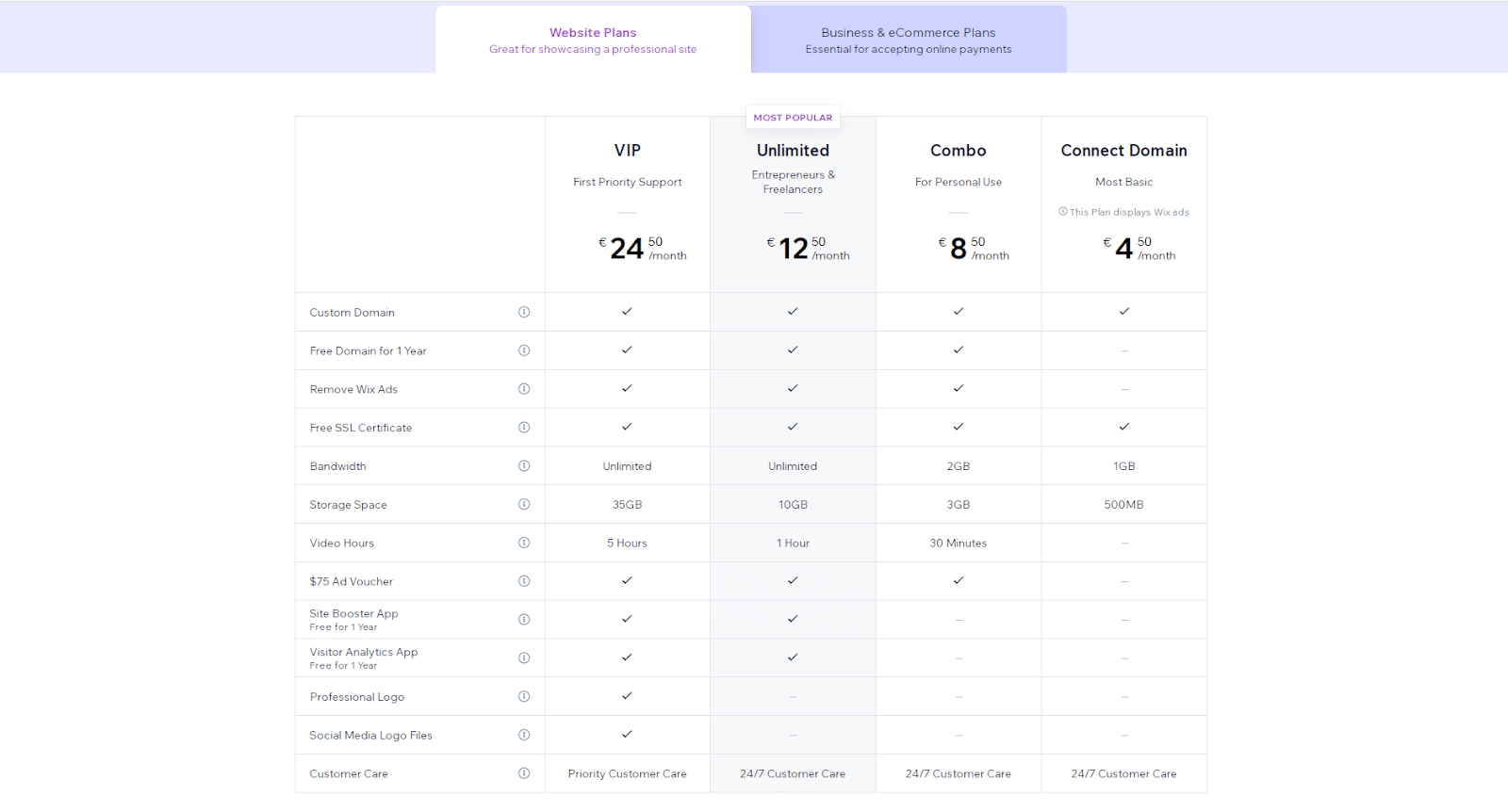
Its founders describe Wix as “a leading cloud-based development platform with millions of users worldwide.” This CMS can be easily used by any beginner, as it’s user-friendly oriented, and you can consider it a primary web choice. If you’ve started a Wix website, you must know that you cannot switch templates, just the way you do in WordPress. If you’re likely to choose Wix to design your website, you will pay from £3/month up to £18 if you pick one of the basic website plans. Moreover, if you want to opt for one of the business & eCommerce plans, the prices range from £13/month to £22/month. You can select your pricing plan based on the features that come in the package. Some of them count the custom domain, free SSL certificate, limited/unlimited bandwidth, visitor analytics app, professional logo, storage space and so on.
Strong Features:
- Drag and drop interface
- Includes responsive pre-made templates
- Wix App Market gives you extensive tools and features
- You can design your logo with the Wix Logo Maker
- Includes support via documentation, ticket support system, and call centre
Joomla
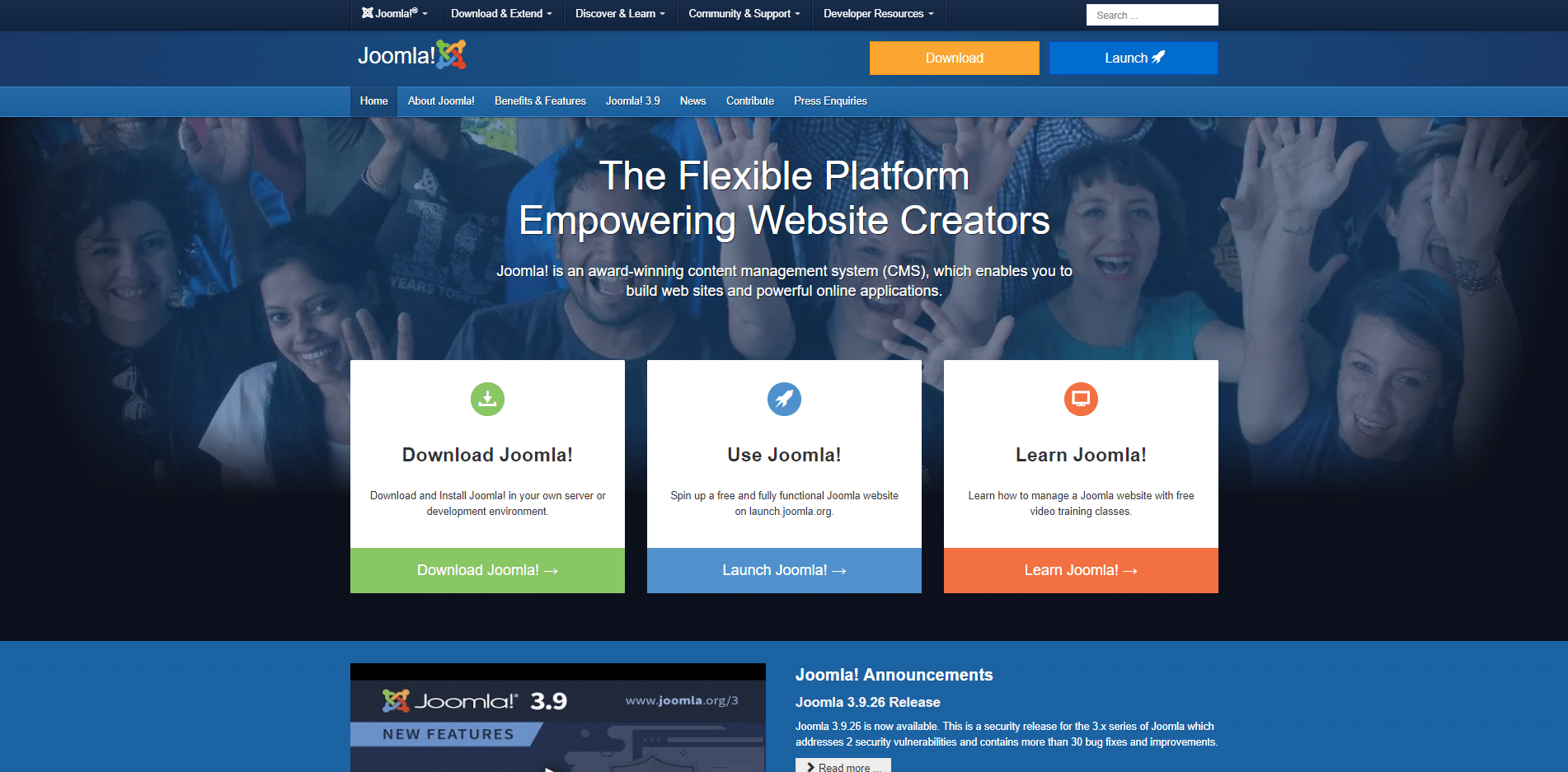
While WordPress powers almost 40% of worldwide websites, Joomla powers over 2.2%. Joomla is a free, open-source software content management system that can help you build your corporate websites or portals, small business sites, online magazines, newspapers, and publications, personal homepages, NGO websites, community-based sites, and so on. It comes with an extensive library of extensions from different categories, such as style and design, core enhancements, living, migration, calendars, etc.
Strong features:
- Multi-user permission levels
- Mobile-device friendly/responsive
- Multilingual – includes 70+ translation packs
- 8,000 extensions to improve your site’s functionality
WooCommerce
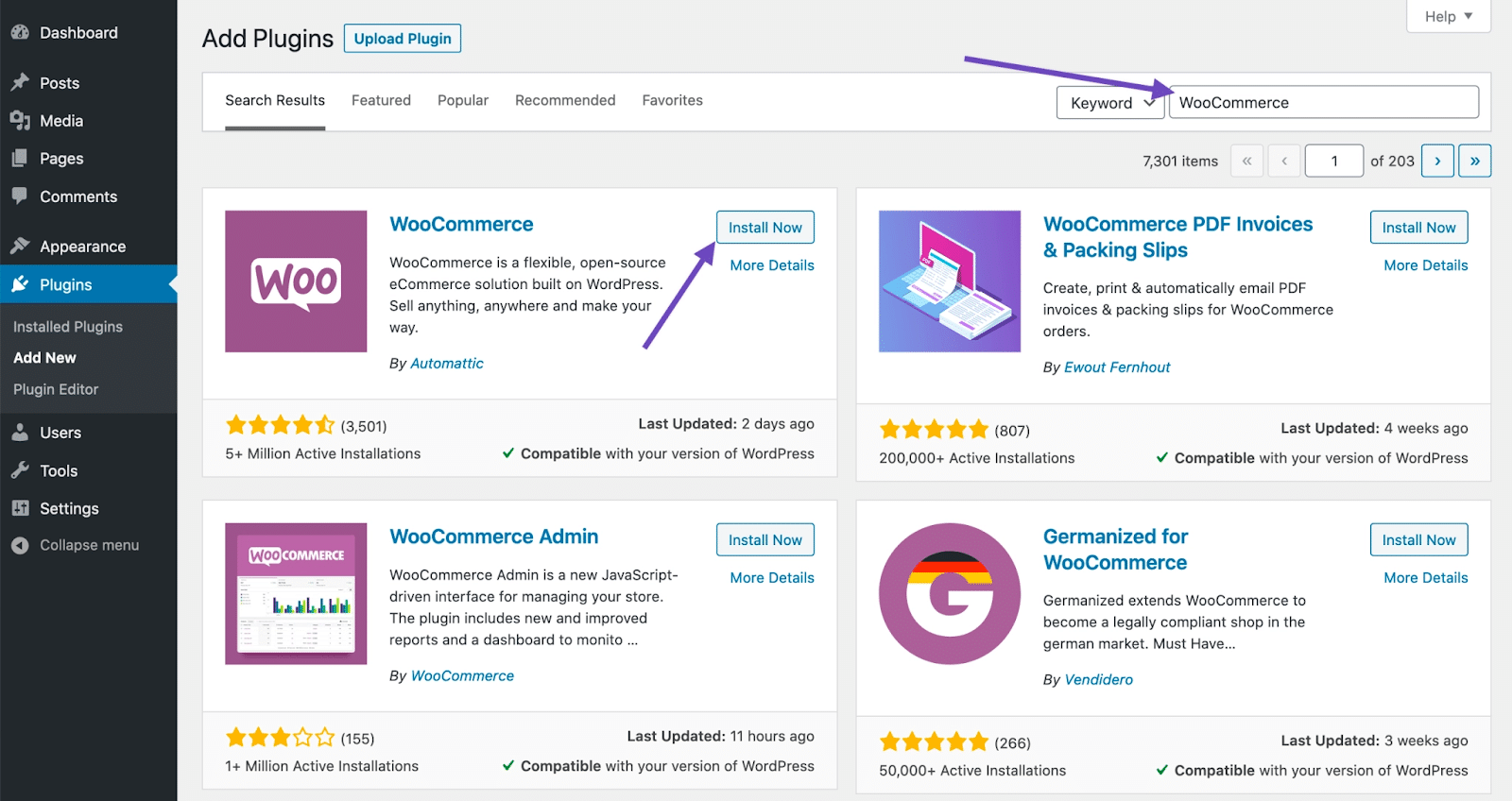
WooCommerce is a plugin supported exclusively by WordPress. If you’re interested in putting together a shop with WooCommerce, you’re actually building your site on WordPress CMS. “WooCommerce powers over 28.19% of all online stores and is the most popular plugin on the entire internet with 68% usage distribution,” notes Search Engine Journal. Moreover, there are many WooCommerce themes available in well-known markets, with dedicated features and visuals. There are multiple eCommerce extensions in their store, such as free or paid WooCommerce logistics, marketing, technical, and other extensions that can help grow your business.
Strong features:
- There are many WooCommerce themes
- Availability of free and paid extensions to broaden your store’s functionality
- WooCommerce helps you sell digital, physical or affiliate products
- You can add as many payment possibilities as you want
Shopify
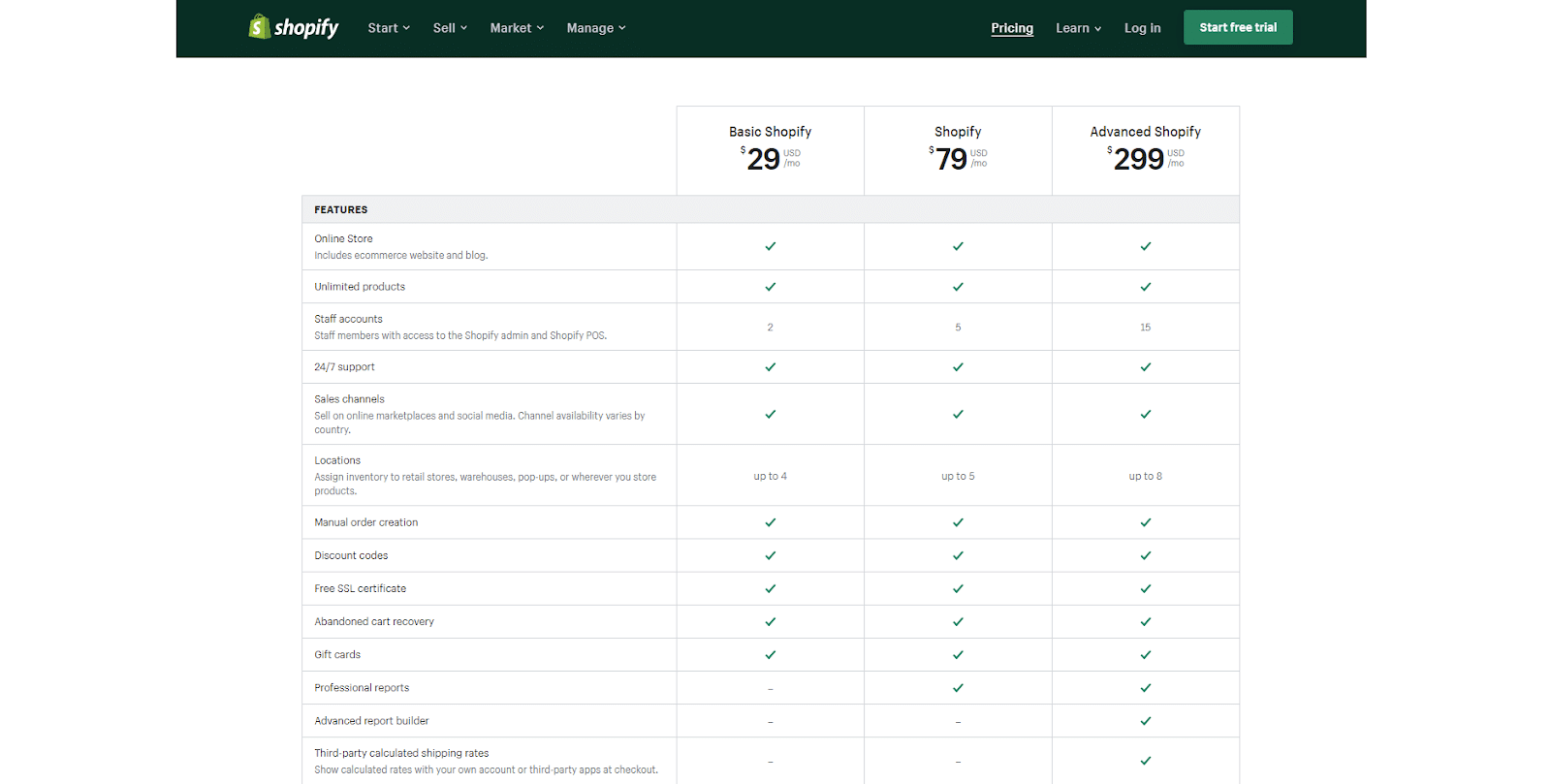
Shopify is a full eCommerce platform that helps you manage your store with everything you would possibly need. You can manage, handle payments and shipping right from your dashboard. With Shopify, you can build a site related to food, drinks, jewellery, beauty & cosmetics, home and gardening, art, fashion, family, or other categories. Moreover, if you have a physical store, this platform makes it easy for you to handle every product, no matter how it is sold – directly in the shop or digitally. Shopify has a custom POS system that allows you to manage every aspect of your business in a single place.
Even if you might be tempted to choose Shopify, you should know right from the start that there’s no free plan. Well, it is a free trial of 14 days, but that’s it. Shopify has three pricing plans, ranging from $29 to $299 per month. Furthermore, there are over 70 themes, both free or premium, for different industries. However, you can opt for one out of 9 free themes or choose a premium template with prices starting at $100 to $180. This can seem a lot, considering an eCommerce-ready WordPress theme like Flatsome that costs $59.
Strong features
- Over 70 themes in the Shopify repository.
- Your site is stored in the cloud on Shopify servers.
- If you want a dropshipping store, you can launch it on Shopify, as it is bundled with Oberlo.
- Possibility to purchase third-party apps to extend functionality.
- Basic customisation tools, unless you know Liquid template language, coded in Ruby.
- It is mainly for experienced users.
Conclusion
WordPress is a great option for a personal blog, news or magazine website. It is the most popular CMS for so many reasons –the list is infinite. Choose Shopify, WooCommerce or BigCommerce to create an online store. Last but not least, choose WIX and Joomla for easily building web pages using fewer resources and limited customisability. All the options are versatile and flexible, but WordPress has a broader community. It is constantly improved, and the updates always seek better user experience, speed, mobile usability, security or speed. SEO is ready out of the box, and search engines love WordPress for its fine code architecture. Another reason to choose WordPress over other content management systems is that most hostings offer one-click WordPress integration and installation.
Originally published May 04, 2021, updated Apr 10, 2023



