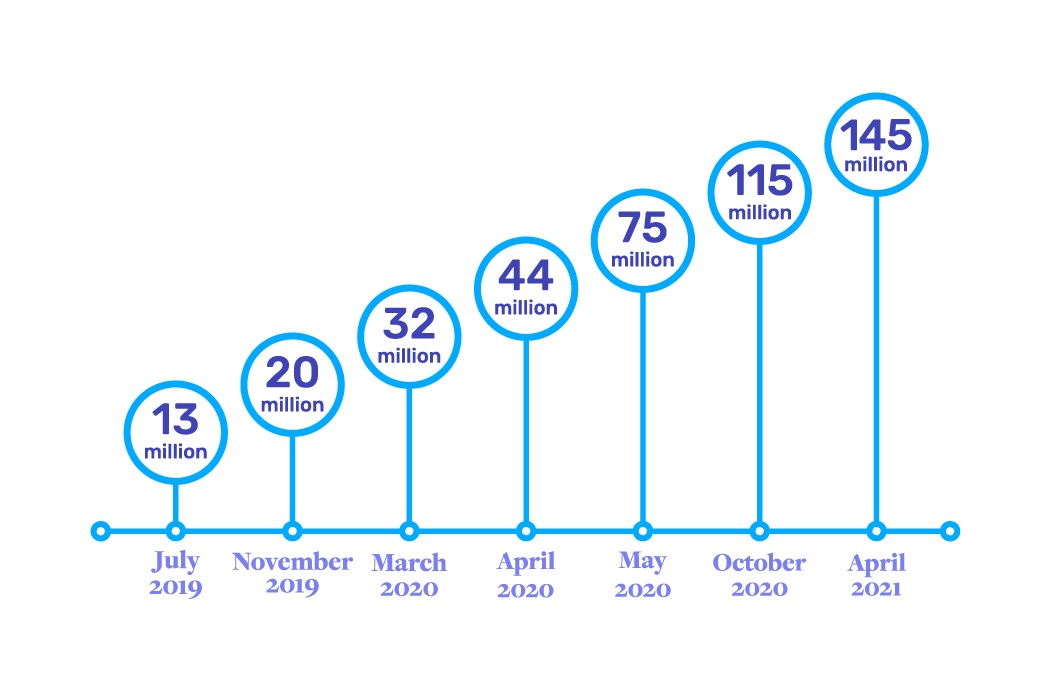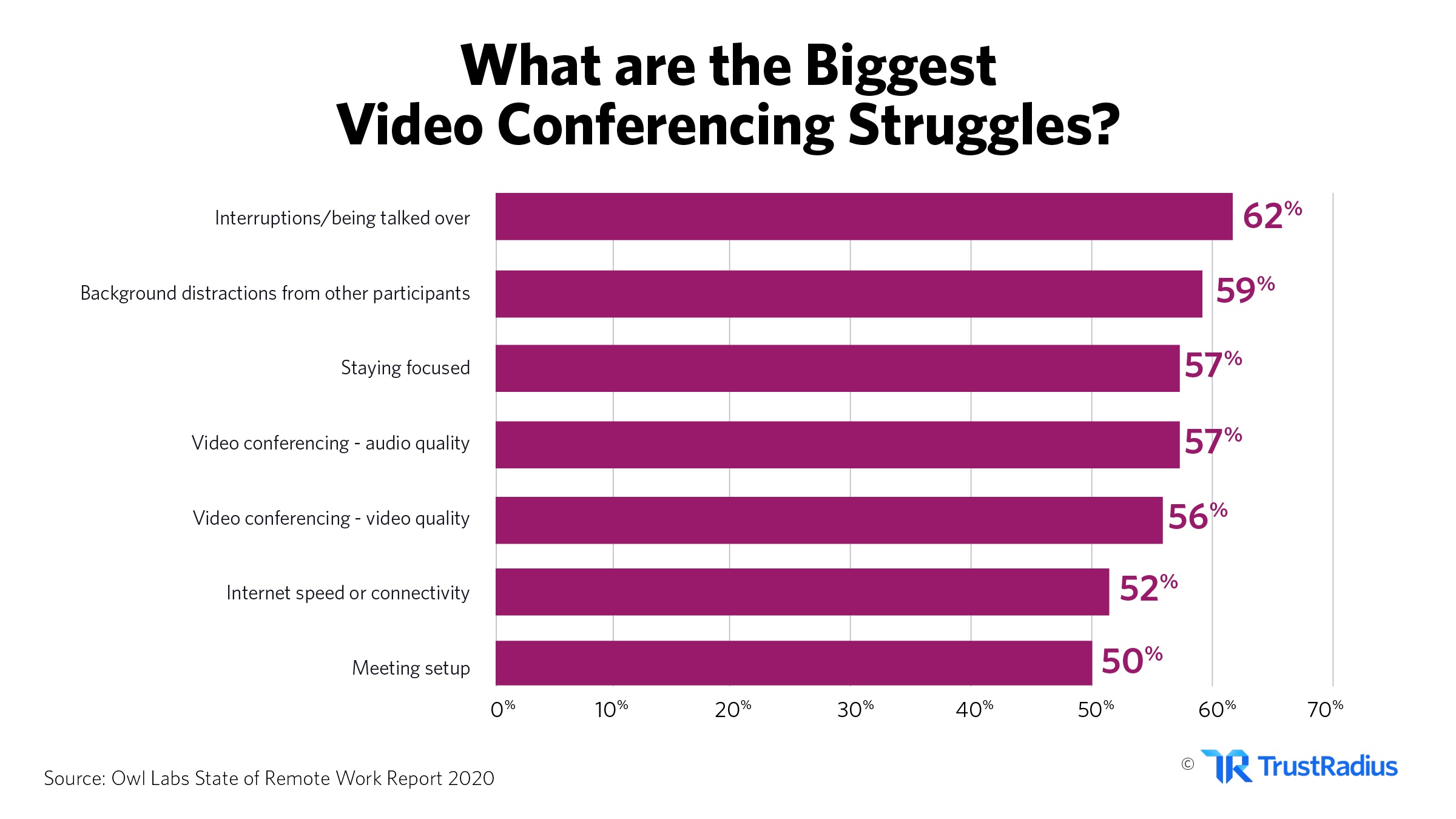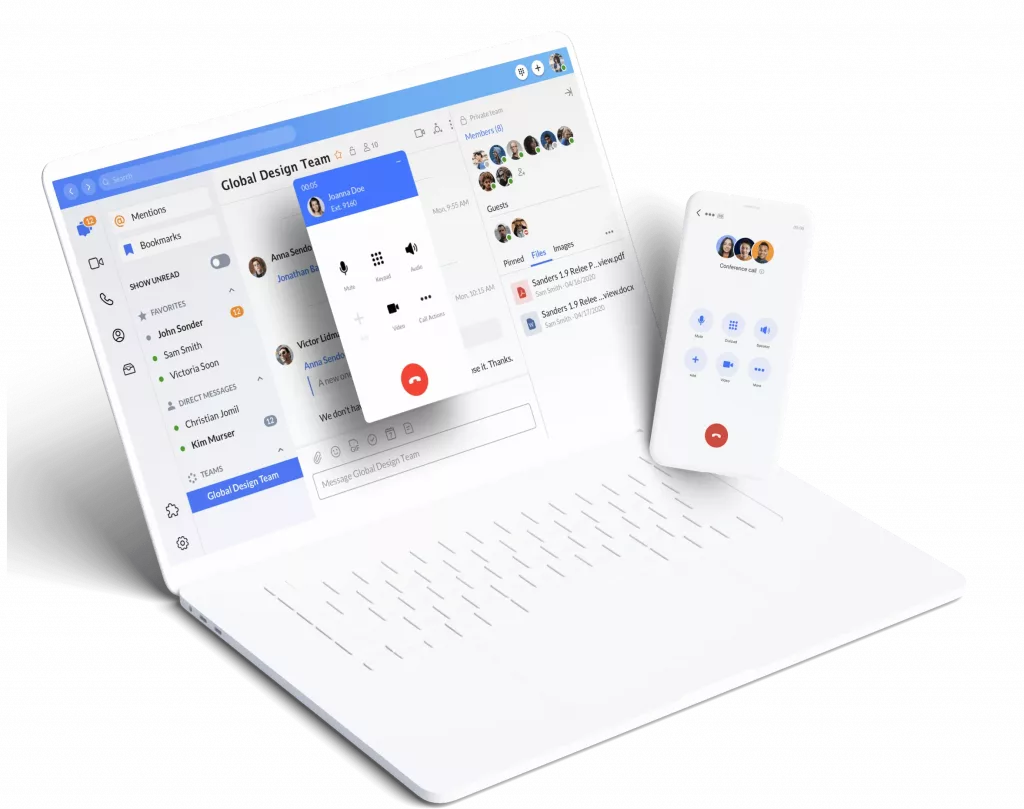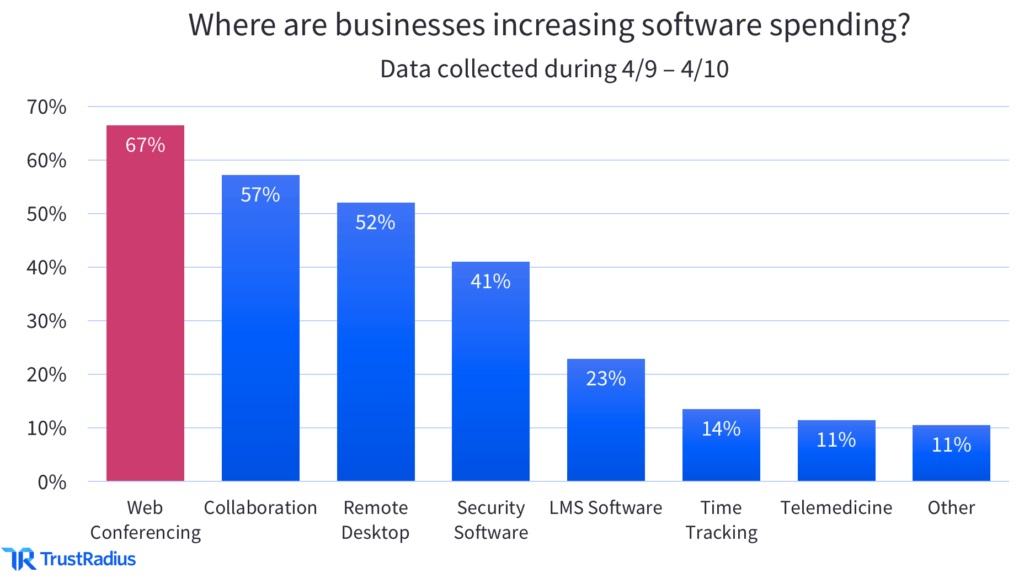The need to communicate efficiently has never been greater. Many organisations, particularly in the ecommerce sector, operate on a global scale. That means that everyone from manufacturers and suppliers to shippers and customers could be located anywhere in the world. It also means that old fashioned methods such as phone calls nowadays often fall short.
Thankfully, technology has kept pace with expanding markets and growing businesses. With face-to-face meetings often impossible, technology has stepped up with solutions such as web conferencing. These solutions allow for efficient, real-time communications no matter where the participants are located.
Just what is web conferencing? How does it differ from video conferencing and what are its main features? Knowing why you should use web conferencing and what its main features are can help you decide whether it’s right for you and what platform you should choose to host it.
What Is Web Conferencing?
Web conferencing is a way of holding a range of online meetings, including webinars, via the internet. In most cases, web conferencing utilises TCP/IP connections and participants can connect to any conference from a range of devices, such as tablets, smartphones, or desktops and laptops.
The most basic need for web conferencing is, of course, an internet connection, but you will also usually need a microphone, a webcam, and a web browser to access the platform or app you are using.
Web conferencing is an efficient solution when you need to hold a web meeting or if you want to hold a webcast or host any sort of online event. Depending on the platform you choose, your provider will usually offer a range of interactive tools, including things such as instant messaging, a whiteboard, and screen sharing.
Difference Between Web Conferencing and Video Conferencing
These are two terms that are often confused and used interchangeably. While broadly similar, there are some distinct differences between the two.
Web Conferencing Solution
Web conferencing software is often included as part of any unified communications system you use. Web conferencing is not usually participatory. That is to say, people attend and can share information during a web conference but will not actually collaborate in the traditional sense. Most businesses will use web conferencing to present events such as:
- E-learning and/or seminars.
- Company presentations.
- Non-collaborative meetings.
The other main difference that can be highlighted is the usual number of attendees. A video conference could involve as little as two meeting participants, while web conferencing platforms allow for hundreds or even thousands of participants/viewers.
Video Conferencing Solution

A video conference is much more like an in-person meeting (without actually being in the same physical space, of course). A video conferencing solution offers a far more interactive user experience where people can all discuss subjects while following the etiquette you would expect from a traditional meeting.
Video conferences, or video calls, can take place with as few as two people (you could probably call yourself with the right equipment but what really is the point of that). As with web conferencing, you need an internet connection, a suitable device, and either an app/platform that enables video calls or a browser and invitation to a particular meeting.
How Does Web Conferencing Work?

Communication Protocol
If you are using a web conferencing solution, then it likely relies on an open-source technology called WebRTC. This tech is supported by most web browsers and provides functionality, security, and RTC (real-time communication) by leveraging APIs (application programming interfaces).
1. Deployment
Web conferencing services are usually offered as SaaS (software as a service) and can be accessed via your browser without having to install any additional software. It should be noted that while this is the rule for the majority, some web conferencing technologies will require the download of software or web conferencing tools.
2. Point-To-Point/Multipoint
Most web conferencing options offer a simple point-to-point option – meaning a meeting solution that links two locations. With more advanced providers, you can link up multiple locations and have several viewers at any one event. Being able to link multiple locations can be a crucial factor if you want to present large-scale events.
3. Security
Security features are an essential component of any type of business communication. Your conference calls use encrypted communications at all times by utilising protocols such as SSL/TLS. This means that your online events or seminars are protected.
Features of Web Conferencing
Of course, virtual meetings using web conferencing solutions can look very different depending on your provider and the system you use. But there are common features you should focus on for your chosen solution. Let’s take a look:
- Live/streaming video: you should have good video quality and quick delivery of video and other multimedia files.
- Slideshow presentation: your solution should allow you to present slideshows easily and to allow for tools such as annotation and markups.
- VoIP technology: any solution should allow for high-quality audio communication in real-time. This can be accessed either via headphones or external speakers.
- Meeting recordings: you may want to record any event for future reference or for training purposes.
- Whiteboards: a virtual whiteboard allows the presenter of the session to highlight info and to mark it up in real-time.
- Text chat and Q&A sessions: while less participatory than a video conference, you may still want some level of instant messaging as well as the ability to have a Q&A session.
- Surveys: surveys and polling can be great ways of gauging opinions or even providing actionable data.
- Screen sharing, desktop sharing, and application sharing: an online meeting often entails the sharing of crucial info. So, being able to share in different ways is crucial.
- Security: you could well be discussing and sharing sensitive info so ensuring that only authorised people can access your meeting is of the utmost importance.
Why You Should Use Web Conferencing
1. Remote Meetings
With increasing moves to remote and hybrid working models, efficient communications are essential. Web conferencing allows you to link with workers or clients, no matter where they’re located.
2. Balancing Busy Schedules
Even when all your staff are in one location, scheduling a meeting can be problematic. Using a good web conferencing solution means people can “attend” even while continuing their work.
3. Virtual Conference Room
Being able to use a virtual meeting room can offer many advantages. You can either present information to any participants or, with the right tools, you can enhance collaboration with options such as being able to share screens and files.
4. Easy Mobile Access
People are not always at their desks, and a good web conferencing solution should offer mobile apps that allow invitees to connect with a one-click response no matter where they are.
5. Save on Travel Costs
Not only can it be expensive to hire a meeting room when needed, but physical meetings also cost money and damage to the environment in having people travel to the location. An online meeting removes these negatives.
Why RingCentral Is the Right Platform for Web Conferencing
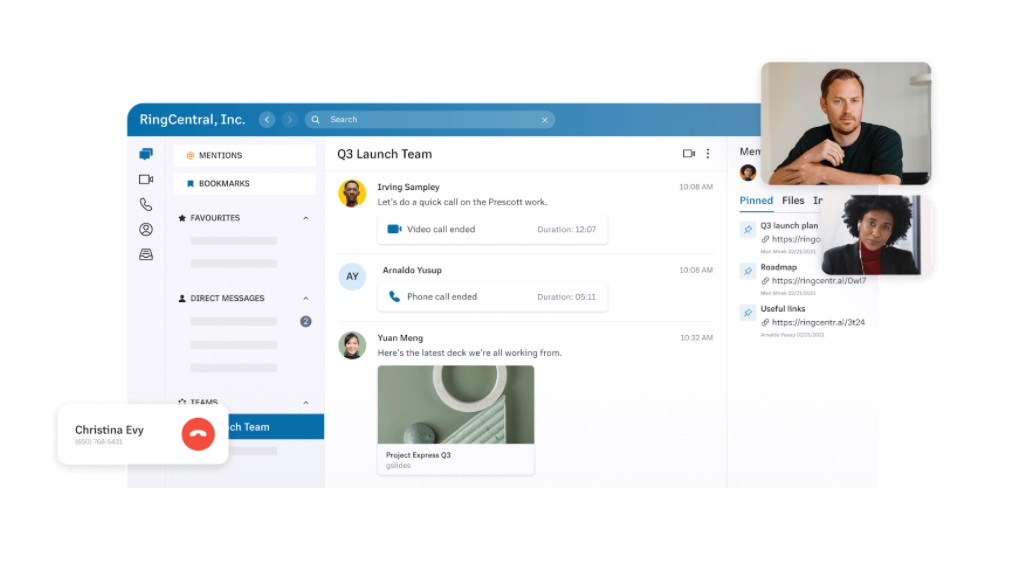
You’ve seen the potential benefits of web conferencing, so now you need to decide on what platform best meets your needs. Why choose Ringcentral when there are multiple options such as Webex by Cisco, GoToMeeting, or Zoom available on the market?
RingCentral is an advanced UC (unified communications) platform that offers you an integrated solution with VoIP phone calls, instant messaging, and video or web conferencing features. There are a whole host of advantages to choosing RingCentral as your provider:
- HD video: RingCentral offers you high-quality HD video so that you can see every detail clearly in your meetings.
- Security: the last thing you want is sensitive information falling into the wrong hands, especially if you work in the financial or healthcare sectors. RingCentral offers high levels of security including compliance with GDPR and CCPA. They also never share any client details with third parties.
- Competitive pricing: because RingCentral is cloud-based, it offers a more competitive solution than outdated PBXs and old fashioned video conferencing solutions. The only hardware you need is the usual suspects such as a laptop, desktop, or mobile device or tablet, a webcam, and a microphone.
- Easy integration: depending on the nature of your meeting or conference, you may want to utilise some tools you use every day. RingCentral allows for easy integration with more than 200 popular collaboration tools such as Microsoft Teams, Salesforce, Google Workspace, Hubspot, Zoho, and many others.
- Mobile friendly: RingCentral recognises that people are not always in the office and that they use a variety of devices. That’s why their mobile apps work with both iOS and Android and a wide range of mobile devices and tablets. This gives your organisation the flexibility to stay connected no matter where your staff are or what devices they use.
- Central access: there’s nothing worse than having to jump between tools and apps during a meeting to find the info or data you need. With RingCentral, you can have everything in one place so that you can easily access what you need when you need it.
- Easy and intuitive to use: the last thing you want is to choose a new system then find it takes weeks for your staff to learn! RingCentral is simple and quick to learn. In fact, a team member only has to click ‘join meeting’ and could be using the system within minutes. They can use it wherever they are and can also switch the device they are using in the middle of a meeting.
You should also consider the wide-ranging functionality and features offered by RingCentral. These include:
- VoIP cloud-based phone system
- HD video and audio ability
- Virtual backgrounds for meetings
- Screen sharing and whiteboard features
- All meetings can be recorded
- Real-time annotations facility
- Dial-in feature
The Takeaway
The modern world demands modern solutions. With more and more people choosing to work remotely or in a hybrid model, or with many team members travelling to meetings, the logistics (and costs) of traditional in-person meetings become more of a challenge.
Web conferencing solutions offer the answer to that challenge. They enable you to maintain communications even when your staff are in diverse locations. Web conferencing can increase organisational efficiency, streamline your workflows, and enhance team collaboration.
Originally published 22 Feb, 2022