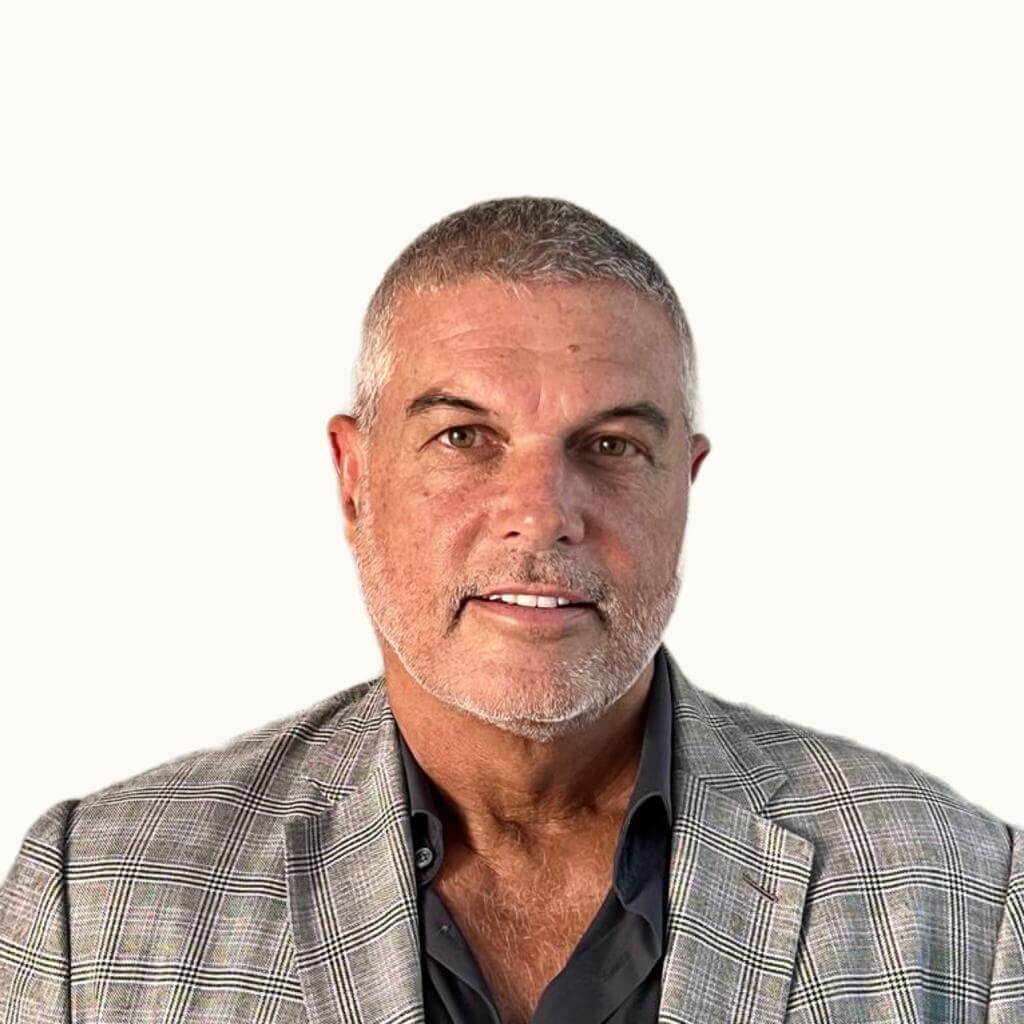Despite the benefits of remote work, the office will continue to play a key role in how businesses operate in the future. Most of the organisations we talk to in Australia and New Zealand are developing hybrid workplaces with their offices configured with shared spaces for greater flexibility as staff rotate in and out.
One of the major reasons for the office to retain its importance is that people predominantly make their social connections there. For example, in a recent study, 70% of Australian workers responded that they are more likely to experience meaningful and regular social connections and community in their workplace. (‘Workplace and the future’, Mainstreet Insights, May 2021)

Those connections we make help in different ways: to maintain distinctive company culture, build personal connections between colleagues and amongst teams, and provide a venue for meeting and engaging with customers, business partners and suppliers.
“Australians are very much into the flexibility of being able to work from home, it’s just that they don’t want it as the total solution because they value the collegiality, the social interaction, the connection that comes from the workplace,” said social researcher Mark McCrindle is a Sydney Morning Herald article on the Mainstreet Insights study.
Unified communications – particularly Unified Communications as a Service (UCaaS) – has really come to the fore in the last 18 months to ensure that our remote workers stay connected, but what are the must-haves in a UC platform as organisations adopt a permanent hybrid workplace model?
-
Integration
The greater the opportunity for integration with other apps you have running in the business, the better. For a start, it helps to prevent app overload or app fatigue, where workers are constantly switching between apps to get their work done. A report we commissioned pre-pandemic found that 69% of workers waste up to an hour each day navigating between communication apps, amounting to a waste of 32 days per year. That figure has likely magnified for many remote workers post-pandemic. The integration allows users to stay within the application or screen they are in – such as initiating a call, chat session or video meeting from Salesforce, Google Workspace or Microsoft Teams.
It also helps prevent video fatigue by ensuring we don’t just have the option of a video meeting – we can also choose to switch off the camera and move to a voice-only or chat session or share our screen to work on a document together.
Integration also offers unlimited opportunities for innovation and business improvement.
The close integration of UCaaS with your Contact Centre as a Service (CCaaS) customer experience (CX) platform enables you to focus on continually improving CX and keeping your remote or distributed contact centre agents connected with their colleagues and the rest of your business. Working with a provider who seamlessly delivers both allow you to take greater advantage of both in-built capabilities and third-party apps – for example, call recording, transcription, sentiment analysis, virtual agents and full analytics.

-
Voice Quality
Video conferencing has been vital during the lockdown, giving us all those non-verbal cues and body language that contribute to the way we communicate and connect with others. However, these are all complementary. The one element we cannot go without is a high-definition, carrier-quality voice.
At its worst, poor voice quality means we miss out on the entire content altogether. If the video drops in and out – which sometimes happens, particularly for home-based or mobile participants – as long as the audio quality remains consistent, there is no material impact on our connection with the other people in our meeting. Audio lags or dropouts can create stress and frustration and negatively affect our overall video fatigue.
-
Connectivity
Overall, our public internet infrastructure held up remarkably well during the pandemic, but this was in part due to various temporary measures put in place to manage the increased demand with so many people working from home. As we revert to the new normal of hybrid working, we see that the traditional corporate network now needs to encompass a ‘work from anywhere’ paradigm. That has implications on what it means to be ‘enterprise-grade in terms of all aspects of IT; the network, security, communication, access to services and resources, etc. Performance and security of communications become paramount, and technologies like SD-WAN become critical. SD-WAN solutions ensure quality-of-service standards that prioritise bandwidth across locations for UC applications, resulting in more stable and clear communications.
Connectivity is also important as we move around in work from anywhere setting – with the emergence of 5G representing the significant potential to allow for greater mobility. That means we can continue with our call or our video meeting session regardless of the connection we have or the device we are using as we potentially move from a client meeting to our car and then back to our home or office.

-
Visibility
The blurring of the traditional boundaries of the corporate network in a hybrid workplace potentially makes it difficult to maintain visibility across the environment. It’s important to have a consolidated, single view of your entire UC environment – particularly to ensure that your individual user experience remains positive – both for your own staff and your customers. Human capital costs far outweigh what we spend on technology, so any impact on overall staff productivity or staff or customer satisfaction from a poor communications experience can have a massive negative impact. A single interface with reporting and analytics on data, including service performance metrics from a company-wide level right down to the individual user, is compelling. This is especially effective when combined with predictive trending and alerting to resolve issues before impacting users or businesses.
-
Autonomy
Gone are the days when we raise a service ticket with our telephony provider and wait 72 hours to complete any changes. A unified communications solution should give you access to a management portal that allows you to make any moves, adds, changes and deletes (MACDs) on the system and implement them immediately.
At an individual level, greater UC autonomy makes it much easier for users to manage their own communication requirements and ensure that they stay connected and in contact no matter where they are working by controlling the channel and mode of communication.
That flexibility and responsiveness have become an imperative for both businesses and users to adapt to the rapidly changing community requirements quickly and effectively during the pandemic – something that rings true for Daniel Lewis from Casey Cardinia Libraries:
“We live in a highly connected world and, although we have had to deal with a lot of change and uncertainty over the past 18 months, the reliability, flexibility and responsiveness of RingCentral’s unified communications solution have ensured the continuity of our library’s services to our community.”
Overall, these five must-haves for UC engender a much more agile and adaptive way for businesses to manage their communications in what has become a fast-moving digital environment where we all need to stay connected.
Originally published 12 Jul, 2021