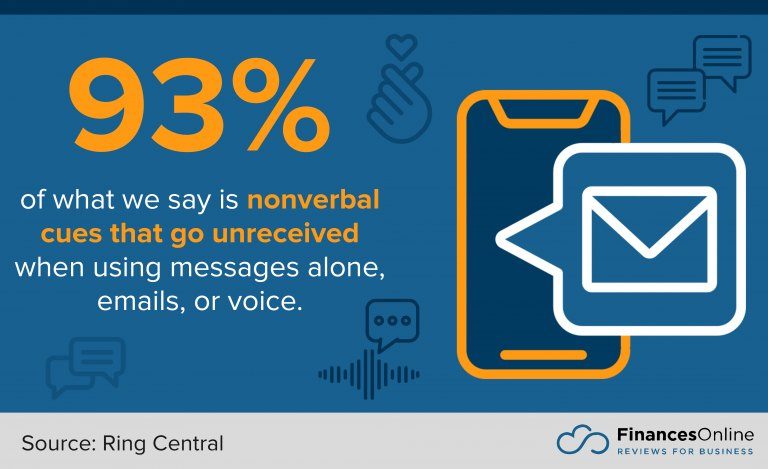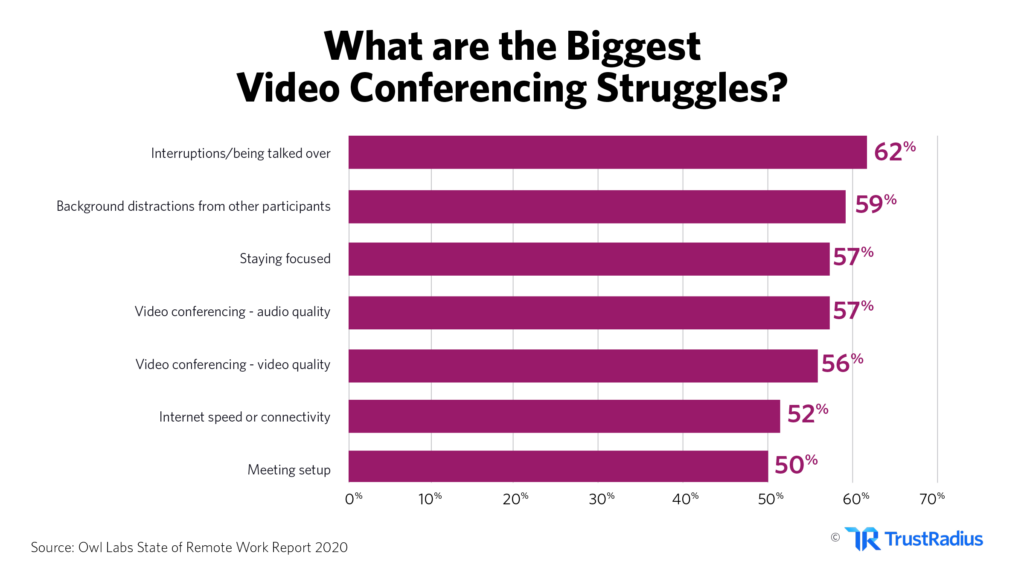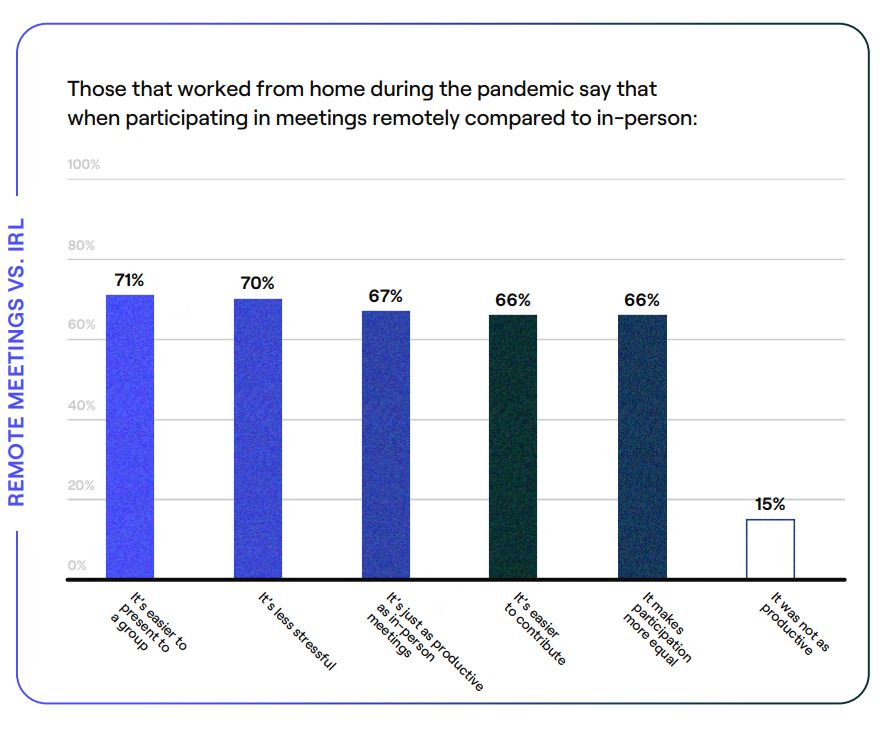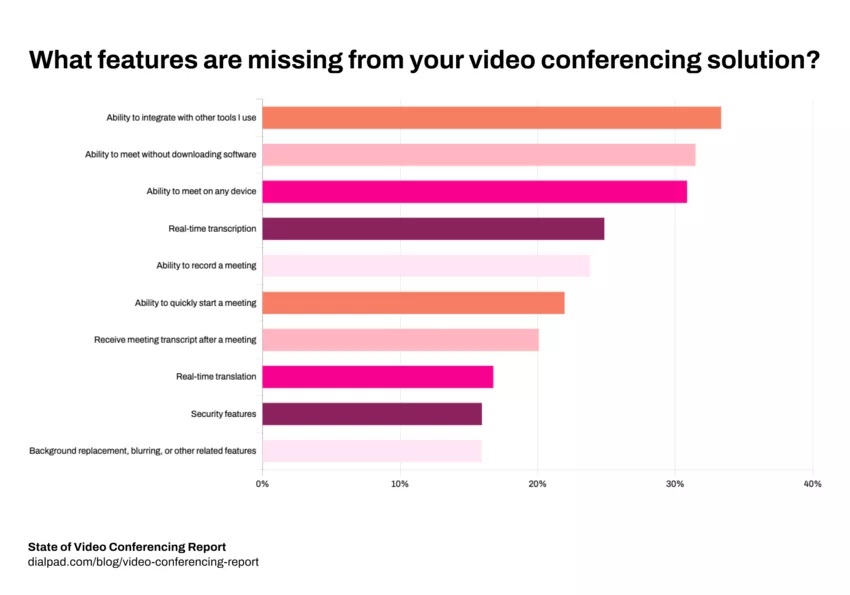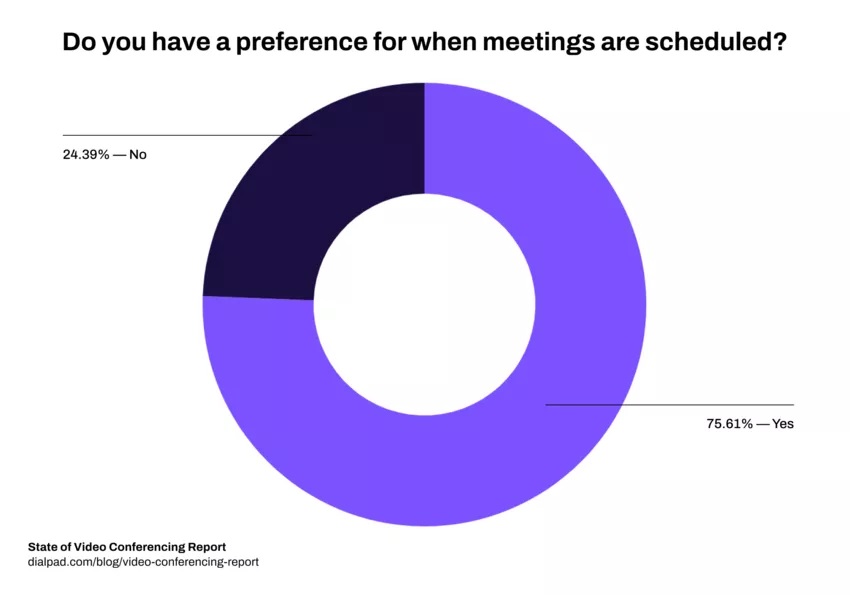Conference calling is an essential collaboration tool for your arsenal. It connects remote workers, reaches out to global clients, and bridges the gap between remote offices.
By providing effective communication and collaboration, employees are empowered to reach business goals. But with varying business requirements and multiple conferencing options, how do you choose one?
We’ll go through :
- What free conference calling is?
- Factors to consider in choosing free conference call provider
- Industries who use conference call
- Types of conference calls
- Best free conference call services
- How to start a free conference call
Free vs Paid Conference Calls
Conference call services come in two flavours: free and paid.
Free solutions are tempting for businesses or nonprofits that lack the resources to pay for communication tools. While they have limitations, like having basic features, quality issues, and hidden costs, they’re cost-effective for small meetings.
Paid solutions are refined and feature-packed, offering high-quality audio and video, unlimited users, increased customer support, and an array of collaborative features. However, it can be expensive, so it’s best for larger businesses or organisations that need advanced features.
Factors to Consider In Choosing a Free Conference Call Provider
Consider the following factors to ensure your conferencing solution meets your needs.
1. Cost
Unfortunately, while many conferencing services claim they’re free, some have hidden costs, such as added charges to your phone or internet bills.
For instance, participants use toll numbers to dial into a conference via a cell phone or landline. It charges callers for using the service and is a major downside reducing the uptake of a conferencing solution.
Look for toll-free phone numbers and read the small print to avoid surprise expenses.
2. Quality
High-quality audio and video are essential conferencing elements, especially for presentations and screen sharing via video calls. It’s often dependent on your internet connection and hardware.
However, free solutions sometimes limit quality to drive paid subscriptions, and unstable mobile apps can affect video or sound quality. Consider the quality of software and conferencing that service providers offer before making your choice.
3. Security
Your conferencing needs to be secure, whether you’re providing customer support or holding an office meeting. While most conferencing solutions, like Webex, offer basic security options, such as end-to-end encryption, these can vastly differ.
Consider security carefully. Your business, customers, and employees shouldn’t worry about leaked information.
4. Accessibility
Accessibility is providing an experience that’s available to all users. Your conferencing solution must cater to customers’ and employees’ needs, such as keyboard shortcuts for people with physical impairments. Other accessibility considerations include:
-
- Chatbox or messaging
- High contrast settings
- Compatibility with screen readers
- Automatic transcriptions
- Subtitles or captions
Additionally, consider the platforms on which your conferencing solutions are available, such as Android, iOS, or web browser. With several potential devices, your conferencing should be accessible on as many as possible.
Industries Who Use Conference Call
Conference calling connects long-distance teams and offers global reach, letting organisations deliver better quality standards regardless of location.
-
Architectural Firms
Architectural firms design and construct structures worldwide. This involves holding meetings, providing quotes and advice, and meeting key personnel in far-flung locations.
Free conferencing solutions reduce travel costs and provide small businesses with greater global reach, fast-tracking their expansion.
-
Educational Institutions
Collaboration allows researchers and lecturers to share findings and teaching methods and discuss partnership opportunities.
For example, interactive whiteboards let teachers share technical drawings with remote students. This widens the reach of higher education for people living remotely, studying alongside working, or during a pandemic.
-
Finance
Financial services, including giving advice, discussing loans, and holding bank account meetings, can be done via conference calls.
Free audio or video conference calls can be used to let this occur virtually from anywhere, increasing the reach of financial advisors, allowing flexible meeting times for customers, and boosting staff efficiency.
-
Brokerage Houses
Video conferencing lets brokerage houses contact current and prospective clients globally, without the need for expensive travel. They can provide regular updates and put a face to their name, building relationships and trust while reducing costs.
-
Law Firms
Law firms provide clients with a range of services, from legal advice to representation. Clients often have to come into the office, or lawyers have to go to meet them. Conference calling reduces the need for this, increasing productivity and potential revenue.
-
Hotels
Hotels often hold conferences and seminars. With a solid conference calling solution, they can provide real-time video links to experts or speakers worldwide and stream the event live. Hosting webinars drives interest in hotel services, boosting profits.
Types of Conference Calls
1. Audio
Audio conferencing is purely audio and works via mobile phones, computers, and desktop phones with VoIP and landlines. It uses dial-in numbers to connect multiple people from several devices and has lower bandwidth, leading to more stable sound quality.
However, managing participants in large meetings is tricky as they’re not visible, and toll numbers can charge participants when they dial in. Additionally, the lack of visual aids can hinder team collaboration.
Some phone conferencing providers, like RingCentral, have toll-free numbers globally, SMS and email invites, hold music, and call-recording features. Additionally, meeting controls let you block or mute participants, overcoming some limitations.
2. Video
Video meetings add a visual element to your conference calling, enabling features such as screen sharing and interactive whiteboards for improved collaboration. Additionally, participants are visible, enabling increased interactions.
As video calls require a camera, a laptop or smartphone is necessary and brings added benefits. For instance, providers like RingCentral offer messaging functionality, host controls, and the ability to switch between devices with a simple click.
The quality of video conference calls depends on your internet connection and bandwidth, which can be an issue for large meetings or unstable internet connectivity.
Best Free Conference Call Services
1. RingCentral
RingCentral offers robust cloud-based conference calls that work across multiple devices and platforms. Its free video conference calls are capped at 40 minutes and 100 people. The audio conferencing is unlimited and uses VoIP, so all you need is an internet connection.
It’s great for small businesses and startups, as there’s nothing to install, maintain, or upgrade. Additionally, it boasts several collaborative and accessible features, such as live transcription, waiting rooms, and virtual backgrounds. Other features include:
- Call recording
- Host meetings in Microsoft Teams
- Host controls
- HD audio and voice
- Device flip
- Host two online meetings simultaneously
- Ten hours of meeting storage
- Supports local and international dial-in numbers
However, the free version misses out on a few features, which are available in the affordable paid options:
- No post-meeting analytics or notes
- No 24/7 customer support
- Recording options are limited to local storage
2. Zoom
Zoom is a household name for video conferencing, boasting 300 million daily meeting participants. It has high-quality video and promises secure communications with end-to-end encryption.
While the free plan offers unlimited one-to-one video meetings, group meetings have a 40-minute time limit and a 100 participant cap, making it best for small businesses and startups.
Unfortunately, audio conferencing is only available as part of a paid plan, but Zoom’s video conferencing app is available on several devices and platforms. Other benefits include:
- Up to 50 breakout sessions
- Local recording
- Screen sharing/annotation
- Personal meeting ID
- Private and group chats
- Remote control
- Waiting room
- Filters
The free version has some limitations, namely:
- Lack of dial-in numbers
- Self-help customer support only
- No polling features
- No streaming, analytics reporting, or live transcription
But these are available in the paid option.
3. FreeConferenceCall
Available from freeconferencecall.com, FreeConferenceCall’s (FCC) solution supports up to 1000 participants for high-quality audio and video calls without time limits. Its range of collaborative and business features include:
- Local and international dial-in numbers
- Free local conference recording and transcripts
- Audio call control
- Screen sharing/annotations
- Private/group chat
- Remote desktop
- Personalised meeting rooms
- Call analytics
- Integrations with third-party apps
Unfortunately, FCC supports just four breakout rooms, has 1GB of cloud storage, and only displays six video feeds during a session. However, its feature set benefits small and medium businesses.
4. Google Meet
If you have a Google account, Google Meet is a compelling option. It’s easy to start unlimited meetings in your browser or via its apps, making it a good choice for small businesses.
One-to-one meetings are 24 hours long. Group meetings are capped at 100 participants and one hour. Some key features include:
- Two-step verification and encryption
- It’s easy to invite external participants
- Screen sharing/presentation
- Live closed captions (multiple languages)
- 15GB cloud storage for meetings
- Google calendar integration
- In-meeting chat
- Anti-hijacking controls
It’s a slimmed-down offering of the paid versions, lacking breakout rooms and advanced interactive features. Furthermore, customer support is only available via self-help methods.
5. GoToMeeting
GoToMeeting’s free conferencing solutions provide the basic functionalities you need to hold your meeting. With up to three participants and 40-minute time limits, the browser and mobile app offer rudimentary functionality.
However, it uses 50% less bandwidth than other apps, leading to fast, high-quality, clear VoIP audio. It makes this perfect for startups and small teams. Additionally, it comes with screen sharing, toll-free options, and in-meeting chat. Extra features require the paid version.
6. Nextiva
Nextiva is a VoIP business phone system provider with carrier-grade data centres and infrastructure. If you have a Nextiva phone plan, you get its Cospace app free.
Available via desktop and mobile, Cospace is an HD video and audio conferencing platform that lets you build and manage collaboration spaces. It holds meetings with 250 internal and external participants, tracks team tasks, shares files, and creates company directories.
It’s a full-featured and free collaboration tool, ideal for small to medium businesses. Other features include:
- Screen sharing
- Private and group chat
- Meeting scheduling
- Host controls and administration
- Unlimited team members, guests, and user permissions
- Calendar integration
- Instant setup
- 24/7 customer service
However, this free conferencing service is only for current Nextiva customers, limiting its availability.
How to Start a Free Conference Call Using RingCentral
RingCentral provides easy, secure, and free conferencing for your business. When starting your first call, there are three defined stages to follow.
Inviting Attendees
1. Create a conference call account
If you don’t already have one, create a conference call account. Log in to your dashboard and head to the conference call feature.
2. Select appropriate dial-in numbers
Get the dial-in number and participant codes for your meeting from your dashboard. It lets your participants join. RingCentral provides one dial-in number for your company to make things easier.
3. Pick a date and time
Now, pick a suitable date and time to ensure everyone is free for your call. With RingCentral’s array of integrations, you can easily add the details to an app like Google Calendar, ensuring you stay abreast of your meeting.
4. Send out invites
Once you’ve scheduled the meeting, you have to tell everyone about it. Share the meeting link via SMS, email, or chat. Alternatively, send the dial-in number and the participant codes.
Joining the Meeting
1. Enter meeting link/personal link
As the host, try to be the first to join the meeting. It lets you stay on top of things, especially with phone conferencing. Use your dial-in number or meeting link to start the call, and enter your host access code to give you meeting control.
2. Attendees join via the app
Your attendees can join via the RingCentral mobile app or on a desktop. By heading to the conference call area on the dashboard, they can select the appropriate dial-in number and enter their unique participant code to join the call.
3. Attendees dial-in
Another option to join the meeting is by dialling in. RingCentral offers toll-free numbers for audio conference calls, and by simply clicking the link in the SMS or email invite, they can join the meeting with one click from their Android device or iPhone.
Running the Meeting
Once the meeting is underway, you can manage the call through host controls by yourself or by providing another participant with host access codes. Some meeting management controls RingCentral provides includes:
-
- Call locking
- Blocking, removing, or muting participants
- Dial-out to attendees
- Call recording
Takeaway/Call to Action
While it’s tempting to choose the best free conferencing available, it’s essential to consider your needs. Otherwise, you may end up bottlenecking your success.
Free conferencing provides smaller businesses and nonprofits with necessary remote working tools without eating into limited resources. But larger organisations may need advanced interactive features and tools provided by paid options.
You must find the right free or paid conferencing solution and provider. Consider testing flexible, reliable, and cost-effective options, like ones from RingCentral, to determine your best option.
By choosing correctly, you can ensure your team’s efficiency, streamline your communication workflow, and boost productivity.
Originally published 04 Jul, 2022, updated 16 Aug, 2022