Over the past year, the surge in remote working has seen many businesses transition from in-person meeting spaces and huddle rooms to virtual alternatives. Taking up video conferencing with remote participants has been a challenge many have had to tackle, changing how we approach team meetings.
Conference Room: Before and After the Pandemic
The move to video meetings isn’t the only thing to change through the pandemic. Workplace attitudes have shifted, with more awareness of how employees can best use their time, alongside looking out for their wellbeing by taking breaks for fresh air and natural light.
Likewise, there is more emphasis on mobile technology, encouraging the use of communication apps over wi-fi to access documents and meetings from mobile devices. This reduces the hassle of locating documents and makes video collaboration far easier whilst not onsite.
Changes Brought by Remote Working
Work From Home Arrangements
After working from home over the last year, 54% of employed adults say they want to continue. This has required changes to our workspaces, as there is no longer such demand for in-person boardrooms and meeting spaces. Instead, workspaces must facilitate hybrid working, investing in virtual methods of collaborating around a whiteboard.
Virtual Meetings and Reliance on Video Conferencing
Although virtual conferencing software was already being increasingly used, the pandemic meant all offices had to adopt it in some capacity.
Yet, now there’s more freedom to return to your conference room, many still regularly make use of a virtual meeting room. Video conferencing has proved its worth in communicating long-distance, from Melbourne to Madrid, hosting remote participants at corporate events, or just simplifying planning your team’s next meeting.
Increased Work Flexibility
Working nine-to-five doesn’t suit everyone. By working from home or having a hybrid workplace, employees can move their workday to suit family life, health, and other commitments.
Having access to meetings through mobile devices means they can be conducted anywhere and at any time. Likewise, documents can be reached through wireless sharing and cloud technology whenever they’re needed.
Utilisation of Technology
No longer are employees tied to the city office by onsite servers or having to be in event spaces. Wireless sharing through cloud-based platforms makes remote working outside big cities, like Sydney or London, possible with any device.
Similarly, video collaboration has removed the need for physical huddle rooms or u-shape desk floor plans. Only now are businesses making full use of this technology, its features, and its integrations.
How to Conduct an Effective Online Conference
Choose the Best Technology
The last thing you want is for your meeting to get waylaid by poor wi-fi connections and unreliable audio. Choosing the best video meeting software and features for your purposes cuts out the hassle and lets you get on with your meeting.
Whether you’re looking for high-quality video, integration with other apps, a range of handy features, or secure connections across NSW or around the globe, RingCentral can help. RingCentral Rooms, for instance, can turn any room—or other space for that matter—into a conference room.
Software to Use
Look into the basic features of your video conferencing software. They won’t be the same for each software solution, and will affect pricing.
Functions such as providing encryption for your video meetings, scheduling your next meeting, or even starting impromptu huddle rooms, are all standard with RingCentral.
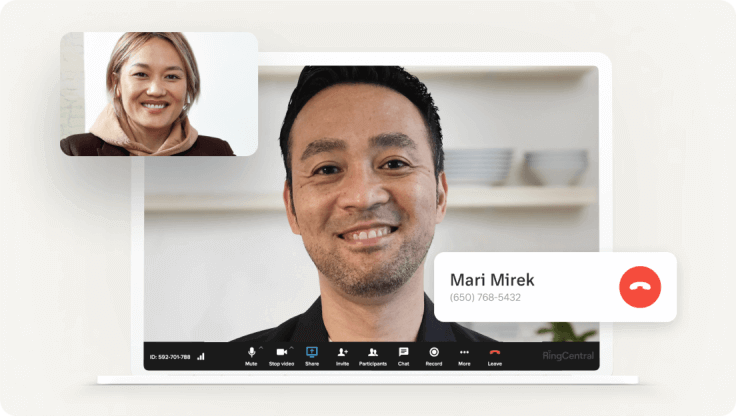
Internet Connection
As with anything relying on internet connections, connecting to large conference rooms online poses a risk for your remote participants.
However, RingCentral’s reliable network is available from wherever you are. Its redundant internet connections keep you online by switching active services between data centres. Likewise, by monitoring the end-to-end performance of each call, network problems are identified and resolved instantly.
Devices and Gadgets
Different video collaboration software has different abilities. Ensure your employees can access the software on whatever mobile device they use to connect to the workplace.
Likewise, know which gadgets are available with the software—is messaging enabled both inside and out of online meeting spaces? Can you record meetings, annotate the screen, or use a virtual whiteboard? Integrating with other applications can expand the range of options even further.
Set Ground Rules
Meeting online versus in-person is a different experience with different conduct. Setting ground rules and dealing with the etiquette FAQs helps the meeting space to be welcoming and productive for all remote participants.
Ensuring participants are muted when not speaking, introducing a method for asking questions, and limiting the discussion to huddle rooms, help create effective, hassle-free meetings.
Get Everybody Involved
Engaging your team in your meetings is a challenge, let alone when using online meeting rooms. Break larger groups into smaller huddle rooms for discussions, collaborate with the team using a whiteboard function, or enable annotation whilst screen sharing.
Also, encourage participants of longer meetings to take regular breaks, move about, and get some fresh air. When they return, they’ll be more alert and ready to re-engage.

Invest in Conference Room Scheduling Software
Investing in scheduling software can reduce the organisational hassle of booking your next meeting, especially for those scheduling regularly, or even hosting events for a small conference.
Integrating this with calendar applications can provide an invite, including the time, agenda, and instructions to reach the online event space, alongside sending reminders to remote participants in preparation for the video conference.
Conclusion
Meetings and conferences have changed due to the pandemic, swapping onsite boardrooms and large conference rooms in Brisbane offices for internationally accessible online meeting room systems and video collaboration.
This requires adjustment to typical meeting habits. However, with high-quality video conferencing software and planning, your remote team will thrive.
Originally published 03 Dec, 2021





