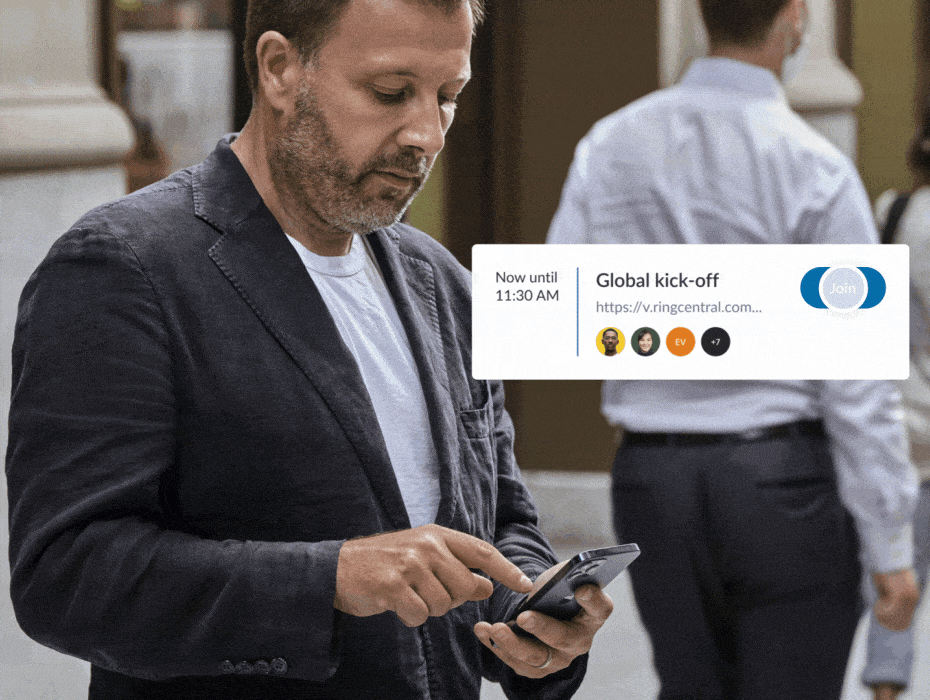With the increase in remote and hybrid teams, the move to cloud-based phone services has revolutionised the way we do business. Now, businesses of all sizes can access the telecom features necessary to make or take inbound, outbound or in-team phone calls from wherever there’s a good broadband connection.
These voice over internet protocol (VoIP) systems also offer a bunch of features to help you make the most of your communications and gain data-driven insights into sales and customer experience.
Read on to discover the key features of business phone systems and where you can get yours.
Essential Features of Business Phone Systems in Australia
Easy Setup
One of the key reasons businesses stay sat firmly on the fence when it comes to switching up their phone systems is a fear of disruption. No business wants their sales or support teams out of action for hours or even days while a new system is set up.
Look for a service provider that’s happy to assist with physical installation or cabling requirements and a system that can be used instantly without extensive training. A new office phone system should have a gradual learning curve, allowing teams across your organisation to quickly benefit from all the features of your new system.
Reliability
System downtime can have negative knock-on effects for businesses of all sizes. That’s why you need to ensure that your in-office and remote workers have access to a stable internet connection before investing in a new phone system.
Next, you should look at the support offered by system providers – do they have a 24-hour helpdesk? Do they offer contingency for power outages or NBN outages?
Some providers offer automatic round-the-clock updates, providing system upgrades and patches while you work (or sleep). This can fix bugs before they affect your team.
Cost
Consider the short-term and long-term costs of your new business phone system before signing on the dotted line. While the price of the package and any associated hardware are important factors, make sure you calculate the cost of calls and any specific features that aren’t included by default.
Look for a provider that offers unlimited VoIP calls and video, and calculate your phone bill based on the number of users within your business.
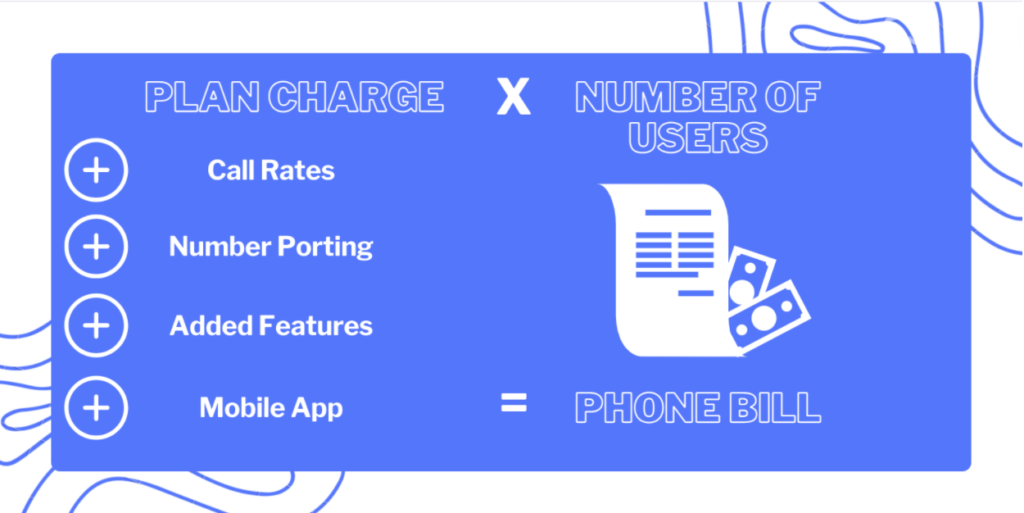
Scalability
From start-up success to market domination, your organisation has goals for growth – and your phone system should too. Explore options for upgrading your package as you grow, from switching to a hosted PBX system to adding more users, handsets and phone lines.
Ask about any early termination fees associated with upgrading or altering your package before the end of a set term. You want as much freedom as possible to customise your plan as you go. Your provider should be confident in supporting your changing business, whether you’re handling a hundred calls a day or several thousand.
Voicemail to Email
Voicemail is a crucial feature of any phone system, ensuring that customers and clients who can’t contact you immediately have a chance to log their queries. A PBX phone system makes this even more useful, sending voicemail messages directly to your inbox.
The benefits of this are twofold: firstly, it allows remote agents to check for and follow up voicemails from their own devices, ensuring that all messages are responded to promptly. Secondly, it lets you create a digital archive of voicemails, which can be used to understand developing relationships or issues, as well as for training and data analysis.
Auto Attendant
Decrease hold time and improve customer satisfaction by setting up an automated answering system. This feature greets callers with an automated message and uses voice recognition technology to triage their call.
By talking callers through a list of predefined options, the auto attendant can direct their call to the correct department, routing them to the answers they need faster. This feature saves time and money, cutting out the need for a dedicated phone receptionist and allowing multiple callers to be dealt with at once.
Mobile-Friendly
Worldwide mobile VoIP calls are predicted to increase by over 13% until 2025.
Make the switch from from physical handsets and allow agents to take calls from their computers, tablets or mobile phones. This promotes a remote or hybrid work style, as well as cutting down costs on physical hardware.
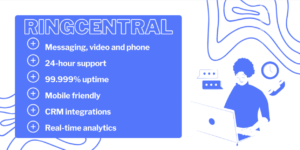
Audio while on Hold
Nobody likes being put on hold – but you can improve the experience with a custom playlist of calm-inducing music or even audio announcements. These can relay important information, such as telling callers where else they can go for help or advertising products and services.
Fax to Email
Reduce paper waste while you upgrade your phone system by opting for a fax to email feature. This converts incoming faxes to PDF files and sends them to your inbox, rather than printing them out. As with voicemail to email features, this has the added benefit of creating a data-rich archive for agents to refer back to.
Online Portal
A hosted PBX or cloud-based system should include an online desk for you to manage the system from. This will allow you to turn call features on and off, as well as create automatic reports to help you understand and manage your communications going forward.
This is the gateway to your company using data to drive growth, allowing you clear insight into KPIs, such as average call length, time in queue, handle time, resolution rate, cost per contact and the most common queries and effective scripts.
Top 10 Best Business Phone Systems in Australia
RingCentral
RingCentral’s MVP system is an omnichannel system offering messaging, video and phone. These communications are integrated seamlessly, allowing for flexible communications across all mobile devices.
From team messaging and video meetings to inbound and outbound calls, RingCentral offers enterprise-level functionality for businesses of all sizes. The suite’s comprehensive features include call logging, monitoring and call recording as well as mobile-friendly HD voice and video.
With intuitive integrations, with apps such as SalesForce, Microsoft 365 and Zendesk, you can customise the package to your business needs, transferring data readily across platforms. This data comes into its own as well, with real-time analytics and actionable reports.
RingCentral also boasts industry-leading reliability, with 99.999% uptime and a carrier-grade infrastructure that works day and night to support businesses from Perth to Sydney.
Pricing is based on the number of users required, with different packages incorporating different features. This allows for easy scalability as your company grows.
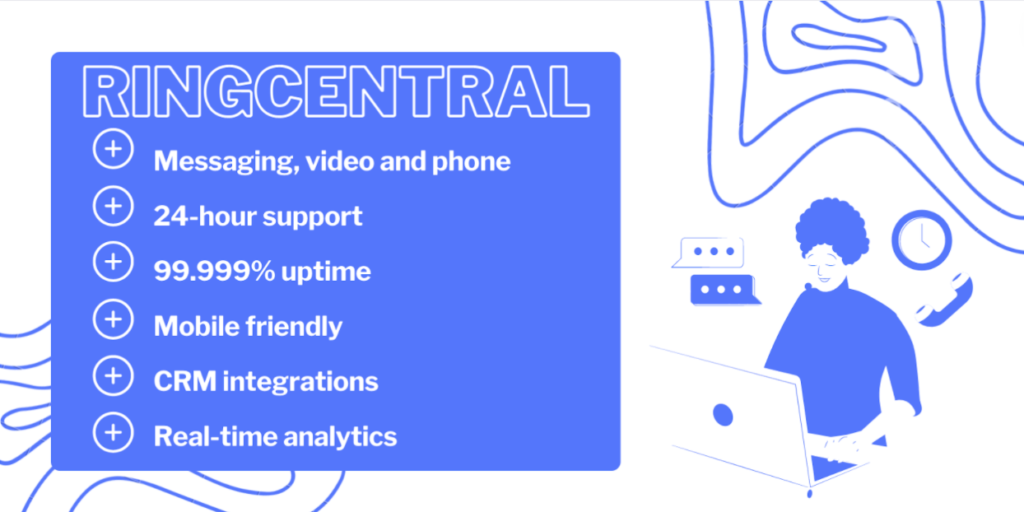
Nexgen
Nexgen is an Australian-owned company, well-placed to understand regional business needs. It boasts a strong telephone network with fast speeds and low downtime. It also offers friendly Australia-based customer service in case of any issues.
Built-in features include voicemail to email, auto-attendant, call forwarding, phone number recognition and music on hold, creating a firm foundation for businesses to build their plans on.
Nexgen’s packages are customisable and scalable, taking a business’s present and future needs into account. As such, rates are only available on a quote-by-quote basis, making the company’s offerings difficult to compare with other players in the phone system game.
Ooma
Ooma is a small-business-focussed phone service provider, aiming to offer a top-level experience to startups and smaller businesses.
As such, it offers fewer features but is cost-effective for firms on tighter budgets. Its plan is simple, with built-in features including a virtual receptionist, caller ID and conference calling.
The missing piece of the puzzle seems to be software integrations, with the inability to share data with customer relationship management (CRM) software making it a less scalable option for the long term.
Comsource
Australia-based, and with dedicated account managers to help with setup and ongoing support, Comsource scores big when it comes to customer relations. Framing itself as a one-stop shop for business communications, the company can supply conference phones, cordless handsets, and a powerful mobile app to use in conjunction with its business VoIP softphone platform.
This focus on hardware makes it harder to get a feel for the software features available, with detailed package information and pricing only available on request.
8×8
8×8 offer several tiers to their business telephone systems, which cover contact centre functionality alongside team chat, business calls and video meetings.
Its basic plan comes with an auto-attendant, team messaging, voicemail to email and integration with Microsoft 365 and Google Workspace as standard.
These features are carried over to the X2 plan, which includes unlimited calls, enterprise-level integrations and cloud-based fax for sensitive information.
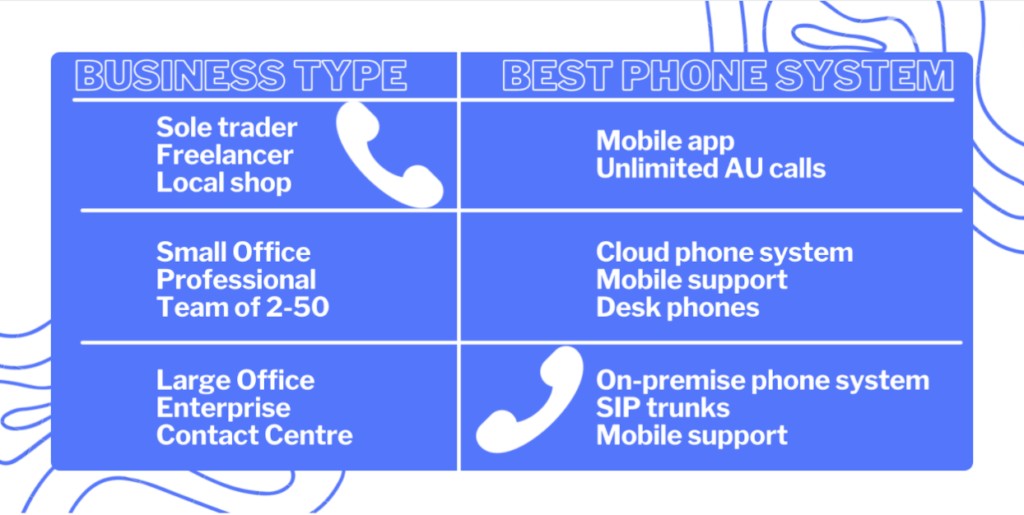
Nextiva
Nextiva’s strength is reliability, with carrier-grade data centres and 99.999% uptime across its cloud-based network. This is a big selling point for the provider, which boasts 24/7 network monitoring and posts real-time status updates.
This foundation promotes top-level telephony and supports features such as online surveys, live chat, file sharing and powerful analytics features. While the system is easy to set up and maintain, its pricing is based on team size, so could result in issues for quickly scaling small business phone systems.
GoToConnect
GoToConnect is good when it comes to features, with over 100 tools for calling, team collaboration, video conferencing and mobile use. This allows users to create a custom system, which integrates with their business needs.
Pricing plans based on the number of users, companies are free to use features such as custom hold music, call management and screen sharing as necessary.
While this may sound like a complex setup, businesses don’t need to install any new equipment to get started, with GoToConnect handling all ongoing maintenance and upgrades. They also offer support via both email and phone.
Aircall
Aircall has simplicity on its side, with a cloud-hosted business phone system that can be set up in just a few clicks. Providing calls, video chat and messaging across devices, it’s an instant and an affordable alternative to a physical call centre.
With this in mind, it integrates seamlessly with CRM software including SalesForce, Zendesk, Hubspot and Slack. It also offers an advanced analytics suite to help businesses track KPIs and workflow efficiency over time.
The service relies on a minimum of three users, so tiny startups may want to look elsewhere. Price plans are based on the number of features required, allowing companies to find a combination of tools to fit their budget.
Avaya OneCloud
Avaya has had a stake in online telecommunications for some time with its successful IP Office platform. The OneCloud service takes this reputation a step further with a range of scalable options for businesses of all sizes.
For small to medium-sized enterprises, Avaya OneCloud runs through a public cloud via a third-party provider, allowing users to benefit from a continuous service without the need for software and hardware buy-ins.
Larger companies can opt into a private or hybrid cloud service, with server hardware based either on-premises or in one of Avaya’s data centres. At this price point, the platform can be entirely customised according to business needs.
These options come together to form a unified communications system across phone, video and messaging, integrating data from all three into a single scalable system.
Microsoft Teams Phone
Microsoft reports that 82% of businesses make savings when moving to the cloud. Its phone system helps companies do so by covering both outbound and inbound calls, allowing users to communicate across the world from any Windows, iOS or Android device.
Reliability and audio quality bear Microsoft’s gold seal, ensuring consistent and comprehensible communication anywhere in the world. Its advanced features include call transfer, auto attendants, call queues and 24/7 customer support via phone and online messaging.
This system will be of particular interest to those who are already subscribed to Microsoft 365, offering great value plans including a 100-user free version.

Still Looking For a Business Phone System in Australia?
Australian businesses have a wealth of options to choose from when it comes to reliable, scalable, cloud-based phone systems. When you’re ready to make the switch from a landline-based system, start by considering which features your business needs.
With unbeatable uptime, enterprise-grade security and a whole bunch of features to help you customise your communication solution, RingCentral is dedicated to helping your business stay connected with affordability at its core.
Originally published 16 Mar, 2022