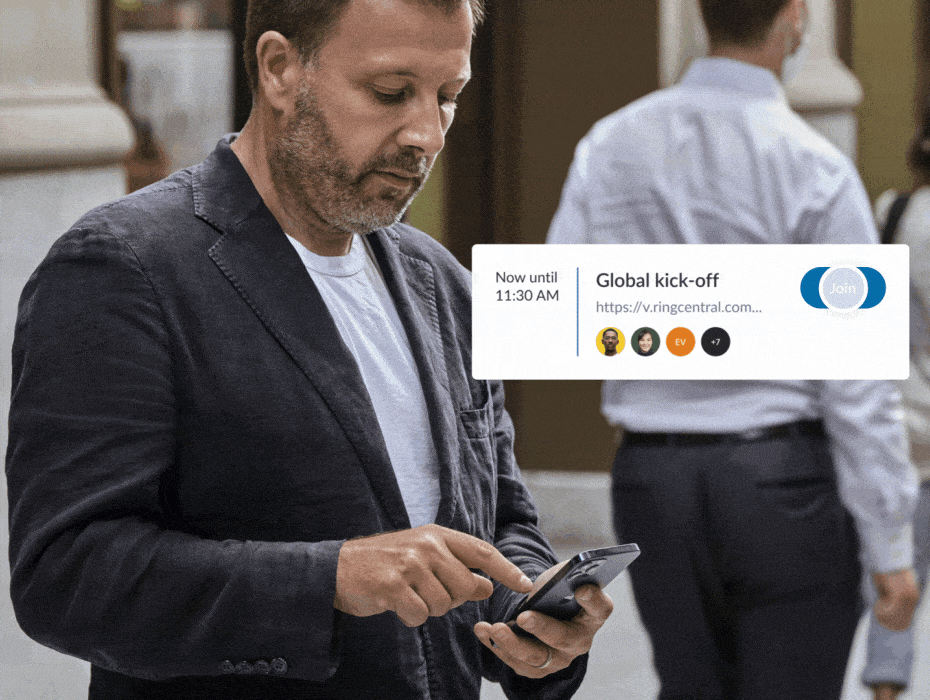In this article, we’ll cover:
Highlights:
- With RingCentral Webinar, webinars are now as easy to create and run as video meetings or phone calls.
- Attendees get full functionality on browser, mobile, and desktop.
- Analytics and integrations make it easy to measure your success and extend the webinar experience.
- Simplifies set-up, registration, promotion, and tracking across the end-to-end webinar journey.
RingCentral’s mission has always been to reimagine the world of communications by breaking down barriers and empowering businesses across the globe to work as one.
As part of this mission, we’re excited to announce RingCentral Webinar, which adds rich webinar capabilities directly into the RingCentral app.
What is RingCentral Webinar?
RingCentral Webinar supports up to 10,000 attendees—and with just a few clicks, anyone can host secure, engaging webinars at scale. Gone are the days of complex webinar scheduling, time-consuming end-to-end webinar management, and daunting guest experiences.
Hosting a webinar has always been high-stakes, and we’re happy to provide a webinar solution that provides hosts with easy-to-use capabilities to host, run, and join webinars with confidence.
For attendees, we made it simple to join on the device of their choice without the need to download anything or call in.
We also make things easy for IT. With RingCentral Webinar, companies can now get all of these crucial communication services through one contract, one account manager, one integrated app. Employees can use the same familiar app to run webinars, which dramatically simplifies and takes away the stress of setting up, hosting, and measuring events.
——————————————————
Joining via a web browser without having to install anything is a must in this current age of countless virtual meeting platforms. RingCentral has made it easy for our attendees and stakeholders to join via browser, mobile app or whatever device they are running without being forced to install an app or search the page for the secondary thought of joining via a web browser.
—Kris Kleinschmidt, IT Specialist at Pacific Fishery Management Council, noaa.gov
What are the key features?

Practice before going live
- Backstage mode: Hosts and panellists can do a dry-run practice before the actual event without the risk of doing it in a live environment.
- Panellist-only chat: Users can privately stay in touch with other presenters and keep the webinar on track.
- Virtual background: Provides users with a wide variety of virtual backgrounds to choose from, giving presenters a professional and polished image regardless of where they are.
- Presentation overlay mode: Enables users to stay engaged with their content for an extended period of time as presenters have an opportunity to overlay themselves on top of their content, creating a “weather person” visual effect.
Drive engagement
- Camera spotlight: Presenters are always highlighted so the audience can stay focused.
- Auto-follow: The camera can track presenters automatically and keep them at the centre.
- Layout options: Enables presenters to control how their audience views their webinar through different settings of the webinar view.
- Q&A: Easily track attendee questions by popularity and upvotes.
- Recording: Record webinars automatically and easily share recordings. View recordings from any desktop or mobile browser (no downloads required).
Maintain control of the webinar
- Webinar lock: Lock the webinar to prevent new attendees or panellists from joining.
- Mute controls: Mute or unmute microphones for all current and new attendees.
- Video controls: Turn video off or on for all current and new attendees, allowing users to maintain complete control of their webinar environment in order to avoid distractions.
- Screen sharing controls: Screen sharing is only limited to those presenting to avoid accidents. Screen sharing can be customized based on roles.
- Remove participants: Remove any number of attendees as needed.
- IT Admin Controls: Enforce settings for all webinar users from Service Web.
- IT Admin QOS Analytics: Monitor the performance of webinars in real-time directly from the RingCentral Analytics Portal.
Track webinar performance
- Marketing analytics: With RingCentral Webinar, users can track real-time registration insights and engagement stats. (Coming Summer 2022)
- Reporting for polls, Q&A and attendees: Through integrations, users can easily integrate webinar registrations with CRMs and simplify workstreams for marketing funnels and reporting.
When is it available?
RingCentral Webinar is now available in beta for RingCentral MVP plans (containing RingCentral Video).
Start hosting webinars today by signing up here. RingCentral Webinar will be generally available for our RingCentral customers in Summer 2022 with expanded functionality around demand generation and marketing use cases.
This launch is a culmination of the tireless contributions from so many of our colleagues in Engineering, Product Management, UX, Marketing, Sales, and Support, just to name a few. A big thank you to everyone who worked together to make this possible.
We’re thrilled to offer a new way for your teams to communicate and collaborate.
Click below for more information:
Originally published 31 Mar, 2022, updated 13 Jan, 2023