How to Fax Without a Fax Machine
Start faxing now. No fax machine required.

Start faxing now. No fax machine required.


The demise of fax as a document transmission technology is highly exaggerated. Just because the fax machine is included in the Smithsonian historical collection in Washington, DC, does not mean that faxing in itself is ancient history.
Of course, its usage has certainly dropped since its 1997 peak of selling 3.6 million fax machines in a year. It’s actually considered to be a historical artifact now—the Smithsonian Institution in Washington, DC, made it a point to include the fax machine in its collection.
This does not mean, however, that the world is done with fax as a file-sharing system.
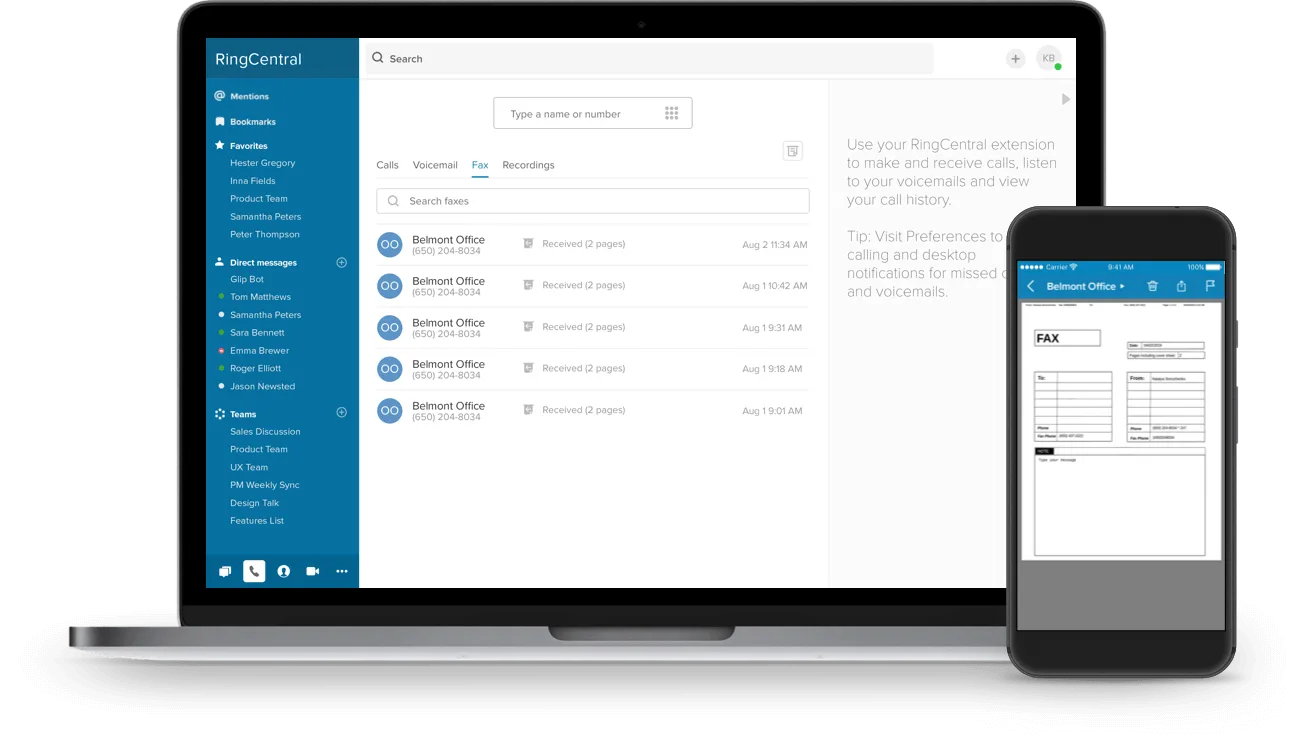
In fact, there are many nations in the world like Japan—a country as advanced as it can get when it comes to technology—that still consider fax as an important part of doing business. It is also still the preferred document transmitting method for transactions in many healthcare and financial institutions because it is considered more secure than email.
This shows that fax technology is not obsolete at all and is actually thriving as a system for transmitting documents.
How did fax continue to be relevant today? Like any technology that thrives over the years, fax has done it by evolving and adapting to technology usage in the current business environment. In the case of faxing, it’s done it through internet fax via computers.
Before discussing how to actually fax without a fax machine, let’s explore the reasons why businesses still fax instead of using other means of transmitting files.
As people always say, there’s comfort in the familiar. Businesses that find faxing to be an effective tool that meets their needs have little reason to overhaul their business processes just to try out a new technology. This is especially true for smaller organizations.
Outside of government intervention, it will be difficult to convince business owners to update technologies that, in their minds, are not broken. Why would they have to? What works for them is their business. For many, comfort in using a particular technology is a good enough reason to stick with it.

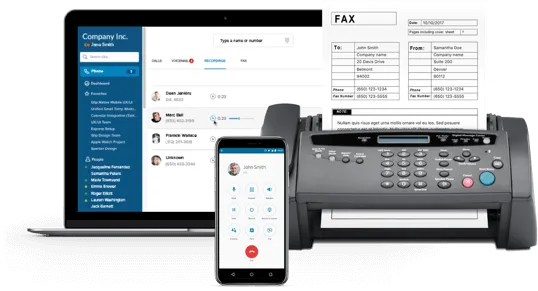
Believe it or not, there are still people who are not comfortable using the internet and therefore still prefer using traditional technology. Those who belong in the older generation, in particular, can be resistant to using modern devices like computers and smartphones.
Companies cannot force them to create an email account just so they can send and receive crucial documents. That’s why it’s so great that more future-facing organizations can get an online fax service in order to receive files sent from a traditional fax machine through their computers or mobile devices anytime and anywhere.
There are a lot of government institutions that still prefer faxing because they think it is a much more secure method of transmitting documents compared to other file-sharing tools. In fact, there is a strong belief in the healthcare industry that HIPAA considers faxing secure, whereas email is not. The same goes for the financial industry where sensitive Personally Identifiable Information (PII) are still sent, preferably, via fax instead of email.
Another example is the FBI CJIS standards. They will allow the transmission of criminal justice information via fax, but not email (unless it is guaranteed to be encrypted from end to end).


Again, for a lot of government institutions and standards to consider email as a secure method of transmitting documents, it has to be encrypted from end to end. The cost that it entails compared to just employing fax, traditional or online, is so much more expensive. If you are a small business or just an individual, it is simply not worth pursuing when it is only really needed to transmit documents in certain institutions.
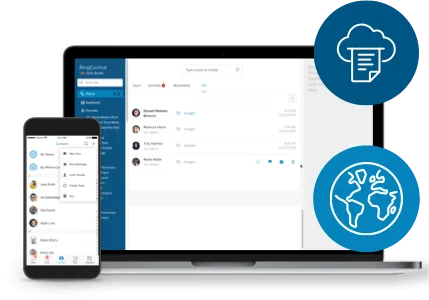
Many countries still use fax regularly. Japan, a country that is advanced as far as information technology is concerned, is still using it for many government transactions. The same can be said of Germany.
In fact, even with the European Union promoting electronic identification like e-signatures, faxing is still the preferred method of transmitting documents for many business deals and the like.

To send a fax without a fax machine, you need to send the fax online. For this to be feasible, you need a reliable and secure online fax service that will allow you to send faxes from any internet-connected device from anywhere in the world.
RingCentral is one of the industry leaders in business communications technology, which includes internet fax.
A unified communications solution like RingCentral also includes online fax services as one of its features.
Once you have signed up, you can start sending and receiving fax even without a fax machine.
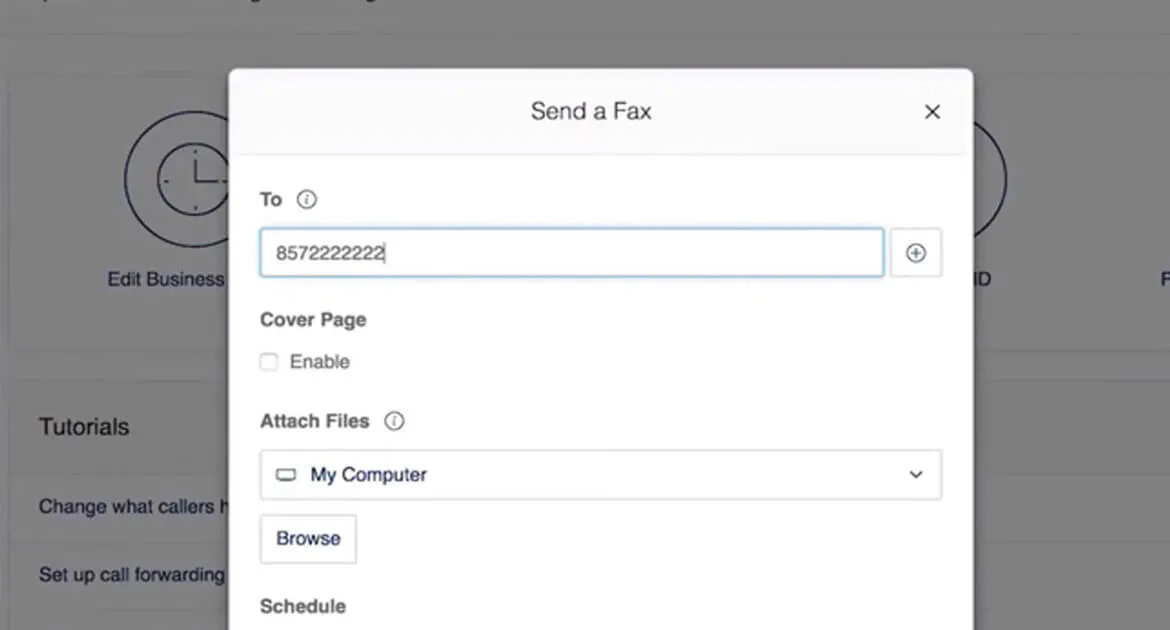
There are several ways through which you can send and receive a fax from your computer or mobile device with RingCentral.
You can do it through your online account, the RingCentral app, or from an email account associated with said account.

Receiving fax without a fax machine is as versatile as sending fax online. You will be assigned a fax phone number—this can be a new business phone number or an existing phone number ported to RingCentral that people can use to send you a fax.
Just because you are using an online fax service does not mean that you are limited to receiving fax over the internet only.
People can send you a fax from traditional fax machines through your fax phone number.
All faxes will be stored in your online account together with your voice messages and in your email account as email attachments.
To show you how much better online fax is as an option compared to traditional fax machines, here’s a head-to-head comparison between the two based on factors that are important to many businesses:
With traditional fax, there are so many conditions that have to be met before you can even transmit that file.
That is a lot of time spent to send a fax.
Online fax, however, takes the fax machine out of the whole process.

Another disadvantage of the fax machine compared to online fax is its lack of mobility. You can only send and receive files through the hardware. Once you and your employees are out of the office, you no longer have access to your company’s faxing capability.
Online faxing doesn’t have those limitations. By leveraging the use of the internet, users are able to send a fax from anywhere using their computers, laptops, and mobile devices.

Another great feature of online fax is that it allows users to schedule a fax transmission in advance.
If you know that you need to send a fax on a specific date and time, you can go to your online account and follow the same procedures outlined above except for the last step. Instead of sending the fax now, you can enable the “Schedule” option, which will allow you to set the date and time you want the fax sent automatically.

A perceived advantage of fax machines over online fax is security. However, phone lines have been subject to tapping for a long time. Phone calls and faxes are still in danger of being intercepted even when using traditional phone lines.
Another security issue you come across with fax machines is not necessarily related to transmissions. It has more to do with the physical printout of faxes. These printed faxes usually stay in fax trays for some time, seen by everyone who has access to the fax machine. It can be stolen or, at the very least, reveal information to the prying eyes of individuals who are inclined towards picking up and reading the fax itself before returning it to the tray.
These are no longer issues with online fax software. All fax transmissions are highly encrypted from end to end to prevent interception and breach. Also, all faxes are stored in password-protected accounts, which restrict access to the faxes the user received.

A top-of-the-line fax machine can cost a lot upfront for businesses. You also need a dedicated phone line for transmission.
Think about that for a minute. You haven’t used the fax machine yet and you could already be in the red. Then comes the cost of faxing itself. The average cost of traditional faxing is around 10 cents per page. Not to mention that after a few years your fax machine will eventually depreciate in value and the quality of its output will deteriorate over time. In other words, you’ll inevitably have to replace it at some point. Doesn’t really look like a good deal for something that does only one thing.

Now look at the cost of an online fax service. First, there is no additional hardware needed to use it. You just need your computer, laptop, smartphone, or tablet to fax. These are equipment you already have and use for multiple work activities. Second, your business phone number can also serve as your own fax phone number. You don’t have to get a separate line that’s dedicated to faxing. Last, the average cost of faxing over the internet is about half the average cost of sending it through traditional phone lines.
Faxing is part of history, but is not yet history. By adapting to the age of the internet, fax continues to thrive as a secure, reliable, widely accepted, and, now, a very convenient way to transmit documents even without a fax machine.