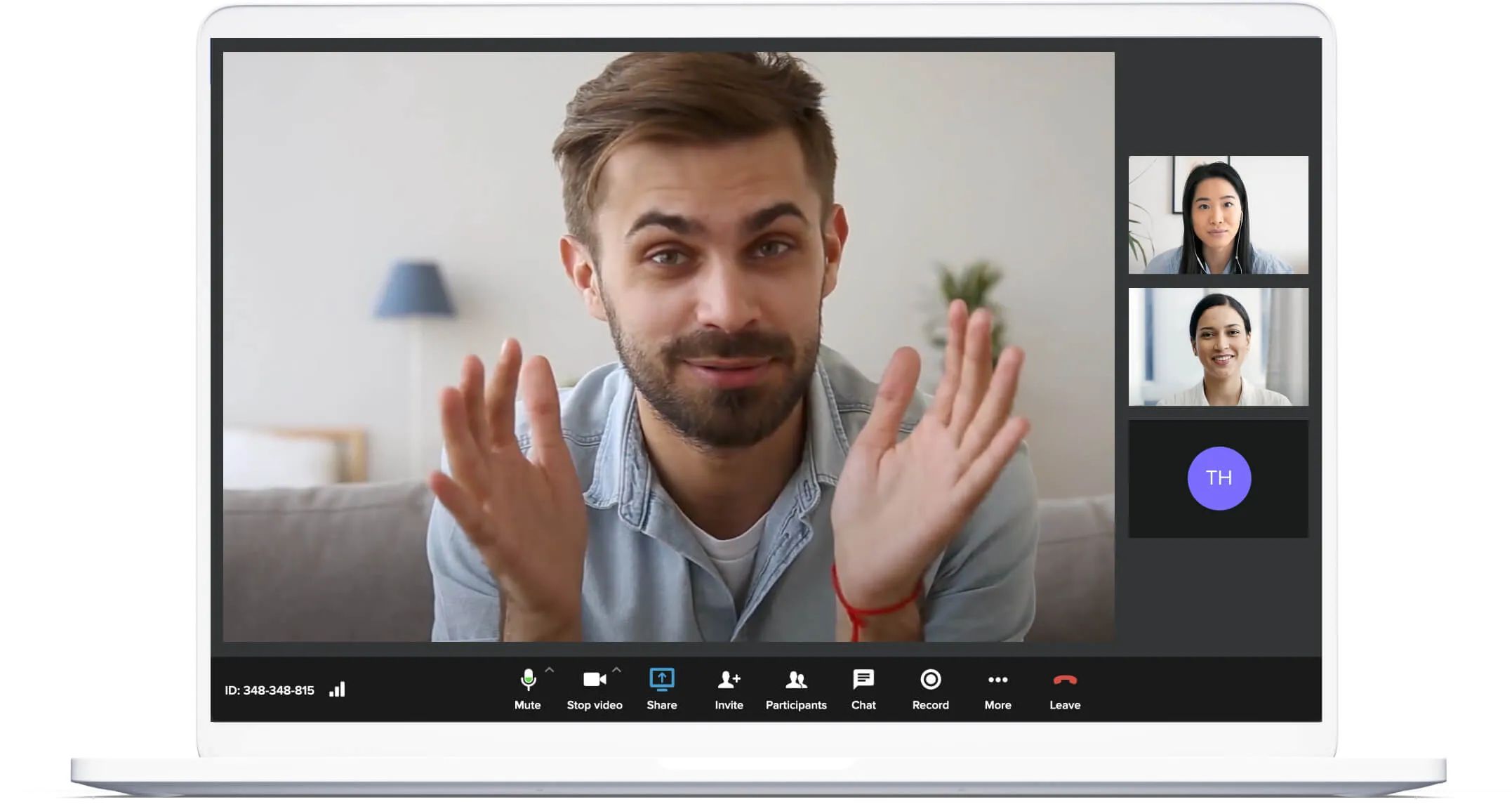Free HD Conference Call
Find the right conference call services for your business needs.

How can HD conference calling improve my business?
Running a successful business requires the right tools, such as conference calling software that best suits your business. With these conference calls, you can streamline unified communications and increase workflow productivity easily, regardless of your physical location. You can host online HD meetings with your employees, customers, and even international clients.
Thanks to the versatility of conference calling features, these conference calls are far superior to any phone system you’re likely using now. Conferencing lines increase audio quality—preventing distorted communication and human error. This spares you time since you won’t have to repeat something you’ve already stated. Many services even offer HD audio and video, making it feel like you’re in the same room as your entire team, prospects, or loyal customers.
Many of these customers, or clients, are now international. With a traditional phone system, there are often long-distance fees charged to the person receiving the call. These fees don’t exist when you hold business conference calls using conference call services. With these services, the price to call long-distance is usually included in your paid plan.
Conferencing lines also improve productivity because they allow you to host HD meetings from anywhere. Your team can be miles apart, spread throughout the world, and still easily join the online meetings.