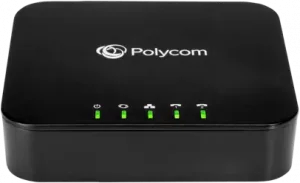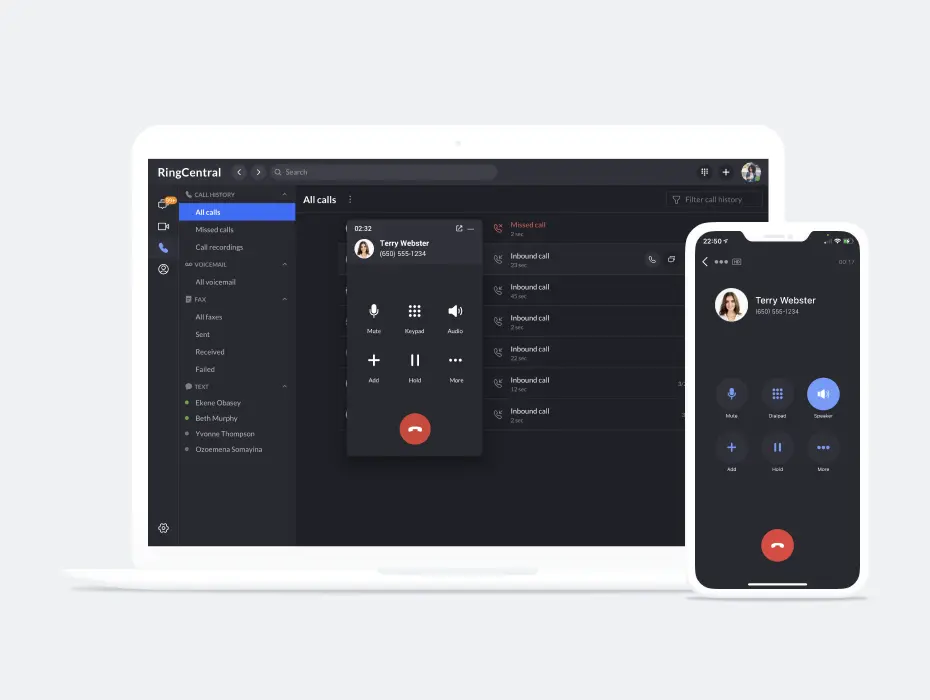If you use a VoIP phone system for your business, finding a great VoIP adapter will help streamline your communication processes and ensure that your clients can reach you through a variety of telephony devices.
There are lots of different types of VoIP adapters out there, so this guide will tell you everything you need to know about these – the different types, their functions, and how to make the right choice for your business.
What is a VoIP Adapter?
VoIP stands for Voice over IP (Internet Protocol). Essentially, VoIP is a type of business phone system that transmits phone calls over the internet or IP networks. This means that phone calls are made over the internet rather than over a landline – landline or analogue calls, are made over a Public Switched Telephone Network (PSTN). Other terms for VoIP include IP telephony, internet calls, or internet telephony.
A VoIP adapter sometimes called an analogue phone adapter (APA) or a VoIP modem, converts phone calls made over landlines (analogue calls) in the form of voice signals into digital signals. These are then compressed and broken into a series of packets to be transferred over the ethernet or internet.
VoIP adapters can work the other way, too, as converters for IP calls to analogue calls that can be received on an analogue phone system.
Benefits of VoIP Adapters
There are many benefits of adopting VoIP for your business, and using a VoIP adapter will allow you to harness these. Let’s break these advantages down.
Cost Savings
VoIP phone systems are cheaper than old-fashioned telephony systems. This is partly because the infrastructure is cheaper – VoIP uses the internet system you already have rather than requiring additional hardware such as that required for this use of private branch exchange (PBX) systems. This means you won’t have to equip yourself with expensive hardware.
A hosted VoIP phone system also lessens the burden on your staff as the phone service provider manages the network, so staff don’t have to. This also means you’ll spend less money on IT support.
Calls made over VoIP phone systems are often cheaper than traditional telephony communications. Long-distance and international calls, as well as phone conferencing, can be made at the same cost as local calls.
A VoIP telephone adapter is essential for keeping costs down. Chances are, your business will be contacted using traditional telephony systems such as landlines, fax machines, and paging. Your VoIP adapter will let you convert these communications into IP packets so that they can be received via your VoIP system.
Increased Flexibility
With a VoIP phone system, you and your employees can take phone calls from anywhere – you don’t need to be in the office sitting next to a landline phone with a handset or within a certain radius of your speakerphone. This gives businesses far more flexibility and makes them more accessible to customers too.
The flexibility of VoIP means that both inbound and outbound calls can be made and received from anywhere, all using the same number. If, for example, you’re working from home or on a business trip, your clients can contact you on the same phone number as they normally would.
With the increase in remote and mobile workers in the workforce in Australia, VoIP systems and VoIP phone adapters offer flexibility and accessibility for you, your employees, and your clients while being fully compatible with RingCentral phone systems.
Scalability
In the past, a businesses’ expansion of their telephony system was a huge undertaking. Rewiring, new hardware, and new phones and headsets could set organisations back a lot of money when they’re hoping to scale. This, however, is not an issue with VoIP systems and adapters.
VoIP systems can be expanded to include extra workstations and phones with ease – and VoIP adapters are often cheaper than setting up additional phones in the office.
This also encompasses personal phones and laptops, so new employees can bring in their own devices to work rather than businesses having to provide them.
Types of VoIP Adapters
The various types of VoIP adapters generally differ depending on their port and routing system. Most VoIP adapters have either a foreign exchange service (FXS) port or a foreign exchange office (FXO) port.
The main difference between FXS and FXO ports is that FXS connects with analogue devices inside your business, whereas FXO connects with analogue devices outside your business.
Alternatively, some VoIP adapters have a built-in router, which is helpful if you don’t already have a router for your VoIP system.
Below, we’ll explain how these VoIP adapters differ and provide examples of the best VoIP adapters for each type.
Single FXS VoIP Adapters
A VoIP adapter with a single FXS port can be connected to one landline or another analogue system (such as a fax machine) at a time. These are the cheapest VoIP adapters and are great for small businesses and mobile workers.
Grandstream HT801 ATA
The Grandstream HT801 ATA is a great single FXS VoIP adapter for your home office or small business. It’s compact, so is especially good for remote or mobile workers who want to connect to their company’s phone system from their laptop.
Top features:
- 3-way voice conferencing
- Full range of telephony features including call transfer, call forward, call waiting, do not disturb, message waiting indication, and multi-language prompts
- Fax-over-IP functionality
Poly OBi300 1 Port ATA
Perfect for home offices, the Poly OBi300 single FXS VoIP adapter is a flexible piece of tech that can be set up with ease in your office.
Top features:
- Secure OBiTALK device management portal
- Supports an optional WiFi accessory to expand phone placement locations
- Fax-over-IP functionality
Dual FXS VoIP Adapters
If there’s more than one telephony device that you want your VoIP system to connect to, a dual FXS VoIP adapter is a practical solution. These can connect to two systems, such as two landlines or a telephone and a fax machine.
Grandstream HT802 Dual FXS Adapter
If you need a dual FXS VoIP adapter, the compact Grandstream HT802 Dual FXS Adapter is inexpensive but flexible, safe, and sturdy.
Top features:
- All of the features of the Grandstream HT801 ATA, including 3-way conference calling, fax-over-IP, and telephony features
- SIP server that automatically switches to secondary server if main server loses connection
FXS/FXO VoIP Adapters
FXS/FXO VoIP adapters have one FXS port and one FXO port. FXO adapters are VoIP to telephone line adapters, meaning you can use them to make IP phone calls to outside analogue systems. This is useful for companies who want to keep landline access, including as a backup in case VoIP or internet services go down.
Polycom OBi312 Adaptor
Polycom, previously Plantronics, has a range of VoIP products. The Polycom OBi312 comes with one FXS port, one FXO port, and a USB port. You can plug your business’s phone or fax machine into the FXS port, connect the FXO port to an outside telephone line, and use the USB port for connecting the adapter to WiFi or Bluetooth.
Top features:
- Can be purchased directly from RingCentral and pre-configured, so it’s ready to use right away
- Supports an optional Wi-Fi accessory
- Configure and get support through the Poly Device Management Services (PDMS-SP) portal
- USB port for WiFi or Bluetooth
VoIP Adapters with Built-In Router
VoIP adapters with built-in routers are useful for anyone who doesn’t have a router for their VoIP setup or only has one ethernet connection at their workstation. These adapters have a built-in router with ethernet ports, which will allow you to connect them easily to your network.
Grandstream HT812 ATA
The Grandstream HT812 ATA is easy to set up as it has two colour-coded gigabit network ports, which allow you to connect to the ethernet with ease and an integrated router. It also has two FXS ports.
If you use Grandstream’s IP software, you may want to upgrade to the Grandstream HT814 for zero-configuration provisioning.
Top features:
- Built-in NAT router, which can handle routing speeds up to 100MBps
- 3-way voice conferencing
- TLS and SRTP security encryption technology to protect calls and accounts
Ooma Telo Air
The Ooma Telo Air VoIP adapter is a sleek and flexible adapter that can be connected to your WiFi and your mobile home. This is ideal for home workers.
Top features:
- Easily connects to your WiFi
- Telephony features including call forwarding, call hold, call waiting, caller ID, and voicemail
- One-year warranty
How to Choose the Best Adapter for Your VoIP Phone
You now know the different types of VoIP phone adapters, but you might still be unsure about which adapter is best for your VoIP system. Here are the main questions to ask yourself before buying a VoIP adapter.
How Many Telephones Do You Need to Connect?
The number of telephones you need to connect to will determine how many FXS ports you need your VoIP adapter to have. One telephone means a single FXS port is fine, but if you have two telephones or a telephone and a fax machine that need connecting, you’ll need a dual FXS VoIP adapter.
Are You Going to Keep Your PSTN Line?
Some businesses like to keep their PSTN line in case their VoIP system or WiFi goes down. If this is the case for you, you will need a VoIP adapter with an FXO port. If you need to connect to two or more PSTN lines, you’ll need to find a VoIP gateway device.
Do You Need a Router?
If you don’t have a router for your VoIP service or your desk doesn’t have an ethernet plug, you’ll need a VoIP adapter with a built-in router.
Do You Need Additional Gadgets?
Whether your VoIP phones are to be placed on desktops, mounted, or require the use of a power supply, such as with a Power over Ethernet (PoE) adapter, it’s crucial to arm yourself with all the necessary gadgets.
For example, if you have a Yealink VoIP phone, you may need a PoE adapter like the Yealink YLPOE30 PoE Adapter. This uses a power supply and acts as a power adapter for your phone system that uses the ethernet.
You may also need compatible headsets for your VoIP phone system.
What Adapters is Your VoIP System Compatible With?
If you’re only buying a VoIP adapter to link with a single PSTN line, you have a lot of choices. But if you need more from your VoIP adapter, such as integrating with online conferencing, you will need to check with your VoIP service provider to find out what adapters are compatible with their system.
RingCentral is compatible with many VoIP adapters and desk phones and we offer provisioning for those we don’t sell directly. You can see our supported deskphones here.
Conclusion
VoIP adapters will allow you to embrace modern telephony technology to achieve high-quality communications across your business. RingCentral offers an industry-leading VoIP service with many benefits, including:
- Cost-effective – Cheaper phone calls, no need to purchase business phones for your employees, and no need to set up physical phone lines in your office.
- Increased mobility – Make calls from anywhere by using RingCentral’s VoIP system on your mobile using a professional work number.
- Added functionality – Use business numbers for calls, texts, faxes, and conference calls on any device. Make the most of extra features offered by RingCentral, such as team messaging and video conferencing – all in one app.
- Scalability – Add new numbers, extra devices and bandwidth, and change locations as your business grows.
If you want to upgrade your business’s communication platforms, check out the plans and pricing we offer.
Originally published 06 Oct, 2021, updated 13 Jan, 2023