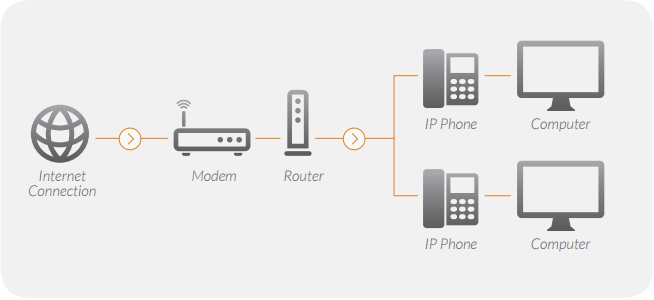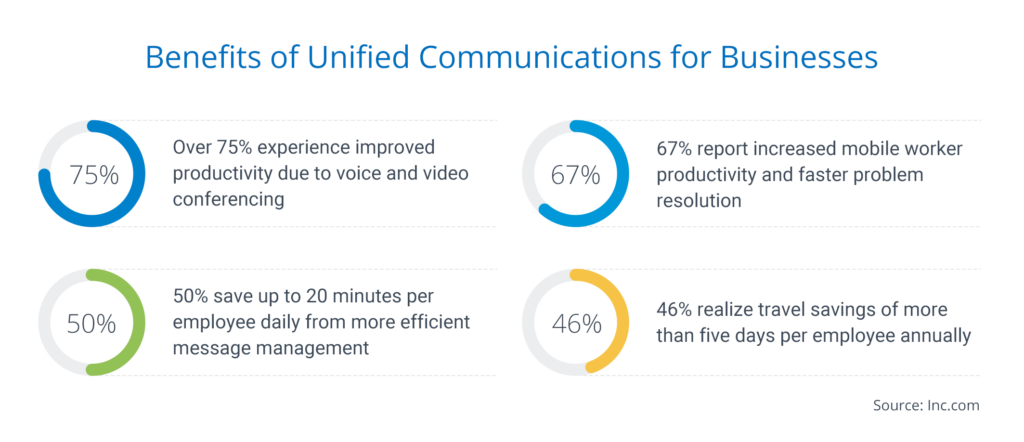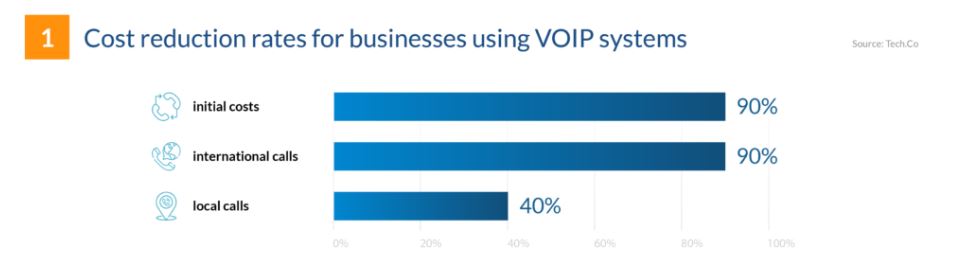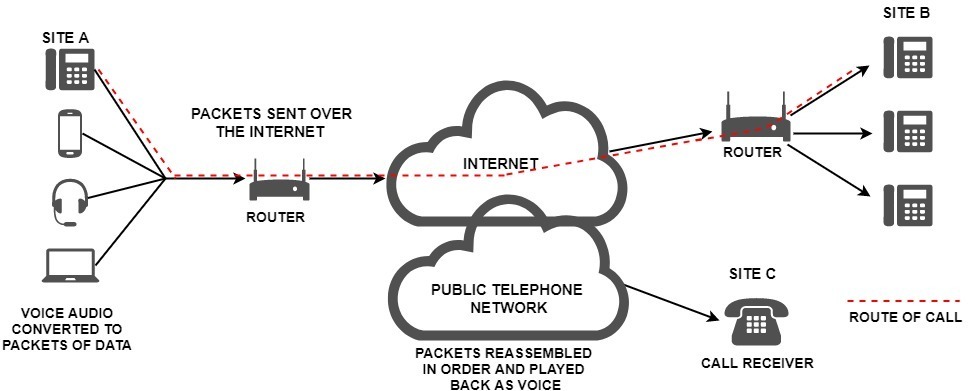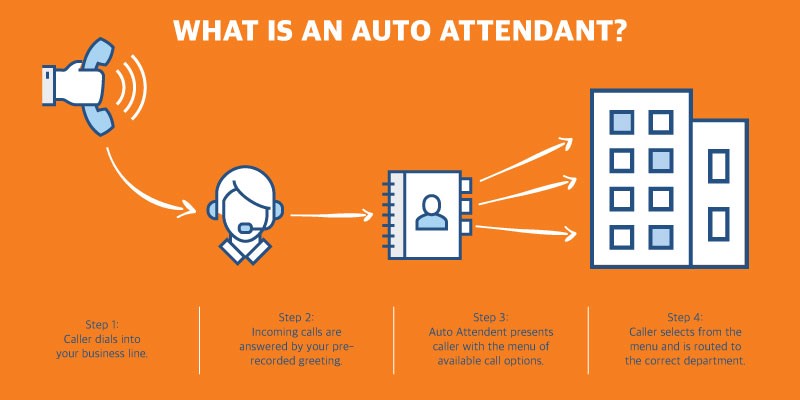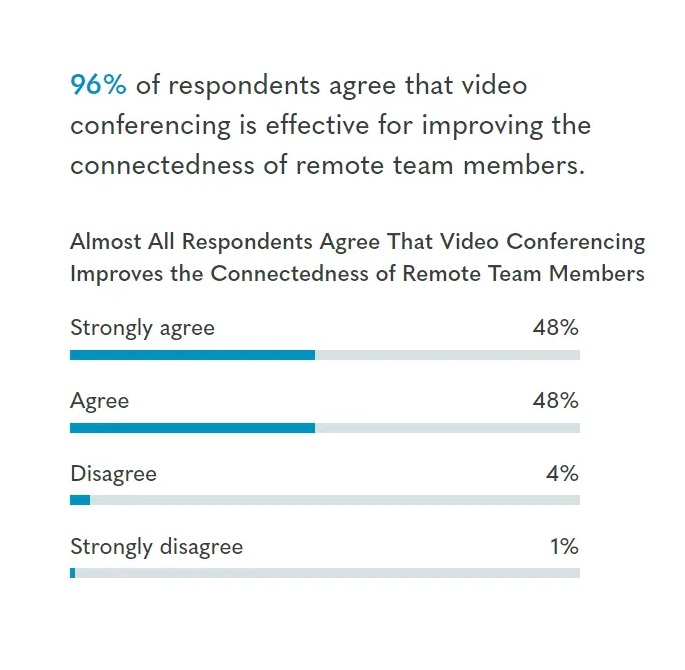In this article, we will discuss:
- What is virtual PBX?
- Benefits of virtual PBX systems
- How does a virtual PBX work?
- Virtual PBX features to consider
- The frequently asked questions
In common with most of the modern workplace, telephony has adapted a good deal to meet the needs of the workforce. It still does the same thing it has always done. It gets people in touch with each other. But the way it does this has seen a number of changes. It is because of these changes that today’s business communications techniques can assist your business in hitherto unexplored ways.
Perhaps the biggest improvement in business telephony in recent years is the advent of virtual PBX (also called hosted PBX or cloud PBX). Let’s address what it is before taking a look at a few of its salient features.
What is virtual PBX?
A virtual PBX is a private branch exchange that uses internet protocol communications. If you understood that, well done, you can move on to the next section. For the rest of us, let’s take a look at that first sentence.
A private branch exchange is what enables a user to make internal phone calls to others in the organisation and to parties external to the organisation. So far, so ordinary. These things have existed for ages and are an indispensable aid to organisational cohesion.
Where things get revolutionary is the IP PBX bit. If a system uses internet protocol communications, it means that the exchange now sits in the cloud and works by linking VoIP (also known as IP) phones to each other via the internet.
Virtual PBX vs on-premise PBX
The key difference between the two is that the latter has a physical presence in a building. It might be in a distant part of the building, shut away in a cupboard and never looked at by anybody except Terry, the maintenance guy, every year or so. But it exists in the organisation in a physical form. This is usually a box of some sort of electronic circuitry linked around the building via shielded copper cabling.
Virtual PBX does away with all this physical stuff. The only material evidence of the system’s existence will be the VoIP phones (usually called IP phones) the staff are using. They might not even be using these. It’s just as possible to use a laptop (incorporating a softphone) with a virtual PBX.
Benefits of virtual PBX systems
Unified communication solution
Today, colleagues are contacting each other not just by phone but by all methods of communication. Virtual PBX will put all these, whether they be email or even fax, into one unified communication dashboard, making it easier for colleagues to stay on top of the, sometimes overwhelming, variety of message media they have to deal with. This enhancement in functionality can result in significant productivity gains, among other benefits.
Customisable phone system
Virtual PBX is immensely adaptable to individual customer needs. It could be that your organisation needs a specific pattern of call routing. It could be that it needs a particular kind of connection to the CRM. Or it could be that you really want some Midnight Oil played to customers on hold.
One of the key strengths of virtual PBX is that it is extensively customisable so that you and your service provider can tune it to your organisation’s requirements. Legacy PBX is altogether more immutable. It will stay largely the way it was when it was delivered, until a technician can visit and try to deliver the changes you need.
Connects over the internet
As the system is internet-driven, there are very few physical components to go wrong or sit around becoming obsolete.
There are four primary benefits that accrue from its internet basis.
Firstly, it’s a business phone system that’s easy to install, not involving the major disruption that is all too common with conventional PBX installation, with walls being drilled and carpets being lifted. As long as the internet connection is assessed as being good enough to handle the PBX, it will just be a case of remote downloading the interface and away you go. Uptime is, thus, optimised.
Secondly, once the system has been installed and the IP phones are live, it’s then a matter of training, which can be delivered online at a time convenient to the organisation. The benefits of e-training are legion, with greater efficacy and employee satisfaction commonly cited.
Thirdly, its internet basis means that portability is enhanced. Whether the employee wishes to make a call in the private room next door, up on the roof because the view’s pretty, or from home because it’s their turn to keep the dog company, virtual VPX makes all this possible. It can connect to a user’s mobile phone, too.
As long as there’s a solid connection to the internet, theoretically, at least, a user will be able to make a call wherever in Australia or on the planet they are. At a time when workplace flexibility is valued by the workforce like never before, this is a major benefit.
Fourthly, if the system is on the internet, it means that you can monitor performance from wherever you like. Again, as long as the internet connection is good, you can stay on top of office developments wherever you happen to be.
Low monthly fees
With legacy PBXs, one of the biggest outlays is the maintenance that a physical server takes to stay in tip-top shape. By dispensing with the upkeep of a physical system, the costs of maintaining a virtual PBX are reduced considerably.
Your costs will instead be to cover the use of the virtual service. The package will incorporate call rates, including international calls, etc. The rates will stay relatively constant, so no nasty surprises will spring out at you when you least expect them, and savings are widespread.
Scalable
Scalability is a huge benefit. With conventional PBX, as with any such system, you‘ll be faced with a large outlay in the first place to get the equipment in. A few months down the line, guess what? You’re doing so well that the call traffic is skyrocketing, and your server’s not up to it. Looks like you’re going to have to invest in an upgrade, together with installing a whole load of new landlines and phone numbers for all your new staff.
Not so with virtual PBX. As the service is cloud-based, a startup can begin small, then upgrade, specialise, add lines, remove lines, or just stay the same, with no bother. There’s little actual physical gear to deal with. For instance, what about those physical lines that were always such a pain to do anything with? They’re now what’s known as SIP trunks. And they’re virtual. That is, they can be added to, adjusted, removed, whatever, with the click of a mouse.
A quick call to your PBX provider to discuss options and pricing and it’s then just a question of installation, which, as we’ve seen, isn’t a big deal.
How does a virtual PBX work?
Virtual PBX works through using Voice over Internet Protocol (VoIP). When a call is made on an IP phone, the analog output of the user’s voice is transformed by the IP phone into a series of digital sequences. These sequences are transferred to the cloud, then transferred to the person being called. At this point, the digital sequences are converted back into the analog sound of the caller’s voice.
IP phones look very like normal desk phones. They connect to the internet through an Ethernet cable or, as is becoming much more common, Wi-Fi. They have features akin to conventional phones, including voicemail, call transfer, and hold music, but they can do much more than conventional phones because of what virtual PBX can do.
Some offices eschew handsets altogether, converting instead purely to laptops. What each business decides is very much down to the individual needs of the organisation. Handsets are often kept as they’re more familiar to the user and just feel more natural. Laptops, however, have the advantage of a larger display for unified communication.
Virtual PBX features to consider
As mentioned, there are a number of advanced features that virtual PBX delivers, which we’ll now turn to.
Phone menus
Too often, prospective customers have their calls disappear into a black hole due to system overload or just a never-ending wait to be attended to. Virtual PBX can dispel that by providing customers with an easy-to-understand IVR (interactive voice response) menu to route their call correctly.
This will be of significant value to your company, not just in terms of the right call going to the right person but not losing those incoming calls in the first place.
Auto attendants
If nobody’s available to take the call, a hosted PBX system can provide an auto-attendant to deal with the call. It can take a message or engage in dialogue with the caller to establish their needs and the consequent direction in which to route calls.
Call queuing, forwarding, recording
If a customer calls while you’re busy on another call or you’re just momentarily too busy to pick up, the system will put inbound calls in a queue and give them regular status updates. It can also punctuate the waiting time with opportunities for the user to benefit from call forwarding or to leave a message. The relevant person can then access that call recording as soon as it’s convenient.
Conference bridging
Virtual PBX phone systems offer a major improvement in what’s possible here. A traditional PBX phone service can handle conferencing with no more than three participants. A virtual PBX service can handle hundreds. Amazing!
Think of the savings that this means in terms of being able to conduct large-scale conference calls, in other words, hosting significant-size team meetings but not having to pay transport or have any of the attendant hassle.
We live in an era when the benefits of remote conferencing are all but universally recognised. For example, see this stat on video conferencing:
Voicemail-to-email
Virtual PBX users can have all their voicemails sent to them as emails. Sometimes it’s more convenient to have the message instantly accessible as an MP3 rather than having to retrieve it via various menus on your phone.
Conclusion
Virtual PBX systems are becoming increasingly popular because they’re easy to use, cheap, and flexible. It’s possible to customise them so that you have exactly the package that your business needs to start with, and then it’s simple to scale up as and when needed.
The PBX solution is one that all businesses, be they Australian or anywhere in the world, could really do with exploring. The global virtual PBX market is increasing at a massive rate and is predicted to hit $68.3bn by 2030. Why? Simply because enterprise-grade systems with affordability and functionality like this cannot be ignored.
Virtual PBX Frequently asked questions (FAQs)
What is the difference between on-premise PBX and virtual PBX?
Both of them are Private Branch Exchanges, so they both connect somebody making a business call with other people in the same organisation or outside it. Where they differ is that on-premise PBX comes with a big box of flashing lights and electronics, which is connected to the phones (or their base stations) with lengths of physical phone lines.
Virtual PBX takes all this and boots it up to the cloud. This means that all the connectivity paraphernalia is taken out of the workplace. All that is left is IP phones (or laptops) and an internet connection.
How does a virtual PBX work?
The virtual PBX then facilitates communication via the internet, using VoIP (Voice over Internet Protocol). Analog voice signals are converted into digital sequences, sent via the cloud to the call recipient, and the digital sequences are then converted back into analog voice signals.
Can small businesses use virtual PBX?
Yes! One of the chief virtues of virtual PBX is its affordability. Different packages suiting different size businesses are available, and upscaling is easy as and when the growing business needs it. Another benefit that small businesses, in particular, will enjoy is the minimal disruption during installation.
Originally published 19 Jul, 2022, updated 16 Aug, 2022